ThinkPHP集成支付宝ILLEGAL_SIGN错误
今天在ThinkPHP集成支付宝的时候,老出现一个错误:错误代码 ILLEGAL_SIGN 。
经查发现生成的支付URL后面多了一个参数:&__hash__=fd859fc9a96d36e0c4a75b036bbda88f_688da907d6c415fd12a1f4324a2110f3
该参数是ThinkPHP的令牌验证开启后自动加入的。
在Action中可以使用C ( 'TOKEN_ON', false );来开启或者关闭令牌验证。
值得注意的是,如果没有关闭令牌验证而集成支付接口的话,那么支付接口生成的跳转URL后面就会多出这个参数,而支付宝接口是没有这个参数的,所以会出现以上错误。

Hot AI Tools

Undresser.AI Undress
AI-powered app for creating realistic nude photos

AI Clothes Remover
Online AI tool for removing clothes from photos.

Undress AI Tool
Undress images for free

Clothoff.io
AI clothes remover

AI Hentai Generator
Generate AI Hentai for free.

Hot Article

Hot Tools

Notepad++7.3.1
Easy-to-use and free code editor

SublimeText3 Chinese version
Chinese version, very easy to use

Zend Studio 13.0.1
Powerful PHP integrated development environment

Dreamweaver CS6
Visual web development tools

SublimeText3 Mac version
God-level code editing software (SublimeText3)

Hot Topics
 Unable to complete operation (Error 0x0000771) Printer error
Mar 16, 2024 pm 03:50 PM
Unable to complete operation (Error 0x0000771) Printer error
Mar 16, 2024 pm 03:50 PM
If you encounter an error message when using your printer, such as the operation could not be completed (error 0x00000771), it may be because the printer has been disconnected. In this case, you can solve the problem through the following methods. In this article, we will discuss how to fix this issue on Windows 11/10 PC. The entire error message says: The operation could not be completed (error 0x0000771). The specified printer has been deleted. Fix 0x00000771 Printer Error on Windows PC To fix Printer Error the operation could not be completed (Error 0x0000771), the specified printer has been deleted on Windows 11/10 PC, follow this solution: Restart Print Spool
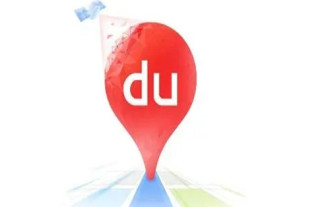 How to pay for a taxi ride on Baidu Maps. Introduction to the payment steps for a taxi ride.
Mar 13, 2024 am 10:04 AM
How to pay for a taxi ride on Baidu Maps. Introduction to the payment steps for a taxi ride.
Mar 13, 2024 am 10:04 AM
Baidu Map APP has now become the preferred travel navigation software for many users, so some of the functions here are comprehensive and can be selected and operated for free to solve some of the problems that you may encounter in daily travel. You can all check some of your own travel routes and plan some of your own travel plans. After checking the corresponding routes, you can choose appropriate travel methods according to your own needs. So whether you choose some public transportation, Cycling, walking or taking a taxi can all satisfy your needs. There are corresponding navigation routes that can successfully lead you to a certain place. Then everyone will feel more convenient if they choose to take a taxi. There are many drivers They are all able to take orders online, and taxi-hailing has become super
 Solution to Windows Update prompt Error 0x8024401c error
Jun 08, 2024 pm 12:18 PM
Solution to Windows Update prompt Error 0x8024401c error
Jun 08, 2024 pm 12:18 PM
Table of Contents Solution 1 Solution 21. Delete the temporary files of Windows update 2. Repair damaged system files 3. View and modify registry entries 4. Turn off the network card IPv6 5. Run the WindowsUpdateTroubleshooter tool to repair 6. Turn off the firewall and other related anti-virus software. 7. Close the WidowsUpdate service. Solution 3 Solution 4 "0x8024401c" error occurs during Windows update on Huawei computers Symptom Problem Cause Solution Still not solved? Recently, the web server needs to be updated due to system vulnerabilities. After logging in to the server, the update prompts error code 0x8024401c. Solution 1
 How to run thinkphp project
Apr 09, 2024 pm 05:33 PM
How to run thinkphp project
Apr 09, 2024 pm 05:33 PM
To run the ThinkPHP project, you need to: install Composer; use Composer to create the project; enter the project directory and execute php bin/console serve; visit http://localhost:8000 to view the welcome page.
 There are several versions of thinkphp
Apr 09, 2024 pm 06:09 PM
There are several versions of thinkphp
Apr 09, 2024 pm 06:09 PM
ThinkPHP has multiple versions designed for different PHP versions. Major versions include 3.2, 5.0, 5.1, and 6.0, while minor versions are used to fix bugs and provide new features. The latest stable version is ThinkPHP 6.0.16. When choosing a version, consider the PHP version, feature requirements, and community support. It is recommended to use the latest stable version for best performance and support.
 How to run thinkphp
Apr 09, 2024 pm 05:39 PM
How to run thinkphp
Apr 09, 2024 pm 05:39 PM
Steps to run ThinkPHP Framework locally: Download and unzip ThinkPHP Framework to a local directory. Create a virtual host (optional) pointing to the ThinkPHP root directory. Configure database connection parameters. Start the web server. Initialize the ThinkPHP application. Access the ThinkPHP application URL and run it.
 Why does the Xiangxiangfuzhai app display an error?
Mar 19, 2024 am 08:04 AM
Why does the Xiangxiangfuzhai app display an error?
Mar 19, 2024 am 08:04 AM
The display error is a problem that may occur in the Xiangxiang Fuzhai app. Some users are not sure why the Xiangxiang Fuzhai app displays errors. It may be due to network connection problems, too many background programs, incorrect registration information, etc. Next, This is the editor’s introduction to how to solve app display errors for users. Interested users should come and take a look! Why does the Xiangxiang Fuzhai app display an error answer: network connection problem, too many background programs, incorrect registration information, etc. Details: 1. [Network problem] Solution: Check the device connection network status, reconnect or choose another network connection to use. Can. 2. [Too many background programs] Solution: Close other running programs and release the system, which can speed up the running of the software. 3. [Incorrect registration information
 Linux Oops: Detailed explanation of what this error means
Mar 21, 2024 am 09:06 AM
Linux Oops: Detailed explanation of what this error means
Mar 21, 2024 am 09:06 AM
LinuxOops: Detailed explanation of the meaning of this error, need specific code examples What is LinuxOops? In Linux systems, "Oops" refers to a situation where a serious error in the kernel causes the system to crash. Oops is actually a kernel crash mechanism that stops the system when a fatal error occurs and prints out relevant error information so that developers can diagnose and fix the problem. Oops usually occur in kernel space and have nothing to do with user space applications. When the kernel encounters






