PHP创建缩略图造成图片质量低上的完美解决办法
PHP创建缩略图造成图片质量低下的完美解决方法
近期弄个论坛,在首页要有个排名,显示评论最多的前十位用户的列表,列表有个略图是用户最新上传的作品,如果使用原来的图,图片过大,首页加载过慢,因此要使用略图
以上来使用imagecopyresized这个函数,显示质量很差如图
后来改用imagecopyresampled效果明显改变效果如图
付上完整代码
/*** @name thum 缩略图函数* @param sting $img_name 图片路径* @param int $max_width 略图最大宽度* @param int $max_height 略图最大高度* @param sting $suffix 略图后缀(如"img_x.jpg"代表小图,"img_m.jpg"代表中图,"img_l.jpg"代表大图)* @return void*/function thum($img_name,$max_width,$max_height,$suffix){ $img_infos=getimagesize($img_name); $img_height=$img_infos[0];//图片高 $img_width=$img_infos[1];//图片宽 $img_extension='';//图片后缀名 switch($img_infos[2]){ case 1: $img_extension='gif'; break; case 2: $img_extension='jpeg'; break; case 3: $img_extension='png'; break; default: $img_extension='jpeg'; break; } $new_img_size=get_thum_size($img_width,$img_height,$max_width,$max_height);//新的图片尺寸 //print_r($new_img_size); //die('test'); $img_func='';//函数名称 $img_handle='';//图片句柄 $thum_handle='';//略图图片句柄 switch($img_extension){ case 'jpg': $img_handle=imagecreatefromjpeg($img_name); $img_func='imagejpeg'; break; case 'jpeg': $img_handle=imagecreatefromjpeg($img_name); $img_func='imagejpeg'; break; case 'png': $img_handle=imagecreatefrompng($img_name); $img_func='imagepng'; break; case 'gif': $img_handle=imagecreatefromgif($img_name); $img_func='imagegif'; break; default: $img_handle=imagecreatefromjpeg($img_name); $img_func='imagejpeg'; break; } /****/ $quality=100;//图片质量 if($img_func==='imagepng' && (str_replace('.', '', PHP_VERSION)>= 512)){//针对php版本大于5.12参数变化后的处理情况 $quality=9; } /****/ $thum_handle=imagecreatetruecolor($new_img_size['height'],$new_img_size['width']); if(function_exists('imagecopyresampled')){ imagecopyresampled($thum_handle,$img_handle, 0, 0, 0, 0,$new_img_size['height'],$new_img_size['width'],$img_height,$img_width); }else{ imagecopyresized($thum_handle,$img_handle, 0, 0, 0, 0,$new_img_size['height'],$new_img_size['width'],$img_height,$img_width); } call_user_func_array($img_func,array($thum_handle,get_thum_name($img_name,$suffix),$quality)); imagedestroy($thum_handle);//清除句柄 imagedestroy($img_handle);//清除句柄 }/*** @name get_thum_size 获得缩略图的尺寸* @param $width 图片宽* @param $height 图片高* @param $max_width 最大宽度* @param $maxHeight 最大高度* @param array $size;*/function get_thum_size($width,$height,$max_width,$max_height){ $now_width=$width;//现在的宽度 $now_height=$height;//现在的高度 $size=array(); if($now_width>$max_width){//如果现在宽度大于最大宽度 $now_height*=number_format($max_width/$width,4); $now_width= $max_width; } if($now_height>$max_height){//如果现在高度大于最大高度 $now_width*=number_format($max_height/$now_height,4); $now_height=$max_height; } $size['width']=floor($now_width); $size['height']=floor($now_height); return $size; }/***@ name get_thum_name 获得略图的名称(在大图基础加_x)*/function get_thum_name($img_name,$suffix){ $str=explode('#',$img_name); $str1=explode('.',$str[1]); return $str[0].'_'.$suffix.'.'.$str1[1]; }
Hot AI Tools

Undresser.AI Undress
AI-powered app for creating realistic nude photos

AI Clothes Remover
Online AI tool for removing clothes from photos.

Undress AI Tool
Undress images for free

Clothoff.io
AI clothes remover

AI Hentai Generator
Generate AI Hentai for free.

Hot Article

Hot Tools

Notepad++7.3.1
Easy-to-use and free code editor

SublimeText3 Chinese version
Chinese version, very easy to use

Zend Studio 13.0.1
Powerful PHP integrated development environment

Dreamweaver CS6
Visual web development tools

SublimeText3 Mac version
God-level code editing software (SublimeText3)

Hot Topics
 1377
1377
 52
52
 How to open img file
Sep 18, 2023 am 09:40 AM
How to open img file
Sep 18, 2023 am 09:40 AM
Methods to open img files include using virtual optical drive software, using compression software, and using special tools. Detailed introduction: 1. Use virtual optical drive software to open, download and install a virtual optical drive software, right-click the img file, select "Open with" or "Associated Program", select the installed virtual optical drive software in the pop-up dialog box, virtual The optical drive software will automatically load the img file and use it as a disc image in the virtual optical drive. Double-click the disc icon in the virtual optical drive to open the img file and access its contents, etc.
 How to open img file
Jul 06, 2023 pm 04:17 PM
How to open img file
Jul 06, 2023 pm 04:17 PM
How to open the img file: 1. Confirm the img file path; 2. Use the img file opener; 3. Select the opening method; 4. View the picture; 5. Save the picture. The img file is a commonly used image file format, usually used to store picture data.
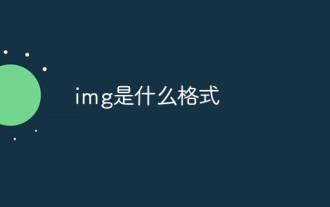 What is the format of img?
Mar 17, 2023 am 10:33 AM
What is the format of img?
Mar 17, 2023 am 10:33 AM
img is a file compression format, mainly used to create image files of floppy disks. It can be used to compress the contents of an entire floppy disk or an entire CD; files with the extension ".IMG" are created using this file format. ; The img file includes 3 basic nodes, namely "Ehfa_HeaderTag", "Ehfa_File" and "Ehfa_Entry".
 What does the width of html mean?
Jun 03, 2021 pm 02:15 PM
What does the width of html mean?
Jun 03, 2021 pm 02:15 PM
In HTML5, width means width. The width attribute defines the width of the element's content area. You can add inner margins, borders, and outer margins outside the content area. You only need to set "element {width: value}" to the element.
 php提交表单通过后,弹出的对话框怎样在当前页弹出,该如何解决
Jun 13, 2016 am 10:23 AM
php提交表单通过后,弹出的对话框怎样在当前页弹出,该如何解决
Jun 13, 2016 am 10:23 AM
php提交表单通过后,弹出的对话框怎样在当前页弹出php提交表单通过后,弹出的对话框怎样在当前页弹出而不是在空白页弹出?想实现这样的效果:而不是空白页弹出:------解决方案--------------------如果你的验证用PHP在后端,那么就用Ajax;仅供参考:HTML code
 U disk pe cannot read img
Mar 19, 2024 pm 12:07 PM
U disk pe cannot read img
Mar 19, 2024 pm 12:07 PM
U disk is one of the frequently used storage devices. There will also be some minor problems during use. For example: the U disk cannot be read. How to solve it? Put it away! Can’t read the USB flash drive? 4 steps to teach you how to solve the problem easily. After the USB flash drive has been inserted into the computer, click the Start menu, select Control Panel and put it away! Can’t read the USB flash drive? 4 steps to teach you to easily solve the problem. Find and double-click Device Manager in Control Panel. Keep it! Can’t read the USB flash drive? 4 steps to teach you how to easily solve the problem: Find the Universal Serial Bus controller on the main interface of the Device Manager and put it away! Can’t read the USB flash drive? 4 steps to teach you how to easily find the USB mass storage device, select it, right-click, find Uninstall and put it away! Can’t read the USB flash drive? 4 steps to teach you how to solve the problem easily. Welcome to leave a message for discussion!
 Detailed explanation of CSS dimension properties: height and width
Oct 21, 2023 pm 12:42 PM
Detailed explanation of CSS dimension properties: height and width
Oct 21, 2023 pm 12:42 PM
Detailed explanation of CSS dimension properties: height and width In front-end development, CSS is a powerful style definition language. Among them, height and width are the two most basic dimension attributes, used to define the height and width of the element. This article will analyze these two properties in detail and provide specific code examples. 1. Height attribute The height attribute is used to define the height of an element. You can use pixel, percentage or
 How to change the src attribute of img in jquery
Mar 03, 2022 pm 03:41 PM
How to change the src attribute of img in jquery
Mar 03, 2022 pm 03:41 PM
How to change the img src attribute in jquery: 1. Use the attr() attribute, the syntax "$("img").attr("src","The address of the image file")"; 2. Use the prop() method, the syntax " $("img").prop("src","The address of the image file")".




