emai正则,该怎么解决
emai正则
这样写怎么匹配不了邮件
function check($str){
$re='/([a-z0-9_-]+)@\1(\.[a-z0-9_-])+/i';
preg_match($re,$str,$result);
return $result;
}
var_dump(check([email protected]'));
?>
------最佳解决方案--------------------
按照你的正则方式,[email protected]
------其他解决方案--------------------
[email protected]\1是后向引用啊当然会出问题
$re='/([a-z0-9_-]+)@([a-z0-9_-]+)(\.([a-z0-9_-])+)+/i';
------其他解决方案--------------------

Hot AI Tools

Undresser.AI Undress
AI-powered app for creating realistic nude photos

AI Clothes Remover
Online AI tool for removing clothes from photos.

Undress AI Tool
Undress images for free

Clothoff.io
AI clothes remover

AI Hentai Generator
Generate AI Hentai for free.

Hot Article

Hot Tools

Notepad++7.3.1
Easy-to-use and free code editor

SublimeText3 Chinese version
Chinese version, very easy to use

Zend Studio 13.0.1
Powerful PHP integrated development environment

Dreamweaver CS6
Visual web development tools

SublimeText3 Mac version
God-level code editing software (SublimeText3)

Hot Topics
 17 ways to solve the kernel_security_check_failure blue screen
Feb 12, 2024 pm 08:51 PM
17 ways to solve the kernel_security_check_failure blue screen
Feb 12, 2024 pm 08:51 PM
Kernelsecuritycheckfailure (kernel check failure) is a relatively common type of stop code. However, no matter what the reason is, the blue screen error causes many users to be very distressed. Let this site carefully introduce 17 types to users. Solution. 17 solutions to kernel_security_check_failure blue screen Method 1: Remove all external devices When any external device you are using is incompatible with your version of Windows, the Kernelsecuritycheckfailure blue screen error may occur. To do this, you need to unplug all external devices before trying to restart your computer.
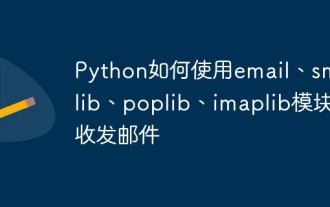 How to use email, smtplib, poplib, imaplib modules to send and receive emails in Python
May 16, 2023 pm 11:44 PM
How to use email, smtplib, poplib, imaplib modules to send and receive emails in Python
May 16, 2023 pm 11:44 PM
The journey of an email is: MUA: MailUserAgent - Mail User Agent. (i.e. email software similar to Outlook) MTA: MailTransferAgent - Mail transfer agent, which is those email service providers, such as NetEase, Sina, etc. MDA: MailDeliveryAgent - Mail delivery agent. A server of the Email service provider sender->MUA->MTA->MTA->if
 How to turn off Palm Check in Windows 11/10
Feb 19, 2024 pm 09:45 PM
How to turn off Palm Check in Windows 11/10
Feb 19, 2024 pm 09:45 PM
This article will guide you to turn off the PalmCheck function on Windows 11/10 PC. PalmCheck is a feature designed to prevent accidental palm or other touches from being mistakenly recognized as input when typing on the keyboard. This is usually found in touchpad settings, especially on touch-enabled devices like laptops. Sometimes you may want to turn off PalmCheck or a similar feature to give you more flexibility in controlling input in situations where you need to use both the keyboard and touchpad. In this article, we will introduce how to disable PalmCheck function on Windows 11/10 PC, so that you can better cope with the needs when gaming or running applications. What is the P on the touchpad?
 Interpretation of Linux system Keepalived health check mechanism
Feb 28, 2024 am 09:52 AM
Interpretation of Linux system Keepalived health check mechanism
Feb 28, 2024 am 09:52 AM
When performing load balancing, a health check tool is generally deployed to ensure that the backend realserver is normal and can provide services. To avoid the situation where the backend realserver is down or the service is unavailable, the load balancer will distribute the request to the realserver. Impact on overall business access. There are many ways to perform health checks, and you can deploy scripts by yourself. Of course, the most commonly used one is the keepalived service. There are three health check methods for keepalived, tcp_check, http_check, and misc_check. Keepalived configuration brief keepalived has three main modules, namely core,
 In Java, can we declare a top-level class as protected or private?
Sep 12, 2023 pm 07:21 PM
In Java, can we declare a top-level class as protected or private?
Sep 12, 2023 pm 07:21 PM
No, we cannot declare top-level classes as private or protected. It can be public or default (no modifiers). If there are no modifiers, there should be default access. Syntax //Atoplevelclass publicclassTopLevelClassTest{ //Classbody} If a top-level class is declared as private, the compiler will report an error, prompting "The modifier private is not allowed here." This means that top-level classes cannot be private, the same applies to protected access
 Java programs display different access levels
Aug 19, 2023 pm 10:09 PM
Java programs display different access levels
Aug 19, 2023 pm 10:09 PM
Access modifiers are used to set the feature of visibility of some particular classes, interfaces, variables, methods, constructors, data members, and the setter methods in Java programming language. In Java environment, we have different types of access modifiers. Default - If we declare a function, it will only be visible in a specific package. Private- If we declare a function, it will be available only in a specific class
 Tutorial on how to insert attachments into win10 mailbox
Jan 07, 2024 pm 12:14 PM
Tutorial on how to insert attachments into win10 mailbox
Jan 07, 2024 pm 12:14 PM
Many users need to send emails for work in their daily lives, and some even need to attach various plug-in materials for communication. So how to insert attachments? Let’s take a look at the detailed tutorial below. How to insert attachments to win10 mailbox: 1. Open the mailbox 2. Click the "New Mail" icon in the upper left corner 3. Click "Insert" in the upper right corner 4. Click "Attachment" in the upper right corner 5. Select the required "Attachment" 6. Complete
 Email in Yii framework: Implementing email sending
Jun 21, 2023 am 08:49 AM
Email in Yii framework: Implementing email sending
Jun 21, 2023 am 08:49 AM
The Yii framework is a high-performance, open source web development framework with efficient routing and modularity mechanisms that is ideal for quickly developing complex web applications. Among them, sending emails is one of the inevitable functions of any application. In the Yii framework, it is very simple to implement email sending, and it also provides many customization options and rich business logic support. 1. Email configuration in the Yii framework In the Yii framework, the configuration file is a very important resource, used to configure the basic information of the application and various groups.






