PHP中PDO的三种数据库连接方式
这篇文章主要PHP中PDO的三种数据库连接方式,有一定的参考价值,感兴趣的朋友可以参考一下。
在使用PDO连接数据库之前,先要对PDO安装和配置
base.php如下:
<strong><span style="font-size:18px;"><?php
header('Content-Type:text/html;charset=utf-8');
//数组调试函数
function show_bug($msg){
echo '<pre class="brush:php;toolbar:false">';
print_r($msg);
echo '';
}
?>1.pdo通过参数形式链接数据库
<strong><span style="font-size:18px;">include_once "base.php";
try{
//$dsn是数据源
$dsn='mysql:host=localhost;dbname=imooc';
$username='root';
$passwd='';
$pdo=new PDO($dsn,$username,$passwd);
//如果连接成功的话,得到的是pdo的对象
show_bug($pdo);
}catch(PDOException $e){
echo $e->getMessage();
}</span></strong>2.pdo通过uri形式连接数据库
<strong><span style="font-size:18px;"><?php
include_once "base.php";
//pdo通过uri形式连接数据库
try{
$dsn='uri:file://D:\wamp\www\muke\pdo\dsn.txt';
$username='root';
$passwd='';
$pdo=new PDO($dsn,$username,$passwd);
show_bug($pdo);
}catch(PDOException $e){
echo $e->getMessage();
}
?></span></strong>3.pdo通过配置文件形式连接数据库
<strong><span style="font-size:18px;"><?php
include_once "base.php";
//pdo通过配置文件形式连接数据库
//在php.ini中配置
try{
$dsn='imooc';
$username='root';
$passwd='';
$pdo=new PDO($dsn,$username,$passwd);
show_bug($pdo);
}catch(PDOException $e){
echo $e->getMessage();
}
?></span></strong>以上三种,建议使用第一种,通过参数形式链接数据库的
【相关教程推荐】
1. php编程从入门到精通全套视频教程
2. php从入门到精通
3. bootstrap教程

Hot AI Tools

Undresser.AI Undress
AI-powered app for creating realistic nude photos

AI Clothes Remover
Online AI tool for removing clothes from photos.

Undress AI Tool
Undress images for free

Clothoff.io
AI clothes remover

AI Hentai Generator
Generate AI Hentai for free.

Hot Article

Hot Tools

Notepad++7.3.1
Easy-to-use and free code editor

SublimeText3 Chinese version
Chinese version, very easy to use

Zend Studio 13.0.1
Powerful PHP integrated development environment

Dreamweaver CS6
Visual web development tools

SublimeText3 Mac version
God-level code editing software (SublimeText3)

Hot Topics
 Solution to PHP Fatal error: Call to undefined method PDO::prepare() in
Jun 22, 2023 pm 06:40 PM
Solution to PHP Fatal error: Call to undefined method PDO::prepare() in
Jun 22, 2023 pm 06:40 PM
PHP is a popular web development language that has been used for a long time. The PDO (PHP Data Object) class integrated in PHP is a common way for us to interact with the database during the development of web applications. However, a problem that some PHP developers often encounter is that when using the PDO class to interact with the database, they receive an error like this: PHPFatalerror:CalltoundefinedmethodPDO::prep
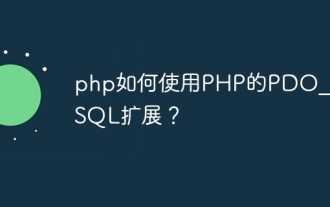 How to use PHP's PDO_PGSQL extension?
Jun 02, 2023 pm 06:10 PM
How to use PHP's PDO_PGSQL extension?
Jun 02, 2023 pm 06:10 PM
As a popular programming language, PHP is widely used in the field of web development. Among them, PHP's PDO_PGSQL extension is a commonly used PHP extension. It provides an interactive interface with the PostgreSQL database and can realize data transmission and interaction between PHP and PostgreSQL. This article will introduce in detail how to use PHP's PDO_PGSQL extension. 1. What is the PDO_PGSQL extension? PDO_PGSQL is an extension library of PHP, which
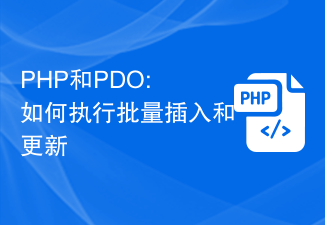 PHP and PDO: How to perform bulk inserts and updates
Jul 28, 2023 pm 07:41 PM
PHP and PDO: How to perform bulk inserts and updates
Jul 28, 2023 pm 07:41 PM
PHP and PDO: How to perform batch inserts and updates Introduction: When using PHP to write database-related applications, you often encounter situations where you need to batch insert and update data. The traditional approach is to use loops to perform multiple database operations, but this method is inefficient. PHP's PDO (PHPDataObject) provides a more efficient way to perform batch insert and update operations. This article will introduce how to use PDO to implement batch insert and update operations. 1. Introduction to PDO: PDO is PH
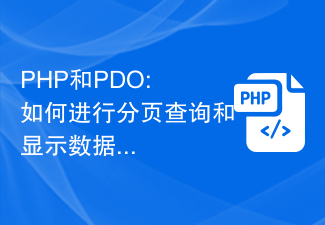 PHP and PDO: How to perform paging queries and display data
Jul 29, 2023 pm 04:10 PM
PHP and PDO: How to perform paging queries and display data
Jul 29, 2023 pm 04:10 PM
PHP and PDO: How to query and display data in pages When developing web applications, querying and displaying data in pages is a very common requirement. Through paging, we can display a certain amount of data at a time, improving page loading speed and user experience. In PHP, the functions of paging query and display of data can be easily realized using the PHP Data Object (PDO) library. This article will introduce how to use PDO in PHP to query and display data by page, and provide corresponding code examples. 1. Create database and data tables
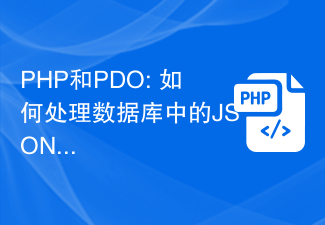 PHP and PDO: How to handle JSON data in a database
Jul 29, 2023 pm 05:17 PM
PHP and PDO: How to handle JSON data in a database
Jul 29, 2023 pm 05:17 PM
PHP and PDO: How to handle JSON data in databases In modern web development, processing and storing large amounts of data is a very important task. With the popularity of mobile applications and cloud computing, more and more data are stored in databases in JSON (JavaScript Object Notation) format. As a commonly used server-side language, PHP's PDO (PHPDataObject) extension provides a convenient way to process and operate databases. Book
 PHP PDO vs. mysqli: compare and contrast
Feb 19, 2024 pm 12:24 PM
PHP PDO vs. mysqli: compare and contrast
Feb 19, 2024 pm 12:24 PM
PDOPDO is an object-oriented database access abstraction layer that provides a unified interface for PHP, allowing you to use the same code to interact with different databases (such as Mysql, postgresql, oracle). PDO hides the complexity of underlying database connections and simplifies database operations. Advantages and Disadvantages Advantages: Unified interface, supports multiple databases, simplifies database operations, reduces development difficulty, provides prepared statements, improves security, supports transaction processing Disadvantages: performance may be slightly lower than native extensions, relies on external libraries, may increase overhead, demo code uses PDO Connect to mysql database: $db=newPDO("mysql:host=localhost;dbnam
 How to connect to Redis database using PDO
Jul 28, 2023 pm 04:29 PM
How to connect to Redis database using PDO
Jul 28, 2023 pm 04:29 PM
How to use PDO to connect to the Redis database. Redis is an open source, high-performance, in-memory storage key-value database that is commonly used in cache, queue and other scenarios. In PHP development, using Redis can effectively improve the performance and stability of applications. Through the PDO (PHPDataObjects) extension, we can connect and operate the Redis database more conveniently. This article will introduce how to use PDO to connect to a Redis database, with code examples. Install the Redis extension at the beginning
 PHP and PDO: How to perform database backup and restore operations
Jul 29, 2023 pm 06:54 PM
PHP and PDO: How to perform database backup and restore operations
Jul 29, 2023 pm 06:54 PM
PHP and PDO: How to perform database backup and restore operations When developing web applications, database backup and restore are very important tasks. As a popular server-side scripting language, PHP provides a wealth of libraries and extensions, among which PDO (PHP Data Objects) is a powerful database access abstraction layer. This article will introduce how to use PHP and PDO to perform database backup and restore operations. Step 1: Connect to the database Before actual operation, we need to establish a connection to the database. Use PDO pair






