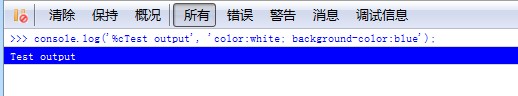问题的产生
在写JS的过程中,为了调试我们常常会写很多 console.log、console.info、console.group、console.warn、console.error代码来查看JS的运行情况,但发布时又因为IE不支持console,又要去掉这些代码,一不小心就会出错。
本文分享自己昨晚写的一个console类来试图解决这一问题。当然,更好的做法是把测试代码分开写,那样就不会有这个问题。
解决思路 如何解决IE下不兼容的问题呢,那就是我们自己定义一个console类来覆盖浏览器提供的console功能,这样只要在页面中引用此JS文件就可以了。
另外,此类还提供了查看输出的调试信息功能,console 定义了哪些功能呢,我们可以在这里看到:
http://getfirebug.com/wiki/index.php/Console_API,我们可以看到这里提供了很多方法,我们常用的有 console.log、console.info、console.group、console.warn、console.error、console.profile、console.time,最后两个是分析代码性能的,比较复杂,本文没有实现。
代码解析
第一步,当然是搭一个结构,覆盖浏览器(firebug、chrome)提供的console功能,这样直接引用此JS文件即可保证浏览器(主要是IE)中不出错:
console
var console={
assert:function(){
},
clear:function(){
},
count:function(){
},
debug:function(){
},
dir:function(){
},
dirxml:function(){
},
error:function(){
},
exception:function(){
},
group:function(name){
},
groupCollapsed:function(){
},
groupEnd:function(){
},
info:function(){
},
log:function(){
},
memoryProfile:function(){
},
memoryProfileEnd:function(){
},
profile:function(){
},
profileEnd:function(){
},
table:function(){
},
time:function(){
},
timeEnd:function(){
},
timeStamp:function(){
},
trace:function(){
},
warn:function(){
}
};
第二步,实现 console.log方法。在所实现的几个方法中这个是最复杂的。
从firebug的API中我们可以看到,console.log不仅仅可以输出信息,还提供了类似 string.Format的功能,直接引用原文如下:
Here is the complete set of patterns that you may use for string substitution:
| Pattern |
Type |
| %s |
String |
| %d, %i |
Integer (numeric formatting is not yet supported) |
| %f |
Floating point number (numeric formatting is not yet supported) |
| %o |
Object hyperlink |
| %c |
Style formatting |
The %c is special and adds style to the output. For example, we write this in firebug:
console.log('%cTest output', 'color:white; background-color:blue');
The result after running is as follows:
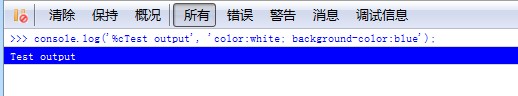
Here %c can also be mixed with %s, %d, etc.
Therefore, I directly use replace in the code. Since replace in JS only replaces the first matching item by default, this is just right. The code is as follows:
var args=Array.prototype.slice.call(arguments);
if(args.length>1){
var i=1,hasstyle=false;
if(args[0].indexOf("%c")==0){
args[0]=args[0].replace(/% c/,"");
i=2;
hasstyle=true;
}
for(;i
if(/%s|% d|%i|%o/.test(args[0])){
args[0]=args[0].replace(/%s|%d|%i|%o/,args[i ]);
}
else{
break;
}
}
if(iargs[0]=args[0] " " args.slice(i).join(" ");
}
if(hasstyle){
consoleHelper.showlog(args[0],args[1]);
}
else{
consoleHelper.showlog(args[0]);
}
}
else if(args.length==1){
if(arguments[0] instanceof Array) {
consoleHelper.showlog("[" args[0] "]");
}
else if(arguments[0] instanceof Function){
consoleHelper.showlog(args[0], null,"console_log_function");
}
else{
consoleHelper.showlog(args[0]);
}
}
else{
consoleHelper.showlog(" ");
}
Since console.log can accept multiple parameters and the number is uncertain, no formal parameters are written here. For %c, although it is valid if it is written in the middle in Firebug, here for simplicity and directness, it is only valid if it is written at the beginning. In the code, the parameters are first converted into arrays, and then the arrays are processed on a case-by-case basis.
When the number of parameters is greater than 1, replace the following parameters with replace, and then join the remaining parameters for output.
When the number of parameters is 1, there are two situations, one is an array, and the other is a method. For arrays, follow the format in firebug and add square brackets at both ends. For functions, change the color of the words to green
When the number of parameters is 0, directly output the empty string
The following consoleHelper.showlog is a method written for the convenience of output. In this method, the results of various debugging information are displayed in a div on the page (if it exists).
The ideas of several other methods are similar to this one, but the style is different and the function is simpler than this one. Just connect the parameters and output them directly.
The entire console class code is as follows:
console全部代码
var console={
assert:function(){
},
clear:function(){
},
count:function(){
},
debug:function(){
},
dir:function(){
},
dirxml:function(){
},
error:function(){
var args=Array.prototype.slice.call(arguments);
consoleHelper.showerror(args.join(" "));
},
exception:function(){
},
group:function(name){
consoleHelper.showgroup(name);
},
groupCollapsed:function(){
},
groupEnd:function(){
},
info:function(){
var args=Array.prototype.slice.call(arguments);
if(args.length==1){
if(arguments[0] instanceof Array){
consoleHelper.showinfo("[" args[0] "]");
}
else if(arguments[0] instanceof Function){
consoleHelper.showinfo(args[0],"console_log_function");
}
else{
consoleHelper.showinfo(args[0]);
}
}
else{
consoleHelper.showinfo(args.join(" "));
}
},
log:function(){
var args=Array.prototype.slice.call(arguments);
if(args.length>1){
var i=1,hasstyle=false;
if(args[0].indexOf("%c")==0){
args[0]=args[0].replace(/%c/,"");
i=2;
hasstyle=true;
}
for(;i
if(/%s|%d|%i|%o/.test(args[0])){
args[0]=args[0].replace(/%s|%d|%i|%o/,args[i]);
}
else{
break;
}
}
if(iargs[0]=args[0] " " args.slice(i).join(" ");
}
if(hasstyle){
consoleHelper.showlog(args[0],args[1]);
}
else{
consoleHelper.showlog(args[0]);
}
}
else if(args.length==1){
if(arguments[0] instanceof Array){
consoleHelper.showlog("[" args[0] "]");
}
else if(arguments[0] instanceof Function){
consoleHelper.showlog(args[0],null,"console_log_function");
}
else{
consoleHelper.showlog(args[0]);
}
}
else{
consoleHelper.showlog("");
}
},
memoryProfile:function(){
},
memoryProfileEnd:function(){
},
profile:function(){
},
profileEnd:function(){
},
table:function(){
},
time:function(){
},
timeEnd:function(){
},
timeStamp:function(){
},
trace:function(){
},
warn:function(){
var args=Array.prototype.slice.call(arguments);
if(args.length==1){
if(arguments[0] instanceof Array){
consoleHelper.showwarn("[" args[0] "]");
}
else if(arguments[0] instanceof Function){
consoleHelper.showwarn(args[0],"console_log_function");
}
else{
consoleHelper.showwarn(args[0]);
}
}
else{
consoleHelper.showwarn(args.join(" "));
}
}
};
consoleHelper代码如下:
var consoleHelper={
showlog:function(val,style,cla){
if(cla){
cla="console_log " cla;
}
else{
cla="console_log";
}
this.show(val,style,cla);
},
showinfo:function(val,cla){
if(cla){
cla="console_info " cla;
}
else{
cla="console_info";
}
this.show(val,null,cla);
},
showwarn:function(val,cla){
if(cla){
cla="console_warn " cla;
}
else{
cla="console_warn";
}
this.show(val,null,cla);
},
showerror:function(val){
this.show(val,null,"console_error");
},
showgroup:function(val){
if(!val){
val="";
}
this.show(val ":",null,"console_group");
},
show:function(val,style,cla){
if(document.getElementById("showconsole")){
var div=document.createElement("div");
if(div.setAttribute){
if(style){
div.setAttribute("style",style);
}
}
else{
if(style){
div=document.createElement("
");
}
}
if(cla){
div.className=cla;
}
var oText=document.createTextNode(val);
div.appendChild(oText);
document.getElementById("showconsole").appendChild(div);
}
}
};
注:如果想在页面中看到调试信息,直接在页面上添加一个id 为 showconsole 的隐藏的div即可。
样式(尽量跟FireBug保持一致):
.console_log{
border:1px solid #CCC;
color:#333;
padding:0px 5px;
min-height:24px;
line-height:24px;
margin-bottom:-1px;
}
.console_info{
border:1px solid #CCC;
color:#333;
padding:0px 5px;
min-height:24px;
line-height:24px;
margin-bottom:-1px;
background: url("data:image/png;base64,iVBORw0KGgoAAAANSUhEUgAAABYAAAAWCAYAAADEtGw7AAAEEklEQVQ4jbWUW0wcZRTH/998szO7O8ByWa7WmBVKE1EpjUCt1hZsk1pCqsFL6mufauJDTQypTYHY2KbGmChp mBsfDBtNFJDArWVWlAJsqxpKYGYsiJpKVso2y3sZXZnZ2aPDyNkl23Vl05ykvnO5Tdn/ufMMCLCo7iER0IFIP5Xgru2LS8ai9cRUQUAMMYCOYrjWvB6T/jf6tjDpHBubKkxnRVH3ZUNLU9W1 Q48koAAPHwXfw1PRUNzoz1czVwTPX3T/0v8MHD3ezL7356L ZN05sbd5nKylQ4LAxKLIVj2pATCPcW1ExOtirhye PXzg9Zc/PX3i3QxQhhQ9F37BmfM/Hyva cGRF7c hzKXgMqi7G4IDH5ZgbPlLduvhVWfnDn/cf6u7bVH2/a 9OCO5cqWfXL9oe937GxiJXkcjxdY/hc8QO1j1v3A8HX4qRYAsBgB5pdTGBq8TJrvs9e0mf7eVdbaVmxo2C xsvqT1VuaWNzgcDmASMKyW4srGPV6Mer1YnLiKsIaENYAhwRwLqC6romxsvqTGxr2S1lSLN1b3iY9v3tTocKRNIG7EUAWAS4AE0EXZLHRGl5lI0JhIGEATglgAApzOGye3ZuWfvNuAzCUASZR2eMo3wzOATKBuWWrSOLAO9uBV5 18r745jK XtllHWJWjkMS4CjfDE1U9mSBmdPtkR1OMALs67Y7lTZvMuJZcUaA7HCCOd2eLClWAZwDEsssFNO TwbAYcuMm5T58Ewp1OCsFlcBUmCX1iWlgxlgXweOaYAWV0FqcHbVt1bCjNhFbWEcIdUqTDfOMzteHw pgLYwDmbELmaBi4vyR/TZgRs3QwQi63VXLb1jgWXGiICbIYI O3CjuCh/JAt8e xckhZ87cv KzQxb22DXbQskdAQCNxBIHAH4XB4zS9xYGIeWPZfIVrwtd8eO5fM0hgAzna397596PPjM/aCIyLfgh1VgI0DQ37Chd91qxO5CTk2QDeB4T BmT uQr92 qOz3e296Sze1dW1dnhq4xMIBBYHfZe ioRUNM0aldwp21CUKyI/3wUl1wUm5WImCPw4GcctX4 evHqq/UBb0/H3D76ZMdCH/zar9j5tOis6eEXjK7bimhxHnhsAEA8HoS9NRc2A9weuBj6cGjg16fF4surZyMgIOjs7 fT0tBiJRKRkMimZpimlUikbEdnI5iogu7uOBLEcAFjKWGCJpXGmh0OMMV0QBF0QhKQkSUlFUZIej0fv6OgwRV3XoaoqDMNgpmkKRLRqHIBI2v0EtPs BvB/ts0kwABjIoAUEaWISDBNUzAMg6mqyqLR6IOl6OvrY8PDw5ibm2OhUIipqopEIsEAwG63kyzLcLvdVFpaSs3NzWhtbc2C/A18nMDdJnOGEAAAAABJRU5ErkJggg==") no-repeat scroll 0 1px #EBF5FF;
padding-left:30px;
}
.console_warn{
border:1px solid #CCC;
color:#333;
padding:0px 5px;
min-height:24px;
line-height:24px;
margin-bottom:-1px;
background: url("data:image/png;base64,iVBORw0KGgoAAAANSUhEUgAAABYAAAAWCAYAAADEtGw7AAAD/ElEQVQ4jbWUX2gcVRSHv3tndmaTTbJJSJNWaXVNCUVjFbEWlb4U9aEYjRYURHwqKIIvgqX0oZEi CIqCBYUjVhE8aW0xAfxSQhpSaVqETWpDdhtbWvS/NvZ2dm5c /xIUmTdlN86oUDw71zvnvu7xx SkS4HUvfFirg3/Lk/Lcw9tp2l9lBE8ujzrBBaWK/iT 8UI osPMHXpxKbpWu1pNCjnZtsXH6fm2xddAWd3iqow/d3I5YgyxegpnThHpqMiiq/Xpw/DjFvv8Huy86dtTn7PF6ftem4P7nULkmCAso7YEIklQQEbLyGeT8V66wITmsd75zWPe/IbcE2 HOu vz2UlT3LMx2PYEKNAB5LY9gy50YzPDX99/wF1dnYgFO3cR 8sRCj3J6/6 hSNrwdebZ0 /rbI4 yjV/RuD3p34YUTYHhG2RmhtlyQCrF4gbI8IWiP89iJ667Mkc7yXfdp597pgd bDHWkU7An6dhG2V8nlI7SLwEQgdjUjq6GyCE9HhMUq4ebN2KC32Rq7f31wJnspbtX5DQpNFbI1IW4NOAZTBVNFZVVyzTFBaTs2YTD9vDdY e36uNlUHg96N6OJwdzU4pWKRcAmS5etNAkIu1upTbVsktpsCZi4AYx4PX5b01JFN6/lPZPW0GYeFq CqYDS0HQH2m9BtxaRuNrdCFYkykVgwkZwMg1AdWGa5sppCL3Vs2oZOh5A6wznqDdIgbMTMjvRT2cJ1HKiOMiqpJdHubLQxJW/f2Nr3uMGJxCBhQmkNmsEf6oBLKK swvX9nragBcCArYOOLzFYdpqn9EGtBVyDQ9yaYKrmfH8yz/ONFas88eyhdq7fmtzz2o9CvDwtjxNe74bcZbs3FG0tzolApi5CGc5onseXMWtfBTevDpvU4bS6XmcFcBbjd5XYPsB7H1vce4K1/dFPGwlwszXxlTxnm/WvuIGd/P7Bj4xEyceVurffbliEZVvQSnFzO8nuFw/ibMZTRoEjZgUV52nfq1eFpd7oeXVn 1aVoMJVYaf1HJp/HCuRQ4EbdpTuTx4wdJoIeAyxCTY2JAuMm5dsLd4cObizbqva5vTF/5EDz/2kO9lB3PNPOWFtC6bGzbFmhpnTaI nsmVvgxeOpaWSqUGhhobG2NoaMibnJz0K5VKkKZpYK0NnHM5Eck9cqdqf/5e3d/RpLpqRuo//ePOfX1WLljBKKWM1tpordMgCNJCoZCWSiVz6NAh6xtjiOOYLMuUtVaLyEp4gH qbOunyvbX5Y4pwAK UkoAJyJORLS1VmdZpuI4VlEUrS/FyMiIGh0dpVwuq9nZWRXHMUmSKIB8Pi9hGNLV1SU9PT2ye/duBgYGGiD/AVNZApv23zD/AAAAAElFTkSuQmCC") no-repeat scroll 0 1px #FFFFC8;
padding-left:30px;
}
.console_error{
border:1px solid #CCC;
color:#FF0000;
padding:0px 5px;
min-height:24px;
line-height:24px;
margin-bottom:-1px;
background: url("data:image/png;base64,iVBORw0KGgoAAAANSUhEUgAAABYAAAAWCAYAAADEtGw7AAAABHNCSVQICAgIfAhkiAAAAAlwSFlzAAACYQAAAmEBwTBV gAAABl0RVh0U29mdHdhcmUAd3d3Lmlua3NjYXBlLm9yZ5vuPBoAAAQHSURBVDiNtZVtbxRVFMd/596ZnS1L210otMB2t62gmKA2gVLtC5UgaGi0Eg2JfgY AdAWWq0fgKJGE33ZqCQF5EFqCIoJ0RoTXpRATHjY0hYa2i6d7XZ2u7tzfbHttlgKiYn/5M5N7j33N fMOfeMGGP4P2Q9yyCxSloUxBAioCKIyviW1R9/5N152jlZyeORkOwz6A5VVdWsa2uxamOAonB/hPzoCH4yOahE922acHsxJv9M8L2QbETbp/SmaNOqtv1Yz20BgeJD5ichf c23oWzFMbHB4IZ82HVw4epFcET66R8Nu9cKdv9diNbnsefm6Ns46YSbCk4OzmF0gpz xaZ3369ZgK6tfbm8NgCSy2 QixPVp8MNr/WmF zlqnECNlwFVODg/gpF991i3PKJTV0HXdiisnbCfIVYZztOxoV1qmlHpfAo9Xhg1a8fm hJorrptnyzbfE2ttRL71C8q9r KkUJpVi5ubfeNqm4Xgvm7/6GncySWFdNToWbxp5 YV9y8DGtj 26hvw3WnKtr6ICgYBiB1pR2/fwaOh68zcukUmVM7mE58jWqMch DWrRSmXaxYHB1wOh4DJ pq6iUcaUIUAccmd ki944dLYUV6zyKtfNVsmvWsfmLL0HrYqK7jpH/7RecUBkoBRWVzWMtO1tgvo4tJ7BftMafngbbYnWkEvfsGRKFAvGu7iK8qxt8vwgAhjs7mLv0MxWxKH46Db6PaI2xVAy4WrwglhM0 Rz5sVEktAoVClERqcQ908/dQoG6T3vm4ytC7x4 TG7gAhXRDZjZWUw2g8lmAUE5gUjJYyydFKVAFORy G6qCMnlyD94AIVCKfxiQgwmmynaLZSiZYEojKhFsAScZNFAFY2UYnY6hX5zNw3He0ueLqiup4eEVqR PEV5TTUoQUQWwJnFqrDVMHYAbBuxbdKpNNa d2noPbEY/qFD3D18qASPd39CsO0DZianEMsGuziU2P2w5Obdf6Pld5Q0Z9Oz8NY71PV8VoIk2o QPXcGEJzW94h3dy/udXTA1Ss4kTCIDNZ839/8WB2LY3dh20gwSObGDXzPm89 J9mfzlFRG6UiFiU7cJ7ho50A J6Hd30IFQwiWiNK9ZV4S3vFg9Y9g4hqyqZm8Naup2zbNuYuXqA8uuGx7z8zeh979x68oSHK0i7BcCVgBqrHk61cvpxfBp5o27uxoALnjEjjnOdh8gWcSBj5V/IAMo mUZZFYHUIkGvay71edfp0qcMta5sTbW3lBUefRMneZbQn608t fer k6PLV18cqPftcsar15zEOEjDDtXAP5hjHTVfHfy/JM2V/yDLGj8wIF6Uf5 IyYoRpIGPymih9f3/XD1aeeeCf6v gfLYZXwkd5f2QAAAABJRU5ErkJggg==") no-repeat scroll 0 1px #FFEBEB;
padding-left:30px;
}
.console_group{
margin-top:20px;
font-size:16px;
font-weight:bolder;
}
.console_log_function{
color:green;
}
这里为了演示方便,三个小图标直接用的是base64格式的图片,就是上面代码中的三个长字符串,大家用时可以换成图片地址。
完整代码:
JSCode
Login
Result
JavaScript
HTML
CSS
ALL
Edit
Share
DownLoad
自定义console 自定义console(Artwl.cnblogs.com)
小结
写这个JS一方面是工作中有这方面的需求,另外也是因为在博问中看到有人问 JavaScript中如何获得console.log的值? ,前段时间有个国外学编程网站可以把console.log的结果直接显示在页面上,不知道是不是用了本文类似的方案。
欢迎大家留言讨论。
作者:Artwl