using jquery ajax call wcf service get/post/put/delete
http://www.codeproject.com/Articles/254714/Implement-CRUD-operations-using-RESTful-WCF-Servic
Using POST Method
Retrieve a representation of the addressed member of the collection, in the example below, create a new entry in the collection.
Collapse | Copy Code
$.ajax({
type: "POST",
url: "Services/EFService.svc/Members/",
data: "{Email:'test@test.com', ScreenName:'TestUser'}",
contentType: "application/json; charset=utf-8",
dataType: "json",
success: function (data) { // Play with response returned in JSON format },
error: function (msg) {
alert(msg);
}
}); Using PUT Method
Update the entire collection with another collection, in the example below, update the addressed member of the collection.
Collapse | Copy Code
$.ajax({
type: "PUT",
url: "Services/EFService.svc/Members/",
data: "{Email:'test@test.com', ScreenName:'TestUser'}",
contentType: "application/json; charset=utf-8",
dataType: "json",
success: function (data) { // Play with response returned in JSON format },
error: function (msg) {
alert(msg);
}
});Using DELETE Method
Delete the entire collection or a specific collection, in the example below, delete Member with id=1.
Collapse | Copy Code
$.ajax({
type: "DELETE",
url: "Services/EFService.svc/Members(1)",
data: "{}",
contentType: "application/json; charset=utf-8",
dataType: "json",
success: function (data) { // Play with response returned in JSON format },
error: function (msg) {
alert(msg);
}
});



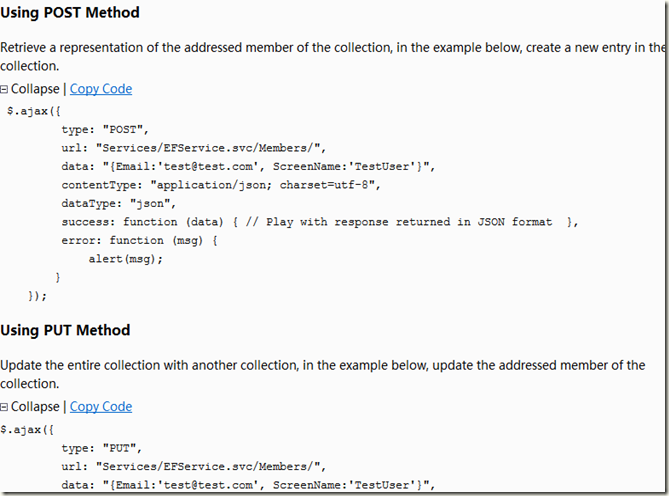
 What are the jquery plug-ins?
What are the jquery plug-ins?
 How to operate json with jquery
How to operate json with jquery
 How to delete elements in jquery
How to delete elements in jquery
 Use of jQuery hover() method
Use of jQuery hover() method
 jquery implements paging method
jquery implements paging method
 What is a hidden element in jquery
What is a hidden element in jquery
 What is highlighting in jquery
What is highlighting in jquery
 Windows 10 running opening location introduction
Windows 10 running opening location introduction
 Reasons why the homepage cannot be modified
Reasons why the homepage cannot be modified




