Zend Studio的远程调试技术
当我们还在使用print_r、var_dump、echo和exit这些命令进行一些中间参数的调试输出,并且乐此不疲的时候,或许我们不知道,我们的效率有多么低下,开发中有带来了多大的不便。
尽管很多优秀的系统在开发中特意设置了debug mode或专门的debug function,但这些并没有实质性的改善我们开发中远程调试工作的纷繁芜杂,尽管我们可以很负责任的说:一个优秀的系统需要长期的测试、调试来改善其性能,优化其算法,但也许我们花费的时间和所付出的劳动成倍却并没有取得多少的成效,当然我不是赞成在工作中的投机取巧,我是反对在工作中浪费时间,我们诸多的同仁们成天的“徜徉”在代码的海洋里,废寝忘食,认真的甚至有些不可理喻,我不知道这样做的效率到底是多少?
Zend Studio的远程调试功能是我们日常开发工作中一项颇为重要的功能,本文服务器端采用轻量级的zend debugger,我们先来看一个简单的例子:
<ol class="dp-xml">
<li class="alt"><span><span class="tag"></span><span class="tag-name">php</span><span> </span></span></li>
<li>
<span>$</span><span class="attribute">i</span><span>=</span><span class="attribute-value">0</span><span>; </span>
</li>
<li class="alt"><span>do{ </span></li>
<li><span> echo $i++; </span></li>
<li class="alt"><span>} </span></li>
<li>
<span>while($i</span><span class="tag"><span class="tag-name">0</span><span>); </span></span>
</li>
<li class="alt">
<span>$</span><span class="attribute">i</span><span>=</span><span class="attribute-value">0</span><span>; </span>
</li>
<li>
<span>while($i</span><span class="tag"><span class="tag-name">0</span><span>){ </span></span>
</li>
<li class="alt"><span> echo $i++; </span></li>
<li><span>} </span></li>
<li class="alt">
<span class="tag">?></span><span> </span>
</li>
<li class="alt"> </li>
</ol>当我们非常觉得书上的说辞过于抽象我晦涩的时候,我们怎么才能比较直观的知道这两段代码的执行流程是怎样的呢?下面我们来试试zend studio(下简称zde)。
我先将上述代码用zend studio保存于本机的http://localhost:8080/myphppro/debug.php位置,在zde中,选择远程调试菜单或工具菜单下的【调试URL...】命令,当然更方便也是本人最为推崇的方法是按F8,打开如图1的调试URL对话框。

Hot AI Tools

Undresser.AI Undress
AI-powered app for creating realistic nude photos

AI Clothes Remover
Online AI tool for removing clothes from photos.

Undress AI Tool
Undress images for free

Clothoff.io
AI clothes remover

AI Hentai Generator
Generate AI Hentai for free.

Hot Article

Hot Tools

Notepad++7.3.1
Easy-to-use and free code editor

SublimeText3 Chinese version
Chinese version, very easy to use

Zend Studio 13.0.1
Powerful PHP integrated development environment

Dreamweaver CS6
Visual web development tools

SublimeText3 Mac version
God-level code editing software (SublimeText3)

Hot Topics
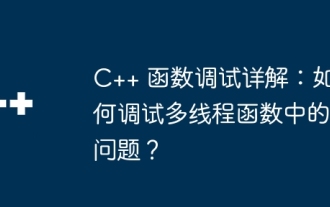 Detailed explanation of C++ function debugging: How to debug problems in multi-threaded functions?
May 02, 2024 pm 04:15 PM
Detailed explanation of C++ function debugging: How to debug problems in multi-threaded functions?
May 02, 2024 pm 04:15 PM
C++ multi-thread debugging can use GDB: 1. Enable debugging information compilation; 2. Set breakpoints; 3. Use infothreads to view threads; 4. Use thread to switch threads; 5. Use next, stepi, and locals to debug. Actual case debugging deadlock: 1. Use threadapplyallbt to print the stack; 2. Check the thread status; 3. Single-step the main thread; 4. Use condition variables to coordinate access to solve the deadlock.
 Beelink EX graphics card expansion dock promises zero GPU performance loss
Aug 11, 2024 pm 09:55 PM
Beelink EX graphics card expansion dock promises zero GPU performance loss
Aug 11, 2024 pm 09:55 PM
One of the standout features of the recently launched Beelink GTi 14is that the mini PC has a hidden PCIe x8 slot underneath. At launch, the company said that this would make it easier to connect an external graphics card to the system. Beelink has n
 BTCC tutorial: How to bind and use MetaMask wallet on BTCC exchange?
Apr 26, 2024 am 09:40 AM
BTCC tutorial: How to bind and use MetaMask wallet on BTCC exchange?
Apr 26, 2024 am 09:40 AM
MetaMask (also called Little Fox Wallet in Chinese) is a free and well-received encryption wallet software. Currently, BTCC supports binding to the MetaMask wallet. After binding, you can use the MetaMask wallet to quickly log in, store value, buy coins, etc., and you can also get 20 USDT trial bonus for the first time binding. In the BTCCMetaMask wallet tutorial, we will introduce in detail how to register and use MetaMask, and how to bind and use the Little Fox wallet in BTCC. What is MetaMask wallet? With over 30 million users, MetaMask Little Fox Wallet is one of the most popular cryptocurrency wallets today. It is free to use and can be installed on the network as an extension
 How to use LeakSanitizer to debug C++ memory leaks?
Jun 02, 2024 pm 09:46 PM
How to use LeakSanitizer to debug C++ memory leaks?
Jun 02, 2024 pm 09:46 PM
How to use LeakSanitizer to debug C++ memory leaks? Install LeakSanitizer. Enable LeakSanitizer via compile flag. Run the application and analyze the LeakSanitizer report. Identify memory allocation types and allocation locations. Fix memory leaks and ensure all dynamically allocated memory is released.
 Shortcut to golang function debugging and analysis
May 06, 2024 pm 10:42 PM
Shortcut to golang function debugging and analysis
May 06, 2024 pm 10:42 PM
This article introduces shortcuts for Go function debugging and analysis, including: built-in debugger dlv, which is used to pause execution, check variables, and set breakpoints. Logging, use the log package to record messages and view them during debugging. The performance analysis tool pprof generates call graphs and analyzes performance, and uses gotoolpprof to analyze data. Practical case: Analyze memory leaks through pprof and generate a call graph to display the functions that cause leaks.
 How to conduct concurrency testing and debugging in Java concurrent programming?
May 09, 2024 am 09:33 AM
How to conduct concurrency testing and debugging in Java concurrent programming?
May 09, 2024 am 09:33 AM
Concurrency testing and debugging Concurrency testing and debugging in Java concurrent programming are crucial and the following techniques are available: Concurrency testing: Unit testing: Isolate and test a single concurrent task. Integration testing: testing the interaction between multiple concurrent tasks. Load testing: Evaluate an application's performance and scalability under heavy load. Concurrency Debugging: Breakpoints: Pause thread execution and inspect variables or execute code. Logging: Record thread events and status. Stack trace: Identify the source of the exception. Visualization tools: Monitor thread activity and resource usage.
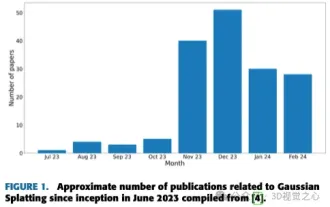 More than just 3D Gaussian! Latest overview of state-of-the-art 3D reconstruction techniques
Jun 02, 2024 pm 06:57 PM
More than just 3D Gaussian! Latest overview of state-of-the-art 3D reconstruction techniques
Jun 02, 2024 pm 06:57 PM
Written above & The author’s personal understanding is that image-based 3D reconstruction is a challenging task that involves inferring the 3D shape of an object or scene from a set of input images. Learning-based methods have attracted attention for their ability to directly estimate 3D shapes. This review paper focuses on state-of-the-art 3D reconstruction techniques, including generating novel, unseen views. An overview of recent developments in Gaussian splash methods is provided, including input types, model structures, output representations, and training strategies. Unresolved challenges and future directions are also discussed. Given the rapid progress in this field and the numerous opportunities to enhance 3D reconstruction methods, a thorough examination of the algorithm seems crucial. Therefore, this study provides a comprehensive overview of recent advances in Gaussian scattering. (Swipe your thumb up
 Revolutionary GPT-4o: Reshaping the human-computer interaction experience
Jun 07, 2024 pm 09:02 PM
Revolutionary GPT-4o: Reshaping the human-computer interaction experience
Jun 07, 2024 pm 09:02 PM
The GPT-4o model released by OpenAI is undoubtedly a huge breakthrough, especially in its ability to process multiple input media (text, audio, images) and generate corresponding output. This ability makes human-computer interaction more natural and intuitive, greatly improving the practicality and usability of AI. Several key highlights of GPT-4o include: high scalability, multimedia input and output, further improvements in natural language understanding capabilities, etc. 1. Cross-media input/output: GPT-4o+ can accept any combination of text, audio, and images as input and directly generate output from these media. This breaks the limitation of traditional AI models that only process a single input type, making human-computer interaction more flexible and diverse. This innovation helps power smart assistants






