 Web Front-end
Web Front-end
 JS Tutorial
JS Tutorial
 ASP.NET jQuery Example 3 (Prevent copy, cut and paste events in TextBox)_jquery
ASP.NET jQuery Example 3 (Prevent copy, cut and paste events in TextBox)_jquery
ASP.NET jQuery Example 3 (Prevent copy, cut and paste events in TextBox)_jquery
When users need to enter some sensitive information such as passwords, credit card information, and bank account numbers, users prefer to manually type in the data through the keyboard rather than copy and paste through the clipboard.
Let’s take a look at the effect after implementation:
Enter a new password
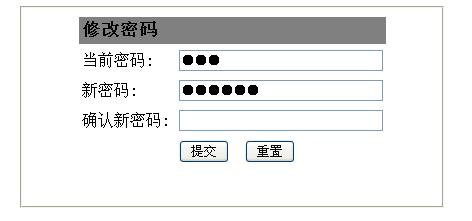
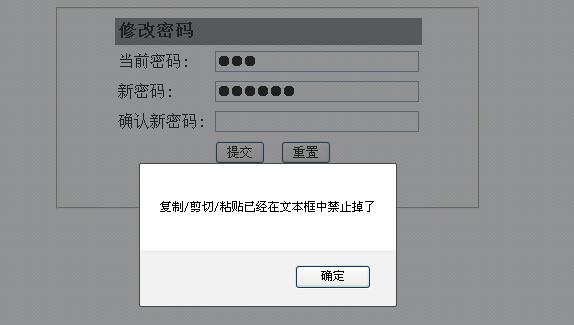
Script code

Hot AI Tools

Undresser.AI Undress
AI-powered app for creating realistic nude photos

AI Clothes Remover
Online AI tool for removing clothes from photos.

Undress AI Tool
Undress images for free

Clothoff.io
AI clothes remover

AI Hentai Generator
Generate AI Hentai for free.

Hot Article

Hot Tools

Notepad++7.3.1
Easy-to-use and free code editor

SublimeText3 Chinese version
Chinese version, very easy to use

Zend Studio 13.0.1
Powerful PHP integrated development environment

Dreamweaver CS6
Visual web development tools

SublimeText3 Mac version
God-level code editing software (SublimeText3)

Hot Topics
 1371
1371
 52
52
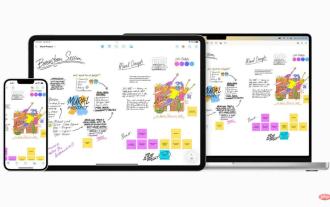 Clipboard on iPhone: How to access it?
May 16, 2023 am 10:46 AM
Clipboard on iPhone: How to access it?
May 16, 2023 am 10:46 AM
Where is the clipboard on iPhone? Since iOS is a closed ecosystem, the clipboard is an internal feature stored in virtual memory. By default, users cannot view the clipboard contents or edit them in any way. However, there are some ways to access the clipboard on iPhone. You can paste the clipboard into the Notes application (or any other text editor) and keep multiple copies of the clipboard there, editing them as needed. Alternatively, you can use the Shortcuts app to create a shortcut that displays the clipboard. Finally, you can use a third-party application such as Paste. How to access the clipboard on iPhone? Whether you prefer to use the built-in Notes app,
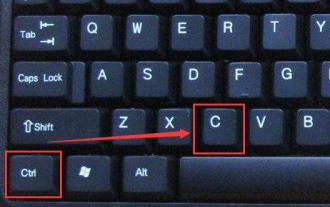 Learn to use copy-paste shortcuts
Jan 13, 2024 pm 12:27 PM
Learn to use copy-paste shortcuts
Jan 13, 2024 pm 12:27 PM
When many users use computers, if they encounter something that needs to be copied and pasted, it is very troublesome to copy with the mouse. So how to use the shortcut keys for copy and paste? Come and take a look at the detailed tutorial ~ Copy and paste shortcuts How to use the key: 1. Copy key: Ctrl+C, select the text or image to be copied, and press the shortcut key. 2. Paste key: Ctrl+V. Just press the shortcut key directly where you want to paste.
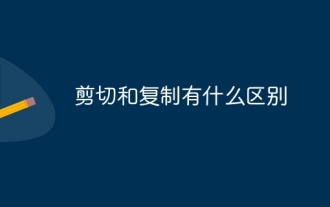 What is the difference between cut and copy
Mar 22, 2024 pm 03:58 PM
What is the difference between cut and copy
Mar 22, 2024 pm 03:58 PM
1. Cutting refers to the operation of moving selected content from one position to another. 2. The copy operation creates a copy of the selected content and saves the copy in the system clipboard, and the original content will remain in its original location. 3. If the user wants to move the content to another location and delete the content in the original location, they can use the cut operation. 4. If the user needs to create a copy of the content and paste it elsewhere without affecting the original content, then use the copy operation.
 What key should be added to the shortcut key ctrl for cutting?
Mar 15, 2024 am 10:18 AM
What key should be added to the shortcut key ctrl for cutting?
Mar 15, 2024 am 10:18 AM
On Windows, the shortcut key for cutting is "Ctrl X", while on Mac it's "Command X". In addition, in both Word documents and Excel tables, the shortcut key for cutting is also "Ctrl X".
 What does the cut shortcut key ctrl add?
Mar 15, 2024 am 10:11 AM
What does the cut shortcut key ctrl add?
Mar 15, 2024 am 10:11 AM
The cutting shortcut keys for Windows and Mac systems are Ctrl X and Command X respectively. In Excel tables, the cut shortcut key is also Ctrl X, which is used to cut selected cells, rows, and columns. In Word documents, the cut shortcut key is also Ctrl X, which is used to cut selected text or paragraphs.
 What is the shortcut key for pasting ctrl plus v? What is the shortcut key for ctrl plus v?
Feb 22, 2024 pm 03:07 PM
What is the shortcut key for pasting ctrl plus v? What is the shortcut key for ctrl plus v?
Feb 22, 2024 pm 03:07 PM
The shortcut key for pasting is ctrl plus v. Analysis 1 The shortcut key for pasting is ctrl plus v. Shortcut keys, also known as hot keys, are mainly used to quickly complete a command through special keys or key combinations. If you are proficient in using shortcut keys, you can save a lot of time and make your office more efficient. Shortcut keys can sometimes even replace part of the work of the mouse. In office software, shortcut keys are the most commonly used and frequently used, such as WPS and office. Supplement: What are computer shortcut keys? 1 Shortcut keys, also called shortcut keys or hot keys, refer to completing an operation through certain specific keys, key sequences or key combinations. You can use shortcut keys to do some work instead of the mouse. You can use keyboard shortcuts to open, close, and navigate the start menu, desktop, menus, dialog boxes, and
 How to implement the node copy and cut functions of mind maps through Vue and jsmind?
Aug 15, 2023 pm 05:57 PM
How to implement the node copy and cut functions of mind maps through Vue and jsmind?
Aug 15, 2023 pm 05:57 PM
How to implement the node copy and cut functions of mind maps through Vue and jsmind? Mind map is a common thinking tool that can help us organize our thoughts and sort out our thinking logic. The node copy and cut functions are commonly used operations in mind maps, which allow us to reuse existing nodes more conveniently and improve the efficiency of thinking organization. In this article, we will use the two tools Vue and jsmind to implement the node copy and cut functions of the mind map. First, we need to install Vue and jsmind and create
 What to do if copy and paste doesn't work on Windows 10 computer
Jul 09, 2023 pm 08:18 PM
What to do if copy and paste doesn't work on Windows 10 computer
Jul 09, 2023 pm 08:18 PM
When using the computer, what should I do if copy and paste cannot be used on the Win10 computer? This will greatly affect work efficiency. Some netizens have recently encountered the problem of the computer not responding when copying and pasting. Generally, there are many reasons for this problem. Below, I will share with you the solution to the problem of copying and pasting in Windows 10. The specific solutions are as follows: 1. First open the task manager (press ctrl+shift+esc at the same time). 2. Right-click on "Windows Explorer" and select [Restart]. 3. If the problem persists after restarting the resource manager, open this computer, open C:\Windows\System32 in order, and look for the "clip" folder in this folder. If not,



