jquery randomly displays avatar code
First analyze the implementation idea
A container is needed as the area where the avatar is displayed.
Avatar pictures are required inside the container for display.
Randomize the size, position, and level of each avatar.
The random range of the avatar position should be subtracted equal to the width and height of the avatar to limit the random range from overflowing the container.
css style
Copy code The code is as follows:
*{ margin:0; padding:0;}
.Icon-Box{ width:960px; height:700px; margin:0 auto; position:relative;}
.Icon-Box li{ position:absolute; list-style:none;}
.Icon-Box li img{ width:100%;}HTML
Copy code The code is as follows:
<ul class="Icon-Box"> <li><img src="xx.jpg" /></li> <li><img src="xx.jpg" /></li> <li><img src="xx.jpg" /></li> <li><img src="xx.jpg" /></li> <li><img src="xx.jpg" /></li> <li><img src="xx.jpg" /></li> <li><img src="xx.jpg" /></li> <li><img src="xx.jpg" /></li> <li><img src="xx.jpg" /></li> <li><img src="xx.jpg" /></li> <li><img src="xx.jpg" /></li> <li><img src="xx.jpg" /></li> <li><img src="xx.jpg" /></li> <li><img src="xx.jpg" /></li> <li><img src="xx.jpg" /></li> <li><img src="xx.jpg" /></li> <li><img src="xx.jpg" /></li> <li><img src="xx.jpg" /></li> <li><img src="xx.jpg" /></li> <li><img src="xx.jpg" /></li> <li><img src="xx.jpg" /></li> <li><img src="xx.jpg" /></li> <li><img src="xx.jpg" /></li> <li><img src="xx.jpg" /></li> <li><img src="xx.jpg" /></li> <li><img src="xx.jpg" /></li> <li><img src="xx.jpg" /></li> <li><img src="xx.jpg" /></li> <li><img src="xx.jpg" /></li> </ul>
jquery script
Copy codeThe code is as follows:
function randomICON(){
//获取LI作为随机展示的盒子
var $ico = $(".Icon-Box li");
//获取显示容器的宽度
var $width = $(".Icon-Box").width();
//获取显示容器的高度
var $height = $(".Icon-Box").height();
//通过循环为每一个盒子设置单独的属性
for(i=0;i < $ico.length;i++){
//随机一个个整数最小为10,将影响图片大小,层级位置,透明度,位置
var zindex = Math.floor(Math.random()*110)+10;
$ico.eq(i).css({"z-index":zindex+'px',
width:zindex+'px',
height:zindex+'px',
//随机宽高度减去zindex以防止溢出显示容器。
left:Math.floor(Math.random()*($width-zindex))+"px",
top:Math.floor(Math.random()*($height-zindex))+"px",
opacity:zindex/100
});
}
}
randomICON();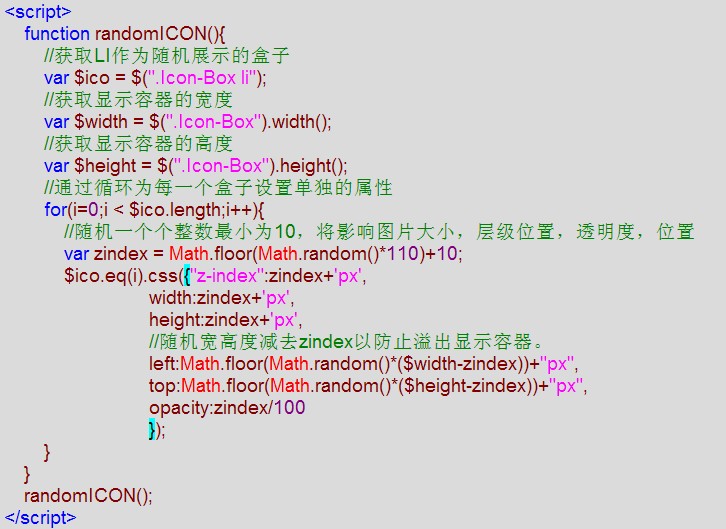
The script inserted above may not be visible clearly, so I took a screenshot in the editor.

Hot AI Tools

Undresser.AI Undress
AI-powered app for creating realistic nude photos

AI Clothes Remover
Online AI tool for removing clothes from photos.

Undress AI Tool
Undress images for free

Clothoff.io
AI clothes remover

AI Hentai Generator
Generate AI Hentai for free.

Hot Article

Hot Tools

Notepad++7.3.1
Easy-to-use and free code editor

SublimeText3 Chinese version
Chinese version, very easy to use

Zend Studio 13.0.1
Powerful PHP integrated development environment

Dreamweaver CS6
Visual web development tools

SublimeText3 Mac version
God-level code editing software (SublimeText3)

Hot Topics
 1359
1359
 52
52
 Use Python to convert photos into anime-style avatars.
Apr 22, 2023 pm 10:22 PM
Use Python to convert photos into anime-style avatars.
Apr 22, 2023 pm 10:22 PM
Recently, I encountered a problem. I needed to transform my avatar into an anime style. My first thought was to find ready-made wheels. ▲Convert pictures to pixel style to convert avatars into anime style, hoping to convert real photos into anime/cartoon style non-realistic images while maintaining the original image information and texture details. At present, in addition to Baidu API, there are many open source libraries on Github that we can use directly. Among them, AnimeGAN is a study from Wuhan University and Hubei University of Technology. It uses a combination of neural style transfer + generative adversarial network (GAN), and the effect is very consistent with our needs. AnimeGAN first used the Tensorflow framework, but after querying the information, it was found that the project already supports PyTorch.
 Tutorial to restore win11 default avatar
Jan 02, 2024 pm 12:43 PM
Tutorial to restore win11 default avatar
Jan 02, 2024 pm 12:43 PM
If we change our system account avatar but don’t want it anymore, we can’t find how to change the default avatar in win11. In fact, we only need to find the folder of the default avatar to restore it. Restore the default avatar in win11 1. First click on the "Windows Logo" on the bottom taskbar 2. Then find and open "Settings" 3. Then enter "Account" on the left column 4. Then click on "Account Information" on the right 5. After opening, click "Browse Files" in the selected photo. 6. Finally, enter the "C:\ProgramData\Microsoft\UserAccountPictures" path to find the system default avatar picture.
 Generate random numbers and strings in JavaScript
Sep 02, 2023 am 08:57 AM
Generate random numbers and strings in JavaScript
Sep 02, 2023 am 08:57 AM
The ability to generate random numbers or alphanumeric strings comes in handy in many situations. You can use it to spawn enemies or food at different locations in the game. You can also use it to suggest random passwords to users or create filenames to save files. I wrote a tutorial on how to generate random alphanumeric strings in PHP. I said at the beginning of this post that few events are truly random, and the same applies to random number or string generation. In this tutorial, I'll show you how to generate a pseudo-random alphanumeric string in JavaScript. Generating Random Numbers in JavaScript Let’s start by generating random numbers. The first method that comes to mind is Math.random(), which returns a float
 How to change account name and avatar in Win10 - Detailed step-by-step guide
Jan 14, 2024 pm 01:45 PM
How to change account name and avatar in Win10 - Detailed step-by-step guide
Jan 14, 2024 pm 01:45 PM
After registering a win10 account, many friends feel that their default avatars are not very good-looking. For this reason, they want to change their avatars. Here is a tutorial on how to change their avatars. If you want to know, you can come and take a look. . How to change the win10 account name and avatar: 1. First click on the lower left corner to start. 2. Then click the avatar above in the pop-up menu. 3. After entering, click "Change Account Settings". 4. Then click "Browse" under the avatar. 5. Find the photo you want to use as your avatar and select it. 6. Finally, the modification is completed successfully.
 How to change boss direct recruitment avatar back to default
Feb 23, 2024 pm 04:07 PM
How to change boss direct recruitment avatar back to default
Feb 23, 2024 pm 04:07 PM
How to change the boss direct recruitment avatar back to the default? The boss direct recruitment avatar can be adjusted at will, but most friends don’t know how to change the boss direct recruitment avatar back to the default. Next is the boss direct recruitment avatar brought to players by the editor. Change back to the default method tutorial, interested players come and take a look! How to change the Boss Direct Recruitment avatar back to the default 1. First open the Boss Direct Recruitment APP, click on the avatar above in the [My] area in the lower right corner of the main page; 2. Then enter the personal information interface and continue to click on the avatar; 3. Then select [ Take photo] and [Select from album] to change back to the default.
 How to modify the avatar in discuz
Aug 08, 2023 pm 03:53 PM
How to modify the avatar in discuz
Aug 08, 2023 pm 03:53 PM
How to modify the avatar in discuz: 1. Log in to the Discuz backend, find the "admin.php" or "admin" directory in the root directory of the website and log in; 2. Enter user management, find and click on the navigation menu on the left or top Enter; 3. Search for users and use the search function to find specific users; 4. Modify the avatar, on the editing page, you can find the avatar option and upload a new avatar; 5. Save the modification; 6. Refresh the page.
 How to implement avatar upload function in Vue
Nov 07, 2023 am 08:01 AM
How to implement avatar upload function in Vue
Nov 07, 2023 am 08:01 AM
Vue is a popular front-end framework that can be used to build highly interactive applications. During the development process, uploading avatars is one of the common requirements. Therefore, in this article, we will introduce how to implement the avatar upload function in Vue and provide specific code examples. Using a third-party library In order to implement the avatar upload function, we can use a third-party library, such as vue-upload-component. This library provides an upload component that can be easily integrated into Vue applications. Here is a simple example
 The difference between random and pseudo-random
Oct 10, 2023 am 09:27 AM
The difference between random and pseudo-random
Oct 10, 2023 am 09:27 AM
The difference between random and pseudo-random is predictability, reproducibility, uniformity and security. Detailed introduction: 1. Predictability. Random numbers cannot be predicted. Even if the past results are known, future results cannot be accurately predicted. Pseudo-random numbers can be predicted because they are generated by algorithms. As long as you know the algorithm and seed, you can regenerate the same sequence or sequence; 2. Reproducibility, random numbers are not reproducible, and the results generated each time are independent, while pseudo-random numbers are reproducible. Yes, just use the same algorithm and seeds etc.




