Array of chrome native methods_javascript skills
Let’s take a look at some array methods implemented in chrome/15
---------------------------------------- -------------------------------------------------- -------
concat: This is easy to say. The only thing to note is that concat is not modified in place. It refers to returning the result after the link. Another point is to expand the first layer array
join :Connect array
pop: Pop operation, note that this also modifies the original array in place
push: Push operation, note that this also modifies the original array in place
reverse: Reverse array, note that this also modifies the original array in place Modify the original array
shift: Dequeue operation, note that this also modifies the original array in place
unshift: Insert an item at the head of the array, and move the following items back
slice: Intercept a part of the array, and insert one A common operation is to use this method to convert a class array into a real array
splice: Modify the array, which can be used to insert new items. Note that this also modifies the original array in place.
sort: Array sorting. Note that this is also Modify the original array
toLocaleString: Return the local string form of the array, usually using commas
toString: Return the string form of the array, usually use commas
---------- -------------------------------------------------- ----------------------------------
isArray: Determine whether a variable is an array. Note that this is static Method, calling form Array.isArray()
----------------------------------------- -------------------------------------------------- -----
every: Determine whether the items in an array all meet the conditions. If they all meet the conditions, return true, otherwise return false.
some: This can be linked to every, and every requires all to be true. It is true at the end. As long as one item of some is true, the return value is true
filter: Filter out qualified items from the array according to the given conditions, and then return them as a new array, otherwise return null
forEach: Perform the given operation once for each item in the array
indexOf: Returns the first position of the given item in the array (starting from the 0 index)
lastIndexOf: The opposite of indexOf
map: Perform the given operation once for each item in the array and return the modified array
reduce:reduce(func,init) func is a binary function, and func is applied to the elements of the seq sequence, each time carrying a pair (the previous result and the next element of the sequence), successively apply the existing result and the next value to the subsequent result obtained, and finally reduce our sequence to a single return value.
reduceRight: Implementation of reduce from right to left
---------------------------------- -------------------------------------------------- --------
When we implement our own small library or some tools, we can also expand it slightly
Object.prototype.extend = function(src){
for(var i in src){
this[i] = src[i] ;
}
}
Array.extend({
toArray : function(arrayLike){
try{
return [].slice.call(arrayLike);
} catch(ex){
var ret = [];
for(var i = 0,len = arrayLike.length ; i < len ; i ){
ret.push(arrayLike[i]) ;
}
}
},
isArray : (Array.isArray)?Array.isArray:function(ele){
return ele.constructor == Array;
}
})
Array.prototype.extend((function(){
var each = Array.prototype.forEach || function(fn,obj){
for(var i = 0,len = this.length ; i < len ; i ){
fn.call(obj,this[i]);
}
};
var filter = Array.prototype.filter || function (fn,obj){
var result = [];
for(var i = 0,len = this.length ; i < len ; i ){
if(fn.call(obj, this[i])){
result.push(this[i]);
}
}
return result;
};
var every = Array.prototype.every || function(fn,obj){
for(var i = 0,len = this.length ; i < len ; i ){
if(!fn.call(obj,this[i]) ){
return false;
}
}
return true;
};
var some = Array.prototype.some || function(fn,obj){
for(var i = 0,len = this.length ; i < len ; i ){
if(fn.call(obj,this[i])){
return true;
}
}
return false;
};
var indexOf = Array.prototype.indexOf || function(dest){
for(var i = 0; i < this.length ;i ){
if(dest == this[i]){
return i;
}
}
return -1;
};
var map = Array. prototype.map || function(fn,obj){
var result = [];
for(var i = 0,len = this.length ; i < len ; i ){
result. push(fn.call(obj,this[i]));
}
return result;
};
var reduce =Array.prototype.reduce || function(fn,init){
var result = init || this[0];
for(var i = 0; i < this.length; i ){
result = fn(result,this[i]);
}
return result;
}
return {
map : map,
each : each,
some : some,
every : every,
filter : filter,
indexOf: indexOf,
reduce : reduce
}
})())
The following is a small example to set the content for the li under the specified ul:

Hot AI Tools

Undresser.AI Undress
AI-powered app for creating realistic nude photos

AI Clothes Remover
Online AI tool for removing clothes from photos.

Undress AI Tool
Undress images for free

Clothoff.io
AI clothes remover

Video Face Swap
Swap faces in any video effortlessly with our completely free AI face swap tool!

Hot Article

Hot Tools

Notepad++7.3.1
Easy-to-use and free code editor

SublimeText3 Chinese version
Chinese version, very easy to use

Zend Studio 13.0.1
Powerful PHP integrated development environment

Dreamweaver CS6
Visual web development tools

SublimeText3 Mac version
God-level code editing software (SublimeText3)

Hot Topics
 1390
1390
 52
52
 How to remove duplicate elements from PHP array using foreach loop?
Apr 27, 2024 am 11:33 AM
How to remove duplicate elements from PHP array using foreach loop?
Apr 27, 2024 am 11:33 AM
The method of using a foreach loop to remove duplicate elements from a PHP array is as follows: traverse the array, and if the element already exists and the current position is not the first occurrence, delete it. For example, if there are duplicate records in the database query results, you can use this method to remove them and obtain results without duplicate records.
 The Art of PHP Array Deep Copy: Using Different Methods to Achieve a Perfect Copy
May 01, 2024 pm 12:30 PM
The Art of PHP Array Deep Copy: Using Different Methods to Achieve a Perfect Copy
May 01, 2024 pm 12:30 PM
Methods for deep copying arrays in PHP include: JSON encoding and decoding using json_decode and json_encode. Use array_map and clone to make deep copies of keys and values. Use serialize and unserialize for serialization and deserialization.
 PHP array key value flipping: Comparative performance analysis of different methods
May 03, 2024 pm 09:03 PM
PHP array key value flipping: Comparative performance analysis of different methods
May 03, 2024 pm 09:03 PM
The performance comparison of PHP array key value flipping methods shows that the array_flip() function performs better than the for loop in large arrays (more than 1 million elements) and takes less time. The for loop method of manually flipping key values takes a relatively long time.
 Application of PHP array grouping function in data sorting
May 04, 2024 pm 01:03 PM
Application of PHP array grouping function in data sorting
May 04, 2024 pm 01:03 PM
PHP's array_group_by function can group elements in an array based on keys or closure functions, returning an associative array where the key is the group name and the value is an array of elements belonging to the group.
 Best Practices for Deep Copying PHP Arrays: Discover Efficient Methods
Apr 30, 2024 pm 03:42 PM
Best Practices for Deep Copying PHP Arrays: Discover Efficient Methods
Apr 30, 2024 pm 03:42 PM
The best practice for performing an array deep copy in PHP is to use json_decode(json_encode($arr)) to convert the array to a JSON string and then convert it back to an array. Use unserialize(serialize($arr)) to serialize the array to a string and then deserialize it to a new array. Use the RecursiveIteratorIterator to recursively traverse multidimensional arrays.
 PHP array multi-dimensional sorting practice: from simple to complex scenarios
Apr 29, 2024 pm 09:12 PM
PHP array multi-dimensional sorting practice: from simple to complex scenarios
Apr 29, 2024 pm 09:12 PM
Multidimensional array sorting can be divided into single column sorting and nested sorting. Single column sorting can use the array_multisort() function to sort by columns; nested sorting requires a recursive function to traverse the array and sort it. Practical cases include sorting by product name and compound sorting by sales volume and price.
 The role of PHP array grouping function in finding duplicate elements
May 05, 2024 am 09:21 AM
The role of PHP array grouping function in finding duplicate elements
May 05, 2024 am 09:21 AM
PHP's array_group() function can be used to group an array by a specified key to find duplicate elements. This function works through the following steps: Use key_callback to specify the grouping key. Optionally use value_callback to determine grouping values. Count grouped elements and identify duplicates. Therefore, the array_group() function is very useful for finding and processing duplicate elements.
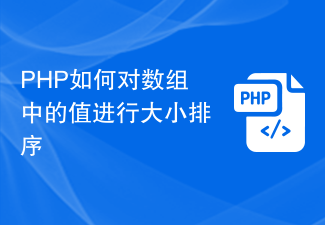 How to sort values in an array by size in PHP
Mar 22, 2024 pm 05:24 PM
How to sort values in an array by size in PHP
Mar 22, 2024 pm 05:24 PM
PHP is a commonly used server-side scripting language widely used in website development and data processing fields. In PHP, it is a very common requirement to sort the values in an array by size. By using the built-in sort function, you can easily sort arrays. The following will introduce how to use PHP to sort the values in an array by size, with specific code examples: 1. Sort the values in the array in ascending order:




