 Web Front-end
Web Front-end
 JS Tutorial
JS Tutorial
 Implementation code of javascript clone element style_javascript skills
Implementation code of javascript clone element style_javascript skills
Implementation code of javascript clone element style_javascript skills
/**
* 克隆元素样式
* @param {HTMLElement} 被克隆的元素
* @param {Boolean} 是否启用缓存(默认true)
* @return {String} css类名
*/
var cloneStyle = (function (doc) {
var rstyle = /^(number|string)$/,
cloneName = '${cloneName}',
sData = {},
addHeadStyle = function (content) {
var style = sData[doc];
if (!style) {
style = sData[doc] = doc.createElement('style');
doc.getElementsByTagName('head')[0].appendChild(style);
};
style.styleSheet && (style.styleSheet.cssText += content) || style.appendChild(doc.createTextNode(content));
},
getStyle = 'getComputedStyle' in window ? function (elem, name) {
return getComputedStyle(elem, null)[name];
} : function (elem, name) {
return elem.currentStyle[name];
};
return function (source, cache) {
if (!cache && source[cloneName]) return source[cloneName];
var className, name,
cssText = [],
sStyle = source.style;
for (name in sStyle) {
val = getStyle(source, name);
if (val !== '' && rstyle.test(typeof val)) {
name = name.replace(/([A-Z])/g,"-$1").toLowerCase();
cssText.push(name);
cssText.push(':');
cssText.push(val);
cssText.push(';');
};
};
cssText = cssText.join('');
source[cloneName] = className = 'clone' + (new Date).getTime();
addHeadStyle('.' + className + '{' + cssText + '}');
return className;
};
}(document));
演示:

Hot AI Tools

Undresser.AI Undress
AI-powered app for creating realistic nude photos

AI Clothes Remover
Online AI tool for removing clothes from photos.

Undress AI Tool
Undress images for free

Clothoff.io
AI clothes remover

AI Hentai Generator
Generate AI Hentai for free.

Hot Article

Hot Tools

Notepad++7.3.1
Easy-to-use and free code editor

SublimeText3 Chinese version
Chinese version, very easy to use

Zend Studio 13.0.1
Powerful PHP integrated development environment

Dreamweaver CS6
Visual web development tools

SublimeText3 Mac version
God-level code editing software (SublimeText3)

Hot Topics
 Detailed explanation of CentOS cloning and snapshot functions in virtual machines
Jan 15, 2024 pm 04:09 PM
Detailed explanation of CentOS cloning and snapshot functions in virtual machines
Jan 15, 2024 pm 04:09 PM
For beginners, it is best to take a snapshot or clone after installing the system! 1. How to use snapshots 1. Open the snapshot manager, 2. Start: take a snapshot, 3. Complete the snapshot. 4. Snapshot recovery: Just choose to go to a snapshot. The snapshot function is very simple to use and is suitable for beginners! 2. Use of cloning 1. Cloning function: For test users, it saves a lot of steps to install a new virtual machine; it does not need to occupy a lot of hard disk space, it is not a complete virtual machine, it may only be tens of megabytes; The clone machine depends on the original virtual machine; 2. Start cloning. Note: To clone a virtual machine, you need to shut down the host! 3. Select the cloning source, 4. Select the linked clone, 5. Select the storage location of the cloned virtual machine, 6. Cloning is completed.
 How to clone friends in QQ
Feb 24, 2024 pm 05:37 PM
How to clone friends in QQ
Feb 24, 2024 pm 05:37 PM
How to clone friends in QQ? In the software QQ, you can clone friends to another account. Some users want to know how to clone friends. Requires super membership for cloning. This introduction to the method of cloning friends can tell you the specific operation method. The following is a detailed introduction, so take a look. QQ usage tutorial: How to clone friends in QQ? Answer: The specific method of cloning in member privileges: Mobile version 1. Click the avatar in the upper left corner of QQ. 2. Select [Click me to open SVIP with 30% off] below. 3. Click [Function Privileges]. 4. Scroll down to find the [Friend Clone] function. 5. SVIP membership is required to clone. Computer version 1. Click the [Three] menu on the lower left. 2. Select [Super Member] in the pop-up window. 3.
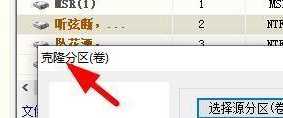 How to clone a partition using the partition tool diskgenius - How to clone a partition using the partition tool diskgenius
Mar 06, 2024 pm 03:34 PM
How to clone a partition using the partition tool diskgenius - How to clone a partition using the partition tool diskgenius
Mar 06, 2024 pm 03:34 PM
The partition tool diskgenius is a tool created for computer hard drives. Do you know how to clone a partition with the partition tool diskgenius when using it? The following will bring you the operating steps of the partition tool diskgenius to clone a partition. Let us take a look below. Bar. First, in the DiskGenius software, find our clone partition window. Then you can select the source partition here. We can make partition selections here. Then at this time we can select a suitable partition and click the OK button. We can also select the target partition here. Finally we can set up the clone partition.
 How to use Huawei mobile phone cloning
Feb 05, 2024 pm 03:45 PM
How to use Huawei mobile phone cloning
Feb 05, 2024 pm 03:45 PM
In every Huawei mobile phone, there is this mobile phone cloning APP. So how to use Huawei mobile phone cloning? Now let’s take a look at how to use Huawei mobile phone cloning brought to you by the editor. 1. Download the [Mobile Clone] software on both the new and old mobile phones; 2. Then select [This is a new phone] or [This is an old phone] on the new and old phones respectively; 3. Then a [QR code] will appear on the new phone. , use your old mobile phone to [scan the QR code] and follow the instructions to connect the phone successfully; 4. Finally, select the data items to be moved and click [Start Migration];
 Clone ChatGPT with zero threshold! After 30 minutes of training, the performance of 6 billion parameters is comparable to GPT-3.5
Apr 11, 2023 pm 08:55 PM
Clone ChatGPT with zero threshold! After 30 minutes of training, the performance of 6 billion parameters is comparable to GPT-3.5
Apr 11, 2023 pm 08:55 PM
Previously, the incident of OpenAI not being opened has caused a lot of controversy in the public. Only releasing benchmarks and test results without providing training data, costs, and methods is really a "winner takes all" situation. Seeing that large language models seem to be monopolized by giant companies, a start-up company suddenly emerged and gave OpenAI a shot - using "Dolly" with 6 billion parameters to achieve capabilities similar to ChatGPT. That's right, now we only need to prepare some high-quality training data, and then randomly pick up a large open source language model. After 30 minutes of training, we can get a ChatGPT "replacement"! In this regard, Databricks proudly stated that the release of Dolly is its path to the democratization of artificial intelligence technology.
 Clone WordPress in Linux
Sep 03, 2023 am 08:25 AM
Clone WordPress in Linux
Sep 03, 2023 am 08:25 AM
Copying WordPress has never seemed easy and I often like to start a new WordPress website based on an existing website as a template. Configuration of themes, plugins, and settings is useful right from the start, unlike a fresh install where you have to repeat everything from scratch. In Building an Application Image for Resale on DigitalOcean, I detail the build process for an installable, pre-configured, and pre-optimized WordPress Droplet. Essentially, it is a digital ocean of images that can launch a fully loaded WordPress website in minutes. However, more commonly, I want to add a WordPress site to one of my own existing servers.
 The world's first successful clone of a pig using AI! Nankai University did it
Apr 08, 2023 pm 08:21 PM
The world's first successful clone of a pig using AI! Nankai University did it
Apr 08, 2023 pm 08:21 PM
Under super AI control, machines automatically clone human embryos, automatically send them to nutrient pools for cultivation, and raise them to become human flesh batteries... Of course, humans cannot be created in this way in the real world. Even if the gene of a living human embryo is modified, the whole world will be in an uproar. However, there are tens of millions of mammals, and humans cannot create humans like this. But if humans create pigs like this, it is of course a great technological breakthrough. Nankai has completed the world's first AI-powered cloned pig breeding with fully automated process. The world's first crown was won by a research team from the School of Artificial Intelligence of Nankai University in China at the end of March 2022. This news was disclosed by Nankai University in a low-key manner at the end of May 2022. Although the detailed paper of the relevant research has not yet been released, it did not take long for the technology and industry circles to notice the news. March 2022
 Use the :lang pseudo-class selector to select styles for elements in a specific language
Nov 20, 2023 am 08:06 AM
Use the :lang pseudo-class selector to select styles for elements in a specific language
Nov 20, 2023 am 08:06 AM
Use the :lang pseudo-class selector to select the style of elements in a specific language. Specific code examples are required. In web development, we often need to set different styles for elements according to different languages. At this time, you can use the :lang pseudo-class selector to select and style elements in a specific language. Let's take a look at specific code examples. First, we add an element containing multiple languages to the html document, as shown below: <div><plang="





