修改zen-cart下单和付款流程以防止漏单
zen-cart进入第三方支付网站后,如果不能正常返回,则会造成客户已付款但后台却无订单数据的尴尬局面。本文就针对该问题给出一种解决方案,希望对被同样问题困扰的同行有所帮助。
用过zen-cart的人都知道,zen-cart中下单步骤是下面这样的(其中[]中的表示不是必须的):
1. 购物车(shopping cart)
2. [货运方式(delivery method)]
3. 支付方式(payment method)
4. 订单确认(confirmation)
5. [第三方网站支付]
6. 订单处理(checkout process)——这一步比较重要,因为会在这里将购物车中的信息写入订单
7. 下单成功(checkout success)
这样的流程在正常情况下是没有任何问题的。但是,从第5步到第6部的过程中,用户可能以为付款成功就直接关闭掉网页了,或者由于网络原因造成不能正常跳转到checkout_process页面,这样造成的后果是很严重的,因为订单不能被正常的创建。
基于上述的分析, 我们希望稍微地改变一下流程,即在支付之前订单已经创建好了,这样就算在支付时不能从第三方支付网站跳转回来,我们也不会存在用户付款成功却在后台没有订单的情况了。经过修改后的蓝图基本是下面这样的:
1. 在checkour_confirmation页面确认订单后,都会直接proccess,并且进入checkour_success页面,可以在这里进入付款页面。如下图所示:
2. 如果当时客户没能付款,也可进入自己的后台对历史订单进行付款。如下图所示:
下面我们就来看看如何一步一步来实现上述的功能。
1. 首先我们需要对现有的支付模块进行一个改造。需要对支付方式的class增加一个字段paynow_action_url,用来表示进行支付的页面url,另外还需要增加一个函数,paynow_button($order_id),来获取支付表单的参数隐藏域代码。
要增加paynow_action_url字段,请在类payment的构造函数中最后加上下面的代码:
if ( (zen_not_null($module)) && (in_array($module.'.php', $this->modules)) && (isset($GLOBALS[$module]->paynow_action_url)) ) {
$this->paynow_action_url = $GLOBALS[$module]->paynow_action_url;
}
要增加paynow_button($order_id)函数,请在payment类的最后一个函数之后加上如下的代码:
function paynow_button($order_id){
if (is_array($this->modules)) {
if (is_object($GLOBALS[$this->selected_module])) {
return $GLOBALS[$this->selected_module]->paynow_button($order_id);
}
}
}
2. 以paypal支付方式为例子,说明如何具体实现。为了不破坏paypal原有的代码,我们将paypal.php文件拷贝一个副本出来,并命名为paypalsimple.php,并对里面的代码做适当的修改。代码如下所示,可以看到,这里去掉了对form_action_url的指定,并给定了paynow_action_url,因为我们希望用户点击“确认订单”后直接进入checkout_process,所以如果不指定form_action_url,那么确认订单的表单就会直接提交到checkout_process页面了,而paynow_action_url就是以前的form_action_url的值。paynow_button函数的实现也很简单,这里只是将原先的process_button()函数的内容剪切过来而已,只不过我们没有使用全局的$order变量,而是使用$order = new order($order_id),来重新构造的一个对象,这样做是为在历史订单中显示pay now按钮做准备的。
- 共3页:
- 上一页
- 1
- 2
- 3
- 下一页

Hot AI Tools

Undresser.AI Undress
AI-powered app for creating realistic nude photos

AI Clothes Remover
Online AI tool for removing clothes from photos.

Undress AI Tool
Undress images for free

Clothoff.io
AI clothes remover

AI Hentai Generator
Generate AI Hentai for free.

Hot Article

Hot Tools

Notepad++7.3.1
Easy-to-use and free code editor

SublimeText3 Chinese version
Chinese version, very easy to use

Zend Studio 13.0.1
Powerful PHP integrated development environment

Dreamweaver CS6
Visual web development tools

SublimeText3 Mac version
God-level code editing software (SublimeText3)

Hot Topics
 1376
1376
 52
52
 How to change the personal name in the group on DingTalk_How to modify the personal name in the group on DingTalk
Mar 29, 2024 pm 08:41 PM
How to change the personal name in the group on DingTalk_How to modify the personal name in the group on DingTalk
Mar 29, 2024 pm 08:41 PM
1. First open DingTalk. 2. Open the group chat and click the three dots in the upper right corner. 3. Find my nickname in this group. 4. Click to enter to modify and save.
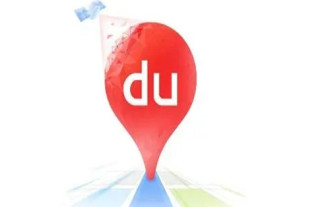 How to pay for a taxi ride on Baidu Maps. Introduction to the payment steps for a taxi ride.
Mar 13, 2024 am 10:04 AM
How to pay for a taxi ride on Baidu Maps. Introduction to the payment steps for a taxi ride.
Mar 13, 2024 am 10:04 AM
Baidu Map APP has now become the preferred travel navigation software for many users, so some of the functions here are comprehensive and can be selected and operated for free to solve some of the problems that you may encounter in daily travel. You can all check some of your own travel routes and plan some of your own travel plans. After checking the corresponding routes, you can choose appropriate travel methods according to your own needs. So whether you choose some public transportation, Cycling, walking or taking a taxi can all satisfy your needs. There are corresponding navigation routes that can successfully lead you to a certain place. Then everyone will feel more convenient if they choose to take a taxi. There are many drivers They are all able to take orders online, and taxi-hailing has become super
 Can Douyin Blue V change its name? What are the steps to change the name of corporate Douyin Blue V account?
Mar 22, 2024 pm 12:51 PM
Can Douyin Blue V change its name? What are the steps to change the name of corporate Douyin Blue V account?
Mar 22, 2024 pm 12:51 PM
Douyin Blue V certification is the official certification of a company or brand on the Douyin platform, which helps enhance brand image and credibility. With the adjustment of corporate development strategy or the update of brand image, the company may want to change the name of Douyin Blue V certification. So, can Douyin Blue V change its name? The answer is yes. This article will introduce in detail the steps to modify the name of the enterprise Douyin Blue V account. 1. Can Douyin Blue V change its name? You can change the name of Douyin Blue V account. According to Douyin’s official regulations, corporate Blue V certified accounts can apply to change their account names after meeting certain conditions. Generally speaking, enterprises need to provide relevant supporting materials, such as business licenses, organization code certificates, etc., to prove the legality and necessity of changing the name. 2. What are the steps to modify the name of corporate Douyin Blue V account?
 How to open multiple Toutiao accounts? What is the process for applying for a Toutiao account?
Mar 22, 2024 am 11:00 AM
How to open multiple Toutiao accounts? What is the process for applying for a Toutiao account?
Mar 22, 2024 am 11:00 AM
With the popularity of mobile Internet, Toutiao has become one of the most popular news information platforms in my country. Many users hope to have multiple accounts on the Toutiao platform to meet different needs. So, how to open multiple Toutiao accounts? This article will introduce in detail the method and application process of opening multiple Toutiao accounts. 1. How to open multiple Toutiao accounts? The method of opening multiple Toutiao accounts is as follows: On the Toutiao platform, users can register accounts through different mobile phone numbers. Each mobile phone number can only register one Toutiao account, which means that users can use multiple mobile phone numbers to register multiple accounts. 2. Email registration: Use different email addresses to register a Toutiao account. Similar to mobile phone number registration, each email address can also register a Toutiao account. 3. Log in with third-party account
 Win10 sleep time modification tips revealed
Mar 08, 2024 pm 06:39 PM
Win10 sleep time modification tips revealed
Mar 08, 2024 pm 06:39 PM
Win10 Sleep Time Modification Tips Revealed As one of the currently widely used operating systems, Windows 10 has a sleep function to help users save power and protect the screen when not using the computer. However, sometimes the default sleep time does not meet the needs of users, so it is particularly important to know how to modify the Win10 sleep time. This article will reveal the tips for modifying the sleep time of Win10, allowing you to easily customize the system’s sleep settings. 1. Modify Win10 sleep time through “Settings” First, the simplest fix
 How to modify the address location of published products on Xianyu
Mar 28, 2024 pm 03:36 PM
How to modify the address location of published products on Xianyu
Mar 28, 2024 pm 03:36 PM
When publishing products on the Xianyu platform, users can customize the geographical location information of the product according to the actual situation, so that potential buyers can more accurately grasp the specific location of the product. Once the product is successfully put on the shelves, there is no need to worry if the seller's location changes. The Xianyu platform provides a flexible and convenient modification function. So when we want to modify the address of a published product, how do we modify it? This tutorial guide will provide you with a detailed step-by-step guide. I hope it can help. Everyone! How to modify the release product address in Xianyu? 1. Open Xianyu, click on what I published, select the product, and click Edit. 2. Click the positioning icon and select the address you want to set.
 Are Douyin sleep anchors profitable? What are the specific procedures for sleep live streaming?
Mar 21, 2024 pm 04:41 PM
Are Douyin sleep anchors profitable? What are the specific procedures for sleep live streaming?
Mar 21, 2024 pm 04:41 PM
In today's fast-paced society, sleep quality problems are plaguing more and more people. In order to improve users' sleep quality, a group of special sleep anchors appeared on the Douyin platform. They interact with users through live broadcasts, share sleep tips, and provide relaxing music and sounds to help viewers fall asleep peacefully. So, are these sleep anchors profitable? This article will focus on this issue. 1. Are Douyin sleep anchors profitable? Douyin sleep anchors can indeed earn certain profits. First, they can receive gifts and transfers through the tipping function in the live broadcast room, and these benefits depend on their number of fans and audience satisfaction. Secondly, the Douyin platform will give the anchor a certain share based on the number of views, likes, shares and other data of the live broadcast. Some sleep anchors will also
 How to pay using Google Chrome
Jul 30, 2024 pm 01:55 PM
How to pay using Google Chrome
Jul 30, 2024 pm 01:55 PM
How to pay with Google Chrome? The Internet is developing rapidly, and we can already use Google Chrome to search and shop online. But some friends also want to know how to set up payment methods on Google Chrome so that we can pay for online shopping faster. The following is a tutorial on setting up payment methods on Google Chrome. Friends, you can start your online shopping journey by choosing a payment method that suits you. Tutorial on setting payment method on Google Chrome 1. Double-click to open the software and click on the three dots icon in the upper right corner. (As shown in the picture) 2. Then click "Settings" in the option list below. (As shown in the picture) 3. In the window interface that opens, click the "You and Google" option in the left column. (As shown in the picture




