 Web Front-end
Web Front-end
 JS Tutorial
JS Tutorial
 Introduction to closures in javascript (Situ Zhengmei)_javascript skills
Introduction to closures in javascript (Situ Zhengmei)_javascript skills
Introduction to closures in javascript (Situ Zhengmei)_javascript skills
The definition of closure is very obscure - a closure refers to a paragraph whose syntactic domain is located in a specific area and has the ability to continuously refer to (read and write) non-persistent variable values in the execution domain outside its own scope within the area. . These non-persistent variables outside the execution scope magically retain their values (deep links) when the closure was originally defined (or created). Simply put, a closure stores a copy of the variables (key-value pairs) it obtains from the upper-level function or scope in another scope, and these key-value pairs will not follow the execution of the upper-level function. Destroyed upon completion. Zhou Aimin said more clearly that closure is an "attribute table", closure is a data block, and closure is a comparison table that stores "Name=Value". It's that simple. However, it must be emphasized that closure is a runtime concept.
Closure in Javascript has two characteristics:
As a reference to a function variable - it is activated when the function returns.
A closure is a stack area that does not release resources when a function returns.
There are currently three recognized closure implementations:
with(obj){
//Here is the object closure
}
(function(){
//Function closure
})()
try{
//...
} catch(e) {
//catch closure but not in IE
}
A few useful examples
//**************** closure uniqueID****************
uniqueID = (function(){ //The calling object of this function saves the value
var id = 0; //This is the private persistent value
//The outer function returns a persistent value that has access to it The nested function
//That is the nested function we save in the variable uniqueID.
return function(){return id;}; //Return, self-increment.
})() ; //Call the outer function after definition.
document.writeln(uniqueID()); //0
document.writeln(uniqueID()); //1
document.writeln(uniqueID( )); //2
document.writeln(uniqueID()); //3
document.writeln(uniqueID()); //4
//******************closure factorial** ***********
var a = (function(n){
if(n<1){ alert("invalid arguments"); return 0; }
if( n==1){ return 1; }
else{ return n * arguments.callee(n-1); }
})(4);
document.writeln(a);
function User( properties ) {
//A variable must be declared here to point to the current instance
var objthis = this;
for ( var i in properties ) {
(function(){
//Inside the closure, t is new every time, and the value of properties[i] is inside for
var t = properties[i];
objthis[ "get" i ] = function() {return t;};
objthis[ "set" i ] = function(val) {t = val;};
})();
}
}
//Test code
var user = new User({
name: "Bob",
age: 44
});
alert( user.getname());
alert( user.getage());
user.setname("Mike");
alert( user.getname());
alert( user.getage());
user.setage( 22 );
alert ( user.getname());
alert( user.getage());
Attached is the question I saw on Wuyou today:
Request:
Let this The Onclick events of the three nodes can correctly pop up the corresponding parameters.
- aa
- aa
< ;li id="a3">aa
[Ctrl A Select all Note: If you need to introduce external Js, you need to refresh to execute
My explanation is, onclick The scope of the binding function function(){alert(i)} is the corresponding li object, and the scope of i in alert is window. Each loop is rewriting the value of window.i, so after the loop is completed, i is already 4, whichever li element is clicked is 4.
Solution:
Use function closures. The code is as follows:
var lists = document.getElementsByTagName("li");
for(var i=0,l=lists.length; i < l; i ){
lists[i].onclick = (function(i){//Save in external function
return function(){
alert(i);
}
})(i);
}
The code is as follows:
var lists = document.getElementsByTagName("li");
for(var i=0,l=lists. length; i < l; i ){
lists[i].onclick = new function(){
var t = i;
return function(){
alert(t 1)
}
}
}
If you need to introduce external Js, you need to refresh to execute
]
var ul = document.getElementsByTagName("ul")[0];
ul.onclick = function(){
var e = arguments[0] || window.event,
target = e.srcElement ? e.srcElement : e.target;
if(target .nodeName.toLowerCase() == "li"){
alert(target.id.slice(-1))
}
[Ctrl A Select all Note:
If you need to introduce external Js, you need to refresh to execute
] The code is as follows:
var lists = document.getElementsByTagName("li");
for(var i=0,t=0,el; el = list[i++];){
el.i = t++
el.onclick = function(){
alert(this.i)
}
}
[Ctrl+A 全选 注:如需引入外部Js需刷新才能执行]
使用with语句造成的对象闭包。
var els = document.getElementsByTagName("li")
for(var i=0,n=els.length;i
els[i].onclick = function() { alert(this.innerHTML+i) };
}
[Ctrl+A 全选 注:如需引入外部Js需刷新才能执行]
使用try...catch语句构造的异常闭包:
var lists = document.getElementsByTagName("li");
for(var i=0,l=lists.length; i < l; i++){
try{
throw i;
}catch(i){
lists[i].onclick = function(){
alert(i)
}
}
}
[Ctrl+A 全选 注:如需引入外部Js需刷新才能执行]
var els = document.getElementsByTagName("li");
(''+Array(els.length+1)).replace(/./g,function(a,i){
els[i].onclick=function(){alert(i)}
})

Hot AI Tools

Undresser.AI Undress
AI-powered app for creating realistic nude photos

AI Clothes Remover
Online AI tool for removing clothes from photos.

Undress AI Tool
Undress images for free

Clothoff.io
AI clothes remover

Video Face Swap
Swap faces in any video effortlessly with our completely free AI face swap tool!

Hot Article

Hot Tools

Notepad++7.3.1
Easy-to-use and free code editor

SublimeText3 Chinese version
Chinese version, very easy to use

Zend Studio 13.0.1
Powerful PHP integrated development environment

Dreamweaver CS6
Visual web development tools

SublimeText3 Mac version
God-level code editing software (SublimeText3)

Hot Topics
 1386
1386
 52
52
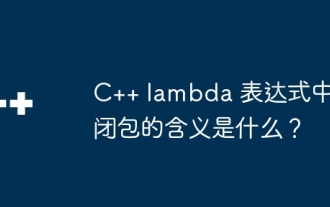 What is the meaning of closure in C++ lambda expression?
Apr 17, 2024 pm 06:15 PM
What is the meaning of closure in C++ lambda expression?
Apr 17, 2024 pm 06:15 PM
In C++, a closure is a lambda expression that can access external variables. To create a closure, capture the outer variable in the lambda expression. Closures provide advantages such as reusability, information hiding, and delayed evaluation. They are useful in real-world situations such as event handlers, where the closure can still access the outer variables even if they are destroyed.
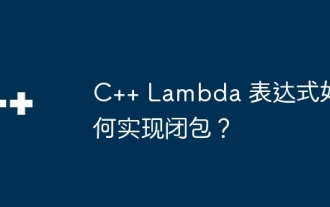 How to implement closure in C++ Lambda expression?
Jun 01, 2024 pm 05:50 PM
How to implement closure in C++ Lambda expression?
Jun 01, 2024 pm 05:50 PM
C++ Lambda expressions support closures, which save function scope variables and make them accessible to functions. The syntax is [capture-list](parameters)->return-type{function-body}. capture-list defines the variables to capture. You can use [=] to capture all local variables by value, [&] to capture all local variables by reference, or [variable1, variable2,...] to capture specific variables. Lambda expressions can only access captured variables but cannot modify the original value.
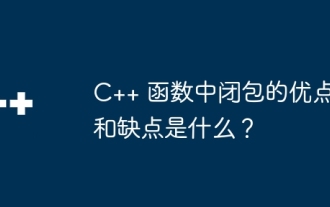 What are the advantages and disadvantages of closures in C++ functions?
Apr 25, 2024 pm 01:33 PM
What are the advantages and disadvantages of closures in C++ functions?
Apr 25, 2024 pm 01:33 PM
A closure is a nested function that can access variables in the scope of the outer function. Its advantages include data encapsulation, state retention, and flexibility. Disadvantages include memory consumption, performance impact, and debugging complexity. Additionally, closures can create anonymous functions and pass them to other functions as callbacks or arguments.
 Solve the memory leak problem caused by closures
Feb 18, 2024 pm 03:20 PM
Solve the memory leak problem caused by closures
Feb 18, 2024 pm 03:20 PM
Title: Memory leaks caused by closures and solutions Introduction: Closures are a very common concept in JavaScript, which allow internal functions to access variables of external functions. However, closures can cause memory leaks if used incorrectly. This article will explore the memory leak problem caused by closures and provide solutions and specific code examples. 1. Memory leaks caused by closures The characteristic of closures is that internal functions can access variables of external functions, which means that variables referenced in closures will not be garbage collected. If used improperly,
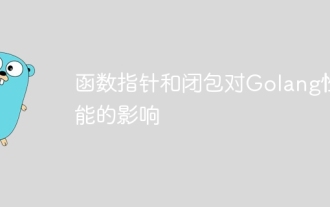 The impact of function pointers and closures on Golang performance
Apr 15, 2024 am 10:36 AM
The impact of function pointers and closures on Golang performance
Apr 15, 2024 am 10:36 AM
The impact of function pointers and closures on Go performance is as follows: Function pointers: Slightly slower than direct calls, but improves readability and reusability. Closures: Typically slower, but encapsulate data and behavior. Practical case: Function pointers can optimize sorting algorithms, and closures can create event handlers, but they will bring performance losses.
 Chained calls and closures of PHP functions
Apr 13, 2024 am 11:18 AM
Chained calls and closures of PHP functions
Apr 13, 2024 am 11:18 AM
Yes, code simplicity and readability can be optimized through chained calls and closures: chained calls link function calls into a fluent interface. Closures create reusable blocks of code and access variables outside functions.
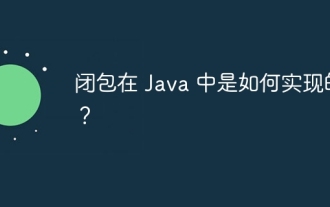 How are closures implemented in Java?
May 03, 2024 pm 12:48 PM
How are closures implemented in Java?
May 03, 2024 pm 12:48 PM
Closures in Java allow inner functions to access outer scope variables even if the outer function has exited. Implemented through anonymous inner classes, the inner class holds a reference to the outer class and keeps the outer variables active. Closures increase code flexibility, but you need to be aware of the risk of memory leaks because references to external variables by anonymous inner classes keep those variables alive.
 How to effectively avoid memory leaks in closures?
Jan 13, 2024 pm 12:46 PM
How to effectively avoid memory leaks in closures?
Jan 13, 2024 pm 12:46 PM
How to prevent memory leaks in closures? Closure is one of the most powerful features in JavaScript, which enables nesting of functions and encapsulation of data. However, closures are also prone to memory leaks, especially when dealing with asynchronous and timers. This article explains how to prevent memory leaks in closures and provides specific code examples. Memory leaks usually occur when an object is no longer needed but the memory it occupies cannot be released for some reason. In a closure, when a function refers to external variables, and these variables



