Home
 Web Front-end
Web Front-end
 JS Tutorial
JS Tutorial
 Summary of three methods to set element class in js_javascript skills
Summary of three methods to set element class in js_javascript skills
 Web Front-end
Web Front-end
 JS Tutorial
JS Tutorial
 Summary of three methods to set element class in js_javascript skills
Summary of three methods to set element class in js_javascript skills
Summary of three methods to set element class in js_javascript skills
May 16, 2016 pm 06:02 PM
class
element
1. el.setAttribute('class','abc');
<!DOCTYPE HTML>
<HTML>
<HEAD>
<meta charset="utf-8" />
< title>setAttribute('class', 'abc')</title>
<style type="text/css">
.abc {
background: red;
}
</style>
</HEAD>
<BODY>
<div id="d1">test div</div>
<script>
var div = document.getElementById('d1');
div.setAttribute("class", "abc");
</script>
</BODY>
< /HTML>
IE6/7: The background color of the div is not red
IE8/9/10/Firefox/Safari/Chrome/Opera: The background color of the div is red
Result: IE6/ 7 does not support the setAttribute('class',xxx) method to set the class of an element.
2. el.setAttribute('className', 'abc')
<!DOCTYPE HTML>
<HTML>
<HEAD>
<meta charset="utf-8" />
<title>setAttribute('className', 'abc')</title>
<style type="text/css">
.abc {
background: red;
}
</style>
</HEAD>
<BODY>
<div id="d1">test div</div>
<script>
var div = document.getElementById('d1');
div.setAttribute("className", "abc");
</script>
</BODY>
</HTML>
IE6/7: The background color of the div is red
IE8/9/10/Firefox/Safari/Chrome/Opera: The background color of the div is not red
Result: IE8/9/10/Firefox/Safari/Chrome/Opera does not support the setAttribute('className',xxx) method to set the class of an element.
It’s interesting that when using setAttribute, the first parameters are class and className. The situation is exactly the opposite in IE6/7 and IE8/9/10/Firefox/Safari/Chrome/Opera.
3. el.className = 'abc';
<!DOCTYPE HTML>
<HTML>
<HEAD>
<meta charset="utf-8" />
<title> el.className = 'abc'</title>
<style type="text/css">
.abc {
background: red;
}
</ style>
</HEAD>
<BODY>
<div id="d1">test div</div>
<script>
var div = document .getElementById('d1');
div.className = 'abc';
</script>
</BODY>
</HTML>
Supported by all browsers.
Copy code The code is as follows:
<!DOCTYPE HTML>
<HTML>
<HEAD>
<meta charset="utf-8" />
< title>setAttribute('class', 'abc')</title>
<style type="text/css">
.abc {
background: red;
}
</style>
</HEAD>
<BODY>
<div id="d1">test div</div>
<script>
var div = document.getElementById('d1');
div.setAttribute("class", "abc");
</script>
</BODY>
< /HTML>
IE6/7: The background color of the div is not red
IE8/9/10/Firefox/Safari/Chrome/Opera: The background color of the div is red
Result: IE6/ 7 does not support the setAttribute('class',xxx) method to set the class of an element.
2. el.setAttribute('className', 'abc')
Copy code Code As follows:
<!DOCTYPE HTML>
<HTML>
<HEAD>
<meta charset="utf-8" />
<title>setAttribute('className', 'abc')</title>
<style type="text/css">
.abc {
background: red;
}
</style>
</HEAD>
<BODY>
<div id="d1">test div</div>
<script>
var div = document.getElementById('d1');
div.setAttribute("className", "abc");
</script>
</BODY>
</HTML>
IE6/7: The background color of the div is red
IE8/9/10/Firefox/Safari/Chrome/Opera: The background color of the div is not red
Result: IE8/9/10/Firefox/Safari/Chrome/Opera does not support the setAttribute('className',xxx) method to set the class of an element.
It’s interesting that when using setAttribute, the first parameters are class and className. The situation is exactly the opposite in IE6/7 and IE8/9/10/Firefox/Safari/Chrome/Opera.
3. el.className = 'abc';
Copy code The code is as follows:
<!DOCTYPE HTML>
<HTML>
<HEAD>
<meta charset="utf-8" />
<title> el.className = 'abc'</title>
<style type="text/css">
.abc {
background: red;
}
</ style>
</HEAD>
<BODY>
<div id="d1">test div</div>
<script>
var div = document .getElementById('d1');
div.className = 'abc';
</script>
</BODY>
</HTML>
Supported by all browsers.
Statement of this Website
The content of this article is voluntarily contributed by netizens, and the copyright belongs to the original author. This site does not assume corresponding legal responsibility. If you find any content suspected of plagiarism or infringement, please contact admin@php.cn

Hot Article
Repo: How To Revive Teammates
3 weeks ago
By 尊渡假赌尊渡假赌尊渡假赌
How Long Does It Take To Beat Split Fiction?
3 weeks ago
By DDD
R.E.P.O. Energy Crystals Explained and What They Do (Yellow Crystal)
1 weeks ago
By 尊渡假赌尊渡假赌尊渡假赌
Hello Kitty Island Adventure: How To Get Giant Seeds
3 weeks ago
By 尊渡假赌尊渡假赌尊渡假赌

Hot tools Tags

Hot Article
Repo: How To Revive Teammates
3 weeks ago
By 尊渡假赌尊渡假赌尊渡假赌
How Long Does It Take To Beat Split Fiction?
3 weeks ago
By DDD
R.E.P.O. Energy Crystals Explained and What They Do (Yellow Crystal)
1 weeks ago
By 尊渡假赌尊渡假赌尊渡假赌
Hello Kitty Island Adventure: How To Get Giant Seeds
3 weeks ago
By 尊渡假赌尊渡假赌尊渡假赌

Hot Article Tags

Notepad++7.3.1
Easy-to-use and free code editor

SublimeText3 Chinese version
Chinese version, very easy to use

Zend Studio 13.0.1
Powerful PHP integrated development environment

Dreamweaver CS6
Visual web development tools

SublimeText3 Mac version
God-level code editing software (SublimeText3)

Hot Topics
 Replace the class name of an element using jQuery
Feb 24, 2024 pm 11:03 PM
Replace the class name of an element using jQuery
Feb 24, 2024 pm 11:03 PM
Replace the class name of an element using jQuery
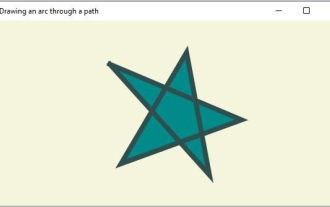 In JavaFX, what are the different path elements?
Aug 28, 2023 pm 12:53 PM
In JavaFX, what are the different path elements?
Aug 28, 2023 pm 12:53 PM
In JavaFX, what are the different path elements?
 Methods of predefined Class objects in java
Jul 01, 2023 pm 06:41 PM
Methods of predefined Class objects in java
Jul 01, 2023 pm 06:41 PM
Methods of predefined Class objects in java
 Detailed explanation of PHP Class usage: Make your code clearer and easier to read
Mar 10, 2024 pm 12:03 PM
Detailed explanation of PHP Class usage: Make your code clearer and easier to read
Mar 10, 2024 pm 12:03 PM
Detailed explanation of PHP Class usage: Make your code clearer and easier to read
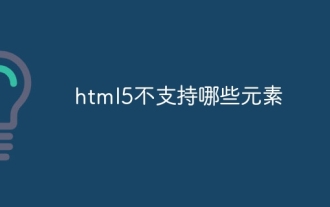 What elements are not supported by html5
Aug 11, 2023 pm 01:25 PM
What elements are not supported by html5
Aug 11, 2023 pm 01:25 PM
What elements are not supported by html5
 CSS transition effect: how to achieve the sliding effect of elements
Nov 21, 2023 pm 01:16 PM
CSS transition effect: how to achieve the sliding effect of elements
Nov 21, 2023 pm 01:16 PM
CSS transition effect: how to achieve the sliding effect of elements
 C++ program: add an element to an array
Aug 25, 2023 pm 10:29 PM
C++ program: add an element to an array
Aug 25, 2023 pm 10:29 PM
C++ program: add an element to an array
 Vue error: Unable to use v-bind to bind class and style correctly, how to solve it?
Aug 26, 2023 pm 10:58 PM
Vue error: Unable to use v-bind to bind class and style correctly, how to solve it?
Aug 26, 2023 pm 10:58 PM
Vue error: Unable to use v-bind to bind class and style correctly, how to solve it?






