zendstudio10.0复制粘贴JS巨卡,该怎么处理
zendstudio10.0复制粘贴JS巨卡
原因找到了,不知道如何下手,因为手动复制粘贴并不会出现巨卡的情况,我猜是因为
ctrl和复制粘贴的ctrl快键捷冲突了。
------解决方案--------------------
用10.1,10.0编辑器有点问题

Hot AI Tools

Undresser.AI Undress
AI-powered app for creating realistic nude photos

AI Clothes Remover
Online AI tool for removing clothes from photos.

Undress AI Tool
Undress images for free

Clothoff.io
AI clothes remover

AI Hentai Generator
Generate AI Hentai for free.

Hot Article

Hot Tools

Notepad++7.3.1
Easy-to-use and free code editor

SublimeText3 Chinese version
Chinese version, very easy to use

Zend Studio 13.0.1
Powerful PHP integrated development environment

Dreamweaver CS6
Visual web development tools

SublimeText3 Mac version
God-level code editing software (SublimeText3)

Hot Topics
 What does the ctrl+a key mean?
Mar 16, 2023 pm 03:12 PM
What does the ctrl+a key mean?
Mar 16, 2023 pm 03:12 PM
The ctrl+a key means "select all" and is the most common shortcut key in computers. Common keyboard shortcuts include Ctrl+B (organize favorites), Ctrl+C (copy), Ctrl+D ( Delete), Ctrl+E (Search Assistant), Ctrl+V (Paste), etc.
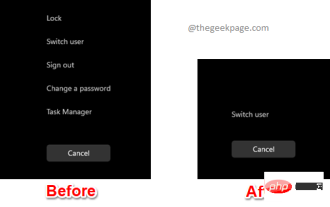 How to add/remove security options from CTRL+ALT+DEL screen
Apr 26, 2023 pm 12:07 PM
How to add/remove security options from CTRL+ALT+DEL screen
Apr 26, 2023 pm 12:07 PM
Having the ability to customize allows one to explore more. Windows offers its users the greatest amount of customization, and we are all very grateful. So, have you ever considered customizing your CTRL+ALT+DEL screen? Of course you have, otherwise you wouldn’t be reading this article right now. Well, we have good news for you! You do have the ability to customize the security options screen. You can keep only the options you want and delete all the ones you don't need. CTRL+ALT+DEL screen customization can be done through the Local Group Policy Editor or the Registry Editor. You can choose the method of your choice, both have the same effect. So, what are you waiting for, let’s dive into the article! Hope you like it! Method 1: Edit through local group policy
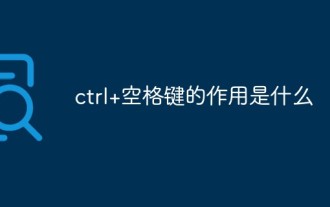 What does ctrl+spacebar do?
Mar 09, 2023 pm 04:18 PM
What does ctrl+spacebar do?
Mar 09, 2023 pm 04:18 PM
The function of "ctrl+spacebar" is to switch between Chinese and English input methods; through "ctrl+spacebar" you can switch back and forth between Chinese and English input methods; "ctrl" is a commonly used key on the keyboard, and its full name is "control". In computer basics they are called "control keys".
 What is ctrl plus shift?
Mar 09, 2023 pm 04:23 PM
What is ctrl plus shift?
Mar 09, 2023 pm 04:23 PM
ctrl+shift is a combination shortcut key for switching input methods; when pressing "ctrl+shift" at the same time, you can also hold down other keys to achieve other functions, such as pressing "ctrl+shift+N" at the same time key to create a new folder, etc.
 Detailed explanation of what to add to ctrl when taking a screenshot of a win10 computer
Jul 20, 2023 am 11:09 AM
Detailed explanation of what to add to ctrl when taking a screenshot of a win10 computer
Jul 20, 2023 am 11:09 AM
Many netizens do not know much about the newly installed win10 system and do not know how to use many functions, such as the commonly used screenshot function. Some netizens want to know how to quickly take screenshots in Win10 and what to add to Ctrl to take screenshots on Win10 computers. Today I will share with you how to quickly take screenshots using the screenshot shortcut keys on Windows 10 computers. 1. Take a local screenshot of the computer. If you are using a Windows computer, the shortcut key for taking a local screenshot should be Windows logo key + shift + S. 2. Take a full-screen screenshot by pressing the PrtScSysRq key on the keyboard to take a full-screen screenshot. At the same time, you only need to press ctrl+V to paste in the chat box or office documents such as Word, and you can paste the
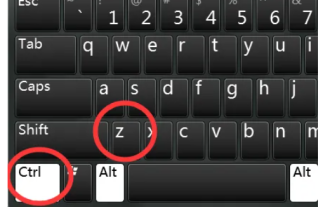 What is the undo shortcut key ctrl? What is the undo shortcut key?
Feb 22, 2024 pm 04:10 PM
What is the undo shortcut key ctrl? What is the undo shortcut key?
Feb 22, 2024 pm 04:10 PM
The undo shortcut key is ctrl plus Z. Tutorial Applicable Model: Lenovo AIO520C System: Windows 10 Professional Edition Analysis 1 The undo shortcut key is ctrl plus Z. If you want to cancel the undo and restore the previous step, you can use the shortcut key Ctrl plus Y. If you accidentally delete a file on your computer or If you made a typo in the document, you can use the shortcut key Ctrl+Z to restore to the previous step. Supplement: What is the cutting and pasting shortcut key ctrl plus X? ctrl+V is to paste, ctrl+W is to close the current window, ctrl+N is to create a new file, ctrl+esc is to open the start menu, ctrl+S saves the current The file to operate on. Summary/Notes: The shortcut key for undo is ctrl+
 What is the save shortcut key Ctrl? What is the save shortcut key on the computer keyboard?
Feb 22, 2024 pm 03:37 PM
What is the save shortcut key Ctrl? What is the save shortcut key on the computer keyboard?
Feb 22, 2024 pm 03:37 PM
The save shortcut key Ctrl plus S can quickly save the required part. Analysis 1 Use Ctrl+S on the keyboard to quickly save the required part. 2In fact, this S means save. 3 However, if you want to save it to the desired file more accurately, use Shift+Ctrl+S to save it as the specified file. Supplement: What are the commonly used key combinations on computers? 1Ctrl+A to select all 2Ctrl+C to copy 3Ctrl+F to search 4Ctrl+P to print 5Ctrl+X to cut 6Ctrl+V to paste 7Ctrl+Z to undo 8Ctrl+Y to restore 9Alt+PrtScr to take a screenshot (active window )10Ctrl+Alt+A screenshot (QQ screenshot)11Ctrl+Sh
 How to interchange the ctrl and capslock keys in Linux system?
Jan 12, 2024 am 09:09 AM
How to interchange the ctrl and capslock keys in Linux system?
Jan 12, 2024 am 09:09 AM
In Linux, I want to swap the capslock key and the ctrl key on the keyboard to facilitate daily input. How to set it up? Let’s take a look at the detailed tutorial below. 1. First, click "Launcher" on the taskbar. 2. Find the terminal in "Launcher" and run it. 3. In the current user's home directory in the terminal, create an .xmodmap file. This file does not exist under Linux by default. If it already exists, skip this step. 4. After the creation is completed, open the file with vim. 5. After opening it with vim, press the i key to enter the editing mode and enter the following content. removeLock=Caps_LockremoveContr






