
修复损坏的PDF文件的方法:可以使用Recovery Toolbox for PDF软件来进行修复。首先打开Recovery Toolbox for PDF软件;然后分析损坏的软件;最后进行修复即可。
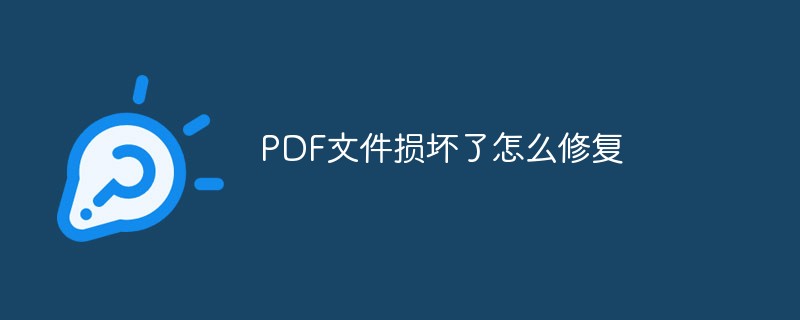
PDF文件损坏修复打开的方法:
1、下载并安装Recovery Toolbox for PDF软件,
2、打开Recovery Toolbox for PDF的主程序。
3、点击如图的“浏览”按钮,找到损坏的PDF源文件,然后单击“分析”按钮。
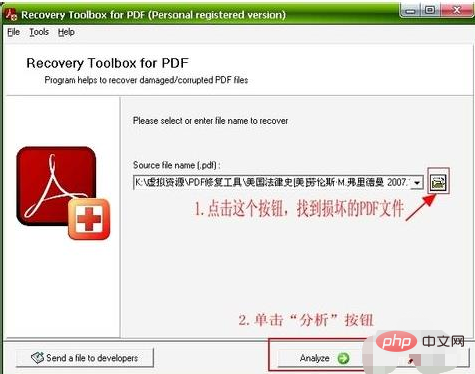
进入RecoveryToolboxFoxPDF的分析阶段,根据文件大小,时间长短不一。
4、程序会分析找到PDF源文件的所有错误。
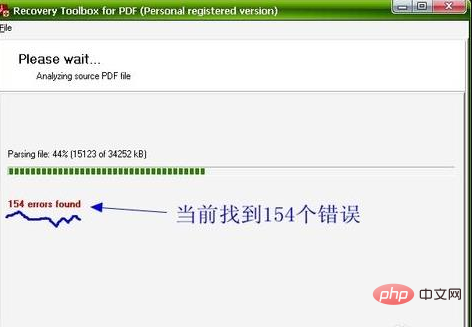
5、分析完后,弹出“保存PDF文件”对话框。点击如图的“浏览”按钮,设置修复后的PDF文件保存位置。点击“NEXT”GO ON。
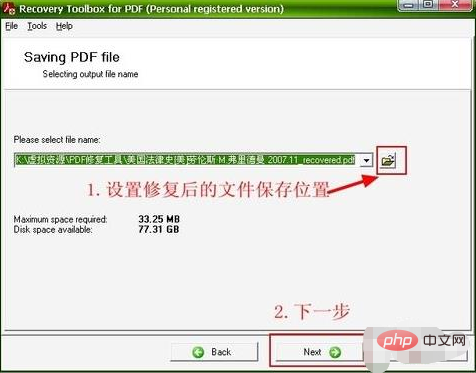
6、下面是PDF文件版本设置,我们默认即可。点击“保存文件”。
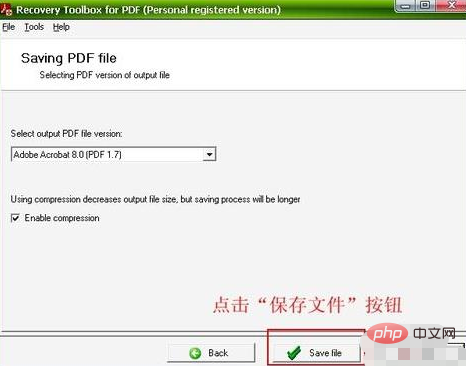
7、接下来是程序修复受损文件的自动过程。
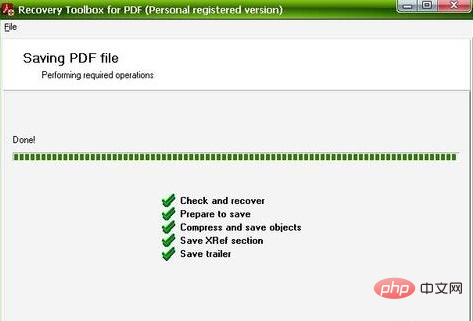
8、最后单击“FINISH”,大功告成。
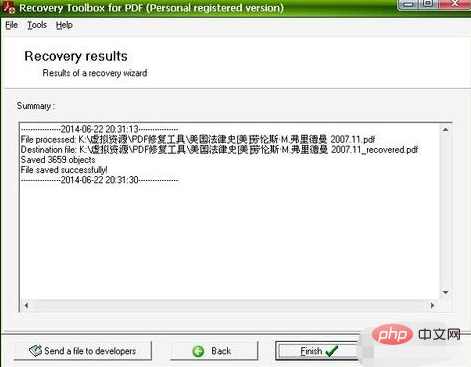
来看一看修复后的效果,PDF文件复活了。
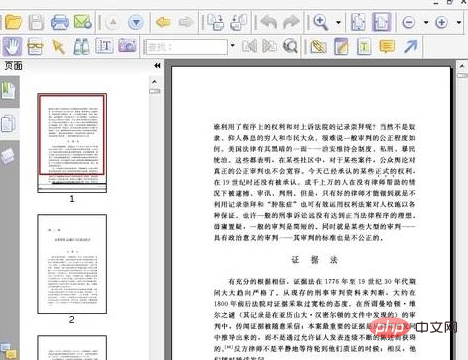
更多相关知识,请访问 PHP中文网!!