 Backend Development
Backend Development
 PHP Tutorial
PHP Tutorial
 为什么在服务器上php里执行file_put_contents创建文件回到是false呢,文件目录已经设置为777的权限了,不解
为什么在服务器上php里执行file_put_contents创建文件回到是false呢,文件目录已经设置为777的权限了,不解
为什么在服务器上php里执行file_put_contents创建文件回到是false呢,文件目录已经设置为777的权限了,不解
为什么在服务器上php里执行file_put_contents创建文件返回是false呢,文件目录已经设置为777的权限了,不解
想用file_get_contents读取网络上的图片文件并由file_put_contesnts写入到服务器本地,file_get_contesnts执行没问题,可以读取信息,然后将读出的数据$data执行:
var_dump(file_put_contents($local_file_position, $data));在测试中会显示var_dump出的信息,但最后file_put_contents返回是false,不知道为什么,在网上搜说是aparche没有写权限,是这样的吗?如果是,如何设置呢?
环境:CentOS 6.5 + MySQL5.5.35 + tomcat7.0.47
------解决方案--------------------
用的是绝对路径还是相对路径?
------解决方案--------------------
先确认file_get_contents()获取的数据是否存在,数据类型是否合法。
------解决方案--------------------
估计是权限不够
echo substr(sprintf('%o', fileperms('你的目录')), -4); //看看是什么结果
------解决方案--------------------
要求能写入的话 文件所在的目录也是需要有写的权限的
比如 /home/centos/123.txt
目录home、centos也都是需要写的权限的不只是单单123.txt需要写权限
------解决方案--------------------
file_put_contents 失败时会有明确的错误信息输出
请贴出
------解决方案--------------------
提示很清楚了,
Permission denied
拒绝访问
------解决方案--------------------
你是要把文件写到 /usr/local/www/wxtest/txt 目录中
请检查目录存在且可写
------解决方案--------------------
1. 755权限指的是 rwxr-xr-x, 同组和其他用户是没有写权限的。 777才是全部用户拥有所有权限。
2. 建议使用绝对路径,写文件前在脚本内判断路径是否存在,不存在则先创建路径(目录)再写文件,这个是血淋淋的教训。
------解决方案--------------------
把/usr/local/www/wxtest/txt设成777
------解决方案--------------------
确定是对组外用户的权限是777?

Hot AI Tools

Undresser.AI Undress
AI-powered app for creating realistic nude photos

AI Clothes Remover
Online AI tool for removing clothes from photos.

Undress AI Tool
Undress images for free

Clothoff.io
AI clothes remover

AI Hentai Generator
Generate AI Hentai for free.

Hot Article

Hot Tools

Notepad++7.3.1
Easy-to-use and free code editor

SublimeText3 Chinese version
Chinese version, very easy to use

Zend Studio 13.0.1
Powerful PHP integrated development environment

Dreamweaver CS6
Visual web development tools

SublimeText3 Mac version
God-level code editing software (SublimeText3)

Hot Topics
 1376
1376
 52
52
 How to input Chinese in centos
Apr 07, 2024 pm 08:21 PM
How to input Chinese in centos
Apr 07, 2024 pm 08:21 PM
Methods for using Chinese input in CentOS include: using the fcitx input method: install and enable fcitx, set shortcut keys, press the shortcut keys to switch input methods, and input pinyin to generate candidate words. Use iBus input method: Install and enable iBus, set shortcut keys, press the shortcut keys to switch input methods, and input pinyin to generate candidate words.
 How to read USB disk files in centos7
Apr 07, 2024 pm 08:18 PM
How to read USB disk files in centos7
Apr 07, 2024 pm 08:18 PM
To read U disk files in CentOS 7, you need to first connect the U disk and confirm its device name. Then, use the following steps to read the file: Mount the USB flash drive: mount /dev/sdb1 /media/sdb1 (replace "/dev/sdb1" with the actual device name) Browse the USB flash drive file: ls /media/sdb1; cd /media /sdb1/directory; cat file name
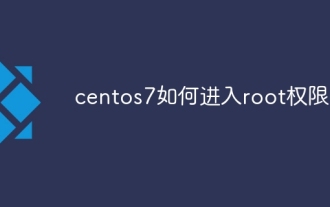 How to enter root permissions in centos7
Apr 02, 2024 pm 08:57 PM
How to enter root permissions in centos7
Apr 02, 2024 pm 08:57 PM
There are two ways to enter the root authority of CentOS 7: use the sudo command: enter sudo su - in the terminal and enter the current user password. Log in directly as the root user: Select "Other" on the login screen, enter "root" and the root password. Note: Operate carefully with root privileges, perform tasks with sudo privileges, and change the root password regularly.
 SCP usage tips-recursively exclude files
Apr 22, 2024 am 09:04 AM
SCP usage tips-recursively exclude files
Apr 22, 2024 am 09:04 AM
One can use the scp command to securely copy files between network hosts. It uses ssh for data transfer and authentication. Typical syntax is: scpfile1user@host:/path/to/dest/scp -r/path/to/source/user@host:/path/to/dest/scp exclude files I don't think you can when using scp command Filter or exclude files. However, there is a good workaround to exclude the file and copy it securely using ssh. This page explains how to filter or exclude files when copying directories recursively using scp. How to use rsync command to exclude files The syntax is: rsyncav-essh-
 What to do if you forget your password to log in to centos
Apr 07, 2024 pm 07:33 PM
What to do if you forget your password to log in to centos
Apr 07, 2024 pm 07:33 PM
Solutions for forgotten CentOS passwords include: Single-user mode: Enter single-user mode and reset the password using passwd root. Rescue Mode: Boot from CentOS Live CD/USB, mount root partition and reset password. Remote access: Use SSH to connect remotely and reset the password with sudo passwd root.
 How to enable root permissions in centos7
Apr 07, 2024 pm 08:03 PM
How to enable root permissions in centos7
Apr 07, 2024 pm 08:03 PM
CentOS 7 disables root permissions by default. You can enable it by following the following steps: Temporarily enable it: Enter "su root" on the terminal and enter the root password. Permanently enabled: Edit "/etc/ssh/sshd_config", change "PermitRootLogin no" to "yes", and restart the SSH service.
 How to obtain root permissions in centos7
Apr 07, 2024 pm 07:57 PM
How to obtain root permissions in centos7
Apr 07, 2024 pm 07:57 PM
There are several ways to gain root privileges in CentOS 7: 1. Run the command using "su". 2. Use "sudo" to run a single command. 3. Enable the root user and set a password. NOTE: Be cautious when using root privileges as they may damage the system.
 How to enter root permissions in centos
Apr 07, 2024 pm 08:06 PM
How to enter root permissions in centos
Apr 07, 2024 pm 08:06 PM
There are two ways to perform tasks with root privileges in CentOS: 1) Use the sudo command to temporarily obtain root privileges; 2) Log in directly using the root user password. Extreme caution should be used when using root privileges and it is recommended to only use them when necessary.



