Phpstorm假死有关问题
Phpstorm假死问题
Phpstorm是一款我比较喜欢的IDE,有出色的代码高亮和语法检测的功能,是web开发者的利器。不过有一个我很头疼的问题,就是时不时地假死一下,有时候要等很久,本来是想通过IDE提高开发效率的,但这却又成为影响效率的瓶颈。
在网上搜索没有找到答案,所以心想这是不是个别问题。而我的开发方式有些不同的是,我的代码是放在linux开发机上的,因为只有在那上面才有授权部署到测试机。开发机上装了samba服务器,在windows中映射成虚拟磁盘,phpstorm直接操作虚拟磁盘上的文件。可想而知由于网络的延迟,操作文件也会有一定的延迟,明显的感觉就是在保存文件的时候,会卡一下。可为什么有时候没有保存文件也会有好一段时间没有响应呢?我想是程序在检查项目所有文件或者建索引之类的。
由于实在不能忍受这时不时的假死,非常影响写码心情。于是我想就直接在本地开发吧,把代码co到本地。但我要发布到测试机仍然需要通过开发机啊,怎么办?这时候想到,Phpstorm肯定支持部署到服务器的功能(我觉得任何一个集成开发环境都应该支持),我找了一下果然有,在Tools -> Deployment -> Configuration 里,新建一个deployment,type选择Local or mounted folder,勾选Automatic Upload,这样保存的时候就会自动拷贝到开发机上了。
一切都设置好以后发现就打开File菜单的时候还会假死,这让我大惑不解,难道优化的方向错了?鼠标在File菜单中扫过去,发现划过Reopen项的时候就会卡一下,原来Reopen里都是以前建的项目,就是建在虚拟硬盘里的,所以造成延迟,把打开历史清空以后就解决了。

Hot AI Tools

Undresser.AI Undress
AI-powered app for creating realistic nude photos

AI Clothes Remover
Online AI tool for removing clothes from photos.

Undress AI Tool
Undress images for free

Clothoff.io
AI clothes remover

AI Hentai Generator
Generate AI Hentai for free.

Hot Article

Hot Tools

Notepad++7.3.1
Easy-to-use and free code editor

SublimeText3 Chinese version
Chinese version, very easy to use

Zend Studio 13.0.1
Powerful PHP integrated development environment

Dreamweaver CS6
Visual web development tools

SublimeText3 Mac version
God-level code editing software (SublimeText3)

Hot Topics
 Hongmeng native application random poetry
Feb 19, 2024 pm 01:36 PM
Hongmeng native application random poetry
Feb 19, 2024 pm 01:36 PM
To learn more about open source, please visit: 51CTO Hongmeng Developer Community https://ost.51cto.com Running environment DAYU200:4.0.10.16SDK: 4.0.10.15IDE: 4.0.600 1. To create an application, click File- >newFile->CreateProgect. Select template: [OpenHarmony] EmptyAbility: Fill in the project name, shici, application package name com.nut.shici, and application storage location XXX (no Chinese, special characters, or spaces). CompileSDK10, Model: Stage. Device
 Use java's File.length() function to get the size of the file
Jul 24, 2023 am 08:36 AM
Use java's File.length() function to get the size of the file
Jul 24, 2023 am 08:36 AM
Use Java's File.length() function to get the size of a file. File size is a very common requirement when dealing with file operations. Java provides a very convenient way to get the size of a file, that is, using the length() method of the File class. . This article will introduce how to use this method to get the size of a file and give corresponding code examples. First, we need to create a File object to represent the file we want to get the size of. Here is how to create a File object: Filef
 How to convert php blob to file
Mar 16, 2023 am 10:47 AM
How to convert php blob to file
Mar 16, 2023 am 10:47 AM
How to convert php blob to file: 1. Create a php sample file; 2. Through "function blobToFile(blob) {return new File([blob], 'screenshot.png', { type: 'image/jpeg' })} ” method can be used to convert Blob to File.
 Rename files using java's File.renameTo() function
Jul 25, 2023 pm 03:45 PM
Rename files using java's File.renameTo() function
Jul 25, 2023 pm 03:45 PM
Use Java's File.renameTo() function to rename files. In Java programming, we often need to rename files. Java provides the File class to handle file operations, and its renameTo() function can easily rename files. This article will introduce how to use Java's File.renameTo() function to rename files and provide corresponding code examples. The File.renameTo() function is a method of the File class.
 Use java's File.getParentFile() function to get the parent directory of the file
Jul 27, 2023 am 11:45 AM
Use java's File.getParentFile() function to get the parent directory of the file
Jul 27, 2023 am 11:45 AM
Use java's File.getParentFile() function to get the parent directory of a file. In Java programming, we often need to operate files and folders. When we need to get the parent directory of a file, we can use the File.getParentFile() function provided by Java. This article explains how to use this function and provides code examples. File class in Java is the main class used to operate files and folders. It provides many methods to obtain and manipulate file properties
 Use java's File.getParent() function to get the parent path of the file
Jul 24, 2023 pm 01:40 PM
Use java's File.getParent() function to get the parent path of the file
Jul 24, 2023 pm 01:40 PM
Use java's File.getParent() function to get the parent path of a file. In Java programming, we often need to operate files and folders. Sometimes, we need to get the parent path of a file, which is the path of the folder where the file is located. Java's File class provides the getParent() method to obtain the parent path of a file or folder. The File class is Java's abstract representation of files and folders. It provides a series of methods for operating files and folders. Among them, get
 How to delete a file or directory using File.delete() method in Java?
Nov 18, 2023 am 08:02 AM
How to delete a file or directory using File.delete() method in Java?
Nov 18, 2023 am 08:02 AM
How to delete a file or directory using File.delete() method in Java? Overview: In Java, we can delete a file or directory using the delete() method of the File class. This method is used to delete the specified file or directory. However, it should be noted that this method can only delete empty directories or files that are not opened by other programs. If file or directory deletion fails, you can find the specific reason by catching IOException. Step 1: Import related packages First, we need
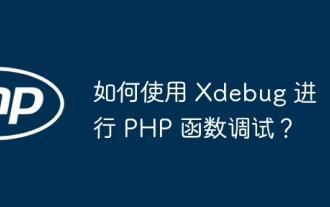 How to use Xdebug for PHP function debugging?
Apr 17, 2024 am 11:12 AM
How to use Xdebug for PHP function debugging?
Apr 17, 2024 am 11:12 AM
By installing the XdebugPHP extension and enabling it, you can debug PHP functions using an Xdebug client such as PhpStorm or VSCode. Set breakpoints, run scripts using the IDE, enter debug mode to inspect variables, perform step-by-step debugging and view call stacks. In a practical case, you can set breakpoints on the sum function and use the debugger to view variables and execution flow to debug errors or optimize the code.






