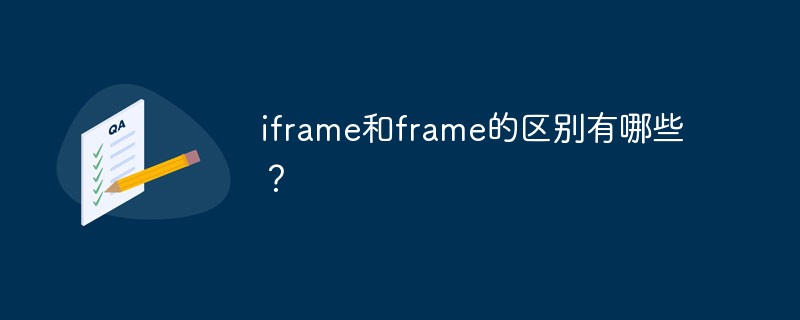iframe和frame的区别有哪些?
frame
html
iframe
iframe和frame的区别有:1、frame不能脱离frameSet单独使用;2、frame不能放在body中;3、iframe可以自己控制高度;4、iframe可以放到表格里面;5、iframe是活动帧, 而frame是非活动帧。