
You can create multiple pop-up windows on one page, and the selected pop-up window will be highlighted. You can have multiple pop-up windows on the same web page, and you can also double-click the window to maximize it, just like Windows. If you want to make a page similar to an operating system, it is completely possible to use this plug-in. Compatible with multiple major browsers. 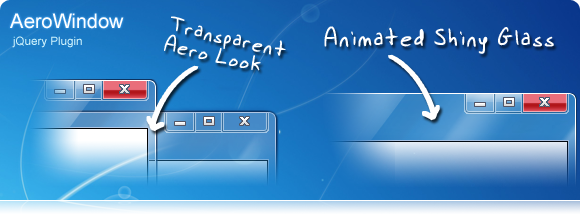
The most basic calling method:
 How to restore IE browser to automatically jump to EDGE
How to restore IE browser to automatically jump to EDGE
 How to build a database in MySQL
How to build a database in MySQL
 Common coding methods
Common coding methods
 Where to watch Douyin live replays
Where to watch Douyin live replays
 Usage of isalpha function
Usage of isalpha function
 Introduction to the location of win10 control panel
Introduction to the location of win10 control panel
 vivox100s parameter configuration details
vivox100s parameter configuration details
 Introduction to SSL detection tools
Introduction to SSL detection tools




