php版给UEditor的图片在线治理栏目增加图片删除功能
php版给UEditor的图片在线管理栏目增加图片删除功能
1.找到uedior/dialogs/image/image.js文件,Add为修改部分的代码:
/** * tab点击处理事件 * @param tabHeads * @param tabBodys * @param obj*/function clickHandler(tabHeads, tabBodys, obj) { //head样式更改 for (var k = 0, len = tabHeads.length; k <br>找到uedior/php/imageManager.php文件,增加以下内容:<p></p><pre code_snippet_id="411463" snippet_file_name="blog_20140630_2_2324623" name="code" class="php">if ($action == "del") { $fileName = $_POST['fileName']; foreach($paths as $path) { $str1 = delfiles($fileName, $path); break; }}function delfiles($fileName, $path, &$files = array()) { if (!is_dir($path)) return null; $handle = opendir($path); while (false !== ($file = readdir($handle))) { if ($file != '.' && $file != '..') { $path2 = $path.'/'.$file; if (is_dir($path2)) { delfiles($fileName, $path2, $files); } else { if (preg_match("/\.(gif|jpeg|jpg|png|bmp)$/i", $file)) { $path3 = str_replace('../../', '/static/', $path2); $fileImg = basename($path3); if ($fileImg == $fileName) { $is_del = unlink($path2); } } } } }}

Hot AI Tools

Undresser.AI Undress
AI-powered app for creating realistic nude photos

AI Clothes Remover
Online AI tool for removing clothes from photos.

Undress AI Tool
Undress images for free

Clothoff.io
AI clothes remover

Video Face Swap
Swap faces in any video effortlessly with our completely free AI face swap tool!

Hot Article

Hot Tools

Notepad++7.3.1
Easy-to-use and free code editor

SublimeText3 Chinese version
Chinese version, very easy to use

Zend Studio 13.0.1
Powerful PHP integrated development environment

Dreamweaver CS6
Visual web development tools

SublimeText3 Mac version
God-level code editing software (SublimeText3)

Hot Topics
 1387
1387
 52
52
 How to modify element.style
Nov 24, 2023 am 11:15 AM
How to modify element.style
Nov 24, 2023 am 11:15 AM
Methods for element.style to modify elements: 1. Modify the background color of the element; 2. Modify the font size of the element; 3. Modify the border style of the element; 4. Modify the font style of the element; 5. Modify the horizontal alignment of the element. Detailed introduction: 1. Modify the background color of the element, the syntax is "document.getElementById("myElement").style.backgroundColor = "red";"; 2. Modify the font size of the element, etc.
 Steps to set the PATH environment variable of the Linux system
Feb 18, 2024 pm 05:40 PM
Steps to set the PATH environment variable of the Linux system
Feb 18, 2024 pm 05:40 PM
How to set the PATH environment variable in Linux systems In Linux systems, the PATH environment variable is used to specify the path where the system searches for executable files on the command line. Correctly setting the PATH environment variable allows us to execute system commands and custom commands at any location. This article will introduce how to set the PATH environment variable in a Linux system and provide detailed code examples. View the current PATH environment variable. Execute the following command in the terminal to view the current PATH environment variable: echo$P
 What does function mean?
Aug 04, 2023 am 10:33 AM
What does function mean?
Aug 04, 2023 am 10:33 AM
Function means function. It is a reusable code block with specific functions. It is one of the basic components of a program. It can accept input parameters, perform specific operations, and return results. Its purpose is to encapsulate a reusable block of code. code to improve code reusability and maintainability.
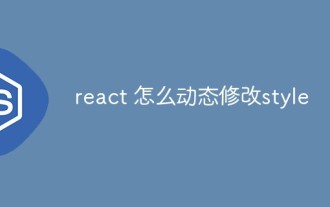 How to dynamically modify style in react
Dec 28, 2022 am 10:44 AM
How to dynamically modify style in react
Dec 28, 2022 am 10:44 AM
Methods for react to dynamically modify style: 1. Add ref to the element whose style needs to be modified, with syntax such as "<div className='scroll-title clear-fix' ref={ this.manage }>"; 2. Through dynamic control The change of state modifies the style of the element; 3. By using JS code in the DOM, the display and hiding transitions of different DOMs are realized.
 What are the new features in Vue3 style and how to use them
May 14, 2023 pm 10:52 PM
What are the new features in Vue3 style and how to use them
May 14, 2023 pm 10:52 PM
New features of style Vue3.2 version has made many upgrades to the style of single-file components, such as local styles, css variables, and styles exposed to templates. (Learning video sharing: Vue video tutorial) 1. Local style When the label has scoped attribute, its CSS will only be applied to the elements of the current component: hi.example{color:red;} 2. The depth selector is scoped If the selector in the style wants to make a more "deep" selection, that is, affect sub-components, you can use the :deep() pseudo-class: .a:deep(.b){/*...*/ }DOM content created through v-html will not be
 How to set the path environment variable
Sep 04, 2023 am 11:53 AM
How to set the path environment variable
Sep 04, 2023 am 11:53 AM
Method to set the path environment variable: 1. Windows system, open "System Properties", click the "Properties" option, click "Advanced System Settings", in the "System Properties" window, select the "Advanced" tab, and then click "Environment Variables" " button, find and click "Path" to edit and save; 2. For Linux systems, open the terminal, open your bash configuration file, add "export PATH=$PATH: file path" at the end of the file and save it; 3. For MacOS system, the operation is the same as above.
 Vue error: Unable to use v-bind to bind class and style correctly, how to solve it?
Aug 26, 2023 pm 10:58 PM
Vue error: Unable to use v-bind to bind class and style correctly, how to solve it?
Aug 26, 2023 pm 10:58 PM
Vue error: Unable to use v-bind to bind class and style correctly, how to solve it? In Vue development, we often use the v-bind instruction to dynamically bind class and style, but sometimes we may encounter some problems, such as being unable to correctly use v-bind to bind class and style. In this article, I will explain the cause of this problem and provide you with a solution. First, let’s understand the v-bind directive. v-bind is used to bind V
 Let's talk about the differences between var, let and const (code example)
Jan 06, 2023 pm 04:25 PM
Let's talk about the differences between var, let and const (code example)
Jan 06, 2023 pm 04:25 PM
This article brings you relevant knowledge about JavaScript. It mainly introduces the differences between var, let and const, as well as the relationship between ECMAScript and JavaScript. Interested friends can take a look at it. I hope Helpful to everyone.




