 Web Front-end
Web Front-end
 JS Tutorial
JS Tutorial
 Code to simulate jQuery ajax server-side communication with the client_jquery
Code to simulate jQuery ajax server-side communication with the client_jquery
Code to simulate jQuery ajax server-side communication with the client_jquery
The functions are as follows:
If the user name is empty, it will prompt "The user name cannot be empty"
If the username exists, it will prompt “Username [xxxxxx] already exists, please use another username, 4”
If the username does not exist, it will prompt "Username [xxxxxx] does not exist yet, you can use this username to register, 5"The operation effect is as follows:
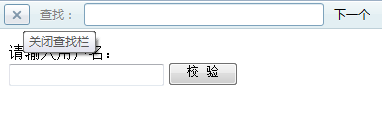
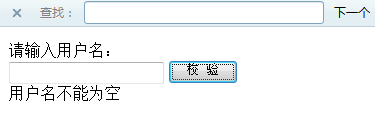
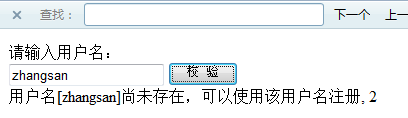
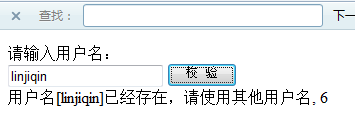
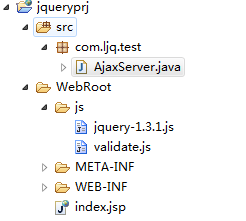 Server-side AjaxServer
Server-side AjaxServerimport java.io.PrintWriter;
import java.net.URLDecoder;
import javax.servlet.ServletException;
import javax.servlet.http .HttpServlet;
import javax.servlet.http.HttpServletRequest;
import javax.servlet.http.HttpServletResponse;
@SuppressWarnings("serial")
public class AjaxServer extends HttpServlet {
@ Override
protected void doGet(HttpServletRequest request,
HttpServletResponse response) throws ServletException, IOException {
try {
//Set page utf-8 encoding
response.setContentType("text/html; charset=utf-8");
PrintWriter out = response.getWriter();
Integer total = (Integer) request.getSession().getAttribute("total");
int temp = 0;
if (total == null) {
temp = 1;
} else {
temp = total.intValue() 1;
}
request.getSession().setAttribute ("total", temp);
// 1. Get parameters
String param = request.getParameter("name");
String name = URLDecoder.decode(param, "UTF-8") ;
// 2. Check whether the parameters are valid
if (param == null || param.length() == 0) {
out.println("Username cannot be empty");
} else {
// 3. Verification operation
if (name.equals("linjiqin")) {
// 4. Return result data
out.println("Username [" name "] already exists, please use another username, " temp);
} else {
out.println("Username [" name "] does not exist yet, you can use this username to register, " temp);
}
}
} catch (Exception e) {
e.printStackTrace();
}
}
@Override
protected void doPost( HttpServletRequest request,
HttpServletResponse response) throws ServletException, IOException {
doGet(request, response);
}
}
Configuration web.xml
xsi:schemaLocation="http://java.sun.com/xml/ns/j2ee
http://java.sun.com/xml/ns/j2ee/ web-app_2_4.xsd">
index.jsp page
<%@ page language="java" import="java.util.*" pageEncoding="UTF-8"%>
<%
String path = request.getContextPath();
String basePath = request.getScheme() "://" request.getServerName() ":" request.getServerPort() path "/";
%>
请输入用户名:
validate.js
function verify() {
// 解决中文乱码方法一: 页面端发出的数据作一次encodeURI,服务器段使用new String(name.getBytes("iso8859-1"),"UTF-8");
// 解决中文乱码方法二: 页面端发出的数据作两次encodeURI,服务器段使用URLDecoder.decode(name,"UTF-8")
var url = "servlet/ajaxServer?name=" encodeURI(encodeURI($("#userName").val()));
//注意url前不要加"/",否则无法访问url
//var url = "/servlet/ajaxServer?name=" encodeURI(encodeURI($("#userName").val())); //错误
url = convertURL(url);
$.get(url, null, function(data) {
$("#result").html(data);
});
}
// 给url地址增加时间戳,骗过浏览器,不读取缓存
function convertURL(url) {
// 获取时间戳
var timstamp = (new Date()).valueOf();
// 将时间戳信息拼接到url上
if (url.indexOf("?") >= 0) {
url = url "&t=" timstamp;
} else {
url = url "?t=" timstamp;
}
return url;
}

Hot AI Tools

Undresser.AI Undress
AI-powered app for creating realistic nude photos

AI Clothes Remover
Online AI tool for removing clothes from photos.

Undress AI Tool
Undress images for free

Clothoff.io
AI clothes remover

AI Hentai Generator
Generate AI Hentai for free.

Hot Article

Hot Tools

Notepad++7.3.1
Easy-to-use and free code editor

SublimeText3 Chinese version
Chinese version, very easy to use

Zend Studio 13.0.1
Powerful PHP integrated development environment

Dreamweaver CS6
Visual web development tools

SublimeText3 Mac version
God-level code editing software (SublimeText3)

Hot Topics
 1378
1378
 52
52
![VMware Horizon client freezes or stalls while connecting [Fix]](https://img.php.cn/upload/article/000/887/227/170942987315391.jpg?x-oss-process=image/resize,m_fill,h_207,w_330) VMware Horizon client freezes or stalls while connecting [Fix]
Mar 03, 2024 am 09:37 AM
VMware Horizon client freezes or stalls while connecting [Fix]
Mar 03, 2024 am 09:37 AM
When connecting to a VDI using the VMWareHorizon client, we may encounter situations where the application freezes during authentication or the connection blocks. This article will explore this issue and provide ways to resolve this situation. When the VMWareHorizon client experiences freezing or connection issues, there are a few things you can do to resolve the issue. Fix VMWareHorizon client freezes or gets stuck while connecting If VMWareHorizon client freezes or fails to connect on Windows 11/10, do the below mentioned solutions: Check network connection Restart Horizon client Check Horizon server status Clear client cache Fix Ho
 PHP MQTT Client Development Guide
Mar 27, 2024 am 09:21 AM
PHP MQTT Client Development Guide
Mar 27, 2024 am 09:21 AM
MQTT (MessageQueuingTelemetryTransport) is a lightweight message transmission protocol commonly used for communication between IoT devices. PHP is a commonly used server-side programming language that can be used to develop MQTT clients. This article will introduce how to use PHP to develop an MQTT client and include the following content: Basic concepts of the MQTT protocol Selection and usage examples of the PHPMQTT client library: Using the PHPMQTT client to publish and
 How to solve the problem that the Baidu Netdisk webpage cannot start the client?
Mar 13, 2024 pm 05:00 PM
How to solve the problem that the Baidu Netdisk webpage cannot start the client?
Mar 13, 2024 pm 05:00 PM
When many friends download files, they will first browse on the web page and then transfer to the client to download. But sometimes users will encounter the problem that the Baidu Netdisk webpage cannot start the client. In response to this problem, the editor has prepared a solution for you to solve the problem that the Baidu Netdisk webpage cannot start the client. Friends in need can refer to it. Solution: 1. Maybe Baidu Netdisk is not the latest version. Manually open the Baidu Netdisk client, click the settings button in the upper right corner, and then click version upgrade. If there is no update, the following prompt will appear. If there is an update, please follow the prompts to update. 2. The detection service program of Baidu Cloud Disk may be disabled. It is possible that we manually or use security software to automatically disable the detection service program of Baidu Cloud Disk. Please check it out
 How to use PUT request method in jQuery?
Feb 28, 2024 pm 03:12 PM
How to use PUT request method in jQuery?
Feb 28, 2024 pm 03:12 PM
How to use PUT request method in jQuery? In jQuery, the method of sending a PUT request is similar to sending other types of requests, but you need to pay attention to some details and parameter settings. PUT requests are typically used to update resources, such as updating data in a database or updating files on the server. The following is a specific code example using the PUT request method in jQuery. First, make sure you include the jQuery library file, then you can send a PUT request via: $.ajax({u
 How to get variables from PHP method using Ajax?
Mar 09, 2024 pm 05:36 PM
How to get variables from PHP method using Ajax?
Mar 09, 2024 pm 05:36 PM
Using Ajax to obtain variables from PHP methods is a common scenario in web development. Through Ajax, the page can be dynamically obtained without refreshing the data. In this article, we will introduce how to use Ajax to get variables from PHP methods, and provide specific code examples. First, we need to write a PHP file to handle the Ajax request and return the required variables. Here is sample code for a simple PHP file getData.php:
 jQuery Tips: Quickly modify the text of all a tags on the page
Feb 28, 2024 pm 09:06 PM
jQuery Tips: Quickly modify the text of all a tags on the page
Feb 28, 2024 pm 09:06 PM
Title: jQuery Tips: Quickly modify the text of all a tags on the page In web development, we often need to modify and operate elements on the page. When using jQuery, sometimes you need to modify the text content of all a tags in the page at once, which can save time and energy. The following will introduce how to use jQuery to quickly modify the text of all a tags on the page, and give specific code examples. First, we need to introduce the jQuery library file and ensure that the following code is introduced into the page: <
 PHP and Ajax: Building an autocomplete suggestion engine
Jun 02, 2024 pm 08:39 PM
PHP and Ajax: Building an autocomplete suggestion engine
Jun 02, 2024 pm 08:39 PM
Build an autocomplete suggestion engine using PHP and Ajax: Server-side script: handles Ajax requests and returns suggestions (autocomplete.php). Client script: Send Ajax request and display suggestions (autocomplete.js). Practical case: Include script in HTML page and specify search-input element identifier.
 Use jQuery to modify the text content of all a tags
Feb 28, 2024 pm 05:42 PM
Use jQuery to modify the text content of all a tags
Feb 28, 2024 pm 05:42 PM
Title: Use jQuery to modify the text content of all a tags. jQuery is a popular JavaScript library that is widely used to handle DOM operations. In web development, we often encounter the need to modify the text content of the link tag (a tag) on the page. This article will explain how to use jQuery to achieve this goal, and provide specific code examples. First, we need to introduce the jQuery library into the page. Add the following code in the HTML file:



