大家伙儿开发php常用的ide是什么?求推荐
大家开发php常用的ide是什么?求推荐!
大家开发php常用的ide是什么?求推荐!
------解决思路----------------------
VIM挺好用的,我是从C开发转到PHP的
------解决思路----------------------
phpStorm 这个IDE不错,你值得拥有。
------解决思路----------------------
要说最好,当然还是zend studio哦,小舔甜不是虽随说的,当然了phpstorm也是不错的说,不过毕竟还是差点。比如它的调试功能太麻烦了
------解决思路----------------------
我自己用zendstudio 感觉够的
------解决思路---------------------- notepad++
notepad++
------解决思路----------------------
sublime
------解决思路----------------------
这个可以调的,至于如何调,不是一句两句能说清的,最好百度一下
------解决思路----------------------
phpStorm,sublime
------解决思路----------------------
notepad++
------解决思路----------------------
ZendStudio 11
------解决思路----------------------
zendstdio10.3
------解决思路----------------------
我用dw 其他的很小用了
------解决思路----------------------
sublime

Hot AI Tools

Undresser.AI Undress
AI-powered app for creating realistic nude photos

AI Clothes Remover
Online AI tool for removing clothes from photos.

Undress AI Tool
Undress images for free

Clothoff.io
AI clothes remover

Video Face Swap
Swap faces in any video effortlessly with our completely free AI face swap tool!

Hot Article

Hot Tools

Notepad++7.3.1
Easy-to-use and free code editor

SublimeText3 Chinese version
Chinese version, very easy to use

Zend Studio 13.0.1
Powerful PHP integrated development environment

Dreamweaver CS6
Visual web development tools

SublimeText3 Mac version
God-level code editing software (SublimeText3)

Hot Topics
 1390
1390
 52
52
 What should I use to open html?
Apr 21, 2024 am 11:33 AM
What should I use to open html?
Apr 21, 2024 am 11:33 AM
To open HTML files you need to use a browser such as Google Chrome or Mozilla Firefox. To open an HTML file using a browser, follow these steps: 1. Open your browser. 2. Drag and drop the HTML file into the browser window, or click the File menu and select Open.
 What software is good for python programming?
Apr 20, 2024 pm 08:11 PM
What software is good for python programming?
Apr 20, 2024 pm 08:11 PM
IDLE and Jupyter Notebook are recommended for beginners, and PyCharm, Visual Studio Code and Sublime Text are recommended for intermediate/advanced students. Cloud IDEs Google Colab and Binder provide interactive Python environments. Other recommendations include Anaconda Navigator, Spyder, and Wing IDE. Selection criteria include skill level, project size and personal preference.
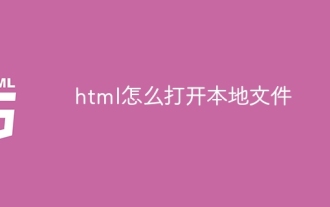 How to open local file in html
Apr 22, 2024 am 09:39 AM
How to open local file in html
Apr 22, 2024 am 09:39 AM
HTML can be used to open local files as follows: Create a .html file and import the jQuery library. Create an input field that allows the user to select a file. Listen to the file selection event and use a FileReader() object to read the file contents. Display the read file contents on the web page.
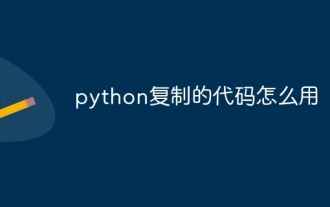 How to use the copied code in python
Apr 20, 2024 pm 06:26 PM
How to use the copied code in python
Apr 20, 2024 pm 06:26 PM
Here are the steps to use copied code in Python: Copy and paste the code into a text editor. Create a Python file. Run the code from the command line. Understand what the code is for and how it works. Modify the code as needed and rerun it.
 How to create py file in python
May 05, 2024 pm 07:57 PM
How to create py file in python
May 05, 2024 pm 07:57 PM
Steps to create a .py file in Python: Open a text editor (such as Notepad, TextMate, or Sublime Text). Create a new file and enter the Python code, paying attention to indentation and syntax. When saving the file, use a .py extension (for example, my_script.py).
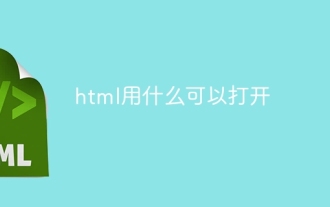 What can I use to open html?
Apr 21, 2024 am 11:36 AM
What can I use to open html?
Apr 21, 2024 am 11:36 AM
HTML files can be opened using a browser (such as Chrome, Firefox, Edge, Safari, Opera): find the HTML file (.html or .htm extension); right-click/long-press on the file; select "Open"; select the file you want to use browser.
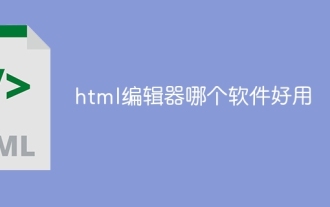 Which html editor software is easy to use?
Apr 17, 2024 am 04:54 AM
Which html editor software is easy to use?
Apr 17, 2024 am 04:54 AM
To sum up, the following HTML editors are highly praised: Visual Studio Code: Cross-platform, feature-rich, free and open source. Sublime Text: High performance, highly customizable, paid software. Atom: cross-platform, scalable, open source and free. Brackets: dedicated for front-end development, intuitive interface, open source and free. Notepad++: lightweight, fast, powerful, open source and free. When choosing an HTML editor, consider factors such as platform compatibility, functionality, extensibility, price, and user-friendliness.
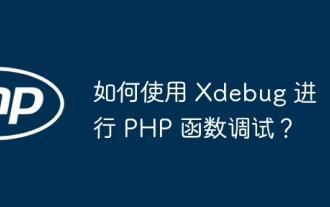 How to use Xdebug for PHP function debugging?
Apr 17, 2024 am 11:12 AM
How to use Xdebug for PHP function debugging?
Apr 17, 2024 am 11:12 AM
By installing the XdebugPHP extension and enabling it, you can debug PHP functions using an Xdebug client such as PhpStorm or VSCode. Set breakpoints, run scripts using the IDE, enter debug mode to inspect variables, perform step-by-step debugging and view call stacks. In a practical case, you can set breakpoints on the sum function and use the debugger to view variables and execution flow to debug errors or optimize the code.




