Test Paragraph.
 Web Front-end
Web Front-end
 JS Tutorial
JS Tutorial
 Juqery Learning 5 Document Processing Wrap, Replace, Delete, Copy_jquery
Juqery Learning 5 Document Processing Wrap, Replace, Delete, Copy_jquery
Juqery Learning 5 Document Processing Wrap, Replace, Delete, Copy_jquery
wrap(html)
Wraps all matching elements with the structured markup of other elements.
This kind of wrapping is most useful for inserting additional structured markup into the document without destroying the semantic quality of the original document.
The principle of this function is to check the first element provided (which is dynamically generated by the provided HTML markup code) and find the top-level ancestor element in its code structure - this ancestor element is the wrapper element.
This function cannot be used when the element in the HTML markup code contains text. Therefore, if you want to add text, you should add it after the package is completed.
-------------------------------------------------- ------------------------------------
Wrap all matched elements with a structure of other elements.
This wrapping process is most useful for injecting additional structure into a document, without ruining the original semantic qualities of a document.
This works by going through the first element provided (which is generated, on the fly , from the provided HTML) and finds the deepest ancestor element within its structure -- it is that element that will enwrap everything else.
This does not work with elements that contain text. Any necessary text must be added after the wrapping is done.
Return value
jQuery
Parameters
html (String): HTML tag code string, used to dynamically generate elements and wrap the target element
Example
Wrap all paragraphs in a newly created div
HTML code:
Test Paragraph.
jQuery code:
$("p").wrap("");
Result:
Test Paragraph.
-------------------------------------------------- -------------------------------------------------- ---------------------------------------------
wrap( elem)
Wraps all matching elements with the structured markup of other elements.
-------------------------------------------------- ------------------------------------
Wrap all matched elements with a structure of other elements.
Return value
jQuery
Parameters
elem (Element): DOM element used to wrap the target element
Example
The ID is "content "The div wraps each paragraph
HTML code:
Test Paragraph.
jQuery code:
$("p").wrap(document.getElementById('content'));
Result:
------------------------------------------------ -------------------------------------------------- --------------------------------------------------
wrapAll(html)
Wraps all matching elements with a single element
This is different from '.wrap()', which wraps each matching element once .
This kind of wrapping is most useful for inserting additional structured markup into the document without destroying the semantic quality of the original document.
The principle of this function is to check the first element provided and find the top ancestor element in its code structure - this ancestor element is the wrapping element.
-------------------------------------------------- ------------------------------------
Wrap all the elements in the matched set into a single wrapper element.
This is different from '.wrap()' where each element in the matched set would get wrapped with an element.
This wrapping process is most useful for injecting additional structure into a document, without ruining the original semantic qualities of a document.
This works by going through the first element provided (which is generated, on the fly, from the provided HTML) and finds the deepest ancestor element within its structure -- it is that element that will enwrap everything else.
Return value
jQuery
Parameters
html (String): TML markup code string, used to dynamically generate elements and wrap target elements
Example
Wrap all paragraphs with a generated div
HTML code:
Hello
cruel
World
jQuery code:
$("p").wrapAll("");
Result:
Hello
cruel
World
-------------------------------------------------- -------------------------------------------------- ---------------------------------------------
wrapAll(elem)
Wrap all matching elements with a single element
This is different from '.wrap()', which wraps each matching element once.
-------------------------------------------------- ------------------------------------
Wrap all the elements in the matched set into a single wrapper element.
This is different from '.wrap()' where each element in the matched set would get wrapped with an element.
Return value
jQuery
Parameters
elem (Element): DOM element used to wrap the target element
Example
Wrap all paragraphs with a generated div
HTML code:
Hello
cruel
World
jQuery code:
$("p").wrapAll(document.createElement("div") );
Result:
Hello
cruel
World
-------------------------------------------------- -------------------------------------------------- ---------------------------------------------
wrapInner(html)
Wraps the sub-content (including text nodes) of each matching element with an HTML structure
The principle of this function is to check the first element provided (it is provided by HTML markup code is dynamically generated), and finds the top-level ancestor element in its code structure - this ancestor element is the packaging element.
-------------------------------------------------- ------------------------------------
Wrap the inner child contents of each matched element (including text nodes) with an HTML structure.
This wrapping process is most useful for injecting additional structure into a document, without ruining the original semantic qualities of a document. This works by going through the first element provided (which is generated, on the fly, from the provided HTML) and finds the deepest ancestor element within its structure -- it is that element that will enwrap everything else.
Return value
jQuery
Parameters
html (String): HTML tag code string, used to dynamically generate elements and wrap target elements
Example
Bold each sub-content in all paragraphs
HTML code:
Hello
cruel
World
jQuery code:
$("p").wrapInner("");
Result:
Hello
cruel
World
------------------------------------------ -------------------------------------------------- -------------------------------------------------- ------
wrapInner(elem)
Wrap the sub-content (including text nodes) of each matching element with a DOM element
--------- -------------------------------------------------- ---------------------
Wrap the inner child contents of each matched element (including text nodes) with a DOM element.
Return Value
jQuery
Parameter
elem (Element): DOM element used to wrap the target element
Example
Bold each sub-content within all paragraphs
HTML code:
Hello
cruel
World
jQuery code:
$("p ").wrapInner(document.createElement("b"));
Result:
Hello
cruel
World
-------------------------------- -------------------------------------------------- -------------------------------------------------- -------------
replaceWith(content)
Replace all matching elements with specified HTML or DOM elements.
-------------------------------------------------- ------------------------------------
Replaces all matched elements with the specified HTML or DOM elements.
Return value
jQuery
Parameters
content (String, Element, jQuery): Content used to replace matching elements
Example
Replace all paragraph marks with bold ones.
HTML code:
Hello
cruel
World
jQuery code:
$( "p").replaceWith("Paragraph. ");
Result:
Paragraph. Paragraph. Paragraph .
--------------------------------------------- -------------------------------------------------- -------------------------------------------------- --
replaceAll(selector)
Replace all elements matched by selector with matching elements.
-------------------------------------------------- ------------------------------------
Replaces the elements matched by the specified selector with the matched elements.
Return value
jQuery
Parameter
selector (selector): Used to find the element to be replaced
Example
Put all Replace the paragraph tags with bold tags
HTML code:
Hello
cruel
World
jQuery code:
$("Paragraph. ").replaceAll("p");
Result:
Paragraph. Paragraph . Paragraph.
---------------------------------- -------------------------------------------------- -------------------------------------------------- ----------
empty()
Delete all child nodes in the matching element set.
-------------------------------------------------- ------------------------------------
Remove all child nodes from the set of matched elements.
Return value
jQuery
Example
Delete all paragraph sub-elements (including text nodes)
HTML code:
Hello, Person and person
jQuery code:
$("p").empty();
Result:
---------------------------------- --- ---------------------------------- --- -------------------
remove([expr])
DOM에서 일치하는 모든 요소를 제거합니다.
이 방법은 jQuery 객체에서 일치하는 요소를 제거하지 않으므로 나중에 이러한 일치 요소를 재사용할 수 있습니다.
------------------------------- ------ ----------
모두 제거
이것은 jQuery 객체에서 제거되지 않으며, 일치하는 요소를 추가로 사용할 수 있습니다.
반환 값
jQuery
매개변수
expr(문자열): (선택 사항) 요소 필터링을 위한 jQuery 표현식
예
DOM에서 모든 단락 제거
HTML 코드:
안녕하세요
잘 지내세요jQuery 코드:
$("p").remove()
결과:
어떻게
------------------------------- -- -------------------
Put hello from the DOM 클래스 단락 삭제
HTML 코드:
안녕하세요
잘 지내세요jQuery 코드:
$( "p").remove(".hello");
결과:
잘 지내세요
---- -------- ---------------- -------- ---------------- -------- ------
클론()
클론 DOM 요소를 일치시키고 이러한 복제본 사본을 선택합니다.
이 기능은 DOM 문서의 요소 복사본을 다른 위치에 추가하려는 경우에 유용합니다.
------------------------------- ------ ----------
클론 일치 DOM 요소를 선택하고 복제본을 선택합니다.
이는 요소의 복사본을 DOM의 다른 위치로 이동하는 데 유용합니다.
반환 값
jQuery
예
모든 b 요소를 복제합니다. 복제된 복사본을 선택하고 모든 단락 앞에 추가합니다.
HTML 코드:
안녕하세요
, 잘 지내세요?
jQuery 코드:
$("b" ).clone().prependTo("p");
결과:
안녕하세요
안녕하세요, 잘 지내세요?
------------------------------------------------ ------------------------------------- ---------------------
clone(true)
요소와 모든 해당 이벤트 핸들러를 선택하고 복제된 복사본을 선택합니다.
이 함수는 요소의 복사본을 DOM 문서의 다른 위치에 추가하려는 경우 매우 유용합니다.
------------------------------- ------ ----------
클론 일치 DOM 요소 및 해당 이벤트 핸들러를 선택하고 복제본을 선택합니다.
이는 요소 및 해당 이벤트의 복사본을
반환 값
jQuery
로 이동하는 데 유용합니다.
매개변수
true(부울): 요소의 모든 이벤트 핸들러를 복사하려면
예
자체를 복사할 수 있는 버튼을 생성하고 해당 복사본은 동일한 기능을 갖습니다.
HTML 코드:
jQuery 코드:
$("button").click(function(){
$(this).clone(true).insertAfter(this)
});

Hot AI Tools

Undresser.AI Undress
AI-powered app for creating realistic nude photos

AI Clothes Remover
Online AI tool for removing clothes from photos.

Undress AI Tool
Undress images for free

Clothoff.io
AI clothes remover

AI Hentai Generator
Generate AI Hentai for free.

Hot Article

Hot Tools

Notepad++7.3.1
Easy-to-use and free code editor

SublimeText3 Chinese version
Chinese version, very easy to use

Zend Studio 13.0.1
Powerful PHP integrated development environment

Dreamweaver CS6
Visual web development tools

SublimeText3 Mac version
God-level code editing software (SublimeText3)

Hot Topics
 1382
1382
 52
52
 How to delete Xiaohongshu notes
Mar 21, 2024 pm 08:12 PM
How to delete Xiaohongshu notes
Mar 21, 2024 pm 08:12 PM
How to delete Xiaohongshu notes? Notes can be edited in the Xiaohongshu APP. Most users don’t know how to delete Xiaohongshu notes. Next, the editor brings users pictures and texts on how to delete Xiaohongshu notes. Tutorial, interested users come and take a look! Xiaohongshu usage tutorial How to delete Xiaohongshu notes 1. First open the Xiaohongshu APP and enter the main page, select [Me] in the lower right corner to enter the special area; 2. Then in the My area, click on the note page shown in the picture below , select the note you want to delete; 3. Enter the note page, click [three dots] in the upper right corner; 4. Finally, the function bar will expand at the bottom, click [Delete] to complete.
 Is it true that you can be blocked and deleted on WeChat and permanently unable to be added?
Apr 08, 2024 am 11:41 AM
Is it true that you can be blocked and deleted on WeChat and permanently unable to be added?
Apr 08, 2024 am 11:41 AM
1. First of all, it is false to block and delete someone permanently and not add them permanently. If you want to add the other party after you have blocked them and deleted them, you only need the other party's consent. 2. If a user blocks someone, the other party will not be able to send messages to the user, view the user's circle of friends, or make calls with the user. 3. Blocking does not mean deleting the other party from the user's WeChat contact list. 4. If the user deletes the other party from the user's WeChat contact list after blocking them, there is no way to recover after deletion. 5. If the user wants to add the other party as a friend again, the other party needs to agree and add the user again.
 How to delete Xiaohongshu releases? How to recover after deletion?
Mar 21, 2024 pm 05:10 PM
How to delete Xiaohongshu releases? How to recover after deletion?
Mar 21, 2024 pm 05:10 PM
As a popular social e-commerce platform, Xiaohongshu has attracted a large number of users to share their daily life and shopping experiences. Sometimes we may inadvertently publish some inappropriate content, which needs to be deleted in time to better maintain our personal image or comply with platform regulations. 1. How to delete Xiaohongshu releases? 1. Log in to your Xiaohongshu account and enter your personal homepage. 2. At the bottom of the personal homepage, find the "My Creations" option and click to enter. 3. On the "My Creations" page, you can see all published content, including notes, videos, etc. 4. Find the content that needs to be deleted and click the "..." button on the right. 5. In the pop-up menu, select the "Delete" option. 6. After confirming the deletion, the content will disappear from your personal homepage and public page.
 What is hiberfil.sys file? Can hiberfil.sys be deleted?
Mar 15, 2024 am 09:49 AM
What is hiberfil.sys file? Can hiberfil.sys be deleted?
Mar 15, 2024 am 09:49 AM
Recently, many netizens have asked the editor, what is the file hiberfil.sys? Can hiberfil.sys take up a lot of C drive space and be deleted? The editor can tell you that the hiberfil.sys file can be deleted. Let’s take a look at the details below. hiberfil.sys is a hidden file in the Windows system and also a system hibernation file. It is usually stored in the root directory of the C drive, and its size is equivalent to the size of the system's installed memory. This file is used when the computer is hibernated and contains the memory data of the current system so that it can be quickly restored to the previous state during recovery. Since its size is equal to the memory capacity, it may take up a larger amount of hard drive space. hiber
 How to completely delete WeChat File Transfer Assistant_Introduction to how to close WeChat File Transfer Assistant
Mar 20, 2024 pm 08:31 PM
How to completely delete WeChat File Transfer Assistant_Introduction to how to close WeChat File Transfer Assistant
Mar 20, 2024 pm 08:31 PM
WeChat's file transfer assistant is available to every user. Some users use it as a memo to record some things. So how to completely delete WeChat File Transfer Assistant? Let me introduce it to you in detail below. How to completely delete WeChat File Transfer Assistant? Answer: [WeChat]-[Long press File Transfer Assistant]-[Delete this chat]. Specific steps: 1. First open the WeChat software. After entering the home page, we find [File Transfer Assistant] and press and hold; 2. Then a pop-up will be marked as unread, pin the chat to the top, do not display the chat, and delete the chat. Here We can click [Delete this chat];
 How to completely delete TikTok chat history
May 07, 2024 am 11:14 AM
How to completely delete TikTok chat history
May 07, 2024 am 11:14 AM
1. Open the Douyin app, click [Message] at the bottom of the interface, and click the chat conversation entry that needs to be deleted. 2. Long press any chat record, click [Multiple Select], and check the chat records you want to delete. 3. Click the [Delete] button in the lower right corner and select [Confirm deletion] in the pop-up window to permanently delete these records.
 How to send files to others on TikTok? How to delete files sent to others?
Mar 22, 2024 am 08:30 AM
How to send files to others on TikTok? How to delete files sent to others?
Mar 22, 2024 am 08:30 AM
On Douyin, users can not only share their life details and talents, but also interact with other users. In this process, sometimes we need to send files to other users, such as pictures, videos, etc. So, how to send files to others on Douyin? 1. How to send files to others on Douyin? 1. Open Douyin and enter the chat interface where you want to send files. 2. Click the "+" sign in the chat interface and select "File". 3. In the file options, you can choose to send pictures, videos, audio and other files. After selecting the file you want to send, click "Send". 4. Wait for the other party to accept your file. Once the other party accepts it, the file will be transferred successfully. 2. How to delete files sent to others on Douyin? 1. Open Douyin and enter the text you sent.
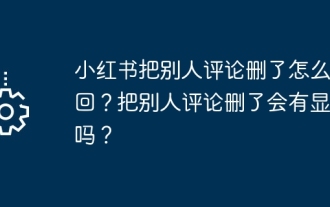 How can I retrieve someone else's deleted comment on Xiaohongshu? Will it be displayed if someone else's comment is deleted?
Mar 21, 2024 pm 10:46 PM
How can I retrieve someone else's deleted comment on Xiaohongshu? Will it be displayed if someone else's comment is deleted?
Mar 21, 2024 pm 10:46 PM
Xiaohongshu is a popular social e-commerce platform, and interactive comments between users are an indispensable method of communication on the platform. Occasionally, we may find that our comments have been deleted by others, which can be confusing. 1. How can I retrieve someone else’s deleted comments on Xiaohongshu? When you find that your comments have been deleted, you can first try to directly search for relevant posts or products on the platform to see if you can still find the comment. If the comment is still displayed after being deleted, it may have been deleted by the original post owner. At this time, you can try to contact the original post owner to ask the reason for deleting the comment and request to restore the comment. If a comment has been completely deleted and cannot be found on the original post, the chances of it being reinstated on the platform are relatively slim. You can try other ways



