 Web Front-end
Web Front-end
 JS Tutorial
JS Tutorial
 Analysis of the difference between confirm, alert, and prompt functions in JS_javascript skills
Analysis of the difference between confirm, alert, and prompt functions in JS_javascript skills
Analysis of the difference between confirm, alert, and prompt functions in JS_javascript skills
window.alert: There is only one parameter, which displays the warning box information;
No return value.
<script> <br>window.alert("OK.") <br></ script> <br>window.confirm: There is only one parameter. Display the information in the prompt box. <br>Press OK to return true; press Cancel to return false. <br><script> <br>var bln = window.confirm ("Are you sure?"); <br>alert(bln) <br></script>
window.prompt: There are two parameters,
The first parameter displays the information of the prompt input box .
The second parameter is used to display the default value of the input box.
Returns the value entered by the user.
<script> <br>var str = window.prompt("Please enter your password", "password") <br>alert(str); <br></script>

Hot AI Tools

Undresser.AI Undress
AI-powered app for creating realistic nude photos

AI Clothes Remover
Online AI tool for removing clothes from photos.

Undress AI Tool
Undress images for free

Clothoff.io
AI clothes remover

AI Hentai Generator
Generate AI Hentai for free.

Hot Article

Hot Tools

Notepad++7.3.1
Easy-to-use and free code editor

SublimeText3 Chinese version
Chinese version, very easy to use

Zend Studio 13.0.1
Powerful PHP integrated development environment

Dreamweaver CS6
Visual web development tools

SublimeText3 Mac version
God-level code editing software (SublimeText3)

Hot Topics
 1378
1378
 52
52
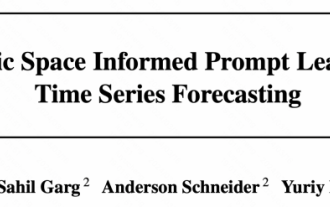 Time Series Forecasting NLP Large Model New Work: Automatically Generate Implicit Prompts for Time Series Forecasting
Mar 18, 2024 am 09:20 AM
Time Series Forecasting NLP Large Model New Work: Automatically Generate Implicit Prompts for Time Series Forecasting
Mar 18, 2024 am 09:20 AM
Today I would like to share a recent research work from the University of Connecticut that proposes a method to align time series data with large natural language processing (NLP) models on the latent space to improve the performance of time series forecasting. The key to this method is to use latent spatial hints (prompts) to enhance the accuracy of time series predictions. Paper title: S2IP-LLM: SemanticSpaceInformedPromptLearningwithLLMforTimeSeriesForecasting Download address: https://arxiv.org/pdf/2403.05798v1.pdf 1. Large problem background model
 What is prompt in linux
Mar 07, 2023 am 10:10 AM
What is prompt in linux
Mar 07, 2023 am 10:10 AM
Prompt refers to the terminal prompt (Shell prompt), which is a working prompt that prompts for command input in the Linux operating system. For ordinary users, the default prompt of the Base shell is the dollar sign "$"; for the super user (root user), the default prompt of the Bash Shell is the pound sign "#"; this symbol indicates that the Shell is waiting for a command input.
 How to implement line break in alert
Nov 07, 2023 am 10:19 AM
How to implement line break in alert
Nov 07, 2023 am 10:19 AM
alert implements line breaks using the br tag.
 How to apply NLP large models to time series? A summary of the five categories of methods!
Feb 19, 2024 pm 11:50 PM
How to apply NLP large models to time series? A summary of the five categories of methods!
Feb 19, 2024 pm 11:50 PM
Recently, the University of California published a review article exploring methods of applying pre-trained large language models in the field of natural language processing to time series forecasting. This article summarizes the application of 5 different NLP large models in the time series field. Next, we will briefly introduce these 5 methods mentioned in this review. Picture paper title: LargeLanguageModelsforTimeSeries:ASurvey Download address: https://arxiv.org/pdf/2402.01801.pdf Picture 1. Prompt-based method By directly using the prompt method, the model can predict output for time series data. previous
 Prompt is no longer needed. You can play the multi-modal dialogue system with just your hands. iChat is here!
May 15, 2023 pm 05:55 PM
Prompt is no longer needed. You can play the multi-modal dialogue system with just your hands. iChat is here!
May 15, 2023 pm 05:55 PM
Xi Xiaoyao Technology said that the original author | IQ has dropped to the ground. Recently, many teams have re-created based on the user-friendly ChatGPT, and many of them have relatively eye-catching results. The InternChat work emphasizes user-friendliness by interacting with the chatbot in ways beyond language (cursors and gestures) for multimodal tasks. The name of InternChat is also interesting, representing interaction, nonverbal and chatbots, and can be referred to as iChat. Unlike existing interactive systems that rely on pure language, iChat significantly improves the efficiency of communication between users and chatbots by adding pointing instructions. In addition, the author also
 How to implement a prompt-like popup box in Vue?
Jun 25, 2023 pm 12:52 PM
How to implement a prompt-like popup box in Vue?
Jun 25, 2023 pm 12:52 PM
How to implement a prompt-like popup box in Vue? In front-end development, pop-up boxes are very common components, especially pop-up boxes similar to prompts. The Vue framework provides us with many components, but there is no component that directly implements the prompt pop-up box. So how to implement a prompt-like pop-up box in Vue? This article will briefly introduce several implementation methods. Method 1: Use Vue’s own $emit in Vue, each Vue
 What to do if alert is garbled in javascript
Feb 10, 2023 am 09:40 AM
What to do if alert is garbled in javascript
Feb 10, 2023 am 09:40 AM
Solution to garbled alert code in JavaScript: 1. Add "charset=utf-8"" to the <head> part of HTML; 2. Add "charset="gb2312" or "charset="utf-" to the <script> tag 8""; 3. Change the saving encoding of the js external script to utf8.
 Ten prompts to improve work efficiency and let you take off!
May 16, 2023 pm 06:22 PM
Ten prompts to improve work efficiency and let you take off!
May 16, 2023 pm 06:22 PM
An expert on Twitter summarized 10 prompts to save hundreds of hours of boring work1.Summarizelongdocumentsandarticles:Prompt:"Summarizethetextbelowandgivemealistofbulletpointswithkeyinsightsandthemostimportantfacts."[inserttext]Summarize long documents and articles:Prompt:"Please summarize the text below and give me a list Come up with a bulleted list of key insights and most important facts." [Insert text]



