ubuntu下安装phpredis的模块扩充
Jun 13, 2016 pm 12:16 PM
color
gt
quot
span
style
ubuntu下安装phpredis的模块扩展
1.前提是先安装好redis,然后再安装phpredis。。。
2.先下载phpredis-master.tar.gz安装包。。。
具体详情如下:
<span style="color:#33CC00;"><span style="background-color: rgb(0, 0, 0);">1.tar zxvf phpredis-master.tar.gz </span></span>
Copy after login
<span style="color:#33CC00;"><span style="background-color: rgb(0, 0, 0);">2.cd phpredis-master/</span></span>
Copy after login
<span style="color:#33CC00;"><span style="background-color: rgb(0, 0, 0);">3./opt/lampp/bin/phpize ./configure --with-php-config=/opt/lampp/bin/php-config</span></span>
Copy after login
<span style="color:#33CC00;"><span style="background-color: rgb(0, 0, 0);">4.sudo /opt/lampp/bin/phpize-5.5.15</span></span>
Copy after login
<span style="color:#33CC00;"><span style="background-color: rgb(0, 0, 0);">Configuring for:PHP Api Version: 20121113Zend Module Api No: 20121212Zend Extension Api No: 220121212Cannot find autoconf. Please check your autoconf installation and the$PHP_AUTOCONF environment variable. Then, rerun this script.</span></span>
Copy after login
这时就需要安装两个东西
<span style="color:#33CC00;"><span style="background-color: rgb(0, 0, 0);">5.sudo apt-get install m4</span></span>
Copy after login
<span style="color:#33CC00;"><span style="background-color: rgb(0, 0, 0);">dpkg: error processing package install-info (--unpack): 子进程 已安装 post-installation 脚本 返回了错误号 127在处理时有错误发生: install-infoE: Sub-process /usr/bin/dpkg returned an error code (1)</span></span>
Copy after login
则在这里有解决办法:http://blog.csdn.net/hearain528/article/details/44173069
然后重新安装即可成功安装m4...
<span style="color:#33CC00;"><span style="background-color: rgb(0, 0, 0);">6.sudo apt-get install autoconf</span></span>
Copy after login
<span style="color:#33CC00;"><span style="background-color: rgb(0, 0, 0);">7.sudo /opt/lampp/bin/phpize-5.5.15 </span></span>
Copy after login
<span style="color:#33CC00;"><span style="background-color: rgb(0, 0, 0);">8.sudo ./configure --with-php-config=/opt/lampp/bin/php-config</span></span>
Copy after login
<span style="color:#009900;"><span style="background-color: rgb(0, 0, 0);">9. sudo make</span></span>
Copy after login
<span style="color:#33CC00;"><span style="background-color: rgb(0, 0, 0);">10.sudo make install Installing shared extensions: /opt/lampp/lib/php/extensions/no-debug-non-zts-20121212/ </span></span>
Copy after login
<span style="color:#33CC00;"><span style="background-color: rgb(0, 0, 0);">11.extension="/opt/lampp/lib/php/extensions/no-debug-non-zts-20121212/redis.so"</span></span>
Copy after login
然后重启服务器,或者重启php,然后运行phpinfo.php查看phpredis扩展是否安装成功。。。
Statement of this Website
The content of this article is voluntarily contributed by netizens, and the copyright belongs to the original author. This site does not assume corresponding legal responsibility. If you find any content suspected of plagiarism or infringement, please contact admin@php.cn

Hot Article
How Long Does It Take To Beat Split Fiction?
3 weeks ago
By DDD
Repo: How To Revive Teammates
3 weeks ago
By 尊渡假赌尊渡假赌尊渡假赌
Hello Kitty Island Adventure: How To Get Giant Seeds
3 weeks ago
By 尊渡假赌尊渡假赌尊渡假赌
R.E.P.O. Energy Crystals Explained and What They Do (Yellow Crystal)
1 weeks ago
By 尊渡假赌尊渡假赌尊渡假赌

Hot tools Tags

Hot Article
How Long Does It Take To Beat Split Fiction?
3 weeks ago
By DDD
Repo: How To Revive Teammates
3 weeks ago
By 尊渡假赌尊渡假赌尊渡假赌
Hello Kitty Island Adventure: How To Get Giant Seeds
3 weeks ago
By 尊渡假赌尊渡假赌尊渡假赌
R.E.P.O. Energy Crystals Explained and What They Do (Yellow Crystal)
1 weeks ago
By 尊渡假赌尊渡假赌尊渡假赌

Hot Article Tags

Notepad++7.3.1
Easy-to-use and free code editor

SublimeText3 Chinese version
Chinese version, very easy to use

Zend Studio 13.0.1
Powerful PHP integrated development environment

Dreamweaver CS6
Visual web development tools

SublimeText3 Mac version
God-level code editing software (SublimeText3)

Hot Topics
 What are the differences between Huawei GT3 Pro and GT4?
Dec 29, 2023 pm 02:27 PM
What are the differences between Huawei GT3 Pro and GT4?
Dec 29, 2023 pm 02:27 PM
What are the differences between Huawei GT3 Pro and GT4?
 Fix: Snipping tool not working in Windows 11
Aug 24, 2023 am 09:48 AM
Fix: Snipping tool not working in Windows 11
Aug 24, 2023 am 09:48 AM
Fix: Snipping tool not working in Windows 11
 What are the new features in Vue3 style and how to use them
May 14, 2023 pm 10:52 PM
What are the new features in Vue3 style and how to use them
May 14, 2023 pm 10:52 PM
What are the new features in Vue3 style and how to use them
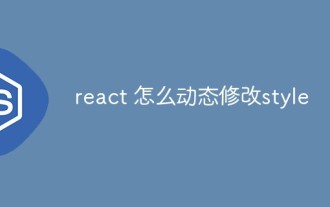 How to dynamically modify style in react
Dec 28, 2022 am 10:44 AM
How to dynamically modify style in react
Dec 28, 2022 am 10:44 AM
How to dynamically modify style in react
 How to Fix Can't Connect to App Store Error on iPhone
Jul 29, 2023 am 08:22 AM
How to Fix Can't Connect to App Store Error on iPhone
Jul 29, 2023 am 08:22 AM
How to Fix Can't Connect to App Store Error on iPhone
 Vue error: Unable to use v-bind to bind class and style correctly, how to solve it?
Aug 26, 2023 pm 10:58 PM
Vue error: Unable to use v-bind to bind class and style correctly, how to solve it?
Aug 26, 2023 pm 10:58 PM
Vue error: Unable to use v-bind to bind class and style correctly, how to solve it?









