Zend Studio 11.0.1安装后发现东西不全,怎么处理
Zend Studio 11.0.1安装后发现东西不全,怎么办
安装文件244M,安装汉化后
发现新建里只有【项目】【文件夹】【文件】等6个选项,正常情况应该还有更多项目,为什么显示不出来那???
------解决思路----------------------
我一直没汉化,用英文的慢慢就习惯了
------解决思路----------------------
用netbeans吧

Hot AI Tools

Undresser.AI Undress
AI-powered app for creating realistic nude photos

AI Clothes Remover
Online AI tool for removing clothes from photos.

Undress AI Tool
Undress images for free

Clothoff.io
AI clothes remover

AI Hentai Generator
Generate AI Hentai for free.

Hot Article

Hot Tools

Notepad++7.3.1
Easy-to-use and free code editor

SublimeText3 Chinese version
Chinese version, very easy to use

Zend Studio 13.0.1
Powerful PHP integrated development environment

Dreamweaver CS6
Visual web development tools

SublimeText3 Mac version
God-level code editing software (SublimeText3)

Hot Topics
 Java Error: NetBeans Error, How to Solve and Avoid
Jun 25, 2023 pm 06:50 PM
Java Error: NetBeans Error, How to Solve and Avoid
Jun 25, 2023 pm 06:50 PM
In Java programming, a common problem is encountering various errors when using NetBeans. These errors may cause the developer's progress to be blocked or even prevent the program from executing. In this article, we will share some common NetBeans errors and how to solve and avoid them. "NetBeans cannot start/open" error This is one of the most common errors and can be caused by many reasons, such as NetBeans is already open, Java is not installed or the configuration file is corrupted. for
 How to use ACL (Access Control List) for permission control in Zend Framework
Jul 29, 2023 am 09:24 AM
How to use ACL (Access Control List) for permission control in Zend Framework
Jul 29, 2023 am 09:24 AM
How to use ACL (AccessControlList) for permission control in Zend Framework Introduction: In a web application, permission control is a crucial function. It ensures that users can only access the pages and features they are authorized to access and prevents unauthorized access. The Zend framework provides a convenient way to implement permission control, using the ACL (AccessControlList) component. This article will introduce how to use ACL in Zend Framework
 PHP Implementation Framework: Zend Framework Getting Started Tutorial
Jun 19, 2023 am 08:09 AM
PHP Implementation Framework: Zend Framework Getting Started Tutorial
Jun 19, 2023 am 08:09 AM
PHP implementation framework: ZendFramework introductory tutorial ZendFramework is an open source website framework developed by PHP and is currently maintained by ZendTechnologies. ZendFramework adopts the MVC design pattern and provides a series of reusable code libraries to serve the implementation of Web2.0 applications and Web Serve. ZendFramework is very popular and respected by PHP developers and has a wide range of
 How does android studio upload pictures to java server
Apr 28, 2023 pm 09:07 PM
How does android studio upload pictures to java server
Apr 28, 2023 pm 09:07 PM
1.build.gradle configuration (increase) dependencies{implementation'com.squareup.okhttp3:okhttp:4.9.0'implementation'org.conscrypt:conscrypt-android:2.5.1'} 2.AndroidManifest.xml configures permissions in the application Add android:usesCleartextTraffic="true&q
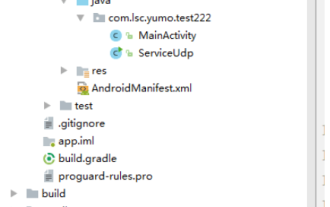 How to solve the problem that Android Studio cannot execute the main method of Java class
May 17, 2023 pm 04:43 PM
How to solve the problem that Android Studio cannot execute the main method of Java class
May 17, 2023 pm 04:43 PM
Environment androidstudio version: 3.6.1 gradle version: 5.6.4 gradle plug-in version: 3.6.1 Error prompt 11:41:35PM: Executingtask'TxtUtil.main()'...Executingtasks:[TxtUtil.main()]inproject/Users/ tinytongtong/Documents/workspace/as/self/BlogDemoFAILURE:Buildfailedwithanexception.*Wh
 Basic configuration guide for Embedded Linux automated test development using NetBeans
Jul 04, 2023 pm 04:53 PM
Basic configuration guide for Embedded Linux automated test development using NetBeans
Jul 04, 2023 pm 04:53 PM
Basic Configuration Guide for EmbeddedLinux Automated Test Development using NetBeans Introduction: In EmbeddedLinux development, automated testing is an important means to improve software quality and development efficiency. NetBeans, as a powerful integrated development environment (IDE), can not only be used to develop applications, but also can be used for automated test development of EmbeddedLinux. This article will provide readers with a basic configuration guide to help readers
 Basic configuration guide for Linux PHP development using NetBeans
Jul 04, 2023 pm 01:45 PM
Basic configuration guide for Linux PHP development using NetBeans
Jul 04, 2023 pm 01:45 PM
Basic Configuration Guide for LinuxPHP Development Using NetBeans Introduction: NetBeans is a development environment that is widely used in the development of various programming languages. NetBeans is also a powerful and convenient choice for PHP development in Linux environment. This article will introduce how to configure NetBeans for PHP development in a Linux environment and provide some commonly used code examples. 1. Install NetBeans: Open the terminal and enter the following command
 PHP does not recognize ZendOptimizer, how to solve it?
Mar 19, 2024 pm 01:09 PM
PHP does not recognize ZendOptimizer, how to solve it?
Mar 19, 2024 pm 01:09 PM
PHP does not recognize ZendOptimizer, how to solve it? In PHP development, sometimes you may encounter a situation where PHP cannot recognize ZendOptimizer, which will cause some PHP codes to not run properly. In this case, we need to take some measures to solve the problem. Some possible workarounds are described below, along with specific code examples. 1. Confirm whether ZendOptimizer is installed correctly: First, we need to confirm that ZendOptimizer






