 Web Front-end
Web Front-end
 JS Tutorial
JS Tutorial
 JavaScript code to calculate the number of images loaded_javascript skills
JavaScript code to calculate the number of images loaded_javascript skills
JavaScript code to calculate the number of images loaded_javascript skills
Use JavaScript to calculate the number of currently loaded images.
Principle:
First define an array of images, and then calculate it through the onload event of the image. Note that onload is different in IE and Firefox.
Finally, a progress bar is needed to combine with it.
This script is often used in games.
Demo:
| |

Hot AI Tools

Undresser.AI Undress
AI-powered app for creating realistic nude photos

AI Clothes Remover
Online AI tool for removing clothes from photos.

Undress AI Tool
Undress images for free

Clothoff.io
AI clothes remover

AI Hentai Generator
Generate AI Hentai for free.

Hot Article

Hot Tools

Notepad++7.3.1
Easy-to-use and free code editor

SublimeText3 Chinese version
Chinese version, very easy to use

Zend Studio 13.0.1
Powerful PHP integrated development environment

Dreamweaver CS6
Visual web development tools

SublimeText3 Mac version
God-level code editing software (SublimeText3)

Hot Topics
 1376
1376
 52
52
 How to optimize image loading failure display problem in Vue development
Jun 29, 2023 am 10:51 AM
How to optimize image loading failure display problem in Vue development
Jun 29, 2023 am 10:51 AM
How to optimize the image loading failure display problem in Vue development. In Vue development, we often encounter scenarios where images need to be loaded. However, due to unstable network or non-existence of the image, it is very likely that the image will fail to load. Such problems not only affect the user experience, but may also lead to confusing or blank page presentation. In order to solve this problem, this article will share some methods to optimize the display of image loading failure in Vue development. Use default picture: In the Vue component, you can set a default picture,
 How to solve the problem that Edge browser cannot load images
Jan 30, 2024 am 10:54 AM
How to solve the problem that Edge browser cannot load images
Jan 30, 2024 am 10:54 AM
What should I do if the image cannot be loaded in the edge browser? The edge browser is the default browser used by many friends to surf the Internet, and can provide users with convenient Internet services. However, some friends found that the images in the webpage of the edge browser could not be loaded normally while surfing the Internet. After ruling out the network problem, the most likely problem is the setting. If you want to solve this problem, just follow the editor Let’s take a look at the solutions to why images cannot be displayed. What should I do if the image in the edge browser cannot be loaded? 1. Click Start in the lower left corner and right-click "Microsoft Edge". 2. Select "More" and click "App Settings". 3. Scroll down to find “Pictures”. 4. Turn on the switch below the picture.
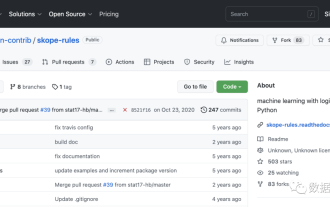 Increase your knowledge! Machine learning with logical rules
Apr 01, 2023 pm 10:07 PM
Increase your knowledge! Machine learning with logical rules
Apr 01, 2023 pm 10:07 PM
On the precision-recall curve, the same points are plotted with different axes. Warning: The first red dot on the left (0% recall, 100% precision) corresponds to 0 rules. The second dot on the left is the first rule, and so on. Skope-rules uses a tree model to generate rule candidates. First build some decision trees and consider the paths from the root node to internal nodes or leaf nodes as rule candidates. These candidate rules are then filtered by some predefined criteria such as precision and recall. Only those with precision and recall above their thresholds are retained. Finally, similarity filtering is applied to select rules with sufficient diversity. In general, Skope-rules are applied to learn the root cause of each
 Vue lazy loading image failure problem solution
Jun 29, 2023 pm 10:42 PM
Vue lazy loading image failure problem solution
Jun 29, 2023 pm 10:42 PM
How to solve the problem of lazy loading failure of images in Vue development Lazy loading (LazyLoad) is one of the optimization technologies commonly used in modern web development. Especially when loading a large number of images and resources, it can effectively reduce the burden on the page and improve the user experience. However, when developing using the Vue framework, sometimes we may encounter the problem of lazy loading of images failing. This article will introduce some common problems and solutions so that developers can better deal with this problem. Image resource path error First, we need to ensure that the image resource
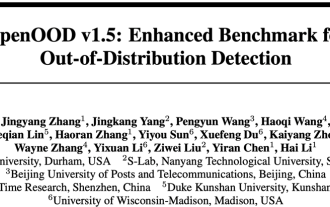 OpenOOD update v1.5: Comprehensive and accurate out-of-distribution detection code library and testing platform, supporting online rankings and one-click testing
Jul 03, 2023 pm 04:41 PM
OpenOOD update v1.5: Comprehensive and accurate out-of-distribution detection code library and testing platform, supporting online rankings and one-click testing
Jul 03, 2023 pm 04:41 PM
Out-of-distribution (OOD) detection is crucial for the reliable operation of open-world intelligent systems, but current object-oriented detection methods suffer from "evaluation inconsistencies" (evaluation inconsistencies). Previous work OpenOODv1 unifies the evaluation of OOD detection, but still has limitations in scalability and usability. Recently, the development team once again proposed OpenOODv1.5. Compared with the previous version, the new OOD detection method evaluation has been significantly improved in ensuring accuracy, standardization and user-friendliness. Image Paper: https://arxiv.org/abs/2306.09301OpenOODCodebase:htt
 How to solve the problem that Windows 11 Microsoft Store images cannot be loaded
Jun 29, 2023 pm 03:43 PM
How to solve the problem that Windows 11 Microsoft Store images cannot be loaded
Jun 29, 2023 pm 03:43 PM
How to solve the problem that Windows 11 Microsoft Store images cannot be loaded? In the Microsoft Store, we can easily search and download various software and games. However, recently some Win11 users have found that the Microsoft Store images on their computers cannot be loaded, which greatly affects the user experience. So is there any solution to this situation? What's the solution? Let’s take a look at how the editor solved it. Solution to the problem that Win11 Microsoft Store images cannot be loaded: 1. Right-click the start menu below to enter. 2. Click to select Network and Internet to enter. 3. You can check whether your network connection is normal. 4. You can change the network configuration from private to public.
 How to find the number of parameters provided by runtime in Java?
Sep 23, 2023 pm 01:13 PM
How to find the number of parameters provided by runtime in Java?
Sep 23, 2023 pm 01:13 PM
In Java, one way to pass parameters at runtime is to use the command line or terminal. When retrieving these values for command line parameters, we may need to find the number of parameters provided by the user at runtime, which can be achieved with the help of the length attribute. This article aims to explain the process of passing and getting a user-supplied number of parameters with the help of a sample program. Get the number of arguments provided by the user at run time Before finding the number of command line arguments, our first step is to create a program that allows the user to pass arguments at run time. String[] parameter When writing Java programs, we often encounter the main() method. When the JVM calls this method, the Java application starts executing. It is used with an argument called String[]args
 Linux command: How to check the number of telnet processes
Mar 01, 2024 am 11:39 AM
Linux command: How to check the number of telnet processes
Mar 01, 2024 am 11:39 AM
Linux commands are one of the indispensable tools in the daily work of system administrators. They can help us complete various system management tasks. In operation and maintenance work, sometimes it is necessary to check the number of a certain process in the system in order to detect problems and make adjustments in time. This article will introduce how to use Linux commands to check the number of telnet processes, let us learn together. In Linux systems, we can use the ps command combined with the grep command to view the number of telnet processes. First, we need to open a terminal,



