Ajax+PHP 边学边练之四 表单
谈到Form就涉及到一个发送请求方式问题(GET和POST),对于GET和POST的使用和区别在本文就不详细说明了,一般对于Web开发由于POST传值为隐式且传输数据量较大所以比较常用。在本例中对functions.js进行下修改,将创建XMLHttp对象程序创建为一个函数processajax。
复制代码 代码如下:
function processajax (serverPage, obj, getOrPost, str){
//将创建XMLHttpRequest对象写到getxmlhttp()函数中,并获取该对象
xmlhttp = getxmlhttp ();
//GET方式(和前面几篇一样)
if (getOrPost == "get"){
xmlhttp.open("GET", serverPage);
xmlhttp.onreadystatechange = function(){
if (xmlhttp.readyState == 4 && xmlhttp.status == 200){
obj.innerHTML = xmlhttp.responseText;
}
}
xmlhttp.send(null);
}
//POST方式
else{
//第三个true参数将打开异步功能
xmlhttp.open("POST", serverPage, true);
//创建POST请求
xmlhttp.setRequestHeader("Content-Type","application/x-www-form-urlencoded; charset=GB2312");
xmlhttp.onreadystatechange = function() {
if (xmlhttp.readyState == 4 && xmlhttp.status == 200) {
obj.innerHTML = xmlhttp.responseText;
}
}
//表单(Form)传值
xmlhttp.send(str);
}
}
在下图中当点击“Submit”按钮后会激发submitform函数(functions.js),在该函数中会通过getformvalues函数检查Form内容是否都填写完毕,否则提示哪项未填写。当检查通过后会调用process_task.php程序,它会将Form值写入数据库。
submitform 函数:
复制代码 代码如下:
function submitform (theform, serverPage, objID, valfunc){
var file = serverPage;
//检查Form值
var str = getformvalues(theform,valfunc);
//Form全部填写
if (aok == true){
obj = document.getElementById(objID);
//运行Ajax进行传值
processajax(serverPage, obj, "post", str);
}
}
getformvalues 函数:
复制代码 代码如下:
function getformvalues (fobj, valfunc){
var str = "";
aok = true;
var val;
//遍历Form中所有对象
for(var i = 0; i if(valfunc){
if (aok == true){
val = valfunc (fobj.elements[i].value,fobj.elements[i].name);
if (val == false){
aok = false;
}
}
}
str += fobj.elements[i].name + "=" + escape(fobj.elements[i].value) + "&";
}
//将Form值以String形式返回
return str;
}
process_task.php 程序:
复制代码 代码如下:
require_once ("dbconnector.php");
opendatabase();
//对数据预处理
$yourname = strip_tags (mysql_real_escape_string ($_POST['yourname']));
$yourtask = strip_tags (mysql_real_escape_string ($_POST['yourtask']));
$thedate = strip_tags (mysql_real_escape_string ($_POST['thedate']));
//创建Insert语句
$myquery = "INSERT INTO task (name, thedate, description) VALUES ('$yourname','$thedate','$yourtask')";
//执行SQL语句
if (!mysql_query ($myquery)){
header ("Location: theform.php?message=There was a problem with the entry.");
exit;
}
//返回成功信息
header ("Location: theform.php?message=Success");
?>
源代码下载

Hot AI Tools

Undresser.AI Undress
AI-powered app for creating realistic nude photos

AI Clothes Remover
Online AI tool for removing clothes from photos.

Undress AI Tool
Undress images for free

Clothoff.io
AI clothes remover

Video Face Swap
Swap faces in any video effortlessly with our completely free AI face swap tool!

Hot Article

Hot Tools

Notepad++7.3.1
Easy-to-use and free code editor

SublimeText3 Chinese version
Chinese version, very easy to use

Zend Studio 13.0.1
Powerful PHP integrated development environment

Dreamweaver CS6
Visual web development tools

SublimeText3 Mac version
God-level code editing software (SublimeText3)

Hot Topics
 How to send files to others on TikTok? How to delete files sent to others?
Mar 22, 2024 am 08:30 AM
How to send files to others on TikTok? How to delete files sent to others?
Mar 22, 2024 am 08:30 AM
On Douyin, users can not only share their life details and talents, but also interact with other users. In this process, sometimes we need to send files to other users, such as pictures, videos, etc. So, how to send files to others on Douyin? 1. How to send files to others on Douyin? 1. Open Douyin and enter the chat interface where you want to send files. 2. Click the "+" sign in the chat interface and select "File". 3. In the file options, you can choose to send pictures, videos, audio and other files. After selecting the file you want to send, click "Send". 4. Wait for the other party to accept your file. Once the other party accepts it, the file will be transferred successfully. 2. How to delete files sent to others on Douyin? 1. Open Douyin and enter the text you sent.
 How to automate tasks using PowerShell
Feb 20, 2024 pm 01:51 PM
How to automate tasks using PowerShell
Feb 20, 2024 pm 01:51 PM
If you are an IT administrator or technology expert, you must be aware of the importance of automation. Especially for Windows users, Microsoft PowerShell is one of the best automation tools. Microsoft offers a variety of tools for your automation needs, without the need to install third-party applications. This guide will detail how to leverage PowerShell to automate tasks. What is a PowerShell script? If you have experience using PowerShell, you may have used commands to configure your operating system. A script is a collection of these commands in a .ps1 file. .ps1 files contain scripts executed by PowerShell, such as basic Get-Help
 How to use HTML, CSS and jQuery to realize the advanced function of automatic saving of forms
Oct 28, 2023 am 08:20 AM
How to use HTML, CSS and jQuery to realize the advanced function of automatic saving of forms
Oct 28, 2023 am 08:20 AM
How to use HTML, CSS and jQuery to implement the advanced function of automatic saving of forms. Forms are one of the most common elements in modern web applications. When users enter form data, how to implement the automatic saving function can not only improve the user experience, but also ensure data security. This article will introduce how to use HTML, CSS and jQuery to implement the automatic saving function of the form, and attach specific code examples. 1. Structure of HTML form. Let’s first create a simple HTML form.
 Which one is better, Celeron g4900 or i36100? (Which one is better, Celeron g4900 or i34170?)
Jan 01, 2024 pm 06:01 PM
Which one is better, Celeron g4900 or i36100? (Which one is better, Celeron g4900 or i34170?)
Jan 01, 2024 pm 06:01 PM
Which one is better, Celeron g4900 or i36100? When it comes to the two processors Celeron G4900 and I36100, there is no doubt that the performance of I36100 is superior. Celeron processors are generally considered low-end processors and are primarily used in budget laptops. The I3 processor is mainly used for high-end processors, and its performance is very good. Whether you are playing games or watching videos, you will not experience any lagging when using the I3 processor. Therefore, if possible, try to buy Intel I-series processors, especially for desktop computers, so that you can enjoy the fun of the online world. How is the performance of the Celeron G4900T? From a performance perspective, the Pentium G4900T performs well in terms of frequency. Compared with the previous version, the CPU performance is
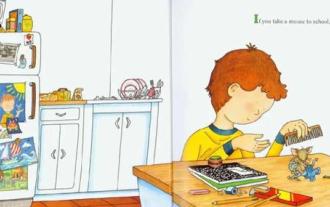 ASUS motherboard options compatible with R55600 (including R55600u and 5600h)
Jan 02, 2024 pm 05:32 PM
ASUS motherboard options compatible with R55600 (including R55600u and 5600h)
Jan 02, 2024 pm 05:32 PM
Which ASUS motherboard should be paired with the R55600? The ASUS ROGStrixB550-FGaming motherboard is an excellent choice. It is perfectly compatible with Ryzen55600X processor and provides excellent performance and features. This motherboard has a reliable power supply system, can support overclocking, and provides a wealth of expansion slots and ports to meet daily use and gaming needs. ROGStrixB550-FGaming is also equipped with high-quality audio solutions, fast network connections and reliable heat dissipation design to ensure that the system remains efficient and stable. In addition, this motherboard adopts a gorgeous ROG style and is equipped with gorgeous RGB lighting effects, adding visual enjoyment to your computer. All in all, ASUS ROGStri
 Teach you how to diagnose common iPhone problems
Dec 03, 2023 am 08:15 AM
Teach you how to diagnose common iPhone problems
Dec 03, 2023 am 08:15 AM
Known for its powerful performance and versatile features, the iPhone is not immune to the occasional hiccup or technical difficulty, a common trait among complex electronic devices. Experiencing iPhone problems can be frustrating, but usually no alarm is needed. In this comprehensive guide, we aim to demystify some of the most commonly encountered challenges associated with iPhone usage. Our step-by-step approach is designed to help you resolve these common issues, providing practical solutions and troubleshooting tips to get your equipment back in peak working order. Whether you're facing a glitch or a more complex problem, this article can help you resolve them effectively. General Troubleshooting Tips Before delving into specific troubleshooting steps, here are some helpful
 How to use check-ins with home, different locations, and timers
Mar 24, 2024 am 09:31 AM
How to use check-ins with home, different locations, and timers
Mar 24, 2024 am 09:31 AM
How to let others know that you have arrived at your destination. Telling others that you have arrived at your destination safely is the most common way of "checking in" and it is easy to operate. Here are the steps to set up before you’re ready to embark on the next leg of your journey. Open a message and start a conversation with the person you want to send a check-in to. Click the plus (+) icon next to the message field. Click Check-in. Click Edit at the bottom of the prompt. Enter the destination you want to go to. Select "Done" in the upper right corner and send "Check-in." "When entering your destination, you can choose different modes of travel depending on your needs, whether that's by car, public transport or walking. Make sure you choose the device you're using correctly so your device can accurately estimate how long it will take to get to your destination. This allows you to better plan your trip and get you to your destination more conveniently.
 How to solve the problem that jQuery cannot obtain the form element value
Feb 19, 2024 pm 02:01 PM
How to solve the problem that jQuery cannot obtain the form element value
Feb 19, 2024 pm 02:01 PM
To solve the problem that jQuery.val() cannot be used, specific code examples are required. For front-end developers, using jQuery is one of the common operations. Among them, using the .val() method to get or set the value of a form element is a very common operation. However, in some specific cases, the problem of not being able to use the .val() method may arise. This article will introduce some common situations and solutions, and provide specific code examples. Problem Description When using jQuery to develop front-end pages, sometimes you will encounter






