Joomla中的Task 跟view 深入学习
Joomla中的Task 和view 深入学习
[本文转自:梦溪笔记]

Joomla 是一个优秀的CMS系统,她可以让你快速的完成一个网站的建设,她提供组件,模块,模板能够满足你大部分的网站需求。而组件在其中举足轻重。
一、基本知识
组件(component ) 用于显示页面的主要数据。Joomla的组件采用的是MVC架构设计。 在一个页面请求产生时,其URL中可能包括task, view, layout等信息。我在这里就是要讨论这个task和view. 一般URL中如果含有task就不会含有view, 这里因为joomla认为task就完成一个特定的任务,比如说数据库操作,有效性验证等, 而view是负责显示数据。通常的设计是task里完成任务处理后,会调用setRedirect方法引导向一个view来显示数据。其实在joomla里,如果URL中没有指定task的话,会默认task为display。
二、问题
在项目中,需要在页面的meta数据里包含Open graphic protocol 数据。Open graphic protocol 用于给社交网络提供要分享的数据描述。 如果你的页面是通过task来完成的,然后 在task里通过setRedirect根据数据跳转到不同的view进行授权验证, 然后验证通过后显示数据页面的话,你可能会遇到这种问题:你需要分享这个页面,你在这个页面的meta数据里添加了Open graphic protocol 数据,你希望分享到facebook, google+等社交网站时,你会发现在分享页面显示的数据和图片并不是你想要显示页面的数据。
三、解决方案
上面的问题是因为Open graphic protocol 数据获取并不支持跳转,如果遇到跳转,一般都会去网站首页拾取数据,而这并不是我们想要的。引起这个问题就是setRedirect。 setRedirect的原理是发送给浏览里的HTML头中包含了跳转指令。而解决上面的问题的方法是不使用setRedirect, 而是使用display. 每一个JControllerLegacy都有一个display方法,你只要设置input里的view, layout, 以及其他你要传递过去的数据,然后调用display方法就可。
下面是示例代码:
/** * 内部跳转,用于代替setRedirect. 为什么要这样子做呢? * 因为 setRedirect他会发送一个http头到浏览器,让浏览 * 进行跳转,这样一来就多了一个网络请问, 这是其一。最 * 为主要的是setRedirect在某些不支持浏览器redirect的情况 * 下达不到效果,例如:open graphic protocal * * @param type $view 要显示的view * @param type $layout 要显示的layout, 默认为NULL */ protected function internalRedirect($view, $layout=null){ $this->input->set("view", $view); $this->input->set("layout", $layout); return $this->display(); } public function checkAvailable(){ //其他的业务代码 $this->input->set('tmpl', 'doexam'); return $this->internalRedirect("doexam", $layout); }上面的代码是写在你的Controller里的。函数internalRedirect通过设置$input(这个input是指url的输入参数) 中的view, layout,然后直接调用JControllerLegecy的display方法来显示页面。
在checkAvailable方法中,在调用internalRedirect之前,还设置了其他 view需要的参数。
梦溪的一个朋友说他在做他的一个网站 时遇到了这样的问题,我们讨论并分析了Joomla的实现代码,发现其实这个解决挺容易, 只要你熟悉Joomla组件开发。如果你有问题,可以找我一起交流
希望本文能够解决你所遇到的问题。

Hot AI Tools

Undresser.AI Undress
AI-powered app for creating realistic nude photos

AI Clothes Remover
Online AI tool for removing clothes from photos.

Undress AI Tool
Undress images for free

Clothoff.io
AI clothes remover

AI Hentai Generator
Generate AI Hentai for free.

Hot Article

Hot Tools

Notepad++7.3.1
Easy-to-use and free code editor

SublimeText3 Chinese version
Chinese version, very easy to use

Zend Studio 13.0.1
Powerful PHP integrated development environment

Dreamweaver CS6
Visual web development tools

SublimeText3 Mac version
God-level code editing software (SublimeText3)

Hot Topics
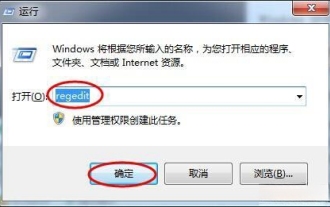 Windows 11 shutdown prompts task host window task host is executing the shutdown task solution
Feb 12, 2024 pm 12:40 PM
Windows 11 shutdown prompts task host window task host is executing the shutdown task solution
Feb 12, 2024 pm 12:40 PM
Recently, many Win11 users have reported that when shutting down, they are prompted that the taskhostwindow task host is executing the shutdown task. So what is going on? Users can enter the Desktop folder under the local registry editor, and then select AutoEndTasks in the right window to set it. Let this site carefully introduce to users the solution to this problem when shutting down. Windows 11 shutdown prompts that the taskhostwindow task host is executing the shutdown task. Solution 1. Use the key combination win key + r key, enter "regedit" and press Enter, as shown in the figure below. 2. Search for [HKEY
 Laravel development: How to generate views using Laravel View?
Jun 14, 2023 pm 03:28 PM
Laravel development: How to generate views using Laravel View?
Jun 14, 2023 pm 03:28 PM
Laravel is one of the most popular PHP frameworks currently, and its powerful view generation capabilities are impressive. A view is a page or visual element displayed to the user in a web application, which contains code such as HTML, CSS, and JavaScript. LaravelView allows developers to use a structured template language to build web pages and generate corresponding views through controllers and routing. In this article, we will explore how to generate views using LaravelView. 1. What
 Golang learning Web application development based on Joomla
Jun 24, 2023 pm 12:15 PM
Golang learning Web application development based on Joomla
Jun 24, 2023 pm 12:15 PM
Golang is a programming language with high concurrency and high reliability, which has attracted much attention in web development in recent years. Joomla is an open source content management system with good modularity and ease of use. This article uses Golang as the main development language and Joomla as the basic framework to introduce a Joomla-based Web application development method. 1. Introduction to Joomla Joomla is an open source CMS system developed based on PHP. It has many advantages, such as ease of use, flexibility
 Detailed explanation of C#Task
Mar 14, 2024 am 09:54 AM
Detailed explanation of C#Task
Mar 14, 2024 am 09:54 AM
Task is an object used to represent asynchronous operations in C#. It is located in the System.Threading.Tasks namespace. Task provides a high-level API for handling concurrent, asynchronous operations, making it easier to write asynchronous code in .NET applications.
 Pagoda Panel: One-click installation of WordPress, Joomla and other CMS
Jun 21, 2023 pm 04:18 PM
Pagoda Panel: One-click installation of WordPress, Joomla and other CMS
Jun 21, 2023 pm 04:18 PM
Pagoda Panel is a web-based server management software that can help users quickly deploy websites, applications and databases on Linux servers. Among them, a key function of the Pagoda Panel is the one-click installation of various open source CMS, including WordPress, Joomla, Drupal, etc. For a website administrator who is not familiar with server management, manually deploying a CMS can be a tedious task. Including the process of downloading the software, decompressing, configuring the database, and uploading the files to the server. These steps are
 Some of the most popular website building programs, how many do you know?
Feb 13, 2024 pm 11:30 PM
Some of the most popular website building programs, how many do you know?
Feb 13, 2024 pm 11:30 PM
We all know that if you want to develop a new program yourself to build a website, the cost is quite high, and not all individuals and small and micro businesses can afford it. Fortunately, there are many open source and free website building programs on the Internet today, which can only be used by downloading and installing them directly. This open source program not only reduces the threshold for building a website, but also directly saves a lot of website construction costs. To make it easier for beginners to get started with website building, tomorrow Yiwuku will briefly introduce some of the most popular website building programs. 1. WordPress [Download] WordPress is a free open source program. WordPress can build a powerful online information publishing platform, but it is more commonly used for personalized blogs. WordPress can be used not only as a personal blog, but also as a corporate website, portal website, and business website.
 Get a deeper understanding of tasks in C#
Feb 18, 2024 pm 12:03 PM
Get a deeper understanding of tasks in C#
Feb 18, 2024 pm 12:03 PM
Detailed explanation of C#Task, specific code examples are required Introduction: In C# multi-threaded programming, Task is a commonly used programming model for implementing asynchronous operations. Task provides a simple way to handle concurrent tasks, can perform asynchronous operations in parallel on multiple threads, and can easily handle exceptions and return values. This article will introduce the use of C#Task in detail and provide some specific code examples. 1. Creating and running Tasks. Methods of creating Task objects. There are many ways to create Task objects in C#.
 Using C# tasks
Feb 19, 2024 pm 12:16 PM
Using C# tasks
Feb 19, 2024 pm 12:16 PM
C#Task usage requires an overview of specific code examples: Task is a very commonly used type in C#. It represents an executable operation that can be executed asynchronously and return results. Tasks play an important role in handling asynchronous operations, parallel processing, and improving application performance. This article will introduce the basic usage of Task and provide some specific code examples. Create and use a Task In C#, you can use the Task class to create and use an asynchronous task. Here is a way to create and use Ta






