JS弹出对话框返回值代码(asp.net后台)_javascript技巧

Hot AI Tools

Undresser.AI Undress
AI-powered app for creating realistic nude photos

AI Clothes Remover
Online AI tool for removing clothes from photos.

Undress AI Tool
Undress images for free

Clothoff.io
AI clothes remover

AI Hentai Generator
Generate AI Hentai for free.

Hot Article

Hot Tools

Notepad++7.3.1
Easy-to-use and free code editor

SublimeText3 Chinese version
Chinese version, very easy to use

Zend Studio 13.0.1
Powerful PHP integrated development environment

Dreamweaver CS6
Visual web development tools

SublimeText3 Mac version
God-level code editing software (SublimeText3)

Hot Topics
 Three ways to get thread return value in Python
Apr 13, 2023 am 10:43 AM
Three ways to get thread return value in Python
Apr 13, 2023 am 10:43 AM
When it comes to threads, your brain should have this impression: we can control when it starts, but we cannot control when it ends. So how do we get the return value of the thread? Today I will share some of my own practices. Method 1: Use a list of global variables to save the return value ret_values = [] def thread_func(*args): ... value = ... ret_values.append(value) One reason to choose a list is: the append() of the list Methods are thread-safe, and in CPython, the GIL prevents concurrent access to them. If you use a custom data structure, and
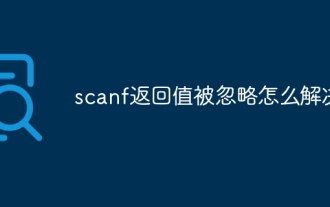 How to solve the problem that scanf return value is ignored
Nov 14, 2023 am 10:01 AM
How to solve the problem that scanf return value is ignored
Nov 14, 2023 am 10:01 AM
Solutions to the ignored return value of scanf include checking the return value of scanf, clearing the input buffer, and using fgets instead of scanf. Detailed introduction: 1. Check the return value of scanf. You should always check the return value of the scanf function. The return value of the scanf function is the number of successfully read parameters. If the return value is inconsistent with the expected one, it means that the input is incorrect; 2 , Clear the input buffer. When using the scanf function, if the input data does not match the expected format, the data in the input buffer will be lost, etc.
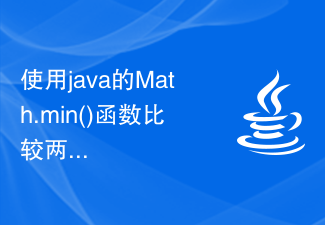 Use Java's Math.min() function to compare the size of two numbers and return the smaller value
Jul 25, 2023 pm 01:21 PM
Use Java's Math.min() function to compare the size of two numbers and return the smaller value
Jul 25, 2023 pm 01:21 PM
Use Java's Math.min() function to compare the sizes of two numerical values and return the smaller value. When developing Java applications, sometimes we need to compare the sizes of two numerical values and return the smaller number. Java provides the Math.min() function to implement this function. The Math.min() function is a static method of the JavaMath class. It is used to compare the size of two values and return the smaller number. Its syntax is as follows: publicstaticintmi
 Can a Golang function return multiple values?
Apr 13, 2024 pm 02:42 PM
Can a Golang function return multiple values?
Apr 13, 2024 pm 02:42 PM
Yes, Go functions can return multiple values by returning a tuple, which is an immutable value that can contain different types of data.
 C++ function pointer as function return value
Apr 14, 2024 am 08:30 AM
C++ function pointer as function return value
Apr 14, 2024 am 08:30 AM
Function pointers can be used as function return values, allowing us to determine at runtime which function to call. The syntax is: returntype(*function_name)(param1,param2,...). Advantages include dynamic binding and a callback mechanism that allow us to adjust function calls as needed.
 Common types of C++ function return value types
Apr 12, 2024 pm 05:36 PM
Common types of C++ function return value types
Apr 12, 2024 pm 05:36 PM
C++ function return types include: void (no return value), basic types (integers, floating point numbers, characters, and Boolean values), pointers, references, classes, and structures. When choosing, consider functionality, efficiency, and interface. For example, the factorial function that calculates factorial returns an integer type to meet functional requirements and avoid extra operations.
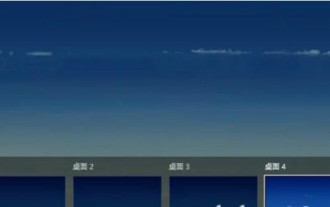 What is the shortcut key for switching desktop dialog box in Windows 10? List of shortcut keys for switching desktop dialog box in Windows 10
Jul 12, 2023 pm 10:29 PM
What is the shortcut key for switching desktop dialog box in Windows 10? List of shortcut keys for switching desktop dialog box in Windows 10
Jul 12, 2023 pm 10:29 PM
Windows 10 users often encounter the situation of opening multiple dialog boxes when using the computer. It is very troublesome to click with the mouse. So what is the shortcut key for switching desktop dialog boxes in Windows 10? To switch windows, just press Alt+Tab. If you want to switch to different desktops after setting up split screen, just press Win+Ctrl+keyboard left/right to quickly switch. , very convenient. List of shortcut keys for switching desktop dialog boxes in Windows 10: 1. Switch windows: [Alt] + [Tab] 2. Task view: [Win] + [Tab], and the page will not fade away when you release the keyboard. 3. Create a new virtual desktop: [Win] + [C
 PHP returns the key name currently pointed to by the internal pointer of the array
Mar 21, 2024 pm 04:21 PM
PHP returns the key name currently pointed to by the internal pointer of the array
Mar 21, 2024 pm 04:21 PM
This article will explain in detail to you the key name currently pointed to by the internal pointer of the array returned by PHP. The editor thinks it is quite practical, so I share it with you as a reference. I hope you can gain something after reading this article. PHP returns the key name currently pointed to by the internal pointer of the array. PHP provides a function called key() to return the key name currently pointed to by the internal pointer of the array. This function works on indexed arrays and associative arrays. Syntax key(array) Parameter array: The array from which the key name is to be obtained. The return value is the key name currently pointed to by the internal pointer. If it is an index array, the integer index is returned; if it is an associative array, the string key name is returned. If the array is empty or the internal pointer points to the end of the array, NULL is returned.






