dedecms 批量提取第一张图片最为缩略图的代码(文章+软件)
具体的实现代码,如下:下面会给简单的说明。
复制代码 代码如下:
/*
1. 配置好你的数据库连接
2. 注意数据表名的前缀 默认为dede_
3. 一定要先备份你的数据库 或备份dede_archives表 如产生损失本人概不负责
*/
//数据库连接设置
$ip = "localhost"; //地址
$user = "jb51"; //用户名
$pw = "www.jb51.net"; //密码
$db = "jb51"; //表名
$conn=mysql_connect ($ip,$user,$pw);
mysql_select_db($db);
mysql_query("set names gbk"); //设置编码为 GBK
//开始!获取body数据
function body($id){
$exec="select * from dede_addonsoft where aid = '".$id."'";
$result=mysql_query($exec);
$rs=mysql_fetch_object($result);
$id = $rs->introduce ;
return $id =$id ;
}
//结束!获取body数据
//开始!提取变量中第一个图片地址
function bodyimg($obj) {
if(isset($obj)){
if ( preg_match( "", $obj, $regs ) ) { //使用正则获取第一幅图像地址
return $obj = $regs[1] ;
} else {
echo "Erro:没有图片地址!
";
return $obj = 1 ;
}
}
}
//结束!提取变量中第一个图片地址
//开始 修改rchives,插入获取的图像地址
function changearchives($pic,$id) {
$sql="UPDATE `dede_archives`
SET `litpic` = '".$pic."'
WHERE `id` = '".$id."'";
$result=mysql_query($sql);
if($result==1) echo "修改数据成功!
";
else echo "修改数据失败!
";
}
//结束 修改rchives,插入获取的图像地址
//显示数据表内容
$exec="select * from dede_archives where typeid in(494,495,496,497,498,499,500,501,502,503,504,374,375,376,377,378,379,488) and litpic = ''"; //channel='1' 即文章频道 也可以使用typeid=''
$result=mysql_query($exec); //指定栏目ID但只能是最小分类的ID, litpic = '' 意为缩略图地址为空
while($rs=mysql_fetch_object($result))
{
$id = $rs->ID;
echo $id." ";
$body = body($id); //调用函数获取 body内容
$pic = bodyimg($body); //调用函数获取 body里面的第一张图片地址
if ($pic1){
changearchives($pic,$id); //调用函数插入获取的地址
}
}
mysql_close($conn);
?>
我也是刚刚学PHP 上面的代码也是东拼西凑起来的 做了详细的注释 初学者也可以来看看
因为上面的代码不能自动的获取下一级目录,所以比较手工添加目录id,常用的语句有。
$exec="select * from dede_archives where typeid in(1,2,3) and litpic = ''"; //channel='1' 即文章频道 也可以使用typeid=''
上面的代码是获取typeid为 1和2和3的数据。
如果执行修改一个id可以用下面的语句
$exec="select * from dede_archives where typeid='1' and litpic = ''";
如果是频道的可以用
$exec="select * from dede_archives where channel='1' and litpic = ''";
注意先备份,要不就不要随便测试了,注意是 dedecms5.1的版本,其它的版本应该也适应。多测试(备份的前提下。)

Hot AI Tools

Undresser.AI Undress
AI-powered app for creating realistic nude photos

AI Clothes Remover
Online AI tool for removing clothes from photos.

Undress AI Tool
Undress images for free

Clothoff.io
AI clothes remover

AI Hentai Generator
Generate AI Hentai for free.

Hot Article

Hot Tools

Notepad++7.3.1
Easy-to-use and free code editor

SublimeText3 Chinese version
Chinese version, very easy to use

Zend Studio 13.0.1
Powerful PHP integrated development environment

Dreamweaver CS6
Visual web development tools

SublimeText3 Mac version
God-level code editing software (SublimeText3)

Hot Topics
 How to solve the problem of automatically saving pictures when publishing on Xiaohongshu? Where is the automatically saved image when posting?
Mar 22, 2024 am 08:06 AM
How to solve the problem of automatically saving pictures when publishing on Xiaohongshu? Where is the automatically saved image when posting?
Mar 22, 2024 am 08:06 AM
With the continuous development of social media, Xiaohongshu has become a platform for more and more young people to share their lives and discover beautiful things. Many users are troubled by auto-save issues when posting images. So, how to solve this problem? 1. How to solve the problem of automatically saving pictures when publishing on Xiaohongshu? 1. Clear the cache First, we can try to clear the cache data of Xiaohongshu. The steps are as follows: (1) Open Xiaohongshu and click the "My" button in the lower right corner; (2) On the personal center page, find "Settings" and click it; (3) Scroll down and find the "Clear Cache" option. Click OK. After clearing the cache, re-enter Xiaohongshu and try to post pictures to see if the automatic saving problem is solved. 2. Update the Xiaohongshu version to ensure that your Xiaohongshu
 How to post pictures in TikTok comments? Where is the entrance to the pictures in the comment area?
Mar 21, 2024 pm 09:12 PM
How to post pictures in TikTok comments? Where is the entrance to the pictures in the comment area?
Mar 21, 2024 pm 09:12 PM
With the popularity of Douyin short videos, user interactions in the comment area have become more colorful. Some users wish to share images in comments to better express their opinions or emotions. So, how to post pictures in TikTok comments? This article will answer this question in detail and provide you with some related tips and precautions. 1. How to post pictures in Douyin comments? 1. Open Douyin: First, you need to open Douyin APP and log in to your account. 2. Find the comment area: When browsing or posting a short video, find the place where you want to comment and click the "Comment" button. 3. Enter your comment content: Enter your comment content in the comment area. 4. Choose to send a picture: In the interface for entering comment content, you will see a "picture" button or a "+" button, click
 How to make ppt pictures appear one by one
Mar 25, 2024 pm 04:00 PM
How to make ppt pictures appear one by one
Mar 25, 2024 pm 04:00 PM
In PowerPoint, it is a common technique to display pictures one by one, which can be achieved by setting animation effects. This guide details the steps to implement this technique, including basic setup, image insertion, adding animation, and adjusting animation order and timing. Additionally, advanced settings and adjustments are provided, such as using triggers, adjusting animation speed and order, and previewing animation effects. By following these steps and tips, users can easily set up pictures to appear one after another in PowerPoint, thereby enhancing the visual impact of the presentation and grabbing the attention of the audience.
 How to implement dual WeChat login on Huawei mobile phones?
Mar 24, 2024 am 11:27 AM
How to implement dual WeChat login on Huawei mobile phones?
Mar 24, 2024 am 11:27 AM
How to implement dual WeChat login on Huawei mobile phones? With the rise of social media, WeChat has become one of the indispensable communication tools in people's daily lives. However, many people may encounter a problem: logging into multiple WeChat accounts at the same time on the same mobile phone. For Huawei mobile phone users, it is not difficult to achieve dual WeChat login. This article will introduce how to achieve dual WeChat login on Huawei mobile phones. First of all, the EMUI system that comes with Huawei mobile phones provides a very convenient function - dual application opening. Through the application dual opening function, users can simultaneously
 How to arrange two pictures side by side in wps document
Mar 20, 2024 pm 04:00 PM
How to arrange two pictures side by side in wps document
Mar 20, 2024 pm 04:00 PM
When using WPS office software, we found that not only one form is used, tables and pictures can be added to the text, pictures can also be added to the table, etc. These are all used together to make the content of the entire document look richer. , if you need to insert two pictures into the document and they need to be arranged side by side. Our next course can solve this problem: how to place two pictures side by side in a wps document. 1. First, you need to open the WPS software and find the picture you want to adjust. Left-click the picture and a menu bar will pop up, select "Page Layout". 2. Select "Tight wrapping" in text wrapping. 3. After all the pictures you need are confirmed to be set to "Tight text wrapping", you can drag the pictures to the appropriate position and click on the first picture.
 How to implement the WeChat clone function on Huawei mobile phones
Mar 24, 2024 pm 06:03 PM
How to implement the WeChat clone function on Huawei mobile phones
Mar 24, 2024 pm 06:03 PM
How to implement the WeChat clone function on Huawei mobile phones With the popularity of social software and people's increasing emphasis on privacy and security, the WeChat clone function has gradually become the focus of people's attention. The WeChat clone function can help users log in to multiple WeChat accounts on the same mobile phone at the same time, making it easier to manage and use. It is not difficult to implement the WeChat clone function on Huawei mobile phones. You only need to follow the following steps. Step 1: Make sure that the mobile phone system version and WeChat version meet the requirements. First, make sure that your Huawei mobile phone system version has been updated to the latest version, as well as the WeChat App.
 PHP Programming Guide: Methods to Implement Fibonacci Sequence
Mar 20, 2024 pm 04:54 PM
PHP Programming Guide: Methods to Implement Fibonacci Sequence
Mar 20, 2024 pm 04:54 PM
The programming language PHP is a powerful tool for web development, capable of supporting a variety of different programming logics and algorithms. Among them, implementing the Fibonacci sequence is a common and classic programming problem. In this article, we will introduce how to use the PHP programming language to implement the Fibonacci sequence, and attach specific code examples. The Fibonacci sequence is a mathematical sequence defined as follows: the first and second elements of the sequence are 1, and starting from the third element, the value of each element is equal to the sum of the previous two elements. The first few elements of the sequence
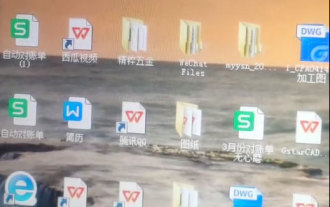 All software will be opened with WPS, and the exe default opening method will be restored.
Jun 19, 2024 am 01:48 AM
All software will be opened with WPS, and the exe default opening method will be restored.
Jun 19, 2024 am 01:48 AM
All the software on my friend's computer has been opened using WPS and cannot run normally. All exes cannot be opened, including the task manager, registry, control panel, settings, etc. When opened, all WPS garbled characters appear. This situation cannot be done remotely. The remote software is also an exe, which seems to be unsolvable. Let’s take a look at how 20 operates to restore the computer to normal. This is because the opening method of the exe has been changed to WPS, and you only need to restore the default opening method. Er0 exports the exe registry information on a normal computer and puts it on the website. Because the browser can be opened, please guide your friends to open our website, copy the registry information, create a new text document on the desktop, and save it as [File name: 1.reg; Save type: All files (*.






