phpmyadmin 访问被拒绝的真实原因
刚下了下最新版的phpmyadmin
装上后输入用户名root然后点登录 (因为我在本地,所以root没有密码)
结果老是报访问被拒绝的错误
看了下权限的设置没什么问题呀,
网上也没找到好的答案,
与是根踪代码,原来在配置文件里面有句:
$cfg['Servers'][$i]['AllowNoPasswordRoot'] = false;
在libraries/common.inc.php的886行对他进行了验证
如果他是false的话,用户名如果是root用户,则密码不能为空,否则不进行验证,他默认情况下就是flase,把他改成true就行了,
我想这可能是他为了安全着想吧,让人一定设root密码,呵 呵,不过我认为在测试的时候有点不方便,一般本地的root用户都是空的
其衩他可以把提示语句改下,说是你的root密码为空,以当前的安全级别不允许登录
可以到XXX地方把设置改过来,这样可能会明白 些,单一个访问被拒绝太难找原因了!

Hot AI Tools

Undresser.AI Undress
AI-powered app for creating realistic nude photos

AI Clothes Remover
Online AI tool for removing clothes from photos.

Undress AI Tool
Undress images for free

Clothoff.io
AI clothes remover

AI Hentai Generator
Generate AI Hentai for free.

Hot Article

Hot Tools

Notepad++7.3.1
Easy-to-use and free code editor

SublimeText3 Chinese version
Chinese version, very easy to use

Zend Studio 13.0.1
Powerful PHP integrated development environment

Dreamweaver CS6
Visual web development tools

SublimeText3 Mac version
God-level code editing software (SublimeText3)

Hot Topics
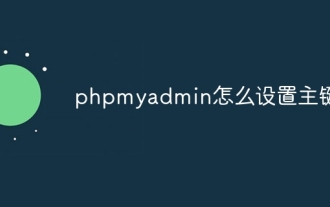 How to set primary key in phpmyadmin
Apr 07, 2024 pm 02:54 PM
How to set primary key in phpmyadmin
Apr 07, 2024 pm 02:54 PM
The primary key of a table is one or more columns that uniquely identify each record in the table. Here are the steps to set a primary key: Log in to phpMyAdmin. Select database and table. Check the column you want to use as the primary key. Click "Save Changes". Primary keys provide data integrity, lookup speed, and relationship modeling benefits.
 How to add foreign keys in phpmyadmin
Apr 07, 2024 pm 02:36 PM
How to add foreign keys in phpmyadmin
Apr 07, 2024 pm 02:36 PM
Adding a foreign key in phpMyAdmin can be achieved by following these steps: Select the parent table that contains the foreign key. Edit the parent table structure and add new columns in "Columns". Enable foreign key constraints and select the referencing table and key. Set update/delete operations. save Changes.
 Where does the wordpress database exist?
Apr 15, 2024 pm 10:39 PM
Where does the wordpress database exist?
Apr 15, 2024 pm 10:39 PM
The WordPress database is housed in a MySQL database that stores all website data and can be accessed through your hosting provider’s dashboard, FTP, or phpMyAdmin. The database name is related to the website URL or username, and access requires the use of database credentials, including name, username, password, and hostname, which are typically stored in the "wp-config.php" file.
 What is the password for the phpmyadmin account?
Apr 07, 2024 pm 01:09 PM
What is the password for the phpmyadmin account?
Apr 07, 2024 pm 01:09 PM
The default username and password for PHPMyAdmin are root and empty. For security reasons, it is recommended to change the default password. Method to change password: 1. Log in to PHPMyAdmin; 2. Select "privileges"; 3. Enter the new password and save it. When you forget your password, you can reset it by stopping the MySQL service and editing the configuration file: 1. Add the skip-grant-tables line; 2. Log in to the MySQL command line and reset the root password; 3. Refresh the permission table; 4. Delete skip-grant-tables line, restart the MySQL service.
 Where is the phpmyadmin log?
Apr 07, 2024 pm 12:57 PM
Where is the phpmyadmin log?
Apr 07, 2024 pm 12:57 PM
Default location for PHPMyAdmin log files: Linux/Unix/macOS:/var/log/phpmyadminWindows: C:\xampp\phpMyAdmin\logs\ Log file purpose: Troubleshooting Audit Security
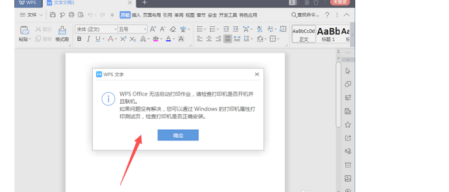 What causes WPS Office to be unable to start a print job?
Mar 20, 2024 am 09:52 AM
What causes WPS Office to be unable to start a print job?
Mar 20, 2024 am 09:52 AM
When connecting a printer to a local area network and starting a print job, some minor problems may occur. For example, the problem "wpsoffice cannot start the print job..." occasionally occurs, resulting in the inability to print out files, etc., delaying our work and study, and causing a bad impact. , let me tell you how to solve the problem that wpsoffice cannot start the print job? Of course, you can upgrade the software or upgrade the driver to solve the problem, but this will take you a long time. Below I will give you a solution that can be solved in minutes. First of all, I noticed that wpsoffice cannot start the print job, resulting in the inability to print. To solve this problem, we need to investigate one by one. Also, make sure the printer is powered on and connected. Generally, abnormal connection will cause
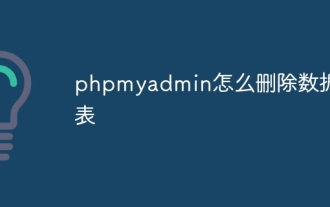 How to delete data table in phpmyadmin
Apr 07, 2024 pm 03:00 PM
How to delete data table in phpmyadmin
Apr 07, 2024 pm 03:00 PM
Steps to delete a data table in phpMyAdmin: Select the database and data table; click the "Action" tab; select the "Delete" option; confirm and perform the deletion operation.
 Comprehensive Guide to PHP 500 Errors: Causes, Diagnosis and Fixes
Mar 22, 2024 pm 12:45 PM
Comprehensive Guide to PHP 500 Errors: Causes, Diagnosis and Fixes
Mar 22, 2024 pm 12:45 PM
A Comprehensive Guide to PHP 500 Errors: Causes, Diagnosis, and Fixes During PHP development, we often encounter errors with HTTP status code 500. This error is usually called "500InternalServerError", which means that some unknown errors occurred while processing the request on the server side. In this article, we will explore the common causes of PHP500 errors, how to diagnose them, and how to fix them, and provide specific code examples for reference. Common causes of 1.500 errors 1.






