PHP几个比较常见的口试程序题整理
PHP几个比较常见的面试程序题整理
反转字符串可以使用【strrev】但是最终要的就是多字节字符串
//反转字符串 function mb_strrev($str){ $len = mb_strlen($str,'utf-8'); $r = array(); for($i=0;$i<$len;$i++){ $r[] = mb_substr($str,$i,1,'utf-8'); } return implode(array_reverse($r)); }得到URL中扩展名,注意URL中不一定有扩展名的
//得到url中扩展名 function getUrlExt($str){ $url_info = parse_url($str); if(array_key_exists('path',$url_info)){ $path = $url_info['path']; $file_info = pathinfo($path); if(array_key_exists('extension',$file_info)){ return $file_info['extension']; } } return false; }
计算两个文件的相对路径
function getrpath($path,$conpath){ $pathArr = explode('/',$path); $conpathArr = explode('/',$conpath); //$dis_match_len = 0; for($i=0;$i<count($pathArr);$i++){ if($pathArr[$i] != $conpathArr[$i]){ $dis_match_len = count($pathArr) - $i - 1; $arr_left = array_slice($pathArr,$i); break; } } return str_repeat('../',$dis_match_len).implode('/',$arr_left); }计算两个文件相对路径的方法2,使用PHP内置函数【array_diff_assoc】
function getrpath2($path,$conpath){ $pathA = explode('/',$path); $pathB = explode('/',$conpath); $res = array_diff_assoc($pathA,$pathB); $path = ''; for($i=0;$i<count($res)-1;$i++){ $path .= '../'; } $path .= implode('/',$res); return $path; }版权声明:本文为博主原创文章,未经博主允许不得转载。

Hot AI Tools

Undresser.AI Undress
AI-powered app for creating realistic nude photos

AI Clothes Remover
Online AI tool for removing clothes from photos.

Undress AI Tool
Undress images for free

Clothoff.io
AI clothes remover

AI Hentai Generator
Generate AI Hentai for free.

Hot Article

Hot Tools

Notepad++7.3.1
Easy-to-use and free code editor

SublimeText3 Chinese version
Chinese version, very easy to use

Zend Studio 13.0.1
Powerful PHP integrated development environment

Dreamweaver CS6
Visual web development tools

SublimeText3 Mac version
God-level code editing software (SublimeText3)

Hot Topics
 Detailed explanation of the usage of return in C language
Oct 07, 2023 am 10:58 AM
Detailed explanation of the usage of return in C language
Oct 07, 2023 am 10:58 AM
The usage of return in C language is: 1. For functions whose return value type is void, you can use the return statement to end the execution of the function early; 2. For functions whose return value type is not void, the function of the return statement is to end the execution of the function. The result is returned to the caller; 3. End the execution of the function early. Inside the function, we can use the return statement to end the execution of the function early, even if the function does not return a value.
 Steps to set the PATH environment variable of the Linux system
Feb 18, 2024 pm 05:40 PM
Steps to set the PATH environment variable of the Linux system
Feb 18, 2024 pm 05:40 PM
How to set the PATH environment variable in Linux systems In Linux systems, the PATH environment variable is used to specify the path where the system searches for executable files on the command line. Correctly setting the PATH environment variable allows us to execute system commands and custom commands at any location. This article will introduce how to set the PATH environment variable in a Linux system and provide detailed code examples. View the current PATH environment variable. Execute the following command in the terminal to view the current PATH environment variable: echo$P
 What is the execution order of return and finally statements in Java?
Apr 25, 2023 pm 07:55 PM
What is the execution order of return and finally statements in Java?
Apr 25, 2023 pm 07:55 PM
Source code: publicclassReturnFinallyDemo{publicstaticvoidmain(String[]args){System.out.println(case1());}publicstaticintcase1(){intx;try{x=1;returnx;}finally{x=3;}}}#Output The output of the above code can simply conclude: return is executed before finally. Let's take a look at what happens at the bytecode level. The following intercepts part of the bytecode of the case1 method, and compares the source code to annotate the meaning of each instruction in
 Sort array using Array.Sort function in C#
Nov 18, 2023 am 10:37 AM
Sort array using Array.Sort function in C#
Nov 18, 2023 am 10:37 AM
Title: Example of using the Array.Sort function to sort an array in C# Text: In C#, array is a commonly used data structure, and it is often necessary to sort the array. C# provides the Array class, which has the Sort method to conveniently sort arrays. This article will demonstrate how to use the Array.Sort function in C# to sort an array and provide specific code examples. First, we need to understand the basic usage of the Array.Sort function. Array.So
 How to set the path environment variable
Sep 04, 2023 am 11:53 AM
How to set the path environment variable
Sep 04, 2023 am 11:53 AM
Method to set the path environment variable: 1. Windows system, open "System Properties", click the "Properties" option, click "Advanced System Settings", in the "System Properties" window, select the "Advanced" tab, and then click "Environment Variables" " button, find and click "Path" to edit and save; 2. For Linux systems, open the terminal, open your bash configuration file, add "export PATH=$PATH: file path" at the end of the file and save it; 3. For MacOS system, the operation is the same as above.
 Simple and clear method to use PHP array_merge_recursive() function
Jun 27, 2023 pm 01:48 PM
Simple and clear method to use PHP array_merge_recursive() function
Jun 27, 2023 pm 01:48 PM
When programming in PHP, we often need to merge arrays. PHP provides the array_merge() function to complete array merging, but when the same key exists in the array, this function will overwrite the original value. In order to solve this problem, PHP also provides an array_merge_recursive() function in the language, which can merge arrays and retain the values of the same keys, making the program design more flexible. array_merge
 How to correctly set the PATH environment variable in Linux
Feb 22, 2024 pm 08:57 PM
How to correctly set the PATH environment variable in Linux
Feb 22, 2024 pm 08:57 PM
How to correctly set the PATH environment variable in Linux In the Linux operating system, environment variables are one of the important mechanisms used to store system-level configuration information. Among them, the PATH environment variable is used to specify the directories in which the system searches for executable files. Correctly setting the PATH environment variable is a key step to ensure the normal operation of the system. This article will introduce how to correctly set the PATH environment variable in Linux and provide specific code examples. 1. Check the current PATH environment variable and enter the following command in the terminal
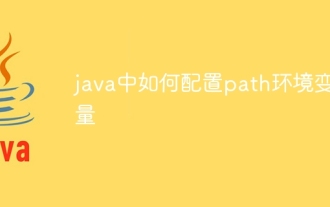 How to configure path environment variable in java
Nov 15, 2023 pm 01:20 PM
How to configure path environment variable in java
Nov 15, 2023 pm 01:20 PM
Configuration steps: 1. Find the Java installation directory; 2. Find the system environment variable settings; 3. In the environment variable window, find the variable named "Path" and click the edit button; 4. In the pop-up edit environment variable window , click the "New" button, and enter the Java installation path in the pop-up dialog box; 5. After confirming that the input is correct, click the "OK" button.






