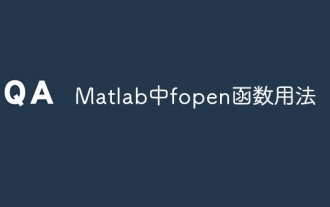PHP 创建文件 - fopen()
fopen() 函数也用于创建文件。也许有点混乱,但是在 PHP 中,创建文件所用的函数与打开文件的相同。
如果您用 fopen() 打开并不存在的文件,此函数会创建文件,假定文件被打开为写入(w)或增加(a)。
下面的例子创建名为 "testfile.txt" 的新文件。此文件将被创建于 PHP 代码所在的相同目录中:
实例
$myfile = fopen("testfile.txt", "w")PHP 文件权限
如果您试图运行这段代码时发生错误,请检查您是否有向硬盘写入信息的 PHP 文件访问权限。
PHP 写入文件 - fwrite()
fwrite() 函数用于写入文件。
fwrite() 的第一个参数包含要写入的文件的文件名,第二个参数是被写的字符串。
下面的例子把姓名写入名为 "newfile.txt" 的新文件中:
实例
<?php $myfile = fopen("newfile.txt", "w") or die("Unable to open file!");$txt = "Bill Gates\n";fwrite($myfile, $txt);$txt = "Steve Jobs\n";fwrite($myfile, $txt);fclose($myfile);?>请注意,我们向文件 "newfile.txt" 写了两次。在每次我们向文件写入时,在我们发送的字符串 $txt 中,第一次包含 "Bill Gates",第二次包含 "Steve Jobs"。在写入完成后,我们使用 fclose() 函数来关闭文件。
如果我们打开 "newfile.txt" 文件,它应该是这样的:
Bill GatesSteve Jobs
PHP 覆盖(Overwriting)
如果现在 "newfile.txt" 包含了一些数据,我们可以展示在写入已有文件时发生的的事情。所有已存在的数据会被擦除并以一个新文件开始。
在下面的例子中,我们打开一个已存在的文件 "newfile.txt",并向其中写入了一些新数据:
实例
<?php $myfile = fopen("newfile.txt", "w") or die("Unable to open file!");$txt = "Mickey Mouse\n";fwrite($myfile, $txt);$txt = "Minnie Mouse\n";fwrite($myfile, $txt);fclose($myfile);?>如果现在我们打开这个 "newfile.txt" 文件,Bill 和 Steve 都已消失,只剩下我们刚写入的数据:
Mickey MouseMinnie Mouse
PHP 增加(add)
如果希望在文件中持续添加但不覆盖,使用如下格式<?php $myfile = fopen("newfile.txt", "a");$txt = "Mickey Mouse\n";fwrite($myfile, $txt);$txt = "Minnie Mouse\n";fwrite($myfile, $txt);fclose($myfile);?>使用"a",为add增加的意思,操作文件时只做添加操作。