 Web Front-end
Web Front-end
 JS Tutorial
JS Tutorial
 Teach you how to remove the IE web page loading progress bar_javascript skills
Teach you how to remove the IE web page loading progress bar_javascript skills
Teach you how to remove the IE web page loading progress bar_javascript skills
Although this has no impact on the function, the experience is not very good. So how to solve this problem? There are many articles on the Internet about setting window.status = "xx" after being loaded by the target page, but I found that this method doesn't work very well in situations like this.
Then add
window.onload = function(){
window.status = "Complete";
}
The result is 1.html After the page is loaded, the progress bar below the browser is still there.
After a long period of repeated practice, I finally found a way to solve the problem: open the page without using an href link. Instead, use Javascript to change the iframe method.
At this point, I thought the problem was solved, but I don’t want the browser to complain again A script error came, indicating that redirect is undefined. Finally, I figured it out. It turned out that I forgot to remove the target attribute.
At this point, the problem is completely solved. Since it is not convenient in the company, I will post a sample.

Hot AI Tools

Undresser.AI Undress
AI-powered app for creating realistic nude photos

AI Clothes Remover
Online AI tool for removing clothes from photos.

Undress AI Tool
Undress images for free

Clothoff.io
AI clothes remover

AI Hentai Generator
Generate AI Hentai for free.

Hot Article

Hot Tools

Notepad++7.3.1
Easy-to-use and free code editor

SublimeText3 Chinese version
Chinese version, very easy to use

Zend Studio 13.0.1
Powerful PHP integrated development environment

Dreamweaver CS6
Visual web development tools

SublimeText3 Mac version
God-level code editing software (SublimeText3)

Hot Topics
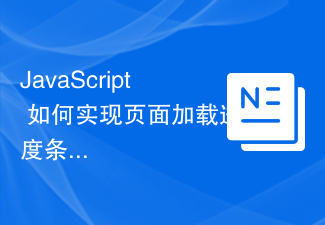 How to implement page loading progress bar function in JavaScript?
Oct 27, 2023 am 08:57 AM
How to implement page loading progress bar function in JavaScript?
Oct 27, 2023 am 08:57 AM
How does JavaScript implement the page loading progress bar function? In modern Internet applications, page loading speed is one of the key factors of user experience. To show users the loading process, many websites and applications use loading progress bars. JavaScript provides a simple and effective way to implement the page loading progress bar function. The specific implementation process is as follows: Create an HTML structure. First, create an HTML structure of a progress bar at a suitable location on the page. It is common to place the progress bar in
 How to use Vue to implement progress bar effects
Sep 19, 2023 am 09:22 AM
How to use Vue to implement progress bar effects
Sep 19, 2023 am 09:22 AM
How to use Vue to implement progress bar effects The progress bar is a common interface element that can be used to display the completion of a task or operation. In the Vue framework, we can implement special effects of the progress bar through some simple code. This article will introduce how to use Vue to implement progress bar effects and provide specific code examples. Create a Vue component First, we need to create a Vue component to implement the progress bar function. In Vue, components are reusable and can be used in multiple places. Create a file called Pro
 How to set the color of a progress bar using HTML and CSS?
Sep 19, 2023 pm 08:25 PM
How to set the color of a progress bar using HTML and CSS?
Sep 19, 2023 pm 08:25 PM
In website development, progress bars are an important part of the website. The progress bar shows the progress of the process. With the help of it, users can see the status of the work being done on the website, including load times, file uploads, file downloads, and other similar tasks. By default, it is gray. However, to make progress bars stand out and be visually appealing, you can use HTML and CSS to change their color. What is a progress bar? A progress bar is used to show the progress of a task. It is a graphical user interface element. It basically consists of a horizontal bar that gradually fills in as the task progresses, accompanied by a percentage value or other completion indicator. Progress bars are used in web applications to provide users with information about completing a process such as file upload, file download, or software installation.
 How to create a progress bar using HTML and CSS
Sep 05, 2023 am 09:09 AM
How to create a progress bar using HTML and CSS
Sep 05, 2023 am 09:09 AM
Overview Progress bars are the main component of any web application. Progress indicates the completion of a project or task. In this module, we will build a progress bar using HTML and style it with CSS. We will also provide progress animation for the progress bar. In this task, we will animate the progress bar using @keyframes. Use animation style properties such as animation duration, name, timing, etc. Algorithm Step 1 - Create HTML boilerplate in a text editor. Step 2 - Create parent div container and define class name as barContainer. Step 3 - Now create another child of the current parent div and define the class name. Step 4 - Create a child that inherits in progress and will be animated
 How to use Vue and Element-UI to implement progress bar and loading animation effects
Jul 21, 2023 pm 08:54 PM
How to use Vue and Element-UI to implement progress bar and loading animation effects
Jul 21, 2023 pm 08:54 PM
How to use Vue and Element-UI to implement progress bar and loading animation effects. Vue.js is a lightweight front-end framework, and Element-UI is a UI component library based on Vue.js, which provides a rich set of components and interactions. The effect can help us quickly develop a beautiful front-end interface. This article will introduce how to use Vue and Element-UI to implement progress bar and loading animation effects. 1. Install and introduce Element-UI first,
 Vue component development: implementation method of progress bar component
Nov 24, 2023 am 08:56 AM
Vue component development: implementation method of progress bar component
Nov 24, 2023 am 08:56 AM
Vue component development: Progress bar component implementation method Preface: In Web development, the progress bar is a common UI component, often used to display the progress of operations in scenarios such as data requests, file uploads, and form submissions. In Vue.js, we can easily implement a progress bar component by customizing components. This article will introduce an implementation method and provide specific code examples. I hope it will be helpful to Vue.js beginners. Component structure and style First, we need to define the basic structure and style of the progress bar component.
 What should I do if Chrome browser is slow to open web pages?
Mar 14, 2024 pm 03:52 PM
What should I do if Chrome browser is slow to open web pages?
Mar 14, 2024 pm 03:52 PM
What should I do if Chrome browser is slow to open web pages? Chrome browser is a very fast browser software. This browser can provide users with a safe and stable browsing environment. Many friends like it very much. However, some users said that they are browsing the web when using Google Chrome. The loading speed is very slow, so don’t worry if this happens. This article will give you a detailed introduction to how to improve the loading speed of web pages in the Chrome browser. Come and take a look. How to improve the loading speed of web pages in Chrome First, open Google Chrome, then find the three vertical dot icons in the upper right corner, click on it to expand more options. 2. In the second step, after opening the three vertical dots icon, we find "Settings" in the menu list
 Create a progress bar using Javascript
Sep 04, 2023 pm 10:53 PM
Create a progress bar using Javascript
Sep 04, 2023 pm 10:53 PM
The progress bar is one of the latest components added to the library of excellent UI widgets and interactive helpers built on jQuery. It was introduced in the latest version of the library, 1.7 at the time of writing. The progress bar is currently only deterministic, which means that when we update it, we have to tell it explicitly what its value is, and we have to know in advance when the process it's measuring is complete. This widget is currently not the best choice for processes that require an indeterminate amount of time to complete. This is a very simple widget with a small API that exposes a limited number of properties and methods, but it is still very effective and perfect for providing visual feedback to visitors about the percentage remaining before the process is completed. To get started we need jQue





