Solution to the scroll bar appearing in jquery ui dialog ie8_jquery
This problem appeared in UI1.7 and has not been fixed in UI1.8. I really don’t know what to say.
JQUI development post for submitting bugs: http://dev.jqueryui.com/ticket /3623 The solution is quite unscientific~
My solution, I personally feel better than that one, because I only hide the horizontal scroll bar, haha
Attached is the modified code:
Modify: jquery.ui.dialog.js
var $el = (this.oldInstances.pop() || $('').addClass('ui-widget-overlay'))
.appendTo (document.body)
.css({
width: this.width(),
height: this.height()
});
#Add below this
($.browser.msie && $.browser.version == '8.0')?$('body').css('overflow-x','hidden'):'';
Modification 2:
this.maxZ = maxZ;
#Add
($.browser.msie && $.browser.version == '8.0')?$('body').css(' overflow-x','auto'):'';

Hot AI Tools

Undresser.AI Undress
AI-powered app for creating realistic nude photos

AI Clothes Remover
Online AI tool for removing clothes from photos.

Undress AI Tool
Undress images for free

Clothoff.io
AI clothes remover

AI Hentai Generator
Generate AI Hentai for free.

Hot Article

Hot Tools

Notepad++7.3.1
Easy-to-use and free code editor

SublimeText3 Chinese version
Chinese version, very easy to use

Zend Studio 13.0.1
Powerful PHP integrated development environment

Dreamweaver CS6
Visual web development tools

SublimeText3 Mac version
God-level code editing software (SublimeText3)

Hot Topics
 1359
1359
 52
52
 Microsoft brings Windows 11's Fluent scrollbars to Google Chrome
Apr 14, 2023 am 10:52 AM
Microsoft brings Windows 11's Fluent scrollbars to Google Chrome
Apr 14, 2023 am 10:52 AM
Unlike Windows 10, Windows 11 features new modern “fluid scrollbars” that change shape when users interact with them. Fluent scrollbars are dynamic in nature, they automatically scale in different form factors or when you change the window size, and it is currently used in apps like Settings, Media Players, and more. Google Chrome may soon have smooth scrollbar functionality, according to a new proposal from Microsoft. Microsoft says in a proposal that they want to modernize old scroll bars in Chrome
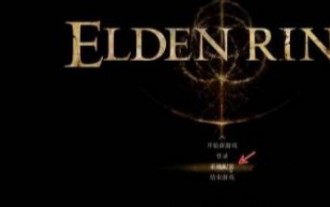 Why does the Elden Ring UI keep showing up?
Mar 11, 2024 pm 04:31 PM
Why does the Elden Ring UI keep showing up?
Mar 11, 2024 pm 04:31 PM
In Elden's Ring, the UI page of this game will be automatically hidden after a period of time. Many players do not know how the UI is always displayed. Players can select the gauge display configuration in the display and sound configuration. Click to turn it on. Why does the Elden Ring UI keep displaying? 1. First, after we enter the main menu, click [System Configuration]. 2. In the [Display and Sound Configuration] interface, select the meter display configuration. 3. Click Enable to complete.
 How to hide scroll bar scrolling in react
Dec 21, 2022 pm 03:38 PM
How to hide scroll bar scrolling in react
Dec 21, 2022 pm 03:38 PM
How to hide scroll bar scrolling in react: 1. Open the corresponding "react-native" file; 2. Set horizontal scrolling through horizontal; 3. Hide the horizontal scroll bar by setting the value of "showsHorizontalScrollIndicator" to "false".
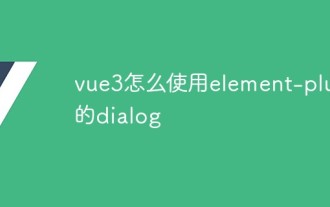 How to use element-plus's dialog in vue3
May 11, 2023 pm 09:13 PM
How to use element-plus's dialog in vue3
May 11, 2023 pm 09:13 PM
Advantages: Get rid of cumbersome visible naming and repeated dom. The idea is to encapsulate the dialog into a component that can be evoked by a function. As follows: addDialog({title: "Test", // Pop-up window name component: TestVue, // Component width: "400px", // Pop-up window size props: { // Parameter id passed to the component: 0}, callBack :(data:any)=>{//When the pop-up task ends, call the callback function of the parent page. (For example, I need to refresh the list page after adding a new one) console.log("
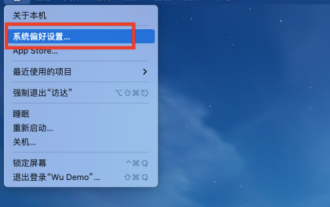 How to set the scroll bar to always show on Mac system - How to set the scroll bar to always show
Mar 18, 2024 pm 06:22 PM
How to set the scroll bar to always show on Mac system - How to set the scroll bar to always show
Mar 18, 2024 pm 06:22 PM
Recently, some friends have consulted the editor about how to set the scroll bar of the Mac system to always display. The following will bring you the method of setting the scroll bar of the Mac system to always display. Friends who need it can learn more. Step 1: In the system start menu, select the [System Preferences] option. Step 3: On the System Preferences page, select the [General] option. Step 3: On the general page, select [Always] to display scroll bars.
 What are the common UI component libraries in Vue?
Jun 11, 2023 am 11:47 AM
What are the common UI component libraries in Vue?
Jun 11, 2023 am 11:47 AM
Vue is a popular JavaScript framework that uses a component-based approach to build web applications. In the Vue ecosystem, there are many UI component libraries that can help you quickly build beautiful interfaces and provide rich functions and interactive effects. In this article, we will introduce some common VueUI component libraries. ElementUIElementUI is a Vue component library developed by the Ele.me team. It provides developers with a set of elegant,
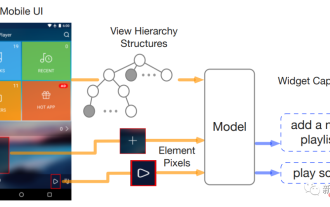 Two Chinese Google researchers released the first purely visual 'mobile UI understanding' model, four major tasks to refresh SOTA
Apr 12, 2023 pm 04:40 PM
Two Chinese Google researchers released the first purely visual 'mobile UI understanding' model, four major tasks to refresh SOTA
Apr 12, 2023 pm 04:40 PM
For AI, "playing with mobile phones" is not an easy task. Just identifying various user interfaces (UI) is a big problem: not only must the type of each component be identified, but also the symbols used , position to determine the function of the component. Understanding the UI of mobile devices can help realize various human-computer interaction tasks, such as UI automation. Previous work on mobile UI modeling usually relies on the view hierarchy information of the screen, directly utilizing the structural data of the UI, and thereby bypassing the problem of identifying components starting from the screen pixels. However, view hierarchy is not available in all scenarios. This method usually outputs erroneous results due to missing object descriptions or misplaced structural information, so even if you use
 Explore the most popular jQuery mobile UI frameworks
Feb 27, 2024 pm 12:03 PM
Explore the most popular jQuery mobile UI frameworks
Feb 27, 2024 pm 12:03 PM
The jQuery mobile UI framework is a tool for developing mobile applications. It provides rich interface components and interactive effects, allowing developers to quickly build excellent mobile user interfaces. In this article, we will explore some of the most popular jQuery mobile UI frameworks and provide specific code examples to help readers better understand and use these frameworks. 1.jQueryMobiljQueryMobile is an open source mobile UI framework based on HTML5 and CSS3.




