Yii2的深入学习-别号(Aliases)
Yii2的深入学习--别名(Aliases)
在之前自动加载机制的文章中,我们有提到别名,提到 getAlias 方法,大家当时可能不太清楚,这到底是什么,今天我们就来说一下别名。
别名用来表示文件路径和 URL,这样就避免了将一些文件路径、URL以硬编码的方式写入代码中,或者多处出现一长串的文件路径、URL。
在 Yii2 中,一个别名必须以 @ 字符开头,Yii2 预定义了大量可用的别名,预定义的别名如下:
- @yii 表示Yii框架所在的目录,也是 BaseYii.php 文件所在的位置
- @app 表示正在运行的应用的根目录
- @vendor 表示Composer 第三方库所在目录,一般是 @app/vendor 或 @app/../vendor
- @bower 表示 Bower 第三方库所在目录,一般是 @vendor/bower
- @npm 表示 NPM 第三方库所在目录,一般是 @vendor/npm
- @runtime 表示正在运行的应用的运行时用于存放运行时文件的目录,一般是 @app/runtime
- @webroot 表示正在运行的应用的入口文件 index.php 所在的目录,一般是 @app/web
- @web URL别名,表示当前应用的根URL,主要用于前端
- @common 表示通用文件夹
- @frontend 表示前台应用所在的文件夹
- @backend 表示后台应用所在的文件夹
- @console 表示命令行应用所在的文件夹
- 其他使用Composer安装的Yii扩展注册的二级别名
其中的 @common @frontend @backend 和 @console 在 baisc 的项目中是不会存在的。在 advanced 的项目中通常是定义在 common\config\bootstrap.php 文件中,其内容如下:
<span style="color: #000000;">phpYii</span>::setAlias('common', <span style="color: #008080;">dirname</span><span style="color: #000000;">(__DIR__));Yii</span>::setAlias('frontend', <span style="color: #008080;">dirname</span>(<span style="color: #008080;">dirname</span>(__DIR__)) . '/frontend'<span style="color: #000000;">);Yii</span>::setAlias('backend', <span style="color: #008080;">dirname</span>(<span style="color: #008080;">dirname</span>(__DIR__)) . '/backend'<span style="color: #000000;">);Yii</span>::setAlias('console', <span style="color: #008080;">dirname</span>(<span style="color: #008080;">dirname</span>(__DIR__)) . '/console');Yii2 中关于别名的设置和获取的方法都放在 BaseYii 类中,其结构基本如下:
<span style="color: #000000;">php</span><span style="color: #0000ff;">class</span><span style="color: #000000;"> BaseYii{ </span><span style="color: #008000;">/*</span><span style="color: #008000;">* * @var array registered path aliases * @see getAlias() * @see setAlias() * Yii 的路径别名的 Map, 默认 @yii 指向当前目录 </span><span style="color: #008000;">*/</span> <span style="color: #0000ff;">public</span> <span style="color: #0000ff;">static</span> <span style="color: #800080;">$aliases</span> = [[email protected]' =><span style="color: #000000;"> __DIR__]; </span><span style="color: #008000;">/*</span><span style="color: #008000;">* * Translates a path alias into an actual path. * 将别名转化为真实的路径 </span><span style="color: #008000;">*/</span> <span style="color: #0000ff;">public</span> <span style="color: #0000ff;">static</span> <span style="color: #0000ff;">function</span> getAlias(<span style="color: #800080;">$alias</span>, <span style="color: #800080;">$throwException</span> = <span style="color: #0000ff;">true</span><span style="color: #000000;">) { </span>...<span style="color: #000000;"> } </span><span style="color: #008000;">/*</span><span style="color: #008000;">* * Registers a path alias. * 用一个真实的路径注册一个别名 </span><span style="color: #008000;">*/</span> <span style="color: #0000ff;">public</span> <span style="color: #0000ff;">static</span> <span style="color: #0000ff;">function</span> setAlias(<span style="color: #800080;">$alias</span>, <span style="color: #800080;">$path</span><span style="color: #000000;">) { </span>...<span style="color: #000000;"> }}</span>这是简化之后的 BaseYii 类的结构,其中有一个重要的变量 $aliases,两个重要的方法 getAlias 和 setAlias。$aliases 是存储 Yii2 路径别名的一个数组,key 是别名,value 是真实路径。getAlias 方法是根据别名获取到真实的地址,setAlias 是用一个真实的地址去注册一个别名。
先来看下 setAlias 方法,其内容如下:
<span style="color: #008000;">/*</span><span style="color: #008000;">* * Registers a path alias. * * 用一个真实的路径注册一个别名 * * A path alias is a short name representing a long path (a file path, a URL, etc.) * For example, we use [email protected]' as the alias of the path to the Yii framework directory. * * A path alias must start with the character '@' so that it can be easily differentiated * from non-alias paths. * * Note that this method does not check if the given path exists or not. All it does is * to associate the alias with the path. * * Any trailing '/' and '\' characters in the given path will be trimmed. * * @param string $alias the alias name (e.g. "@yii"). It must start with a '@' character. * It may contain the forward slash '/' which serves as boundary character when performing * alias translation by [[getAlias()]]. * @param string $path the path corresponding to the alias. If this is null, the alias will * be removed. Trailing '/' and '\' characters will be trimmed. This can be * * - a directory or a file path (e.g. `/tmp`, `/tmp/main.txt`) * - a URL (e.g. `http://www.yiiframework.com`) * - a path alias (e.g. [email protected]/base`). In this case, the path alias will be converted into the * actual path first by calling [[getAlias()]]. * * @throws InvalidParamException if $path is an invalid alias. * @see getAlias() </span><span style="color: #008000;">*/</span> <span style="color: #0000ff;">public</span> <span style="color: #0000ff;">static</span> <span style="color: #0000ff;">function</span> setAlias(<span style="color: #800080;">$alias</span>, <span style="color: #800080;">$path</span><span style="color: #000000;">) { </span><span style="color: #0000ff;">if</span> (<span style="color: #008080;">strncmp</span>(<span style="color: #800080;">$alias</span>, '@', 1<span style="color: #000000;">)) { </span><span style="color: #008000;">//</span><span style="color: #008000;"> 如果不是以 @ 开头,就将 @ 拼到开头</span> <span style="color: #800080;">$alias</span> = '@' . <span style="color: #800080;">$alias</span><span style="color: #000000;">; } </span><span style="color: #008000;">//</span><span style="color: #008000;"> 获取 / 在 $alias 中首次出现的位置</span> <span style="color: #800080;">$pos</span> = <span style="color: #008080;">strpos</span>(<span style="color: #800080;">$alias</span>, '/'<span style="color: #000000;">); </span><span style="color: #008000;">//</span><span style="color: #008000;"> 如果 / 不存在,$root 就是整个 $alias,否则就是 $alias 中 / 前的内容</span> <span style="color: #800080;">$root</span> = <span style="color: #800080;">$pos</span> === <span style="color: #0000ff;">false</span> ? <span style="color: #800080;">$alias</span> : <span style="color: #008080;">substr</span>(<span style="color: #800080;">$alias</span>, 0, <span style="color: #800080;">$pos</span><span style="color: #000000;">); </span><span style="color: #0000ff;">if</span> (<span style="color: #800080;">$path</span> !== <span style="color: #0000ff;">null</span><span style="color: #000000;">) { </span><span style="color: #008000;">//</span><span style="color: #008000;"> 如果 $path 以 @ 开头,使用 getAlias 去获取路径,否则,就去除掉最右边的 /</span> <span style="color: #800080;">$path</span> = <span style="color: #008080;">strncmp</span>(<span style="color: #800080;">$path</span>, '@', 1) ? <span style="color: #008080;">rtrim</span>(<span style="color: #800080;">$path</span>, '\\/') : <span style="color: #0000ff;">static</span>::getAlias(<span style="color: #800080;">$path</span><span style="color: #000000;">); </span><span style="color: #0000ff;">if</span> (!<span style="color: #0000ff;">isset</span>(<span style="color: #0000ff;">static</span>::<span style="color: #800080;">$aliases</span>[<span style="color: #800080;">$root</span><span style="color: #000000;">])) { </span><span style="color: #008000;">//</span><span style="color: #008000;"> 如果不存在这个 $root 的别名</span> <span style="color: #0000ff;">if</span> (<span style="color: #800080;">$pos</span> === <span style="color: #0000ff;">false</span><span style="color: #000000;">) { </span><span style="color: #008000;">//</span><span style="color: #008000;"> 没有 /,就将 $path 直接赋值以为 $root 别名对应的路径</span> <span style="color: #0000ff;">static</span>::<span style="color: #800080;">$aliases</span>[<span style="color: #800080;">$root</span>] = <span style="color: #800080;">$path</span><span style="color: #000000;">; } </span><span style="color: #0000ff;">else</span><span style="color: #000000;"> { </span><span style="color: #008000;">//</span><span style="color: #008000;"> 否则,就将 $path 直接赋值为 $root 下的 $alias 的路径</span> <span style="color: #0000ff;">static</span>::<span style="color: #800080;">$aliases</span>[<span style="color: #800080;">$root</span>] = [<span style="color: #800080;">$alias</span> => <span style="color: #800080;">$path</span><span style="color: #000000;">]; } } </span><span style="color: #0000ff;">elseif</span> (<span style="color: #008080;">is_string</span>(<span style="color: #0000ff;">static</span>::<span style="color: #800080;">$aliases</span>[<span style="color: #800080;">$root</span><span style="color: #000000;">])) { </span><span style="color: #008000;">//</span><span style="color: #008000;"> 如果存在,而且是个string类型</span> <span style="color: #0000ff;">if</span> (<span style="color: #800080;">$pos</span> === <span style="color: #0000ff;">false</span><span style="color: #000000;">) { </span><span style="color: #008000;">//</span><span style="color: #008000;"> 没有 /,意味着 $alias 就是 $root,直接覆盖即可</span> <span style="color: #0000ff;">static</span>::<span style="color: #800080;">$aliases</span>[<span style="color: #800080;">$root</span>] = <span style="color: #800080;">$path</span><span style="color: #000000;">; } </span><span style="color: #0000ff;">else</span><span style="color: #000000;"> { </span><span style="color: #008000;">//</span><span style="color: #008000;"> 否则,就合并到一起</span> <span style="color: #0000ff;">static</span>::<span style="color: #800080;">$aliases</span>[<span style="color: #800080;">$root</span>] =<span style="color: #000000;"> [ </span><span style="color: #800080;">$alias</span> => <span style="color: #800080;">$path</span>, <span style="color: #800080;">$root</span> => <span style="color: #0000ff;">static</span>::<span style="color: #800080;">$aliases</span>[<span style="color: #800080;">$root</span>],<span style="color: #000000;"> ]; } } </span><span style="color: #0000ff;">else</span><span style="color: #000000;"> { </span><span style="color: #008000;">//</span><span style="color: #008000;"> 这种,正常是个 array 类型 // 直接添加进去即可</span> <span style="color: #0000ff;">static</span>::<span style="color: #800080;">$aliases</span>[<span style="color: #800080;">$root</span>][<span style="color: #800080;">$alias</span>] = <span style="color: #800080;">$path</span><span style="color: #000000;">; </span><span style="color: #008000;">//</span><span style="color: #008000;"> krsort — 对数组按照键名逆向排序<br> // 可以做到优先匹配长的别名</span> <span style="color: #008080;">krsort</span>(<span style="color: #0000ff;">static</span>::<span style="color: #800080;">$aliases</span>[<span style="color: #800080;">$root</span><span style="color: #000000;">]); } } </span><span style="color: #0000ff;">elseif</span> (<span style="color: #0000ff;">isset</span>(<span style="color: #0000ff;">static</span>::<span style="color: #800080;">$aliases</span>[<span style="color: #800080;">$root</span><span style="color: #000000;">])) { </span><span style="color: #008000;">//</span><span style="color: #008000;"> $path 为空且对应的别名有值存在,就是要移除相应的别名</span> <span style="color: #0000ff;">if</span> (<span style="color: #008080;">is_array</span>(<span style="color: #0000ff;">static</span>::<span style="color: #800080;">$aliases</span>[<span style="color: #800080;">$root</span><span style="color: #000000;">])) { </span><span style="color: #008000;">//</span><span style="color: #008000;"> 如果 $root 的别名对应一个 array,就只移除掉对应的别名即可</span> <span style="color: #0000ff;">unset</span>(<span style="color: #0000ff;">static</span>::<span style="color: #800080;">$aliases</span>[<span style="color: #800080;">$root</span>][<span style="color: #800080;">$alias</span><span style="color: #000000;">]); } </span><span style="color: #0000ff;">elseif</span> (<span style="color: #800080;">$pos</span> === <span style="color: #0000ff;">false</span><span style="color: #000000;">) { </span><span style="color: #008000;">//</span><span style="color: #008000;"> 如果 $root 的别名对应不是一个 array 而且 $root 就是 $alias,就移除这个 $root 的别名</span> <span style="color: #0000ff;">unset</span>(<span style="color: #0000ff;">static</span>::<span style="color: #800080;">$aliases</span>[<span style="color: #800080;">$root</span><span style="color: #000000;">]); } } }</span>下面举几个例子来说明,别名写入后,$aliases 中的内容变化。
<span style="color: #008000;">//</span><span style="color: #008000;"> 初始 BaseYii::aliases[[email protected]'] = 'path/to/foo'</span>Yii::setAlias([email protected]', 'path/to/foo'<span style="color: #000000;">);</span><span style="color: #008000;">//</span><span style="color: #008000;"> 直接覆盖 BaseYii::aliases[[email protected]'] = 'path/to/foo2'</span>Yii::setAlias([email protected]', 'path/to/foo2'<span style="color: #000000;">);</span><span style="color: #008000;">/*</span><span style="color: #008000;">** 新增* BaseYii::aliases[[email protected]'] = [* [email protected]/bar' => 'path/to/foo/bar',* [email protected]' => 'path/to/foo2',* ];</span><span style="color: #008000;">*/</span><span style="color: #000000;">Yii</span>::setAlias([email protected]/bar', 'path/to/foo/bar'<span style="color: #000000;">);</span><span style="color: #008000;">//</span><span style="color: #008000;"> 初始 BaseYii::aliases[[email protected]'] = [[email protected]/qux' => 'path/to/bar/qux'];</span>Yii::setAlias([email protected]/qux', 'path/to/bar/qux'<span style="color: #000000;">);</span><span style="color: #008000;">//</span><span style="color: #008000;"> 直接覆盖 BaseYii::aliases[[email protected]'] = [[email protected]/qux' => 'path/to/bar/qux2'];</span>Yii::setAlias([email protected]/qux', 'path/to/bar/qux2'<span style="color: #000000;">);</span><span style="color: #008000;">/*</span><span style="color: #008000;">** 新增* BaseYii::aliases[[email protected]'] = [* [email protected]/foo' => 'path/to/bar/foo',* [email protected]/qux' => 'path/to/bar/qux2',* ];</span><span style="color: #008000;">*/</span><span style="color: #000000;">Yii</span>::setAlias([email protected]/foo', 'path/to/bar/foo'<span style="color: #000000;">);</span><span style="color: #008000;">/*</span><span style="color: #008000;">** 新增* BaseYii::aliases[[email protected]'] = [* [email protected]/foo' => 'path/to/bar/foo',* [email protected]/qux' => 'path/to/bar/qux2',* [email protected]' => 'path/to/bar',* ];</span><span style="color: #008000;">*/</span><span style="color: #000000;">Yii</span>::setAlias([email protected]', 'path/to/bar'<span style="color: #000000;">);</span><span style="color: #008000;">/*</span><span style="color: #008000;">** 删除* BaseYii::aliases[[email protected]'] = [* [email protected]/foo' => 'path/to/bar/foo',* [email protected]' => 'path/to/bar',* ];</span><span style="color: #008000;">*/</span><span style="color: #000000;">Yii</span>::setAlias([email protected]/qux', <span style="color: #0000ff;">null</span><span style="color: #000000;">);</span><span style="color: #008000;">/*</span><span style="color: #008000;">** 删除* BaseYii::aliases[[email protected]'] = [* [email protected]/foo' => 'path/to/bar/foo',* ];</span><span style="color: #008000;">*/</span><span style="color: #000000;">Yii</span>::setAlias([email protected]', <span style="color: #0000ff;">null</span>);
再来看一下 getAlias 方法,其内容如下:
<span style="color: #008000;">/*</span><span style="color: #008000;">* * Translates a path alias into an actual path. * 将别名转化为真实的路径 * * The translation is done according to the following procedure: * * 1. If the given alias does not start with '@', it is returned back without change; * 2. Otherwise, look for the longest registered alias that matches the beginning part * of the given alias. If it exists, replace the matching part of the given alias with * the corresponding registered path. * 3. Throw an exception or return false, depending on the `$throwException` parameter. * * For example, by default [email protected]' is registered as the alias to the Yii framework directory, * say '/path/to/yii'. The alias [email protected]/web' would then be translated into '/path/to/yii/web'. * * If you have registered two aliases [email protected]' and [email protected]/bar'. Then translating [email protected]/bar/config' * would replace the part [email protected]/bar' (instead of [email protected]') with the corresponding registered path. * This is because the longest alias takes precedence. * * However, if the alias to be translated is [email protected]/barbar/config', then [email protected]' will be replaced * instead of [email protected]/bar', because '/' serves as the boundary character. * * Note, this method does not check if the returned path exists or not. * * @param string $alias the alias to be translated. * @param boolean $throwException whether to throw an exception if the given alias is invalid. * If this is false and an invalid alias is given, false will be returned by this method. * @return string|boolean the path corresponding to the alias, false if the root alias is not previously registered. * @throws InvalidParamException if the alias is invalid while $throwException is true. * @see setAlias() </span><span style="color: #008000;">*/</span> <span style="color: #0000ff;">public</span> <span style="color: #0000ff;">static</span> <span style="color: #0000ff;">function</span> getAlias(<span style="color: #800080;">$alias</span>, <span style="color: #800080;">$throwException</span> = <span style="color: #0000ff;">true</span><span style="color: #000000;">) { </span><span style="color: #008000;">/*</span><span style="color: #008000;">* * strncmp — 二进制安全比较字符串开头的若干个字符 * int strncmp ( string $str1 , string $str2 , int $len ) * 如果 $alias 不是以 '@' 开头的,就不是一个 Yii 的别名 </span><span style="color: #008000;">*/</span> <span style="color: #0000ff;">if</span> (<span style="color: #008080;">strncmp</span>(<span style="color: #800080;">$alias</span>, '@', 1<span style="color: #000000;">)) { </span><span style="color: #008000;">//</span><span style="color: #008000;"> not an alias</span> <span style="color: #0000ff;">return</span> <span style="color: #800080;">$alias</span><span style="color: #000000;">; } </span><span style="color: #008000;">//</span><span style="color: #008000;"> 获取 / 在 $alias 中首次出现的位置</span> <span style="color: #800080;">$pos</span> = <span style="color: #008080;">strpos</span>(<span style="color: #800080;">$alias</span>, '/'<span style="color: #000000;">); </span><span style="color: #008000;">//</span><span style="color: #008000;"> 如果 / 不存在,$root 就是整个 $alias,否则就是 $alias 中 / 前的内容</span> <span style="color: #800080;">$root</span> = <span style="color: #800080;">$pos</span> === <span style="color: #0000ff;">false</span> ? <span style="color: #800080;">$alias</span> : <span style="color: #008080;">substr</span>(<span style="color: #800080;">$alias</span>, 0, <span style="color: #800080;">$pos</span><span style="color: #000000;">); </span><span style="color: #008000;">//</span><span style="color: #008000;"> 如果存在 $root 的别名</span> <span style="color: #0000ff;">if</span> (<span style="color: #0000ff;">isset</span>(<span style="color: #0000ff;">static</span>::<span style="color: #800080;">$aliases</span>[<span style="color: #800080;">$root</span><span style="color: #000000;">])) { </span><span style="color: #0000ff;">if</span> (<span style="color: #008080;">is_string</span>(<span style="color: #0000ff;">static</span>::<span style="color: #800080;">$aliases</span>[<span style="color: #800080;">$root</span><span style="color: #000000;">])) { </span><span style="color: #008000;">//</span><span style="color: #008000;"> 如果 $root 对应的别名是一个字符串,之直接返回 $aliases[$root] 或者 $aliases[$root] . substr($alias, $pos) // 当 $root 就是 $alias 返回 $aliases[$root], 否则就在拼接上 $alias 除去 $root 后,剩下的字符串</span> <span style="color: #0000ff;">return</span> <span style="color: #800080;">$pos</span> === <span style="color: #0000ff;">false</span> ? <span style="color: #0000ff;">static</span>::<span style="color: #800080;">$aliases</span>[<span style="color: #800080;">$root</span>] : <span style="color: #0000ff;">static</span>::<span style="color: #800080;">$aliases</span>[<span style="color: #800080;">$root</span>] . <span style="color: #008080;">substr</span>(<span style="color: #800080;">$alias</span>, <span style="color: #800080;">$pos</span><span style="color: #000000;">); } </span><span style="color: #0000ff;">else</span><span style="color: #000000;"> { </span><span style="color: #008000;">//</span><span style="color: #008000;"> 否则,要遍历整个 $aliases[$root] 数组,找到 $name 与 $alias 相同的值,返回 $path . substr($alias, strlen($name)) // 其实是返回了 $path 拼接上 $alias 除去 $root 后,剩下的字符串</span> <span style="color: #0000ff;">foreach</span> (<span style="color: #0000ff;">static</span>::<span style="color: #800080;">$aliases</span>[<span style="color: #800080;">$root</span>] <span style="color: #0000ff;">as</span> <span style="color: #800080;">$name</span> => <span style="color: #800080;">$path</span><span style="color: #000000;">) { </span><span style="color: #0000ff;">if</span> (<span style="color: #008080;">strpos</span>(<span style="color: #800080;">$alias</span> . '/', <span style="color: #800080;">$name</span> . '/') === 0<span style="color: #000000;">) { </span><span style="color: #0000ff;">return</span> <span style="color: #800080;">$path</span> . <span style="color: #008080;">substr</span>(<span style="color: #800080;">$alias</span>, <span style="color: #008080;">strlen</span>(<span style="color: #800080;">$name</span><span style="color: #000000;">)); } } } } </span><span style="color: #0000ff;">if</span> (<span style="color: #800080;">$throwException</span><span style="color: #000000;">) { </span><span style="color: #0000ff;">throw</span> <span style="color: #0000ff;">new</span> InvalidParamException("Invalid path alias: <span style="color: #800080;">$alias</span>"<span style="color: #000000;">); } </span><span style="color: #0000ff;">else</span><span style="color: #000000;"> { </span><span style="color: #0000ff;">return</span> <span style="color: #0000ff;">false</span><span style="color: #000000;">; } }</span>好了,关于别名就先说这么多~~
对 Yii2 源码有兴趣的同学可以关注项目 yii2-2.0.3-annotated,现在在上面已经添加了不少关于 Yii2 源码的注释,之后还会继续添加~
有兴趣的同学也可以参与进来,提交 Yii2 源码的注释。

Hot AI Tools

Undresser.AI Undress
AI-powered app for creating realistic nude photos

AI Clothes Remover
Online AI tool for removing clothes from photos.

Undress AI Tool
Undress images for free

Clothoff.io
AI clothes remover

AI Hentai Generator
Generate AI Hentai for free.

Hot Article

Hot Tools

Notepad++7.3.1
Easy-to-use and free code editor

SublimeText3 Chinese version
Chinese version, very easy to use

Zend Studio 13.0.1
Powerful PHP integrated development environment

Dreamweaver CS6
Visual web development tools

SublimeText3 Mac version
God-level code editing software (SublimeText3)

Hot Topics
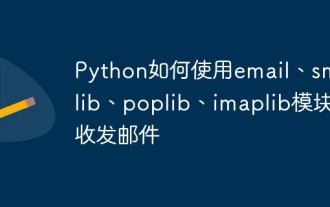 How to use email, smtplib, poplib, imaplib modules to send and receive emails in Python
May 16, 2023 pm 11:44 PM
How to use email, smtplib, poplib, imaplib modules to send and receive emails in Python
May 16, 2023 pm 11:44 PM
The journey of an email is: MUA: MailUserAgent - Mail User Agent. (i.e. email software similar to Outlook) MTA: MailTransferAgent - Mail transfer agent, which is those email service providers, such as NetEase, Sina, etc. MDA: MailDeliveryAgent - Mail delivery agent. A server of the Email service provider sender->MUA->MTA->MTA->if
 Steps to set the PATH environment variable of the Linux system
Feb 18, 2024 pm 05:40 PM
Steps to set the PATH environment variable of the Linux system
Feb 18, 2024 pm 05:40 PM
How to set the PATH environment variable in Linux systems In Linux systems, the PATH environment variable is used to specify the path where the system searches for executable files on the command line. Correctly setting the PATH environment variable allows us to execute system commands and custom commands at any location. This article will introduce how to set the PATH environment variable in a Linux system and provide detailed code examples. View the current PATH environment variable. Execute the following command in the terminal to view the current PATH environment variable: echo$P
 What is the difference between the root and alias directives in Nginx configuration?
May 12, 2023 pm 12:16 PM
What is the difference between the root and alias directives in Nginx configuration?
May 12, 2023 pm 12:16 PM
Both root and alias can be defined in the location module, and are used to specify the real path of the requested resource, for example: location/i/{root/data/w3;} requests http://foofish.net/i/top.gif When this address is used, the corresponding real resource in the server is the /data/w3/i/top.gif file. Note: The real path is the value specified by root plus the value specified by location. And alias is just like its name. The path specified by alias is the alias of location. No matter how the value of location is written, the real path of the resource is the path specified by alias, such as
 How to set the path environment variable
Sep 04, 2023 am 11:53 AM
How to set the path environment variable
Sep 04, 2023 am 11:53 AM
Method to set the path environment variable: 1. Windows system, open "System Properties", click the "Properties" option, click "Advanced System Settings", in the "System Properties" window, select the "Advanced" tab, and then click "Environment Variables" " button, find and click "Path" to edit and save; 2. For Linux systems, open the terminal, open your bash configuration file, add "export PATH=$PATH: file path" at the end of the file and save it; 3. For MacOS system, the operation is the same as above.
 How to correctly set the PATH environment variable in Linux
Feb 22, 2024 pm 08:57 PM
How to correctly set the PATH environment variable in Linux
Feb 22, 2024 pm 08:57 PM
How to correctly set the PATH environment variable in Linux In the Linux operating system, environment variables are one of the important mechanisms used to store system-level configuration information. Among them, the PATH environment variable is used to specify the directories in which the system searches for executable files. Correctly setting the PATH environment variable is a key step to ensure the normal operation of the system. This article will introduce how to correctly set the PATH environment variable in Linux and provide specific code examples. 1. Check the current PATH environment variable and enter the following command in the terminal
 Example analysis of nginx, apache's alias and authentication functions
May 24, 2023 pm 11:10 PM
Example analysis of nginx, apache's alias and authentication functions
May 24, 2023 pm 11:10 PM
First, let’s take a look at how to configure the apache alias: Copy the code as follows: documentroot/www/jb51.net/www This is the root directory of the virtual host, but phpmyadmin is not in this directory and wants to access it. servernamewww.jb51.netserveraliasjb51.netalias/sdb"/www/public/phpmyadmin/" requires the alias function, ://www.jb51.net/sdb which is much safer. optionsindexesfollowsymlinksallowove
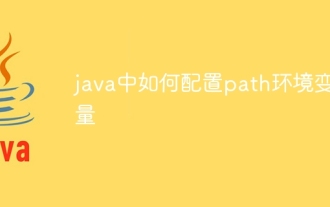 How to configure path environment variable in java
Nov 15, 2023 pm 01:20 PM
How to configure path environment variable in java
Nov 15, 2023 pm 01:20 PM
Configuration steps: 1. Find the Java installation directory; 2. Find the system environment variable settings; 3. In the environment variable window, find the variable named "Path" and click the edit button; 4. In the pop-up edit environment variable window , click the "New" button, and enter the Java installation path in the pop-up dialog box; 5. After confirming that the input is correct, click the "OK" button.
 How to use alias to create command alias in Linux system?
Jan 07, 2024 am 11:46 AM
How to use alias to create command alias in Linux system?
Jan 07, 2024 am 11:46 AM
The alias command is used to set the alias of a command. We can use this command to simplify some long commands. The function of the alias command is limited to the login operation. Let's take a look at the detailed tutorial below. 1. Syntax format: alias [parameter] For example, we give the operation: cat command an alias hhcat, and the command is: alishhcat=cat2. When we use the cat command, it is equivalent to the hhcat command 3. You can use the parameter -p to print the settings. Command alias 4. If you want to cancel a command alias, use the unalias command, the format is "unalias alias", we can cancel the hhcat alias just now, the command is: u






