
Similar to thinkbox, lightbox, etc. Used to display pages, pictures or other content in a unique modal dialog box. This is its official website: http://orangoo.com/labs/GreyBox/
Let’s take a look at a few examples:
(1) Open the web page:

(2) Display a set of pictures:

Basic use
(1) Enter the official website and click to download

(2) Unzip. (The installation.html in it explains its use. It is very simple and can be understood at a glance. I’ll just write down the steps)
(3) Copy the graybox folder to the root directory of the web project, Note: must be placed in the web root directory and in other directories Or whether the secondary directory can be used? This is how it is deployed in my project :

(By the way, here’s a lesson. I put it in the js folder at first, because all my js scripts are in it, and jQuery is also there, but it just can’t be used... Finally, I put it in the root directory. It can be used after downloading )
(4) Now it can be used. We use a test page to test. The code is as follows:

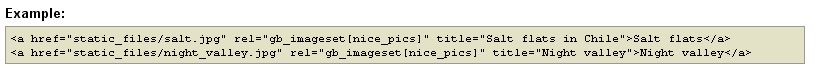
Wait.
But for actual development, we sometimes need to pop up a modal dialog box by clicking Button. In fact, it can be implemented with slight modifications. Since the previous article has already explained the use, I will go directly to the code this time:
(1) Implement button click to pop up a modal dialog box




