EPSON打印机 连供墨水系统 维修有哪些保养窍门第1/2页
这种堵塞会导致喷出的墨滴变小或喷出的墨水有明显的分叉现象,使墨滴在纸上的覆盖率不足,同时还会导致喷出的墨水飞斜,在纸上的定位产生偏移,这样打印出的图稿就让人感觉颗粒偏粗。严重的堵塞就造成了缺色的后果。此外,加装永久芯片的目的是为了节约墨水,而EPSON打印机开机不清洗喷头,造成堵头后再拼命清洗,不仅不能节约墨水,还会造成更多的打印纸和墨水的浪费。
------ 连供墨水系统让人欢喜让人忧
连供系统因其价格低廉,在市场上颇有一定用户群。该系统最早出现于2002年底,经过2003的发展,在2004年大行其道。一般家庭用户因为每月耗墨量不会很大,通常不会采用这套系统。一些以盈利为目的的商务输出用户,例如印务公司、广告公司等因为每月打印量大,作为中小企业又特别希望控制成本,所以会对连供系统情有独钟。通常而言,这些企业的规模会在几人到二十人左右。公司一般会使用两三台EPSON打印机,每月的耗墨量为七、八套左右。采用连供墨水系统,每月能帮他们节省不少购买墨盒的费用。
第二,作为外挂产品,连供墨水系统改变了EPSON打印机的结构,EPSON打印机的功能无法全部实现,导致出现故障,例如严重的堵头现像。由于连供系统是一个外挂装置,通过长管道输送墨水,很容易有空气进入产生气泡,另外非原装正品墨水由于生产条件得不到保证,容易混有杂质,这些都是造成堵头的元凶。
首先,目前连供墨水系统技术还不成熟,产品质量参差不齐,有一些中小经销商在利益驱使下经营一些杂牌产品,这些产品多为三无产品,外包装上无厂名、厂址等,因而墨水品质的好坏无法得到保证,这也是为什么用户会觉得连供墨水打印出的颜色效果不如使用原装墨水打印出的好。
此外由于连供系统中压力失衡也会造成墨水从打印头漏出到废墨垫,长期处于这种状态墨水就越积越多并泄露出来甚至流到了桌上。如果这些废墨流向EPSON打印机的电源板或控制板,将造成电路板的短路,从而造成EPSON打印机的损坏。即便废墨不溢出,当EPSON打印机废墨超量的情况下,废墨垫挥发出来的蒸气也会对EPSON打印机电路板、动作机构乃至喷头造成损坏。相反地,使用EPSON打印机厂家的原装墨水,开机冲洗所消耗的墨水较少,废墨垫爆满并导致漏墨的问题就不会出现。即使万一由于长期大量打印导致废墨垫饱和,机器会及时报警提示,用户只需到维修站更换新的废墨垫就可以解决了。
第三,也是令连供墨水系统用户最为头疼的问题,就是废墨垫容易爆满。大家知道,EPSON打印机如不使用,喷头内的墨水必然因水分的蒸发而黏度增加或干涸造成堵塞,因此开机时,EPSON打印机喷头会自动清洗。使用连供外挂系统后,由于长管道的传输,在清洗喷头时,大大增加了废墨的产生,致使废墨垫容易爆满。另外堵头后需要大量墨水清洗喷头,更使废墨垫不堪重负。
那么连供系统与原装墨盒相比究竟有何差别,为什么会给人带来那么多的麻烦呢?消费者究竟因屈从于低价还是衷诚于打印质量呢?

Hot AI Tools

Undresser.AI Undress
AI-powered app for creating realistic nude photos

AI Clothes Remover
Online AI tool for removing clothes from photos.

Undress AI Tool
Undress images for free

Clothoff.io
AI clothes remover

Video Face Swap
Swap faces in any video effortlessly with our completely free AI face swap tool!

Hot Article

Hot Tools

Notepad++7.3.1
Easy-to-use and free code editor

SublimeText3 Chinese version
Chinese version, very easy to use

Zend Studio 13.0.1
Powerful PHP integrated development environment

Dreamweaver CS6
Visual web development tools

SublimeText3 Mac version
God-level code editing software (SublimeText3)

Hot Topics
 Unable to complete operation (Error 0x0000771) Printer error
Mar 16, 2024 pm 03:50 PM
Unable to complete operation (Error 0x0000771) Printer error
Mar 16, 2024 pm 03:50 PM
If you encounter an error message when using your printer, such as the operation could not be completed (error 0x00000771), it may be because the printer has been disconnected. In this case, you can solve the problem through the following methods. In this article, we will discuss how to fix this issue on Windows 11/10 PC. The entire error message says: The operation could not be completed (error 0x0000771). The specified printer has been deleted. Fix 0x00000771 Printer Error on Windows PC To fix Printer Error the operation could not be completed (Error 0x0000771), the specified printer has been deleted on Windows 11/10 PC, follow this solution: Restart Print Spool
 CUDA's universal matrix multiplication: from entry to proficiency!
Mar 25, 2024 pm 12:30 PM
CUDA's universal matrix multiplication: from entry to proficiency!
Mar 25, 2024 pm 12:30 PM
General Matrix Multiplication (GEMM) is a vital part of many applications and algorithms, and is also one of the important indicators for evaluating computer hardware performance. In-depth research and optimization of the implementation of GEMM can help us better understand high-performance computing and the relationship between software and hardware systems. In computer science, effective optimization of GEMM can increase computing speed and save resources, which is crucial to improving the overall performance of a computer system. An in-depth understanding of the working principle and optimization method of GEMM will help us better utilize the potential of modern computing hardware and provide more efficient solutions for various complex computing tasks. By optimizing the performance of GEMM
 Huawei's Qiankun ADS3.0 intelligent driving system will be launched in August and will be launched on Xiangjie S9 for the first time
Jul 30, 2024 pm 02:17 PM
Huawei's Qiankun ADS3.0 intelligent driving system will be launched in August and will be launched on Xiangjie S9 for the first time
Jul 30, 2024 pm 02:17 PM
On July 29, at the roll-off ceremony of AITO Wenjie's 400,000th new car, Yu Chengdong, Huawei's Managing Director, Chairman of Terminal BG, and Chairman of Smart Car Solutions BU, attended and delivered a speech and announced that Wenjie series models will be launched this year In August, Huawei Qiankun ADS 3.0 version was launched, and it is planned to successively push upgrades from August to September. The Xiangjie S9, which will be released on August 6, will debut Huawei’s ADS3.0 intelligent driving system. With the assistance of lidar, Huawei Qiankun ADS3.0 version will greatly improve its intelligent driving capabilities, have end-to-end integrated capabilities, and adopt a new end-to-end architecture of GOD (general obstacle identification)/PDP (predictive decision-making and control) , providing the NCA function of smart driving from parking space to parking space, and upgrading CAS3.0
 Lenovo Xiaoxin Panda Pro Panda Printer Pro goes on sale on May 6: black and white laser printing, built-in learning resources, 999 yuan
May 01, 2024 am 08:46 AM
Lenovo Xiaoxin Panda Pro Panda Printer Pro goes on sale on May 6: black and white laser printing, built-in learning resources, 999 yuan
May 01, 2024 am 08:46 AM
According to news from this site on April 30, Lenovo Xiaoxin PandaPro Panda Printer Pro is now available on JD.com. This printer will go on sale on May 6. It supports black and white laser printing, has an optional two-color body, and has built-in learning resources. The initial price is 999. Yuan. Lenovo Xiaoxin Panda Printer Pro measures 350x275x141mm and is available in two color options: Xiling White and Qingcheng Gray. This printer supports 2.4GHz/5GHz dual-band Wi-Fi, USB wired and other connection methods. It can print with one click after being configured with the network, and can also achieve NFC one-touch printing. Xiaoxin Panda Printer Pro supports black and white laser printing and can print 22 pages per minute. In addition to printing functions, this model also supports copying and scanning functions, with a color scanning resolution of 4800d.
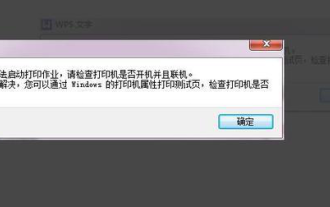 What should I do if WPS cannot start the printer job?
Mar 20, 2024 am 08:20 AM
What should I do if WPS cannot start the printer job?
Mar 20, 2024 am 08:20 AM
We can use office software to produce various electronic documents. Electronic documents greatly save the use of paper and are easier to save and read. However, sometimes according to work requirements, superiors require printing out paper documents for everyone to circulate. Document writing It's fine but unable to print. It's very difficult to encounter such a situation. The course we brought today can solve this problem. The following lesson is: What should I do if WPS cannot start the printer job? When trying to print a document using a LAN printer, a problem occurred, saying "WPSOffice cannot start the print job. Please check whether the printer is turned on and online." But in fact, the printer is powered on and online. 2. Click "OK", then click on the upper left corner of the title bar as shown in the picture
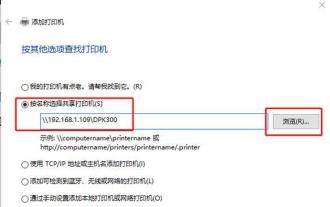 Mobile phone directly connected to printer (explore various connection methods of mobile phone connected directly to printer)
Apr 25, 2024 pm 07:31 PM
Mobile phone directly connected to printer (explore various connection methods of mobile phone connected directly to printer)
Apr 25, 2024 pm 07:31 PM
Direct-connection of mobile phone printers has become an increasingly popular printing solution in modern life, as mobile devices become more popular and their functions continue to increase. To quickly print files, we can directly connect to the printer through our mobile phones without the need for a computer. To help you choose the printing solution that best suits your needs, this article will introduce you to the various connection methods for direct connection of your mobile phone to the printer. Wi-Fi direct printing Wi-Fi direct printing is currently one of the most common methods of directly connecting a mobile phone to a printer. By connecting the printer and mobile phone to the same Wi-Fi network, users can easily transfer and print files through the mobile app. Bluetooth direct printing Bluetooth direct printing is a simpler and more convenient way to connect a mobile phone directly to a printer. can realize the file
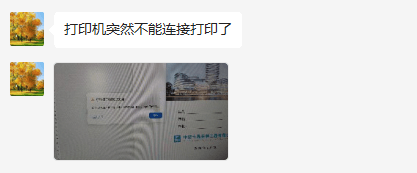 The Print Spooler service automatically shuts down and the printer cannot print normally.
Jun 18, 2024 pm 08:20 PM
The Print Spooler service automatically shuts down and the printer cannot print normally.
Jun 18, 2024 pm 08:20 PM
My friend's printer suddenly stopped printing. When WPS was printing, it prompted "The system print service has been closed" and "The system PrintSpooler service has been detected to be closed. Please enable it and try again." The PrintSpooler service executes print jobs in the background and handles interactions with the printer. . If you turn off the service, you cannot print or view the printer. According to the prompts, generally we only need to find the PrintSpooler service in the service, start it and change it to automatic. After my friend's computer started the PrintSpooler service, the service automatically stopped in about a minute and started again, and the same situation occurred. Saw spoolsv.exe and a dl through event viewer
 Steps on how to connect HP 136w printer to wifi. Must read: HP printer wireless connection tutorial
Feb 26, 2024 am 11:19 AM
Steps on how to connect HP 136w printer to wifi. Must read: HP printer wireless connection tutorial
Feb 26, 2024 am 11:19 AM
In fact, it is LAN printer sharing. The method is as follows: 1. Set the IP for the printer. First, plug the network from the router or switch to the printer. 2. Then click Printer Settings - Network Configuration - Wireless Menu. It is best to set a fixed IP for the printer there. Next, download and install the printer driver on your computer. When installing the driver, select the network installation option, so that the computer will automatically search for printers connected to the shared network. Once the installation is complete, the driver will show that the printer has been successfully shared wirelessly. How to connect the printer through a wireless network: 1. Right-click the WiFi icon under the desktop and select "Open Network and Sharing Center". 2. Click the name of the WiFi you are connected to, and a pop-up will appear.






