 Web Front-end
Web Front-end
 JS Tutorial
JS Tutorial
 Summary of JavaScript type conversion methods and issues that need attention (very comprehensive)_javascript skills
Summary of JavaScript type conversion methods and issues that need attention (very comprehensive)_javascript skills
Summary of JavaScript type conversion methods and issues that need attention (very comprehensive)_javascript skills
1. Type conversion methods and issues that should be paid attention to:
1.Convert to Boolean type:
(1) Use two NOT operations (!):
!!5 ==> true
(2) uses the Boolean constructor:
new Boolean(5) = => true
value converted to boolean type false:
0, 0, -0, NaN, "" (empty string), undefined,null
Except for the above values, other values will be true, what needs special mention is :"0",new Object(),function(){}
2. converted to string type:
(1) plus the empty string "":123
"" = " 123"
(2) Use the string constructor: new String( 123) = "123".
Conversions that require special attention: 0 ==> "0"
-0 ==> "0"
-Infinity ==>"-Infinity"
Infinity ==>" Infinity"
NaN ==> "NaN"
undefined ==> "undefined"
null ==> "null "
new Object() ==> "[object Object]"
function(){} ==> "function(){}"
3. is converted to numeric type:
(1) take the positive ( ), subtract zero ( -0), multiplied by one, (*1), divided by one (/ 1), is negative (-, this gets the opposite value).
"123" = 123
. true = 1
(2) Use constructor Number();
new Number("123") = 123
Several conversions that require special attention:
""(empty string) ==> 0
"010" ==> 10
"0x10"(16base) ==> 16
"-010" ==> -10
"-0x10" ==> NaN
undefined ==> NaN
null ==> 0
true = => 1
false ==> 0
new Object() ==> NaN
new function(){} ==> NaN
2. Implicit type conversion:
(1)Binary addition operation ( ): If two One of the operands is of type String. The two operands will be converted to type String and then added.
If there is no string type in the two operands, then the two operands will be converted to numeric types before performing the operation.
Example:
"123" 123 = "123123";
123 123 = 246
true true = 2
true undefined = NaN (because undefined is converted to numeric value NaN, all results are NaN)
true null = 1 (null converted to a number is 0)
"123 " null = "123null" (Containing strings will be converted into string addition)
"123" undefined = "123undefined" (undefined also applies)
1 2 "123" = "3123" (1 2 is the first to follow Numerical calculations)
(2)binary subtraction, multiplication and division operations (-*/):Because only numeric types have - * / operations, the two operands will be converted to numeric types before performing the operation.
"123"-123 = 0
(3)One-yuan positive ( ), negative operator (-):Taking positive or negative values is a numerical operation, so the operand will be converted into a numerical type before performing the operation.
"123" = 123
-"123" = -123
"123e" = NaN
"123f" = NaN
"123e-2" = 1.23
(4)Unary non(!)Operator:The non operator needs to operate Convert the number to Boolean type.
!"123" = false
!!"123" = true
!123 = false
!!123 = true
(5) Logical operators (&&) and (||):
When is judged on both sides of && or ||, it will be converted to Boolean type for judgment,
But I discovered an interesting thing during the test.
&& operator: If an item is false, then the expression returns false, If all items are not false, then the expression returns the original value of the rightmost item.
Example:
123 && 23 && 45 returns 45, instead of what we imagined true.
So if there is 123 && 23 == true Then it should be false.
As for if(123 && 23) think it is truethat It should be to convert 23 to Boolean type.
||Operator:
versus || The test results are also different from what I imagined. || returns the first value that is not false after conversion. If Both are false, It will return the last value that is false (the value before type conversion).
Example:
123 || 23 Return 123 , instead of the imagined true.
false || null returns null, instead of the imagined false.
3. Type conversion function
1.parseFloat Convert to floating point number:
The character parsing function gets each character until it encounters a character that is not a numerical value , and then returns the value it has obtained .
A few things that need special attention:
""(empty string) ==> NaN
"123e-2" == > 1.23 ( The scientific calculation method can be recognized)
"010" ==> 10 (8The base system cannot be recognized)
"0x10"==> 0 (16base is not recognized)
"-010" ==> -10
null,undefined,true,false,new Object(),function(){} ==> NaN
2.parseIntConvert to signed integer :
is similar to parseFloat, but it will round off the decimal places ( Note that it is not rounded, but discarded completely. It is processed in the same way as Math.floor), and it can recognize octal and 16Base representation:
123e-2 == > 1
"123e-2" ==> 123
"010" == > 8
"0x10" ==> 16
"-010" == > -8
"-0x10" ==> -16
null,undefined, true,false,new Object(),function(){},-Infinity Infinity NaN ==> NaN
3.The difference between the three rounding functions :
(1) Math.ceil(): " Ceiling”, very vivid, right? Just take the smallest integer greater than or equal to the parameter.
8.7 == > 9
-8.7==> -8
(2)Math.floor(): "Floor", takes the smallest integer less than or equal to the parameter.
8.7 ==> 8
-8.7 ==> -9
(3)Math.round(): "라운드 "정수를 가져옵니다.

Hot AI Tools

Undresser.AI Undress
AI-powered app for creating realistic nude photos

AI Clothes Remover
Online AI tool for removing clothes from photos.

Undress AI Tool
Undress images for free

Clothoff.io
AI clothes remover

AI Hentai Generator
Generate AI Hentai for free.

Hot Article

Hot Tools

Notepad++7.3.1
Easy-to-use and free code editor

SublimeText3 Chinese version
Chinese version, very easy to use

Zend Studio 13.0.1
Powerful PHP integrated development environment

Dreamweaver CS6
Visual web development tools

SublimeText3 Mac version
God-level code editing software (SublimeText3)

Hot Topics
 1378
1378
 52
52
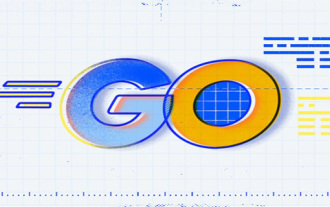 How to convert string to int type in go language
Mar 15, 2021 pm 02:00 PM
How to convert string to int type in go language
Mar 15, 2021 pm 02:00 PM
Conversion method: 1. Use the Atoi() function in the strconv package to convert the string type integer to the int type, with the syntax "strconv.Atoi(string)"; 2. Use the ParseInt() function in the strconv package to convert Returns an integer value represented by a string (accepts sign), syntax "strconv.ParseInt(string,10,64)".
 How to solve C++ runtime error: 'invalid type conversion'?
Aug 27, 2023 pm 03:33 PM
How to solve C++ runtime error: 'invalid type conversion'?
Aug 27, 2023 pm 03:33 PM
How to solve C++ runtime error: 'invalidtypeconversion'? During the C++ programming process, we often encounter various compile-time and run-time errors. One of the common runtime errors is the 'invalidtypeconversion' error. This error is triggered when we convert one data type to another incompatible data type. This article will introduce some common causes of this error and how to solve it.
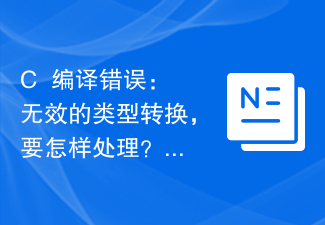 C++ compilation error: Invalid type conversion, how to deal with it?
Aug 22, 2023 am 10:55 AM
C++ compilation error: Invalid type conversion, how to deal with it?
Aug 22, 2023 am 10:55 AM
As a strongly typed language, C++ requires special attention when converting data types, otherwise the compiler will report an error. One of the more common errors is "invalid type conversion". This article will explain why this error occurs, how to perform type conversion, and how to avoid this error. 1. Cause of the error: Data type mismatch. There are some data types in C++ that cannot be converted directly. For example, you cannot convert a character variable directly to an integer variable, or a floating-point variable directly to a Boolean variable.
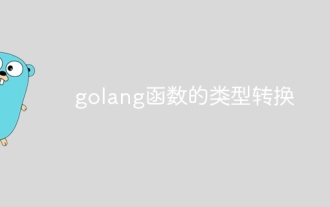 Type conversion of golang function
Apr 19, 2024 pm 05:33 PM
Type conversion of golang function
Apr 19, 2024 pm 05:33 PM
In-function type conversion allows data of one type to be converted to another type, thereby extending the functionality of the function. Use syntax: type_name:=variable.(type). For example, you can use the strconv.Atoi function to convert a string to a number and handle errors if the conversion fails.
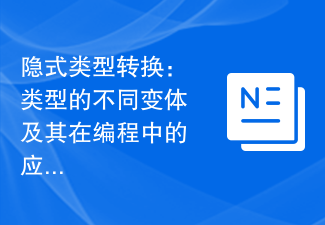 Implicit type conversion: An exploration of different variations of types and their applications in programming
Jan 13, 2024 pm 02:54 PM
Implicit type conversion: An exploration of different variations of types and their applications in programming
Jan 13, 2024 pm 02:54 PM
Explore the different types of implicit type conversions and their role in programming Introduction: In programming, we often need to deal with different types of data. Sometimes, we need to convert one data type to another type in order to perform a specific operation or meet specific requirements. In this process, implicit type conversion is a very important concept. Implicit type conversion refers to the process in which the programming language automatically performs data type conversion without explicitly specifying the conversion type. This article will explore the different types of implicit type conversions and their role in programming,
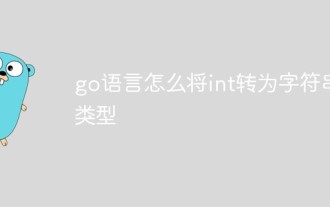 How to convert int to string type in go language
Jun 04, 2021 pm 03:56 PM
How to convert int to string type in go language
Jun 04, 2021 pm 03:56 PM
Conversion method: 1. Use the Itoa() function, the syntax "strconv.Itoa(num)"; 2. Use the FormatInt() function to convert int type data into the specified base and return it in the form of a string, the syntax "strconv .FormatInt(num,10)".
 Can Golang function return values be cast?
Apr 13, 2024 am 11:36 AM
Can Golang function return values be cast?
Apr 13, 2024 am 11:36 AM
Go language allows function return value coercion, and its syntax format is value:=variable.(targetType). Casting can be used to convert a value of type interface{} to a specific type, such as map[string]string. Considerations include type compatibility, value validation, and careful use.
 Type conversion problem in Java - how to solve java.lang.NumberFormatException?
Jun 25, 2023 am 10:54 AM
Type conversion problem in Java - how to solve java.lang.NumberFormatException?
Jun 25, 2023 am 10:54 AM
In Java development, we often encounter type conversion problems. When we convert a value of one data type to a value of another data type, if the conversion is incorrect, a java.lang.NumberFormatException exception will be thrown. This article will describe the cause of this exception and how to avoid it. java.lang.NumberFormatException exception reason java.lang.NumberFormatExcep



