PHP 自动加载对象(以MVC框架替例)
PHP 自动加载对象(以MVC框架为例)
<?php
class autoloader {
public static $loader;
public static function init() {
if (self::$loader == NULL)
self::$loader = new self ();
return self::$loader;
}
public function __construct() {
spl_autoload_register ( array ($this, 'model' ) );
spl_autoload_register ( array ($this, 'helper' ) );
spl_autoload_register ( array ($this, 'controller' ) );
spl_autoload_register ( array ($this, 'library' ) );
}
public function library($class) {
set_include_path ( get_include_path () . PATH_SEPARATOR . '/lib/' );
spl_autoload_extensions ( '.library.php' );
spl_autoload ( $class );
}
public function controller($class) {
$class = preg_replace ( '/_controller$/ui', '', $class );
set_include_path ( get_include_path () . PATH_SEPARATOR . '/controller/' );
spl_autoload_extensions ( '.controller.php' );
spl_autoload ( $class );
}
public function model($class) {
$class = preg_replace ( '/_model$/ui', '', $class );
set_include_path ( get_include_path () . PATH_SEPARATOR . '/model/' );
spl_autoload_extensions ( '.model.php' );
spl_autoload ( $class );
}
public function helper($class) {
$class = preg_replace ( '/_helper$/ui', '', $class );
set_include_path ( get_include_path () . PATH_SEPARATOR . '/helper/' );
spl_autoload_extensions ( '.helper.php' );
spl_autoload ( $class );
}
}
//call
autoloader::init ();
?>1, 在程序使用未声明的类时会自动调用 __autolaod() 函数来加载;
<?php
function __autoload($class_name) {
@require $class_name . '.php';
}
?> 2.其中 spl_autoload_register() 用来注册一个自动调用的函数, 可以注册多个函数!
3.$iniPath = ini_get('include_path');ini_set('include_path', $iniPath. . $cPath);通过设置环境变量来达到autoload目的,设置包含路径,以后可以直接包含这些目录中的文件,不需要再写详细的路径了。方法三取自php.MVC,使用参照php.MVC文档
<?php
/*
* $Header: /PHPMVC/phpmvc-base/WEB-INF/classes/phpmvc/utils/ClassPath.php,v 1.4 2006/02/22 07:18:26 who Exp $
* $Revision: 1.4 $
* $Date: 2006/02/22 07:18:26 $
*/
class ClassPath {
// ----- Depreciated ---------------------------------------------------- //
/**
* <p>Setup the application class paths (PHP 'include_path') for the included
* class files, for the duration of the main script</p>
*
*<p>Returns the class path string for testing purposes
*
* @depreciated
* @param string The appServerRootDir. eg: 'C:/Www/phpmvc'
* @param array An array of sub-application paths,<br>
* eg: $subAppPaths[] = 'WEB-INF/classes/example';, ...
* @param string The OS [Optional] [UNIX|WINDOWS|MAC|...] if we have
* trouble detecting the server OS type. Eg: path errors.
* @public
* @returns string
*/
function setClassPath($appServerRootDir='', $subAppPaths='', $osType='') {
// Set AppServer root manually for now
if($appServerRootDir == '') {
echo 'Error: ClassPath :- No php.MVC application root directory specified';
exit;
}
#$_ENV; // PHP Superglobals !!
// Setup the main phpmvc application include() directories here
// Note: could be placed in a n xml config file later !!
$appDirs = array();
$appDirs[] = ''; // application root directory
$appDirs[] = 'lib';
// Add the sub-application paths, if any
if(is_array($subAppPaths)) {
$appDirs = array_merge($appDirs, $subAppPaths);
}
// Setup the platform specific path delimiter character
$delim = NULL; // path delimiter character. (Windows, Unix, Mac!!)
$winDir = NULL;
if( (int)phpversion() > 4 ) {
// PHP 5
$winDir = $_ENV["windir"]; // See: PHP v.4.1.0 Superglobals
} else {
// PHP 4
global $HTTP_ENV_VARS; // depreciated-
if( array_key_exists("windir", $HTTP_ENV_VARS) ) {
$winDir = $HTTP_ENV_VARS["windir"]; // will be replaced with $_ENV
}
}
if($osType != '') {
if( eregi("WINDOWS", $osType) ) {
$delim = ';'; // Windows
} elseif( eregi("UNIX", $osType) ) {
$delim = ':'; // Unix
} elseif( eregi("MAC", $osType) ) {
$delim = ':'; // Mac !!!!!
}
}
if($delim == NULL) {
if( eregi("WIN", $winDir) ) { // _ENV["C:\\Win2K"]
$delim = ';'; // Windows
} else {
$delim = ':'; // Unix, Mac !!
}
}
// Get the current working directory
$path = $appServerRootDir;
// Strip path directories below 'WEB-INF'
$pathToWebInf = ereg_replace("WEB-INF.*$", '', $path);
// Replace path backslashes with forward slashes
// Note: PHP Regular Expressions do not work with backslashes
$pathToWebInf = str_replace("\\", "/", $pathToWebInf);
// Drop the trailing slash, if one is present
$pathToWebInf = ereg_replace("/$", '', $pathToWebInf);
// Setup the environment path string
$classPath = NULL;
foreach($appDirs as $appDir) {
$classPath .= $pathToWebInf.'/'.$appDir.$delim;
}
// Remove trailing delimiter character
$classPath = substr($classPath, 0, -1);
// Setup the include_path for the duration of the main php.MVC script
ini_set('include_path', $classPath);
return $classPath; // for testing
}
// ----- Public Methods ------------------------------------------------- //
function getClassPath($appServerRootDir='', $appDirs, $osType='') {
// Set AppServer root manually for now
if($appServerRootDir == '') {
echo 'Error: ClassPath :- No php.MVC application root directory specified';
exit;
}
#$_ENV; // PHP Superglobals !!
// Setup the platform specific path delimiter character
$delim = NULL; // path delimiter character. (Windows, Unix, Mac!!)
if($osType == '') {
// PHP's build in constant "PATH_SEPARATOR" [unix (:) / win (;)]
$delim = PATH_SEPARATOR;
} else {
// It is handy to be able to specift the OS type for testing
$delim = ClassPath::getPathDelimiter($osType);
}
// Get the current working directory
$path = $appServerRootDir;
// Strip path directories below 'WEB-INF'
$pathToWebInf = ereg_replace("WEB-INF.*$", '', $path);
// Replace path backslashes with forward slashes
// Note: PHP Regular Expressions do not work with backslashes
$pathToWebInf = str_replace("\\", "/", $pathToWebInf);
// Drop the trailing slash, if one is present
$pathToWebInf = ereg_replace("/$", '', $pathToWebInf);
// Setup the environment path string
$classPath = NULL;
$AbsolutePath = False; // Say: "/Some/Unix/Path/" or "D:\Some\Win\Path"
foreach($appDirs as $appDir) {
// Check if the specified system path is an absolute path. Absolute system
// paths start with a "/" on Unix, and "Ch\:" or "Ch/:" on Win 32.
// Eg: "/Some/Unix/Path/" or "D:\Some\Win\Path" or "D:/Some/Win/Path".
$AbsolutePath = ClassPath::absolutePath($appDir);
if($AbsolutePath == True) {
$classPath .= $appDir.$delim;
} else {
$classPath .= $pathToWebInf.'/'.$appDir.$delim;
}
}
// Remove trailing delimiter character
$classPath = substr($classPath, 0, -1);
return $classPath; // for testing
}
/**
* Concatenate environment path strings
* <p>
* Returns the two path strings joined with the correct environment
* string delimiter for the host operating system.
*
* @param string The path string
* @param string The path string
* @param string The operating type [optional]
* @public
* @returns string
*/
function concatPaths($path1, $path2, $osType='') {
// Setup the platform specific path delimiter character
$delim = NULL; // path delimiter character. (Windows, Unix, Mac!!)
$delim = ClassPath::getPathDelimiter($osType);
$path = $path1 . $delim . $path2;
return $path;
}
// ----- Protected Methods ---------------------------------------------- //
/**
* Get environment path delimiter.
* <p>
* Returns the environment string delimiter for the host operating system.
*
* @param string The operating type [optional]
* @protected
* @returns string
*/
function getPathDelimiter($osType='') {
// Setup the platform specific path delimiter character
$delim = NULL; // path delimiter character. (Windows, Unix, Mac!!)
$winDir = NULL;
if( (int)phpversion() > 4 ) {
// PHP 5
$winDir = $_ENV["windir"]; // See: PHP v.4.1.0 Superglobals
} else {
// PHP 4
global $HTTP_ENV_VARS; // depreciated-
if( array_key_exists("windir", $HTTP_ENV_VARS) ) {
$winDir = $HTTP_ENV_VARS["windir"]; // will be replaced with $_ENV
}
}
if($osType != '') {
if( eregi("WINDOWS", $osType) ) {
$delim = ';'; // Windows
} elseif( eregi("UNIX", $osType) ) {
$delim = ':'; // Unix
} elseif( eregi("MAC", $osType) ) {
$delim = ':'; // Mac !!!!!
}
}
if($delim == NULL) {
if( eregi("WIN", $winDir) ) { // _ENV["C:\\Win2K"]
$delim = ';'; // Windows
} else {
$delim = ':'; // Unix, Mac !!
}
}
return $delim;
}
/**
* Check if the specified system path is an absolute path. Absolute system
* paths start with a "/" on Unix, and "Ch\:" or "Ch/:" on Win 32.
* Eg: "/Some/Unix/Path/" or "D:\Some\Win\Path" or "D:/Some/Win/Path".
*
* Returns True if the suppplied path absolute, otherwise returns False
*
* @param string The path to check, like: "/Some/Unix/Path/" or
* "D:\Some\Win\Path".
* @public
* @returns boolean
*/
function absolutePath($systemPath) {
// Say: "/Some/Unix/Path/" or "D:\Some\Win\Path" or "D:/Some/Win/Path"
$fAbsolutePath = False; // Boolean flag value
//"[/]Some/Unix/Path/"
if (preg_match("/^\//", $systemPath)) {
$fAbsolutePath = True;
//"[D:\]Some\Win\Path"
// "i" says "ignore case"
// Note the extra escape "\" reqd for this to work with PHP !!!
} elseif(preg_match("/^[a-z]:\\\/i", $systemPath)) {
$fAbsolutePath = True;
//"[D:/]Some/Win/Path"
} elseif(preg_match("/^[a-z]:\//i", $systemPath)) {
$fAbsolutePath = True;
}
return $fAbsolutePath;
}
}
?>?
<?php
/*
* $Header: oohforms/WEB-INF/ModulePaths.php
* $Revision:
* $Date: 2003.04.22
*
* ====================================================================
* The module paths
*
* @author John C Wildenauer
* @version
* @public
*/
class ModulePaths {
/**
* Return an array of global paths
*
* @public
* @returns array
*/
function getModulePaths() {
// Setup the main module include() directories here
// Note: could be placed in an xml config file later !!
$appDirs = array();
$appDirs[] = ''; // starting with the sub-application home directory
$appDirs[] = 'login';
$appDirs[] = 'login/classes';
$appDirs[] = 'login/tpl';
$appDirs[] = 'project';
$appDirs[] = 'project/classes';
$appDirs[] = 'project/tpl';
return $appDirs;
}
}
?>
?调用方法autoloader.php
<?php
// Set the application path
$moduleRootDir = 'D:/workspace/eh_plat_wms/dev_src'; // no trailing slash
// Set the OS Type [Optional] [UNIX|WINDOWS|MAC] if we have
// trouble detecting the server OS type. Eg: path errors.
$osType = 'WINDOWS';
// Setup application class paths first
include 'lib/ClassPath.php';
// Setup the module paths
include 'config/ModulePaths.php';
$modulePaths = ModulePaths::getModulePaths();
$mPath = ClassPath::getClassPath($moduleRootDir,$modulePaths, $osType);
// Retrieve and merge the php.ini path settings
$iniPath = ini_get('include_path');
$cPath = ClassPath::concatPaths($mPath, $iniPath, $osType);
echo $cPath;
// And set the 'include_path' variables, as used by the file functions
ini_set('include_path', $cPath);
?>
Hot AI Tools

Undresser.AI Undress
AI-powered app for creating realistic nude photos

AI Clothes Remover
Online AI tool for removing clothes from photos.

Undress AI Tool
Undress images for free

Clothoff.io
AI clothes remover

AI Hentai Generator
Generate AI Hentai for free.

Hot Article

Hot Tools

Notepad++7.3.1
Easy-to-use and free code editor

SublimeText3 Chinese version
Chinese version, very easy to use

Zend Studio 13.0.1
Powerful PHP integrated development environment

Dreamweaver CS6
Visual web development tools

SublimeText3 Mac version
God-level code editing software (SublimeText3)

Hot Topics
 Steps to set the PATH environment variable of the Linux system
Feb 18, 2024 pm 05:40 PM
Steps to set the PATH environment variable of the Linux system
Feb 18, 2024 pm 05:40 PM
How to set the PATH environment variable in Linux systems In Linux systems, the PATH environment variable is used to specify the path where the system searches for executable files on the command line. Correctly setting the PATH environment variable allows us to execute system commands and custom commands at any location. This article will introduce how to set the PATH environment variable in a Linux system and provide detailed code examples. View the current PATH environment variable. Execute the following command in the terminal to view the current PATH environment variable: echo$P
 After 2 months, the humanoid robot Walker S can fold clothes
Apr 03, 2024 am 08:01 AM
After 2 months, the humanoid robot Walker S can fold clothes
Apr 03, 2024 am 08:01 AM
Editor of Machine Power Report: Wu Xin The domestic version of the humanoid robot + large model team completed the operation task of complex flexible materials such as folding clothes for the first time. With the unveiling of Figure01, which integrates OpenAI's multi-modal large model, the related progress of domestic peers has been attracting attention. Just yesterday, UBTECH, China's "number one humanoid robot stock", released the first demo of the humanoid robot WalkerS that is deeply integrated with Baidu Wenxin's large model, showing some interesting new features. Now, WalkerS, blessed by Baidu Wenxin’s large model capabilities, looks like this. Like Figure01, WalkerS does not move around, but stands behind a desk to complete a series of tasks. It can follow human commands and fold clothes
 What is the difference between php include and include_once
Mar 22, 2023 am 10:38 AM
What is the difference between php include and include_once
Mar 22, 2023 am 10:38 AM
When we write web pages using PHP, sometimes we need to include code from other PHP files in the current PHP file. At this time, you can use the include or include_once function to implement file inclusion. So, what is the difference between include and include_once?
 How to set the path environment variable
Sep 04, 2023 am 11:53 AM
How to set the path environment variable
Sep 04, 2023 am 11:53 AM
Method to set the path environment variable: 1. Windows system, open "System Properties", click the "Properties" option, click "Advanced System Settings", in the "System Properties" window, select the "Advanced" tab, and then click "Environment Variables" " button, find and click "Path" to edit and save; 2. For Linux systems, open the terminal, open your bash configuration file, add "export PATH=$PATH: file path" at the end of the file and save it; 3. For MacOS system, the operation is the same as above.
 How to correctly set the PATH environment variable in Linux
Feb 22, 2024 pm 08:57 PM
How to correctly set the PATH environment variable in Linux
Feb 22, 2024 pm 08:57 PM
How to correctly set the PATH environment variable in Linux In the Linux operating system, environment variables are one of the important mechanisms used to store system-level configuration information. Among them, the PATH environment variable is used to specify the directories in which the system searches for executable files. Correctly setting the PATH environment variable is a key step to ensure the normal operation of the system. This article will introduce how to correctly set the PATH environment variable in Linux and provide specific code examples. 1. Check the current PATH environment variable and enter the following command in the terminal
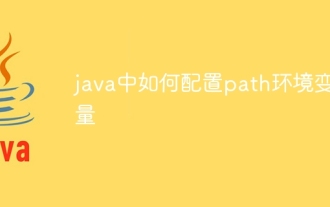 How to configure path environment variable in java
Nov 15, 2023 pm 01:20 PM
How to configure path environment variable in java
Nov 15, 2023 pm 01:20 PM
Configuration steps: 1. Find the Java installation directory; 2. Find the system environment variable settings; 3. In the environment variable window, find the variable named "Path" and click the edit button; 4. In the pop-up edit environment variable window , click the "New" button, and enter the Java installation path in the pop-up dialog box; 5. After confirming that the input is correct, click the "OK" button.
 The role and importance of the PATH environment variable in Linux
Feb 21, 2024 pm 02:09 PM
The role and importance of the PATH environment variable in Linux
Feb 21, 2024 pm 02:09 PM
"The Role and Importance of the PATH Environment Variable in Linux" The PATH environment variable is one of the very important environment variables in the Linux system. It defines which directories the system searches for executable programs. In the Linux system, when the user enters a command in the terminal, the system will search one by one in the directories listed in the PATH environment variable to see if the executable file of the command exists. If found, it will be executed. Otherwise, "commandnotfound" will be prompted. The role of the PATH environment variable: Simplified
 How to configure path in java environment variables
Apr 22, 2023 pm 06:49 PM
How to configure path in java environment variables
Apr 22, 2023 pm 06:49 PM
1. Find the bin directory under the jdk installation directory and copy it. 2. Click Computer and select Properties; 3. Select Advanced, Environment Variables; 4. Paste at the path line. Note the English half-width symbol (;) at the end. Administrator user variables are only for Used by the administrator user, system variables can be used by all users. Among environment variables, path is used to ensure that java commands are executed under the path. It can be said to be an indispensable link in environment variable configuration.






