TinyMCE adds local image upload function_jquery
In this way, TinyMCE can display pictures normally. In fact, this function belongs to the basic functions of ordinary HTML rich text controls. Existing requirements extend TinyMCE to directly upload local images and then display the images in the text area.
Implementation ideas:
Use Ajax to upload images. This upload method can implement TinyMCE's image upload extension in a more friendly way.
For specific methods, please refer to my previous articleJquery ajaxsubmit to upload images. Integrate Ajax uploaded images into TinyMCE.
Mainly modify the advimage plug-in of tinymcejscriptstiny_mceplugins in the TinyMCE directory.
Those who know TinyMCE should know that TinyMCE is similar to FireFox. Developers can write plug-ins that suit their own needs.
So just modify the advimage plugin slightly. We add jquery image asynchronous submission code for image.htm in the advimage
directory:
Of course, the input type="file" of flUpload needs to be wrapped in the form html tag and the
method=" post" enctype="multipart/form-data" action=url attribute.
The screenshot of the program is as follows:
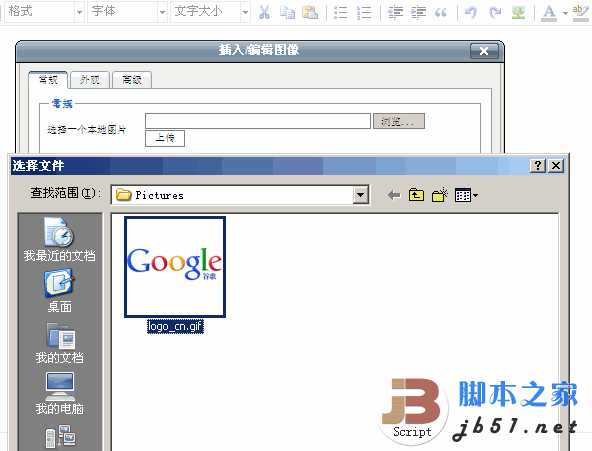

Hot AI Tools

Undresser.AI Undress
AI-powered app for creating realistic nude photos

AI Clothes Remover
Online AI tool for removing clothes from photos.

Undress AI Tool
Undress images for free

Clothoff.io
AI clothes remover

AI Hentai Generator
Generate AI Hentai for free.

Hot Article

Hot Tools

Notepad++7.3.1
Easy-to-use and free code editor

SublimeText3 Chinese version
Chinese version, very easy to use

Zend Studio 13.0.1
Powerful PHP integrated development environment

Dreamweaver CS6
Visual web development tools

SublimeText3 Mac version
God-level code editing software (SublimeText3)

Hot Topics
 1359
1359
 52
52
 How to use tinymce in vue3 project
May 19, 2023 pm 08:40 PM
How to use tinymce in vue3 project
May 19, 2023 pm 08:40 PM
tinymce is a fully functional rich text editor plug-in, but introducing tinymce into vue is not as smooth as other Vue rich text plug-ins. tinymce itself is not suitable for Vue, and @tinymce/tinymce-vue needs to be introduced, and It is a foreign rich text plug-in and has not passed the Chinese version. You need to download the translation package from its official website (you may need to bypass the firewall). 1. Install related dependencies npminstalltinymce-Snpminstall@tinymce/tinymce-vue-S2. Download the Chinese package 3. Introduce the skin and Chinese package. Create a new tinymce folder in the project public folder and download the
 WeChat applet implements image upload function
Nov 21, 2023 am 09:08 AM
WeChat applet implements image upload function
Nov 21, 2023 am 09:08 AM
WeChat applet implements picture upload function With the development of mobile Internet, WeChat applet has become an indispensable part of people's lives. WeChat mini programs not only provide a wealth of application scenarios, but also support developer-defined functions, including image upload functions. This article will introduce how to implement the image upload function in the WeChat applet and provide specific code examples. 1. Preparatory work Before starting to write code, we need to download and install the WeChat developer tools and register as a WeChat developer. At the same time, you also need to understand WeChat
 Steps to implement image uploading and display using CakePHP framework
Jul 29, 2023 pm 04:21 PM
Steps to implement image uploading and display using CakePHP framework
Jul 29, 2023 pm 04:21 PM
Steps to implement image upload and display using CakePHP framework Introduction: In modern web applications, image upload and display are common functional requirements. The CakePHP framework provides developers with powerful functions and convenient tools, making it simple and efficient to upload and display images. This article will introduce you to how to use the CakePHP framework to upload and display images. Step 1: Create a file upload form First, we need to create a form in the view file for users to upload images. The following is an example of
 How to handle image uploading and compression in Vue technology development
Oct 08, 2023 am 10:58 AM
How to handle image uploading and compression in Vue technology development
Oct 08, 2023 am 10:58 AM
How to handle image uploading and compression in Vue technology development In modern web applications, image uploading is a very common requirement. However, due to network transmission and storage reasons, directly uploading original high-resolution images may result in slow upload speeds and a large waste of storage space. Therefore, uploading and compressing images is very important. In Vue technology development, we can use some ready-made solutions to handle image uploading and compression. The following will introduce how to use vue-upload-comone
 How to use PHP and Vue to implement image upload function
Sep 25, 2023 pm 03:17 PM
How to use PHP and Vue to implement image upload function
Sep 25, 2023 pm 03:17 PM
How to use PHP and Vue to implement the image upload function. In modern web development, the image upload function is a very common requirement. This article will introduce in detail how to use PHP and Vue to implement the image upload function, and provide specific code examples. 1. Front-end part (Vue) First, you need to create a form for uploading images on the front-end. The specific code is as follows:<template><div><inputtype="fil
 Problems encountered in image uploading and cropping when using Vue development
Oct 08, 2023 pm 04:12 PM
Problems encountered in image uploading and cropping when using Vue development
Oct 08, 2023 pm 04:12 PM
Title: Image uploading and cropping problems and solutions in Vue development Introduction: In Vue development, image uploading and cropping are common requirements. This article will introduce the image uploading and cropping problems encountered in Vue development, and give solutions and specific code examples. 1. Image upload problem: Selecting the image upload button cannot trigger the file selection box: This problem is usually because the event is not bound correctly or the bound event does not take effect. You can bind the click event in the template and trigger the file selection box in the corresponding method. Code example:
 How to use ThinkPHP6 to upload images
Jun 20, 2023 pm 09:25 PM
How to use ThinkPHP6 to upload images
Jun 20, 2023 pm 09:25 PM
With the development of the Internet, image uploading has become an essential feature in website and application development. In the field of PHP, ThinkPHP6 has become a very popular development framework. In this article, we will introduce how to use ThinkPHP6 to implement image upload. 1. Create project and controller First, we need to create a new ThinkPHP6 project. You can use Composer to install it, or you can download the latest version from the official website. After the installation is complete, enter in the console
 How to use PHP to implement a simple online image upload and display system
Sep 25, 2023 am 09:21 AM
How to use PHP to implement a simple online image upload and display system
Sep 25, 2023 am 09:21 AM
How to use PHP to implement a simple online image upload and display system. Image upload and display system is one of the commonly used functions of modern websites. This function can be quickly implemented using PHP during the development process. This article will introduce how to use PHP to write a simple online image upload and display system, and provide specific code examples. 1. Create database and tables First, we need to create a database and tables to store uploaded image information. Use the following SQL statement to create a table named "images" and set




