php 与 erlang 实现二进制通信
php 与 erlang 实现二进制通讯
网络通讯常用的有2种:文本通讯和二进制通讯。php与erlang之间文本通讯比较简单,这里不做讨论,主要讨论php与erlang实现二进制通讯。
通讯示例
erlang端代码:
-module(server).
-export([start/0]).
-define( UINT, 32/unsigned-little-integer).
-define( INT, 32/signed-little-integer).
-define( USHORT, 16/unsigned-little-integer).
-define( SHORT, 16/signed-little-integer).
-define( UBYTE, 8/unsigned-little-integer).
-define( BYTE, 8/signed-little-integer).
-define( PORT, 5678).
%% 启动服务并接受客户端的连接
start() ->
{ok, LSock} = gen_tcp:listen(?PORT, [binary, {packet, 0},{active, false}]),
io:format("socket listen: ~p on ~p ~n",[LSock, ?PORT]),
accept(LSock).
accept(LSock) ->
{ok, ASock} = gen_tcp:accept(LSock),
spawn(fun() -> server_loop(ASock) end),
accept(LSock).
server_loop(ASock) ->
case gen_tcp:recv(ASock, 0) of
{ok, > = A} ->
io:format("recv data: ~p ~p ~p~n", [Len, Cmd, Contain]),
%%将接收到数据发送回客户端
gen_tcp:send(ASock, A),
server_loop(ASock);
{ok, Data} ->
io:format("recv unformated data: ~p~n", [Data]),
server_loop(ASock);
{error, _} ->
{ok, recv_error}
end.php端代码:
<?php $timeout = 3;
//超时时间:3秒
$fp = fsockopen("tcp://127.0.0.1", 5678, $errno, $errstr, $timeout/* 连接超时时间 */);
if (!$fp) {
echo "$errstr ($errno)<br />\n";
} else {
stream_set_timeout($fp, $timeout);
//远程数据接收或发送超时时间
$format = "vva4";
$data = pack($format, 4, 10001, "abcd");
//$data 按照一定格式被打包成二进制数据
fwrite($fp, $data);
if (!feof($fp)) {
$rs = fread($fp, 1024);
//读取远程数据
if ($rs) {
$len = strlen($rs);
//$len 可以获取数据的长度,用以计算content的长度
//在这个例子中,content 的长度为 4
$format = "vlen/vcmd/a4content";
$data = unpack($format, $rs);
print_r($data);
} else {
echo "timeout!";
}
} else {
echo "timeout!";
}
fclose($fp);
}
?>正常情况下php端会显示以下内容:
Array ( [len] => 4 [cmd] => 10001 [content] => abcd )
通讯说明
这里用到的是php的pack函数和unpack函数
pack函数:将数据按照一定格式打包成二进制数据,生成的数据接近C/C++的结构体(C/C++字符串带结束符)。
unpack函数:与pack相反,对二进制数据进行解包。
而erlang端,直接用位语法来匹配二进制数据即可

Hot AI Tools

Undresser.AI Undress
AI-powered app for creating realistic nude photos

AI Clothes Remover
Online AI tool for removing clothes from photos.

Undress AI Tool
Undress images for free

Clothoff.io
AI clothes remover

AI Hentai Generator
Generate AI Hentai for free.

Hot Article

Hot Tools

Notepad++7.3.1
Easy-to-use and free code editor

SublimeText3 Chinese version
Chinese version, very easy to use

Zend Studio 13.0.1
Powerful PHP integrated development environment

Dreamweaver CS6
Visual web development tools

SublimeText3 Mac version
God-level code editing software (SublimeText3)

Hot Topics
 How to configure Nginx timeout timeout
May 12, 2023 pm 10:07 PM
How to configure Nginx timeout timeout
May 12, 2023 pm 10:07 PM
keepalive_timeouthttp has a keepalive mode, which tells the webserver to keep the TCP connection open after processing a request. If it receives other requests from the client, the server will use this unclosed connection without establishing another connection. httpkeep-alive, every request on the web page is http (pictures, css, etc.), and to open an http request, you must first establish a tcp connection. If a page needs to open and close a tcp connection for each request, it will become a resource. The waste of keepalive_timeout is that when an http request is completed, its tcp connection will remain
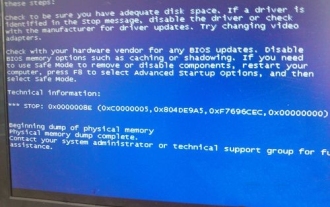 How to solve the blue screen of win11 clock watchdog timeout?
Feb 14, 2024 pm 04:00 PM
How to solve the blue screen of win11 clock watchdog timeout?
Feb 14, 2024 pm 04:00 PM
Many users will experience a blue screen after upgrading the win11 system, such as: clockwatchdogtimeout blue screen, so how to solve this? Users can update the driver or check for overheating problems, etc. Let this site carefully introduce to users the solution to the clockwatchdogtimeout blue screen win11. Solution to the clockwatchdogtimeout blue screen win11 1. Update the driver: Updating the CPU and motherboard drivers may solve the problem. You can download the latest drivers by visiting the manufacturer's website. 2. Check for overheating issues: Overheating may also be one of the causes of this error.
 What should I do if 'Error: timeout of xxxms exceeded' occurs when using axios in a Vue application?
Jun 24, 2023 pm 03:27 PM
What should I do if 'Error: timeout of xxxms exceeded' occurs when using axios in a Vue application?
Jun 24, 2023 pm 03:27 PM
What should I do if "Error: timeoutofxxxmsexceeded" occurs when using axios in a Vue application? With the rapid development of the Internet, front-end technology is constantly updated and iterated. As an excellent front-end framework, Vue has been welcomed by everyone in recent years. In Vue applications, we often need to use axios to make network requests, but sometimes the error "Error: timeoutofxxxmsexceeded" occurs.
 What should I do if 'Error: timeout of xxxms exceeded' occurs when using vue-resource in a Vue application?
Jun 24, 2023 pm 02:21 PM
What should I do if 'Error: timeout of xxxms exceeded' occurs when using vue-resource in a Vue application?
Jun 24, 2023 pm 02:21 PM
In Vue application development, using vue-resource to make HTTP requests is a common operation. Although vue-resource provides many convenient functions, sometimes we encounter error messages such as "Error: timeoutofxxxmsexceeded". This error is usually caused by a request timeout. So, in this case, how should we solve this problem? 1. Increase the request timeout. First, we can increase the request timeout by
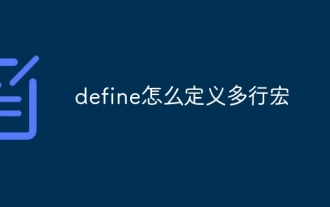 defineHow to define multi-line macros
Oct 11, 2023 pm 01:24 PM
defineHow to define multi-line macros
Oct 11, 2023 pm 01:24 PM
define defines a multi-line macro by using `\` to divide `do { \ printf("%d\n", x); \ } while (0)` into multiple lines for definition. In a macro definition, the backslash `\` must be the last character of the macro definition and cannot be followed by spaces or comments. When using `\` for line continuation, be careful to keep the code readable and make sure there is a `\` at the end of each line.
 Explore the importance and role of define function in PHP
Mar 19, 2024 pm 12:12 PM
Explore the importance and role of define function in PHP
Mar 19, 2024 pm 12:12 PM
The importance and role of the define function in PHP 1. Basic introduction to the define function In PHP, the define function is a key function used to define constants. Constants will not change their values during the running of the program. Constants defined using the define function can be accessed throughout the script and are global. 2. The syntax of define function The basic syntax of define function is as follows: define("constant name","constant value&qu
 How to solve 504 gateway timeout
Nov 27, 2023 am 10:55 AM
How to solve 504 gateway timeout
Nov 27, 2023 am 10:55 AM
Solutions to 504 gateway timeout: 1. Check server load; 2. Optimize query and code; 3. Increase timeout limit; 4. Check proxy server; 5. Check network connection; 6. Use load balancing; 7. Monitor and log; 8. Troubleshooting; 9. Add cache; 10. Analyze requests. Resolving this error often requires a combination of factors, including server performance, network connectivity, proxy server configuration, and application optimization.
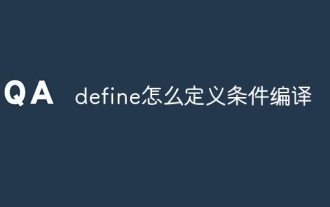 defineHow to define conditional compilation
Oct 11, 2023 pm 01:20 PM
defineHow to define conditional compilation
Oct 11, 2023 pm 01:20 PM
defineConditional compilation can be achieved using the `#ifdef`, `#ifndef`, `#if`, `#elif`, `#else` and `#endif` preprocessing directives.






