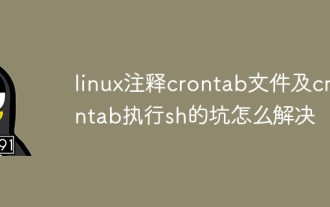Log in to Ubuntu as superuser
Mar 20, 2024 am 10:55 AM
Log in to Ubuntu as superuser
Mar 20, 2024 am 10:55 AM
In Ubuntu systems, the root user is usually disabled. To activate the root user, you can use the passwd command to set a password and then use the su- command to log in as root. The root user is a user with unrestricted system administrative rights. He has permissions to access and modify files, user management, software installation and removal, and system configuration changes. There are obvious differences between the root user and ordinary users. The root user has the highest authority and broader control rights in the system. The root user can execute important system commands and edit system files, which ordinary users cannot do. In this guide, I'll explore the Ubuntu root user, how to log in as root, and how it differs from a normal user. Notice
 Do you know some reasons why crontab scheduled tasks are not executed?
Mar 09, 2024 am 09:49 AM
Do you know some reasons why crontab scheduled tasks are not executed?
Mar 09, 2024 am 09:49 AM
Summary of some reasons why crontab scheduled tasks are not executed. Update time: January 9, 2019 09:34:57 Author: Hope on the field. This article mainly summarizes and introduces to you some reasons why crontab scheduled tasks are not executed. For everyone Solutions are given for each of the possible triggers, which have certain reference and learning value for colleagues who encounter this problem. Students in need can follow the editor to learn together. Preface: I have encountered some problems at work recently. The crontab scheduled task was not executed. Later, when I searched on the Internet, I found that the Internet mainly mentioned these five incentives: 1. The crond service is not started. Crontab is not a function of the Linux kernel, but relies on a cron.
 What is the difference between the root and alias directives in Nginx configuration?
May 12, 2023 pm 12:16 PM
What is the difference between the root and alias directives in Nginx configuration?
May 12, 2023 pm 12:16 PM
Both root and alias can be defined in the location module, and are used to specify the real path of the requested resource, for example: location/i/{root/data/w3;} requests http://foofish.net/i/top.gif When this address is used, the corresponding real resource in the server is the /data/w3/i/top.gif file. Note: The real path is the value specified by root plus the value specified by location. And alias is just like its name. The path specified by alias is the alias of location. No matter how the value of location is written, the real path of the resource is the path specified by alias, such as
 How to use Systemd and Crontab to implement parallel execution of tasks in Linux systems
Sep 26, 2023 pm 06:37 PM
How to use Systemd and Crontab to implement parallel execution of tasks in Linux systems
Sep 26, 2023 pm 06:37 PM
How to use Systemd and Crontab to implement parallel execution of tasks in a Linux system. In a Linux system, parallel execution of tasks is one of the important means to improve system efficiency and performance. This article will introduce how to use Systemd and Crontab tools to implement parallel execution of tasks in a Linux system, and provide specific code examples. 1. Introduction to Systemd Systemd is a tool used to manage the startup process and service management of Linux systems. via configuration
 Step by step using Python to delete long path files under Windows
Apr 12, 2023 pm 01:31 PM
Step by step using Python to delete long path files under Windows
Apr 12, 2023 pm 01:31 PM
0x01 Background of the article Recently, the storage of a business system of the author's company is approaching the limit, and the server will soon be unable to run. Because the business system A contains multiple subsystems A1, A2, A3... An, the middle of these subsystems Due to design reasons, the stored files are all stored in the same parent directory. The only difference is that the names of files and folders generated by different subsystems all start with the name of the subsystem. For example, the files generated by the A1 subsystem are all named A1xxxxxx, and the file names generated by the A2 subsystem are all A2xxxxx. Now we need to delete the historical files of some of these subsystems to free up server space. Dozens of terabytes of data are stored together. Manual deletion will definitely not show up. We can only use program automation.
 How to change the root user name in Linux
May 18, 2023 pm 07:50 PM
How to change the root user name in Linux
May 18, 2023 pm 07:50 PM
1. Taking CentOS as an example, after logging in, modify /etc/passwd and /etc/shadow, change the root starting on the first line to a new user name (such as admin), and save through wq! after modification. 2. After modifying and saving, it will take effect after restarting the server. You can check the permissions of the file and see that the account column has changed to admin, as follows: Note: The default user with the highest administrative authority in Linux is root, uid is 0. Only uid is recognized in the system, so as long as uid is 0, the system is regarded as the highest administrative user. However, there may be certain problems with applications. Some software uses the root user by default, so if you have limited understanding of software applications,
 How to read linux crontab error log
Mar 07, 2023 am 09:29 AM
How to read linux crontab error log
Mar 07, 2023 am 09:29 AM
How to view the crontab error log in Linux: 1. View the file directory "/var/log/cron"; 2. Use the "tail -f /var/log/cron" command to view the tail of the file in real time; 3. Use "vim /var /log/cron" command can be viewed through an advanced text viewer.
 How to solve the pitfalls of commenting crontab files and crontab executing sh in Linux
May 15, 2023 pm 09:58 PM
How to solve the pitfalls of commenting crontab files and crontab executing sh in Linux
May 15, 2023 pm 09:58 PM
Linux annotation crontab files and crontab execution sh pitfalls. It turns out that many crontabs are written under Linux to perform certain tasks regularly. Now there are the following requirements: Requirement: It is to annotate certain crontab tasks. Method: Just add the crontab to be canceled. Just add '#' before the task. e.g.54**sunecho"runat5after4everysunday"Comment: #54**sunecho"runat5after4everysunday"It's that simple. Encounter pit 1, look at the following example recently