第九节--绑定
*
+-------------------------------------------------------------------------------+
| = 本文为Haohappy读>
| = 中Classes and Objects一章的笔记
| = 翻译为主+个人心得
| = 为避免可能发生的不必要的麻烦请勿转载,谢谢
| = 欢迎批评指正,希望和所有PHP爱好者共同进步!
| = PHP5研究中心: http://blog.csdn.net/haohappy2004
+-------------------------------------------------------------------------------+
*/
第九节--绑定
除了限制访问,访问方式也决定哪个方法将被子类调用或哪个属性将被子类访问. 函数调用与函数本身的关联,以及成员访问与变量内存地址间的关系,称为绑定.
在计算机语言中有两种主要的绑定方式—静态绑定和动态绑定. 静态绑定发生于数据结构和数据结构间,程序执行之前. 静态绑定发生于编译期, 因此不能利用任何运行期的信息. 它针对函数调用与函数的主体,或变量与内存中的区块. 因为PHP是一种动态语言,它不使用静态绑定. 但是可以模拟静态绑定.
动态绑定则针对运行期产生的访问请求,只用到运行期的可用信息. 在面向对象的代码中,动态绑定意味着决定哪个方法被调用或哪个属性被访问,将基于这个类本身而不基于访问范围.
Public和protected成员的动作类似于PHP的前几个版本中函数的动作,使用动态绑定. 这意味着如果一个方法访问一个在子类中被覆写的类成员,并是一个子类的实例,子类的成员将被访问(而不是访问父类中的成员).
看例子6.10. 这段代码输出” Hey! I am Son.” 因为当PHP调用getSalutation, 是一个Son的实例,是将Father中的salutation覆写而来. 如果salutation是public的,PHP将产生相同的结果. 覆写方法的操作很类似.在Son中,对于identify的调用绑定到那个方法.
即使在子类中访问方式被从protected削弱成public, 动态绑定仍然会发生. 按照访问方式使用的原则,增强对于类成员的访问限制是不可能的. 所以把访问方式从public改变成protected不可能进行.
Listing 6.10 Dynamic binding 动态绑定
复制代码 代码如下:
class Father
{
protected $salutation = "Hello there!"; //问候
public function getSalutation()
{
print("$this->salutation\n");
$this->identify();
}
protected function identify()
{
print("I am Father.
\n");
}
};
class Son extends Father
{
protected $salutation = "Hey!"; //父类中的protected $salutation 被覆写
protected function identify() //父类中的protected identify() 被覆写
{
print("I am Son.
\n");
}
};
$obj = new Son();
$obj->getSalutation(); //输出Hey! I am Son.
?>
//与Son子类的实例中的getSalutation()方法动态绑定,所以调用Son的实例的getSalutation()方法,
//将调用Son类中的成员salutation及identify(),而不是父类中的成员salutation及identify().
Private成员只存在于它们所在的类内部. 不像public和protected成员那样,PHP模拟静态绑定. 看例子6.11. 它输出”Hello there! I am Father.”,尽管子类覆写了salutation的值. 脚本将this->salutation和当前类Father绑定. 类似的原则应用于private方法identify().
Listing 6.11 Binding and private members
复制代码 代码如下:
class Father
{
private $salutation = "Hello there!";
public function getSalutation()
{
print("$this->salutation\n");
$this->identify();
}
private function identify()
{
print("I am Father.
\n");
}
}
class Son extends Father
{
private $salutation = "Hey!";
private function identify()
{
print("I am Son.
\n");
}
}
$obj = new Son();
$obj->getSalutation(); //输出Hello there! I am Father.
?>
//haohappy注:用一句话说清楚,就是对象类型与方法,属性绑定. 调用一个父类与子类中都存在的方法或访问一个属性时,会先判断实例属于哪种对象类型,再调用相应的类中的方法和属性.
Listing 6.12 动态绑定的好处
复制代码 代码如下:
class User //用户
{
protected function isAuthorized() //是否是验证用户
{
return(FALSE);
}
public function getName() //获得名字
{
return($this->name);
}
public function deleteUser($username) //删除用户
{
if(!$this->isAuthorized())
{
print("You are not authorized.
\n");
return(FALSE);
}
//delete the user
print("User deleted.
\n");
}
}
class AuthorizedUser extends User //认证用户
{
protected function isAuthorized() //覆写isAuthorized()
{
return(TRUE);
}
}
$user = new User;
$admin = new AuthorizedUser;
//not authorized
$user->deleteUser("Zeev");
//authorized
$admin->deleteUser("Zeev");
?>
private成员只有当你不想让子类继承改变或特殊化父类的行为时才用到. 这种情况比你想像的要少. 通常来说,一个好的对象分层结构应当允许绝大多数功能被子类特殊化,改进,或改变—这是面向对象编程的基础之一. 一定的情况下需要private方法或变量,例如当你确信你不想允许子类改变父类中的某个特定的部份.

Hot AI Tools

Undresser.AI Undress
AI-powered app for creating realistic nude photos

AI Clothes Remover
Online AI tool for removing clothes from photos.

Undress AI Tool
Undress images for free

Clothoff.io
AI clothes remover

Video Face Swap
Swap faces in any video effortlessly with our completely free AI face swap tool!

Hot Article

Hot Tools

Notepad++7.3.1
Easy-to-use and free code editor

SublimeText3 Chinese version
Chinese version, very easy to use

Zend Studio 13.0.1
Powerful PHP integrated development environment

Dreamweaver CS6
Visual web development tools

SublimeText3 Mac version
God-level code editing software (SublimeText3)

Hot Topics
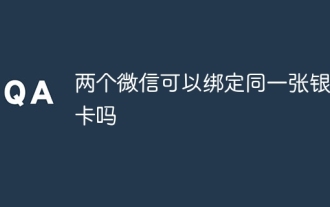 Can two WeChat accounts be bound to the same bank card?
Aug 25, 2023 pm 03:13 PM
Can two WeChat accounts be bound to the same bank card?
Aug 25, 2023 pm 03:13 PM
Two WeChat accounts cannot be bound to the same bank card. Bind a bank card to a WeChat account: 1. Open the WeChat application, click the "Me" option, and then select the "Pay" option; 2. Select the "Add Bank Card" option and enter the bank card information as prompted; 3. Once the bank card is successfully bound, users can use the bank card to make payments and transfers in WeChat.
 How to implement editable tables in Vue
Nov 08, 2023 pm 12:51 PM
How to implement editable tables in Vue
Nov 08, 2023 pm 12:51 PM
Tables are an essential component in many web applications. Tables usually have large amounts of data, so tables require some specific features to improve user experience. One of the important features is editability. In this article, we will explore how to implement editable tables using Vue.js and provide specific code examples. Step 1: Prepare the data First, we need to prepare the data for the table. We can use a JSON object to store the table's data and store it in the data property of the Vue instance. In this case
 BTCC tutorial: How to bind and use MetaMask wallet on BTCC exchange?
Apr 26, 2024 am 09:40 AM
BTCC tutorial: How to bind and use MetaMask wallet on BTCC exchange?
Apr 26, 2024 am 09:40 AM
MetaMask (also called Little Fox Wallet in Chinese) is a free and well-received encryption wallet software. Currently, BTCC supports binding to the MetaMask wallet. After binding, you can use the MetaMask wallet to quickly log in, store value, buy coins, etc., and you can also get 20 USDT trial bonus for the first time binding. In the BTCCMetaMask wallet tutorial, we will introduce in detail how to register and use MetaMask, and how to bind and use the Little Fox wallet in BTCC. What is MetaMask wallet? With over 30 million users, MetaMask Little Fox Wallet is one of the most popular cryptocurrency wallets today. It is free to use and can be installed on the network as an extension
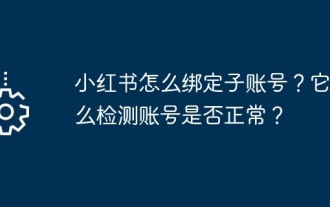 How to bind a sub-account on Xiaohongshu? How does it check whether the account is normal?
Mar 21, 2024 pm 10:11 PM
How to bind a sub-account on Xiaohongshu? How does it check whether the account is normal?
Mar 21, 2024 pm 10:11 PM
In today's era of information explosion, the construction of personal brand and corporate image has become increasingly important. As the leading fashion life sharing platform in China, Xiaohongshu has attracted a large number of user attention and participation. For those users who want to expand their influence and improve the efficiency of content dissemination, binding sub-accounts has become an effective means. So, how does Xiaohongshu bind a sub-account? How to check whether the account is normal? This article will answer these questions for you in detail. 1. How to bind a sub-account on Xiaohongshu? 1. Log in to your main account: First, you need to log in to your Xiaohongshu main account. 2. Open the settings menu: click "Me" in the upper right corner, and then select "Settings". 3. Enter account management: In the settings menu, find the "Account Management" or "Account Assistant" option and click
 Steps and methods to bind Douyin in Toutiao
Mar 22, 2024 pm 05:56 PM
Steps and methods to bind Douyin in Toutiao
Mar 22, 2024 pm 05:56 PM
1. Open Toutiao. 2. Click My in the lower right corner. 3. Click [System Settings]. 4. Click [Account and Privacy Settings]. 5. Click the button on the right side of [Douyin] to bind Douyin.
 How to bind the Cainiao app to Pinduoduo? How to add the Cainiao Wrap to Pinduoduo platform?
Mar 19, 2024 pm 02:30 PM
How to bind the Cainiao app to Pinduoduo? How to add the Cainiao Wrap to Pinduoduo platform?
Mar 19, 2024 pm 02:30 PM
The Cainiao app is a platform that can provide you with various logistics information. The functions here are very powerful and easy to use. If you have any logistics-related problems, they can be solved here. Anyway, it can bring you a The one-stop service can solve everything in time. Checking the express delivery, picking up the express delivery, sending the express delivery, etc. are all without any problems. We have cooperated with various platforms and all the information can be queried. However, sometimes It will happen that the goods purchased on Pinduoduo cannot display the logistics information. In fact, you need to manually bind Pinduoduo to achieve this. The specific methods have been sorted out below, and everyone can take a look. . How to bind Cainiao to Pinduoduo account: 1. Open Cainiao APP and go to the main page
 How to bind the Cainiao APP to Pinduoduo How to bind the Cainiao APP to Pinduoduo
Mar 19, 2024 pm 05:16 PM
How to bind the Cainiao APP to Pinduoduo How to bind the Cainiao APP to Pinduoduo
Mar 19, 2024 pm 05:16 PM
Do you know how to bind Pinduoduo when using Cainiao Wrap? The official version of Cainiao Wrap App does not automatically synchronize some Pinduoduo’s logistics information on this platform. All we need to do is You can copy the order number or check your mobile phone to see if there is any express delivery information. Of course, these all need to be completed manually. If you want to know more, come and take a look with the editor. How to bind the Cainiao APP to Pinduoduo 1. Open the Cainiao APP and click "Package Guide" in the upper left corner of the main page. 2. In the interface, there are many shopping websites, and accounts can be bound. 3. Click to import other e-commerce platforms. 4. User authorization: Click Pinduoduo to go to the interface
 How to bind the Xiaomi car app to the charging pile device
Apr 01, 2024 pm 06:52 PM
How to bind the Xiaomi car app to the charging pile device
Apr 01, 2024 pm 06:52 PM
The latest Mi su7 model car launched by Xiaomi has dominated various hot search lists. Many users who happen to want to buy a car have chosen Xiaomi su7 model car for purchase. So how do you use your Xiaomi car app to bind the car after picking up the car? If you decide to use a home charging pile for charging, this tutorial guide will give you a detailed introduction, I hope it can help you. First, we open the Xiaomi mobile app, click the My button in the lower right corner, and then in the My interface, you can see the option of home charging pile. After entering the page to bind the charging pile, click the scan code button below and scan the QR code on the charging pile. The QR code can be used to bind the charging pile to the app.






