jQuery form validation extension (3)_jquery
Before reading this article, you can read the first two articles. Form validation input range validation is rewritten on the original basis.
(1). Problems with input range verification
The problems mentioned in the second article also exist in the original verification Same problem. Of course some of these issues have also been addressed in this rewrite. Validation of radio, checkbox, and select elements has also been added. Of course, the verification of time has not yet been resolved, and will be added in the follow-up process!
(2). Design of verification parameters
onEmptyText: Display text when the input content is empty
onEmptyClass : The style displayed when the input content is empty
onSuccessText: The text displayed when the verification is successful
onSuccessClass: The style displayed when the verification is successful
onErrorText: The text displayed when verification fails
onErrorClass: The style displayed when verification fails
onFocusText: The text displayed when focus is obtained
onFocusClass: When focus is obtained The style displayed when the focus is on
dataType: input data type
min: input minimum value
max: input maximum value
targetId: The element id that displays the prompt message
The rewritten part is to isolate the prompt text and style separately, so that the form verification can be operated more flexibly!
The rewritten article supports three data forms: text, number, and date, and the verification of radio, checkbox, and select has also been updated.
radio, checkbox, select verification only verifies whether it is selected, and the select here is not sensitive to the blur event, so it is better to use the change event here to verify.
(3). Verification range source code analysis
jQuery check input item’s range source code analysis
/**
* onEmptyText: Text displayed when the input content is empty
* onEmptyClass: Display style when the input content is empty
* onSuccessText: Text displayed when the verification is successful
* onSuccessClass: The style displayed when verification is successful
* onErrorText: The text displayed when verification fails
* onErrorClass: The style displayed when verification fails
* onFocusText: The text displayed when focus is obtained
* onFocusClass: The style displayed when focus is obtained
* dataType: Input data type
* min: Input minimum value
* max: Input maximum value
* targetId: Element id to display prompt message
* @param {Object} inputArg
* /
$.fn.extend({
checkRange:function(inputArg){
//Bind focus event
$(this).bind("focus",function(){
var flag=true;
if($(this).is("input") || $(this).is("textarea")){
if($(this).attr(" type")=="radio" || $(this).attr("type")=="checkbox"){
var name=$(this).attr("name");
var items=$('input[@name="" name ""][checked]');
if(items.length>0){
flag=false;
}
}else {
if($(this).val()!=undefined && $(this).val()!=""){
flag=false;
}
}
}else{ //select needs to be improved. Select has no focus event and should be changed to change event
}
if (flag) {
//Display the focused text
addText(inputArg.targetId , inputArg.onFocusText);
//Switch style
addClass(inputArg.targetId, inputArg.onFocusClass);
}
});
//Bind the lost focus event
$(this).bind("blur",function(){
var flag=false;
if($(this).is("input") || $(this).is ("textarea")){
if($(this).attr("type")=="radio" || $(this).attr("type")=="checkbox"){
var name=$(this).attr("name");
var items=$('input[@name="" name ""][checked]');
if(items!= undefined && items.length>=inputArg.min && items.length
}
}else{
var value=$(this).val( );
if (value == undefined || value == "") {
//Display the focused text
addText(inputArg.targetId,inputArg.onEmptyText);
//Switch style
addClass(inputArg.targetId,inputArg.onEmptyClass);
}else {
switch (inputArg.dataType) {
case "text":
if(value.length < inputArg. min || value.length >= inputArg.max){
flag=false;
}else{
flag=true;
}
break;
case "number" :
if (isNaN(value)) {
flag = false;
}
else {
if (value < inputArg.min || value >= inputArg.max) {
flag = false;
}
else {
flag = true;
}
}
break;
case "date":
break;
}
}
}
}else{ //select
}
if(flag){
//Display the focused text
addText(inputArg .targetId, inputArg.onSuccessText);
//Switch style
addClass(inputArg.targetId, inputArg.onSuccessClass);
}else{
//Display the focused text
addText(inputArg .targetId, inputArg.onErrorText);
//Switch style
addClass(inputArg.targetId, inputArg.onErrorClass);
}
});
//select selection box Select event
if ($(this).is("select")) {
$(this).bind("change", function(){
var items=$(this).find ("option:selected");
if(items!=undefined && items.length>=inputArg.min && items.length
addText( inputArg.targetId, inputArg.onSuccessText);
//Switch style
addClass(inputArg.targetId, inputArg.onSuccessClass);
}else{
//Display the focused text
addText( inputArg.targetId, inputArg.onErrorText);
//Switch style
addClass(inputArg.targetId, inputArg.onErrorClass);
}
});
}
}
});
What is more important here is the verification of the select element. Select can select multiple selected items. radio, checkbox, and select only verify the selection length, but not text and date. This is an important part of this article. The source code has also been refactored, and many common parts have been extracted, greatly reducing the amount of code. At the same time, some methods in the jQuery form validation extension (2) have also been used.
(4). Extracted common code analysis
Public methods in the second article
/**
* Determine based on the different types of input boxes
* @param {Object} flag
* @param {Object} inputArg
* /
function addMessage(flag,inputArg){
if(flag){
//Display the correct message text
addText(inputArg.targetId,inputArg.onSuccessText);
//Switch style
addClass(inputArg.targetId,inputArg.onSuccessClass);
}else{
//Display error message text
addText(inputArg.targetId,inputArg.onErrorText);
//Switch style
addClass(inputArg.targetId,inputArg.onErrorClass);
}
}
/**
* Add displayed text information to the target control
* @param {Object} targetId target control id
* @param {Object} text text information to be displayed
*/
function addText(targetId,text){
if(text ==undefined){
text="";
}
$("#" targetId).html(" " " text);
}
/**
* Switch style
* @param {Object} targetId target control id
* @param {Object} className Displayed style name
*/
function addClass(targetId,className){
if(className!=undefined && className!=""){
$("#" targetId).removeClass();
$("# " targetId).addClass(className);
}
}
This code is mainly used to add text prompts and style issues.
Verification code for select element
//select selection box selection event
if ($(this).is("select")) {
$(this).bind( "change", function(){
var items=$(this).find("option:selected");
if(items!=undefined && items.length>=inputArg.min && items.length< ;inputArg.max){
//Display the focused text
addText(inputArg.targetId, inputArg.onSuccessText);
//Switch style
addClass(inputArg.targetId, inputArg.onSuccessClass);
}else{
//Display the focused text
addText(inputArg.targetId, inputArg.onErrorText);
//Switch style
addClass(inputArg.targetId, inputArg.onErrorClass);
}
});
}
This code is used to verify the select box element and supports multiple selection verification.
(5). Verification usage example
Text box input verification
 When the length of the input content does not match
When the length of the input content does not match
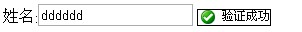 Prompt that the entered string meets the current requirements
Prompt that the entered string meets the current requirements
 Validate when no text is entered
Validate when no text is entered
Verification of numbers
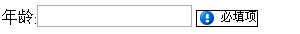 Get focus prompt question
Get focus prompt question
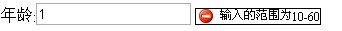 The entered number does not meet the range
The entered number does not meet the range
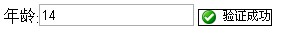 Verification successful
Verification successful
Verification for checkbox
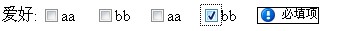 One of the checkbox groups gets focus
One of the checkbox groups gets focus
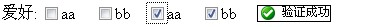 Choose to satisfy the data
Choose to satisfy the data
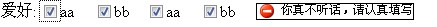 Select more than the quantity
Select more than the quantity
For select multiple choice
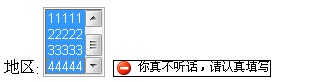 Too many choices
Too many choices
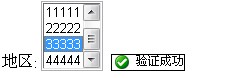 Verification successful
Verification successful
(6). Verification test code
男
女
aa
bb
aa
bb
以上是测试的部分代码 ,不过基本可以说明这个方法的的使用方式。
这里不多写了,后续不断更新......

Hot AI Tools

Undresser.AI Undress
AI-powered app for creating realistic nude photos

AI Clothes Remover
Online AI tool for removing clothes from photos.

Undress AI Tool
Undress images for free

Clothoff.io
AI clothes remover

AI Hentai Generator
Generate AI Hentai for free.

Hot Article

Hot Tools

Notepad++7.3.1
Easy-to-use and free code editor

SublimeText3 Chinese version
Chinese version, very easy to use

Zend Studio 13.0.1
Powerful PHP integrated development environment

Dreamweaver CS6
Visual web development tools

SublimeText3 Mac version
God-level code editing software (SublimeText3)

Hot Topics
 How to use Flask-WTF to implement form validation
Aug 03, 2023 pm 06:53 PM
How to use Flask-WTF to implement form validation
Aug 03, 2023 pm 06:53 PM
How to use Flask-WTF to implement form validation Flask-WTF is a Flask extension for handling web form validation. It provides a concise and flexible way to validate user-submitted data. This article will show you how to use the Flask-WTF extension to implement form validation. Install Flask-WTF To use Flask-WTF, you first need to install it. You can use the pip command to install: pipinstallFlask-WTF import the required modules in F
 How to use CodeIgniter4 framework in php?
May 31, 2023 pm 02:51 PM
How to use CodeIgniter4 framework in php?
May 31, 2023 pm 02:51 PM
PHP is a very popular programming language, and CodeIgniter4 is a commonly used PHP framework. When developing web applications, using frameworks is very helpful. It can speed up the development process, improve code quality, and reduce maintenance costs. This article will introduce how to use the CodeIgniter4 framework. Installing the CodeIgniter4 framework The CodeIgniter4 framework can be downloaded from the official website (https://codeigniter.com/). Down
 Laravel Development: How to validate form requests using Laravel Validation?
Jun 13, 2023 pm 01:34 PM
Laravel Development: How to validate form requests using Laravel Validation?
Jun 13, 2023 pm 01:34 PM
Laravel is a popular PHP web development framework that provides many convenient features to speed up the work of developers. Among them, LaravelValidation is a very practical function that can help us easily validate form requests and user-entered data. This article will introduce how to use LaravelValidation to validate form requests. What is LaravelValidationLaravelValidation is La
 How to implement form validation for web applications using Golang
Jun 24, 2023 am 09:08 AM
How to implement form validation for web applications using Golang
Jun 24, 2023 am 09:08 AM
Form validation is a very important link in web application development. It can check the validity of the data before submitting the form data to avoid security vulnerabilities and data errors in the application. Form validation for web applications can be easily implemented using Golang. This article will introduce how to use Golang to implement form validation for web applications. 1. Basic elements of form validation Before introducing how to implement form validation, we need to know what the basic elements of form validation are. Form elements: form elements are
 How to handle form validation using middleware in Laravel
Nov 02, 2023 pm 03:57 PM
How to handle form validation using middleware in Laravel
Nov 02, 2023 pm 03:57 PM
How to use middleware to handle form validation in Laravel, specific code examples are required Introduction: Form validation is a very common task in Laravel. In order to ensure the validity and security of the data entered by users, we usually verify the data submitted in the form. Laravel provides a convenient form validation function and also supports the use of middleware to handle form validation. This article will introduce in detail how to use middleware to handle form validation in Laravel and provide specific code examples.
 PHP form validation tips: How to use the filter_input function to verify user input
Aug 01, 2023 am 08:51 AM
PHP form validation tips: How to use the filter_input function to verify user input
Aug 01, 2023 am 08:51 AM
PHP form validation tips: How to use the filter_input function to verify user input Introduction: When developing web applications, forms are an important tool for interacting with users. Correctly validating user input is one of the key steps to ensure data integrity and security. PHP provides the filter_input function, which can easily verify and filter user input. This article will introduce how to use the filter_input function to verify user input and provide relevant code examples. one,
 Form validation and filtering methods in PHP?
Jun 29, 2023 pm 10:04 PM
Form validation and filtering methods in PHP?
Jun 29, 2023 pm 10:04 PM
PHP is a scripting language widely used in web development, and its form validation and filtering are very important parts. When the user submits the form, the data entered by the user needs to be verified and filtered to ensure the security and validity of the data. This article will introduce methods and techniques on how to perform form validation and filtering in PHP. 1. Form validation Form validation refers to checking the data entered by the user to ensure that the data complies with specific rules and requirements. Common form verification includes verification of required fields, email format, and mobile phone number format.
 How to use Hyperf framework for form validation
Oct 20, 2023 pm 02:04 PM
How to use Hyperf framework for form validation
Oct 20, 2023 pm 02:04 PM
How to use the Hyperf framework for form validation Introduction: With the development of web applications, form validation has become an important part of ensuring the accuracy and security of data. As a high-performance PHP development framework, the Hyperf framework provides powerful form validation functions. This article will introduce how to use the Hyperf framework for form validation and provide specific code examples. 1. Install the Hyperf framework: Use Composer to install: composercreate-proje






