 Web Front-end
Web Front-end
 JS Tutorial
JS Tutorial
 onsubmit prevents form submission and onclick related operations_javascript skills
onsubmit prevents form submission and onclick related operations_javascript skills
onsubmit prevents form submission and onclick related operations_javascript skills
1. The return value problem of return. Once there is a return value in the function, the following statement will not be executed, but will jump directly to the place where the function is called. In the following PHP function code, if the first if condition is met, the function value returns Boolean false. You can return the value of a function and jump out of the function; as long as the return statement is encountered, the program will stop executing on that line of code, and the execution control will immediately Return to the code that called the program. function
function chkinput(form)
{
if(form.title.value=="")
{
alert("Please enter the article title!");
form.title.select();
return false ;
}
if(form.content.value=="")
{
alert("The article text cannot be empty@!!");
form.content .select();
return false;
}
return true;
}
2. The problem of triggering the onsubmit attribute of the form, what is the onsubmit event? When is it triggered? The onsubmit event occurs when the confirm button in the form is clicked. The reasons for not triggering are generally as follows:
A. The triggering time of the onsubmit attribute is when the form is submitted with a button such as input:submit, otherwise it will not be triggered. If you use a normal input:button, specify a javascript function in the onclick attribute, and execute the submit() function of the form in this function instead of the onsubmit attribute.
B. First look at a piece of code:
Click the submit button and the form is not submitted. Because there is one place that should be changed to the following code:
after the submitAction is executed, the submit button will continue to execute its default event and the form will be submitted again. This may be the source of many errors. Indeed, the meaning of return false is not to prevent the event from continuing to propagate to the top-level element, but to prevent the browser from handling the event by default. You can try this: first comment out all the js scripts and try dragging the image in the IE browser. , you will find that the mouse will become a prohibited operation, and the picture is prohibited from being dragged. It is the default behavior provided by the browser for the mousemove event.
Return false is to remove this behavior, otherwise you will appear. The interrupt events described are executed continuously. In addition, the statement equivalent to return false is:
window.event.returnValue = false,
You can replace return false with this statement and verify it. Finally, please note that this method only applies to IE browser.
The function of return false in js is generally used to cancel the default action. For example, when you click a link, in addition to triggering your onclick time (if you specify it), it also triggers a default event, which is to execute a page jump. So if you want to cancel the default action of the object, you can return false. The occasions where return false is commonly used include:
dddd

Hot AI Tools

Undresser.AI Undress
AI-powered app for creating realistic nude photos

AI Clothes Remover
Online AI tool for removing clothes from photos.

Undress AI Tool
Undress images for free

Clothoff.io
AI clothes remover

AI Hentai Generator
Generate AI Hentai for free.

Hot Article

Hot Tools

Notepad++7.3.1
Easy-to-use and free code editor

SublimeText3 Chinese version
Chinese version, very easy to use

Zend Studio 13.0.1
Powerful PHP integrated development environment

Dreamweaver CS6
Visual web development tools

SublimeText3 Mac version
God-level code editing software (SublimeText3)

Hot Topics
 How to get form data in layui
Apr 04, 2024 am 03:39 AM
How to get form data in layui
Apr 04, 2024 am 03:39 AM
layui provides a variety of methods for obtaining form data, including directly obtaining all field data of the form, obtaining the value of a single form element, using the formAPI.getVal() method to obtain the specified field value, serializing the form data and using it as an AJAX request parameter, and listening Form submission event gets data.
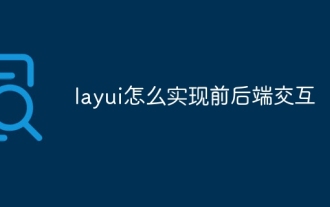 How to implement front-end and back-end interaction in layui
Apr 01, 2024 pm 11:33 PM
How to implement front-end and back-end interaction in layui
Apr 01, 2024 pm 11:33 PM
There are the following methods for front-end and back-end interaction using layui: $.ajax method: Simplify asynchronous HTTP requests. Custom request object: allows sending custom requests. Form control: handles form submission and data validation. Upload control: easily implement file upload.
 How to set up jump on layui login page
Apr 04, 2024 am 03:12 AM
How to set up jump on layui login page
Apr 04, 2024 am 03:12 AM
Layui login page jump setting steps: Add jump code: Add judgment in the login form submit button click event, and jump to the specified page through window.location.href after successful login. Modify the form configuration: add a hidden input field to the form element of lay-filter="login", with the name "redirect" and the value being the target page address.
 Solution to PHP parameter missing problem
Mar 11, 2024 am 09:27 AM
Solution to PHP parameter missing problem
Mar 11, 2024 am 09:27 AM
Solution to the problem of PHP parameter loss In the process of developing PHP programs, we often encounter the problem of parameter loss. This may be caused by incomplete parameters passed by the front end or incorrect way of receiving parameters by the back end. In this article, we will provide some solutions to the problem of missing parameters in PHP, along with specific code examples. 1. Front-end parameter passing problem Use the GET method to pass parameters. When using the GET method to pass parameters, the parameters will be appended to the requested URL in the form of URL parameters. When receiving parameters in the backend
 What is the role of Serverlet in Java
Apr 12, 2024 pm 02:39 PM
What is the role of Serverlet in Java
Apr 12, 2024 pm 02:39 PM
Servlet serves as a bridge for client-server communication in Java Web applications and is responsible for: processing client requests; generating HTTP responses; dynamically generating Web content; responding to customer interactions; managing HTTP session state; and providing security protection.
 How to build a single-page application using PHP
May 04, 2024 pm 06:21 PM
How to build a single-page application using PHP
May 04, 2024 pm 06:21 PM
Steps to build a single-page application (SPA) using PHP: Create a PHP file and load Vue.js. Define a Vue instance and create an HTML interface containing text input and output text. Create a JavaScript framework file containing Vue components. Include JavaScript framework files into PHP files.
 The difference between event and $event in vue
May 08, 2024 pm 04:42 PM
The difference between event and $event in vue
May 08, 2024 pm 04:42 PM
In Vue.js, event is a native JavaScript event triggered by the browser, while $event is a Vue-specific abstract event object used in Vue components. It is generally more convenient to use $event because it is formatted and enhanced to support data binding. Use event when you need to access specific functionality of the native event object.
 What are the application scenarios of Java Servlet?
Apr 17, 2024 am 08:21 AM
What are the application scenarios of Java Servlet?
Apr 17, 2024 am 08:21 AM
JavaServlet can be used for: 1. Dynamic content generation; 2. Data access and processing; 3. Form processing; 4. File upload; 5. Session management; 6. Filter. Example: Create a FormSubmitServlet to handle form submission, taking name and email as parameters, and redirecting to success.jsp.





