 Web Front-end
Web Front-end
 JS Tutorial
JS Tutorial
 How to set the background color and font color of a column in extjs grid_extjs
How to set the background color and font color of a column in extjs grid_extjs
How to set the background color and font color of a column in extjs grid_extjs
css code:
.x-grid-back -red {
background: #FF0000;
}
js code:
{
header: 'divide type',
dataIndex: 'divideType',
renderer: function(v,m){
m.css='x-grid-back-red';
return v;
},
width : 60
}
Or directly like this You can also write
{
header: 'Number' ,
dataIndex : 'fcId',
css : 'background: #FF0000;',
width : 40
}
extjs grid sets the font color of a certain row
css code:
.x-grid-record- red table{
color: #FF0000;
}
js code:
code
viewConfig: {
forceFit: true,
getRowClass: function(record,rowIndex,rowParams,store){
// Disable data display in red
if(record.data.zt==0){
return 'x-grid-record-red';
}else{
return '';
}
}
},

Hot AI Tools

Undresser.AI Undress
AI-powered app for creating realistic nude photos

AI Clothes Remover
Online AI tool for removing clothes from photos.

Undress AI Tool
Undress images for free

Clothoff.io
AI clothes remover

AI Hentai Generator
Generate AI Hentai for free.

Hot Article

Hot Tools

Notepad++7.3.1
Easy-to-use and free code editor

SublimeText3 Chinese version
Chinese version, very easy to use

Zend Studio 13.0.1
Powerful PHP integrated development environment

Dreamweaver CS6
Visual web development tools

SublimeText3 Mac version
God-level code editing software (SublimeText3)

Hot Topics
 How to adjust background color settings in Eclipse
Jan 28, 2024 am 09:08 AM
How to adjust background color settings in Eclipse
Jan 28, 2024 am 09:08 AM
How to set background color in Eclipse? Eclipse is a popular integrated development environment (IDE) among developers and can be used for development in a variety of programming languages. It is very powerful and flexible, and you can customize the appearance of the interface and editor through settings. This article will introduce how to set the background color in Eclipse and provide specific code examples. 1. Change the editor background color. Open Eclipse and enter the "Windows" menu. Select "Preferences". Navigate on the left
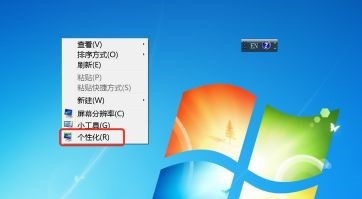 How to change the font color of win7 desktop icons
Jan 02, 2024 pm 11:17 PM
How to change the font color of win7 desktop icons
Jan 02, 2024 pm 11:17 PM
The default desktop icon font of win7 is generally white. If we use a white desktop background, the desktop icon text may not be visible. At this time, we can customize the desktop font color through the advanced appearance settings in the personalization settings. The following is Let’s take a look together. Tutorial on changing the font color of win7 desktop icons 1. Right-click a blank space on the desktop and open the "Personalization" settings. 2. Under Theme, we can directly select the desired theme to change the font color of desktop icons. 3. If you are not satisfied with these themes, you can also turn on the "Window Color" as shown in the picture. 4. Click "Advanced Appearance Settings" below 5. Change the "Project" at the icon location to "Desktop" 6. Then you can change various attributes such as font color and size in the red box
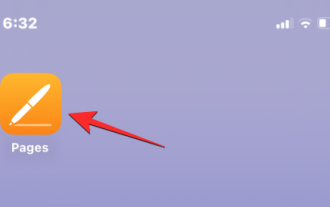 4 Ways to Change Font Color on iPhone
Feb 02, 2024 pm 04:18 PM
4 Ways to Change Font Color on iPhone
Feb 02, 2024 pm 04:18 PM
Color plays an important role in visual processing, so using a variety of colors in documents, emails, lock screens, and other elements can make them more beautiful. Choosing a different font color, just like choosing a font style, can prevent text on your phone from looking monotonous. In this article, we will help you change font color on iPhone in various applications. How to Change Font Color on iPhone [4 Methods] Method 1: Use the Pages app You can change the text color of a document on your iPhone, or you can open the Pages app to do it. In Pages, tap the document you want to open. If the document is open in screen view, click the Edit button in the upper right corner. Selected text
 How to set the background color in editplus-How to set the background color in editplus
Mar 04, 2024 pm 07:00 PM
How to set the background color in editplus-How to set the background color in editplus
Mar 04, 2024 pm 07:00 PM
Friends, do you know how to set the background color in editplus? Today I will explain how to set the background color in editplus. If you are interested, come and take a look with me. I hope it can help you. Step 1: First open editplus, click Tools above, as shown in the picture: Step 2: In the tool menu, click preferences, as shown in the picture: Step 3: In the preferences page, click colors on the left, as shown in the picture: Chapter 3 Step 4: In the background position, select a color as needed, as shown in the figure:
 Step-by-step guide to changing background color with Eclipse
Jan 28, 2024 am 08:28 AM
Step-by-step guide to changing background color with Eclipse
Jan 28, 2024 am 08:28 AM
Teach you step by step how to change the background color in Eclipse, specific code examples are required Eclipse is a very popular integrated development environment (IDE) that is often used to write and debug Java projects. By default, the background color of Eclipse is white, but some users may wish to change the background color to suit their preference or to reduce eye strain. This article will teach you step by step how to change the background color in Eclipse and provide specific code examples. Step 1: Open Eclipse First
 Detailed explanation of how to modify the background color of PyCharm
Jan 04, 2024 am 11:03 AM
Detailed explanation of how to modify the background color of PyCharm
Jan 04, 2024 am 11:03 AM
PyCharm is a powerful Python integrated development environment (IDE) that provides developers with many convenient functions and tools. One of the commonly used functions is to modify the background color of PyCharm. In this article, I will introduce in detail the method of modifying the background color of PyCharm and provide specific code examples. To modify the background color of PyCharm, we need to perform the following steps: Step 1: Open PyCharm and click "Settin" under the "File" menu
 Eclipse background color configuration guide
Jan 28, 2024 am 10:44 AM
Eclipse background color configuration guide
Jan 28, 2024 am 10:44 AM
Eclipse background color setting tutorial Eclipse is a very popular integrated development environment (IDE) used to develop applications in various programming languages. It has rich features and flexible configuration options that can be customized to suit individual needs. One of the common personalization requirements is to change the background color of Eclipse. This article will show you in detail how to set the background color of Eclipse. We'll provide concrete code examples to help you achieve this quickly. Step 1: Beat
 Take you step by step to implement 3D dice using CSS Flex and Grid layout (with code)
Sep 23, 2022 am 09:58 AM
Take you step by step to implement 3D dice using CSS Flex and Grid layout (with code)
Sep 23, 2022 am 09:58 AM
In front-end interviews, we are often asked how to implement dice/mahjong layout using CSS. The following article will introduce to you how to use CSS to create a 3D dice (Flex and Grid layout implement 3D dice). I hope it will be helpful to you!





