jquery plug-in development notes_jquery
May 16, 2016 pm 06:20 PMToday I discovered that JQ itself already has a way to store this temporary data:
$("dom").data("mydata","this is data"); Also, when we were developing plug-ins, we It is often necessary to add methods to plug-ins. In fact, just use the method of adding methods inside JS
this.myfn=function(){}
The source code of the previous plug-in that displays part of the text is given below. :
(Similar to CSS text-overflow, but for this plug-in you need to provide a few words to display to accurately control the number of displays)
/**
* demo:
* 1.$("#limittext").limittext();
* 2.$("#limittext").limittext({"limit":1});
* 3.$("#limittext").limittext({"limit":1,"fill":"( 免费最合)","fillid":"aaa"});
* 4.$("#limittext").limittext({"limit":1,"fill":"( 免费最合)","fillid":"aaa"}).limit(10); * 5.$("#limittext").limittext({"limit":1,"fill":"( 免费安全)","fillid":"aaa"}).limit('all');
* @param {Object} opt
* @author Lonely * @link http://liushan.net
*/
jQuery.fn.extend({
limittext:function(opt){
opt=$.extend({
"limit":30,
"fill":"...",
"fillid":null
},opt);
var $this=$(this);
var body=$(this).data('body');
if(body==null){
body=$this.html();
$(this).data('body',body);
}
this.limit=function(limit){
if(body.length<=limit||limit==' all')
var showbody=body;
else{
if(opt.fillid==null)
var showbody=body.substring(0,limit) opt.fill;
else
var showbody=body.substring(0,limit) "<span id='" opt.fillid "'>" opt.fill "<span>";
}
$(this ).html(showbody);
}
this.limit(opt.limit);
return this;
}
});

Hot Article

Hot tools Tags

Hot Article

Hot Article Tags

Notepad++7.3.1
Easy-to-use and free code editor

SublimeText3 Chinese version
Chinese version, very easy to use

Zend Studio 13.0.1
Powerful PHP integrated development environment

Dreamweaver CS6
Visual web development tools

SublimeText3 Mac version
God-level code editing software (SublimeText3)

Hot Topics
 How to use the flash sale plug-in of PHP Developer City
May 22, 2023 pm 11:31 PM
How to use the flash sale plug-in of PHP Developer City
May 22, 2023 pm 11:31 PM
How to use the flash sale plug-in of PHP Developer City
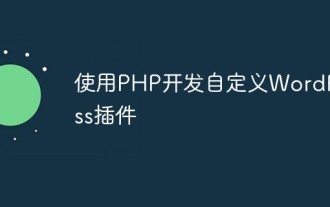 Develop custom WordPress plugins using PHP
May 26, 2023 am 11:40 AM
Develop custom WordPress plugins using PHP
May 26, 2023 am 11:40 AM
Develop custom WordPress plugins using PHP
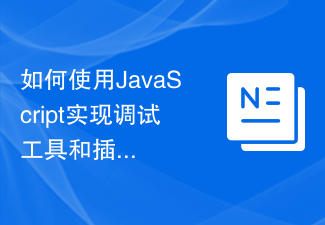 How to use JavaScript to develop debugging tools and plug-ins
Jun 15, 2023 pm 12:35 PM
How to use JavaScript to develop debugging tools and plug-ins
Jun 15, 2023 pm 12:35 PM
How to use JavaScript to develop debugging tools and plug-ins
 Detailed explanation of PHP underlying development principles: plug-in development and extension mechanism implementation
Sep 09, 2023 am 09:25 AM
Detailed explanation of PHP underlying development principles: plug-in development and extension mechanism implementation
Sep 09, 2023 am 09:25 AM
Detailed explanation of PHP underlying development principles: plug-in development and extension mechanism implementation
 How to add backup and restore functionality to WordPress plugin
Sep 05, 2023 pm 07:09 PM
How to add backup and restore functionality to WordPress plugin
Sep 05, 2023 pm 07:09 PM
How to add backup and restore functionality to WordPress plugin
 Development and debugging of Vue statistical chart plug-in
Aug 17, 2023 pm 04:06 PM
Development and debugging of Vue statistical chart plug-in
Aug 17, 2023 pm 04:06 PM
Development and debugging of Vue statistical chart plug-in
 Experience and advice from advanced Java developers: How to extend application functionality
Nov 23, 2023 am 08:08 AM
Experience and advice from advanced Java developers: How to extend application functionality
Nov 23, 2023 am 08:08 AM
Experience and advice from advanced Java developers: How to extend application functionality
 How to use PHP to develop extensions in CMS
Jun 21, 2023 am 09:08 AM
How to use PHP to develop extensions in CMS
Jun 21, 2023 am 09:08 AM
How to use PHP to develop extensions in CMS







